Trummpy
Member
Apple announced the updated features of its HomeKit smart home platform at its online global developer conference WWDC on Monday. The new update will suggest smart home device automation, and when the iOS 14 mobile software is updated this fall, the smart home camera source will be more deeply integrated with HomePod and Apple TV.
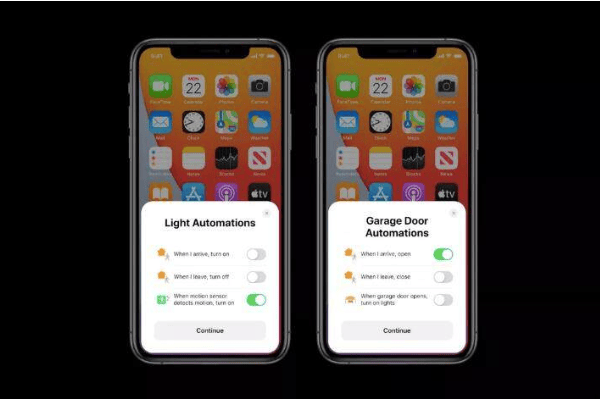
HomeKit connects various Apple-supported devices in your home (including smart light bulbs, security cameras, and thermostats) to the iOS control center app called Home. In the Home app, you can manage smart home devices from different manufacturers, including linking multiple devices into groups to control all devices at once.
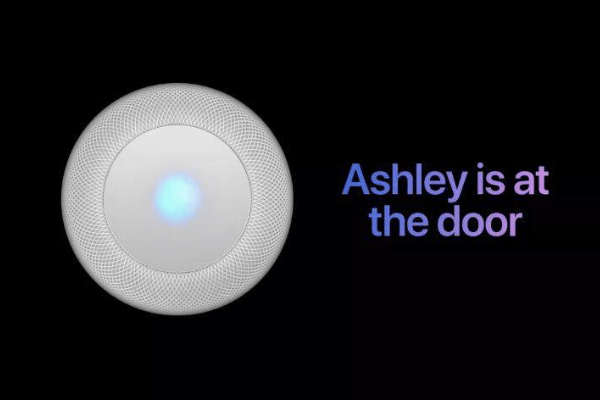
When adding new HomeKit compatible smart home devices, your iPhone may offer you some possibilities of how to make the most of the new accessories.
HomeKit Secure Video's focus last year was on device security and facial recognition, and how this year has brought them together in your home in a more meaningful way.
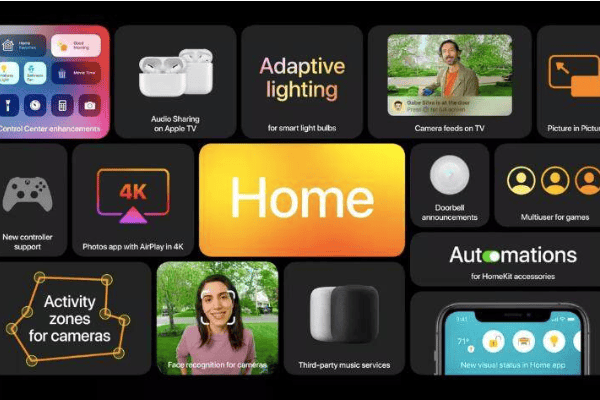
If you have a HomeKit compatible video doorbell, you can broadcast the video source directly to Apple TV on iOS 14 to see who is at the door. The built-in facial recognition function in Apple Photos links the camera source and HomePod. If the system recognizes a specific person based on your photo library data, HomePod can tell you that someone is at your doorstep.
HomeKit has built-in functions that allow you to assign active areas to smart home cameras. An example is to tell the camera to only worry about who will get off your front aisle, instead of sending you an alert every time someone walks across the sidewalk (if it is also in the field of view of your camera).
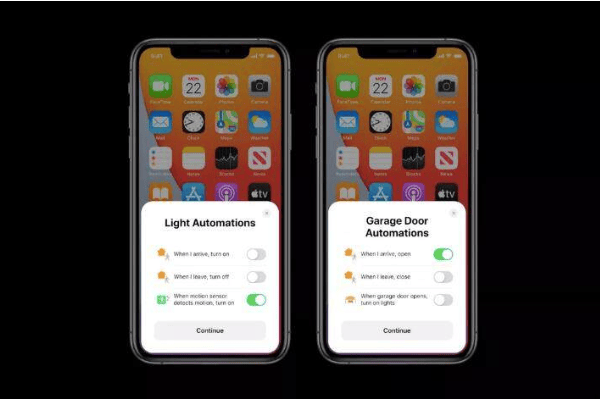
HomeKit connects various Apple-supported devices in your home (including smart light bulbs, security cameras, and thermostats) to the iOS control center app called Home. In the Home app, you can manage smart home devices from different manufacturers, including linking multiple devices into groups to control all devices at once.
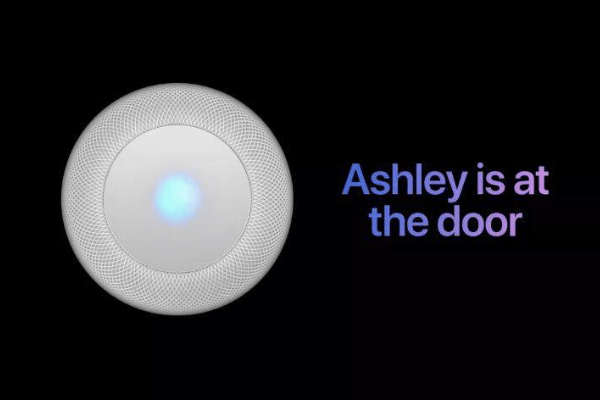
When adding new HomeKit compatible smart home devices, your iPhone may offer you some possibilities of how to make the most of the new accessories.
HomeKit Secure Video's focus last year was on device security and facial recognition, and how this year has brought them together in your home in a more meaningful way.
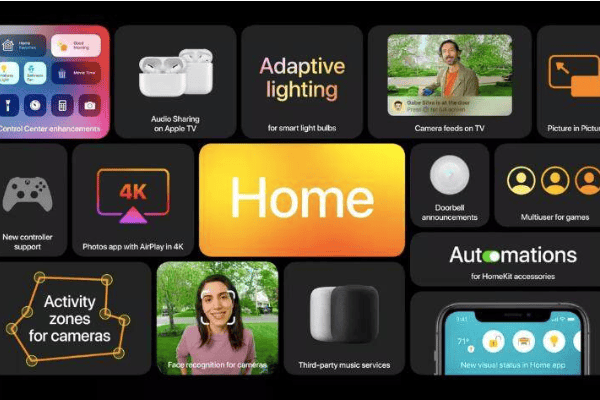
If you have a HomeKit compatible video doorbell, you can broadcast the video source directly to Apple TV on iOS 14 to see who is at the door. The built-in facial recognition function in Apple Photos links the camera source and HomePod. If the system recognizes a specific person based on your photo library data, HomePod can tell you that someone is at your doorstep.
HomeKit has built-in functions that allow you to assign active areas to smart home cameras. An example is to tell the camera to only worry about who will get off your front aisle, instead of sending you an alert every time someone walks across the sidewalk (if it is also in the field of view of your camera).



