Toshiba's smart TVs all need to be connected to WiFi to work properly, which is normally not a problem, but when the remote can't be found, things can get messy. Let's say now you need to connect your Toshiba TV to a new wifi, which you can do through the Toshiba Smart Centre app.
1. Search the "Toshiba Smart Centre" APP on your App Store.
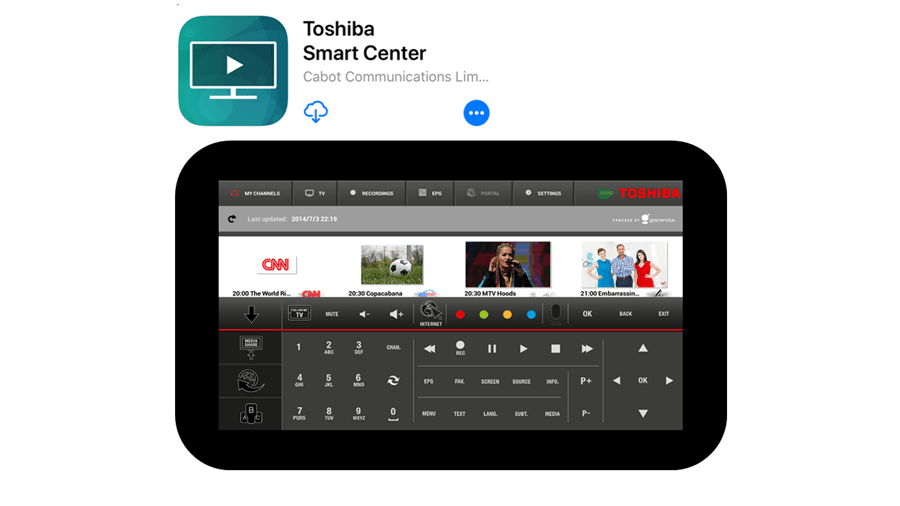
Smart Remote and Smart Centre apps are available for Apple and Android devices.
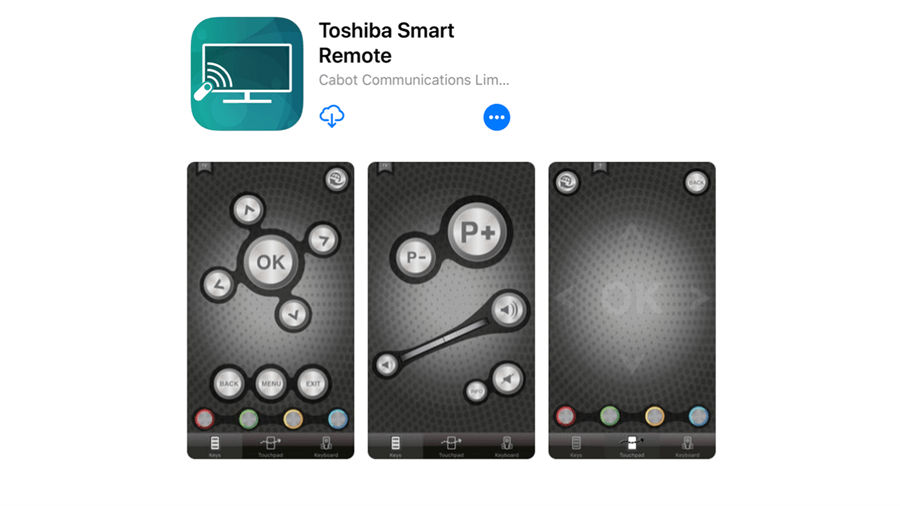
2. Download and install the app on your smartphone.
3. You can use the app to control your Toshiba TV.
4. Now go to the settings and choose Network to connect WiFi.
1. Search the "Toshiba Smart Centre" APP on your App Store.
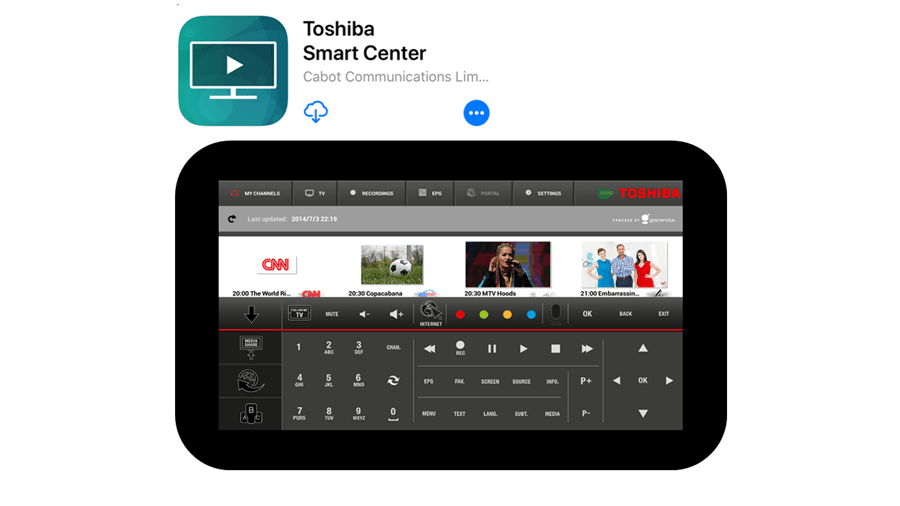
Smart Remote and Smart Centre apps are available for Apple and Android devices.
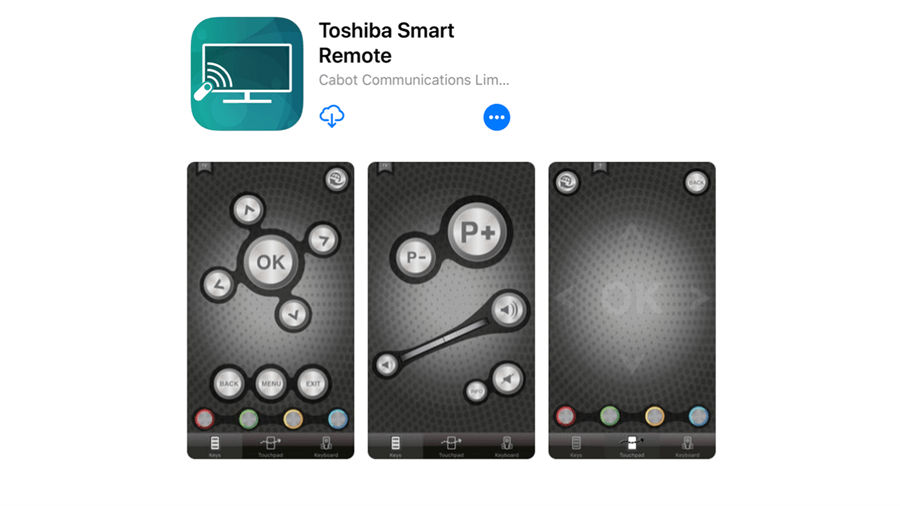
2. Download and install the app on your smartphone.
3. You can use the app to control your Toshiba TV.
4. Now go to the settings and choose Network to connect WiFi.



