Robert
Member
1. Connect with LAN
As long as you already have the internet at home and your computer and other devices are working. Just plug the network cable into the network port on your TV.
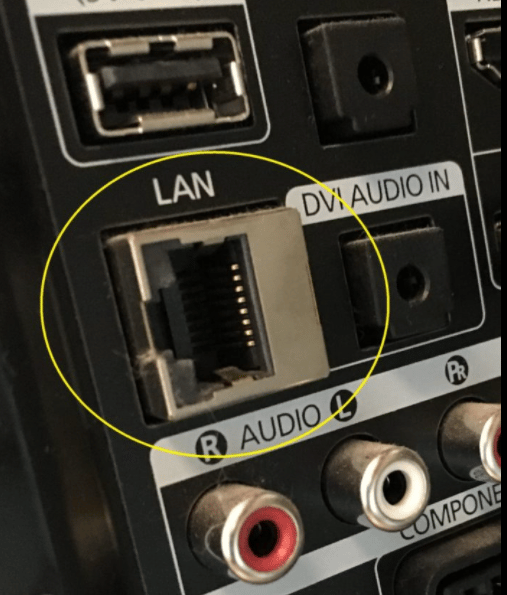
2. PPPoE internet Connection
PPPOE dial-up connection method: If your smart TV supports the PPPOE function, you can dial up the Internet directly through the Modems, and you need to enter the account number and password of broadband.
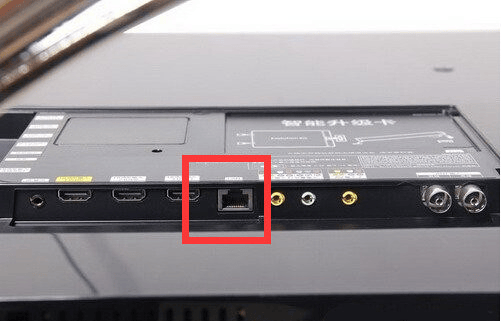
3. Wireless Connection
The method is simple: Go to the network settings of your smart TV - select wireless network connection, which will automatically search for available wifi wireless networks.
After searching the wifi wireless network you need to connect, if you need the password, enter the correct password to link.
As long as you already have the internet at home and your computer and other devices are working. Just plug the network cable into the network port on your TV.
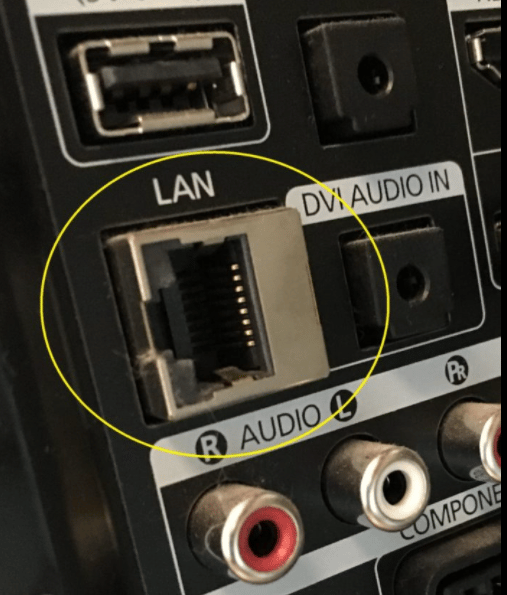
2. PPPoE internet Connection
PPPOE dial-up connection method: If your smart TV supports the PPPOE function, you can dial up the Internet directly through the Modems, and you need to enter the account number and password of broadband.
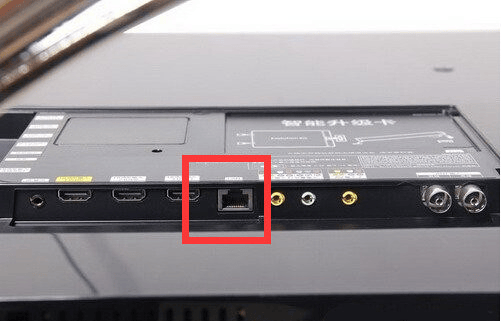
3. Wireless Connection
The method is simple: Go to the network settings of your smart TV - select wireless network connection, which will automatically search for available wifi wireless networks.
After searching the wifi wireless network you need to connect, if you need the password, enter the correct password to link.



