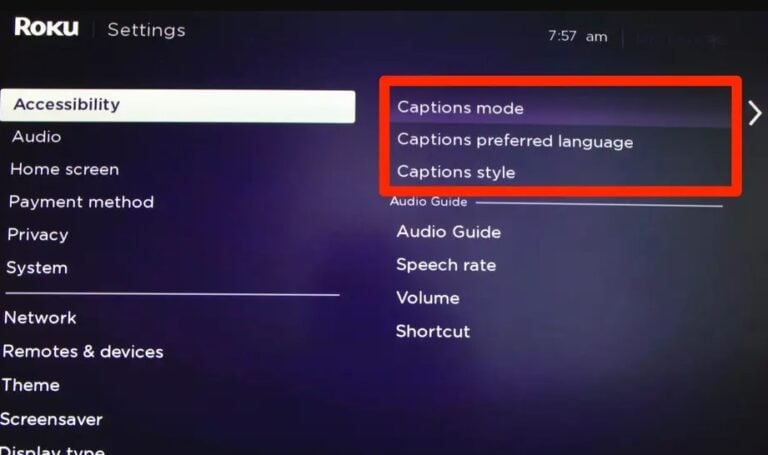Catalogs Hide
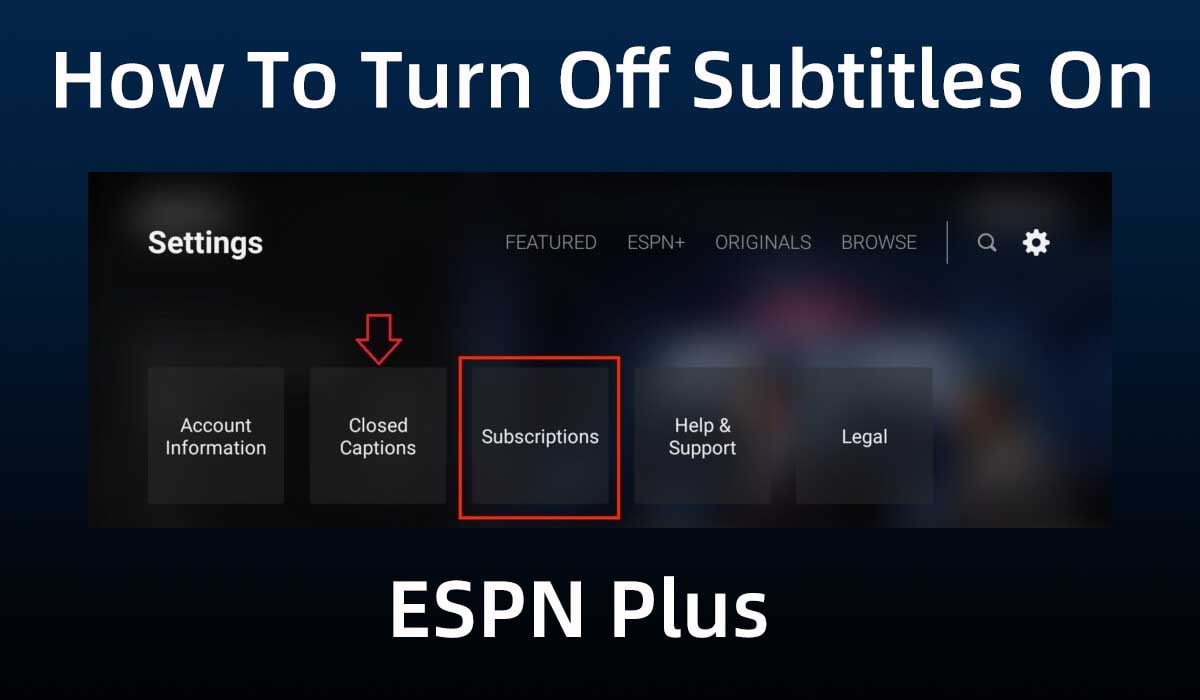
This guide will show you how to turn off subtitles on ESPN Plus.
ESPN Plus is probably the most popular streaming service platform for sports fans, offering a vast array of online sports content. Users can watch basketball, baseball, field hockey, soccer, swimming and diving, track and field, volleyball, tennis, mixed martial arts, and many other sports on ESPN Plus.
Like other streaming services, ESPN Plus comes with a variety of features, such as subtitles to help users understand the video content when they can't hear it well. This is a very handy feature, especially for users with hearing impairments. However, for users who don't need this feature, subtitles can interfere with watching sports events, so you can turn the feature off by way of this article.
How to turn off subtitles on ESPN Plus?
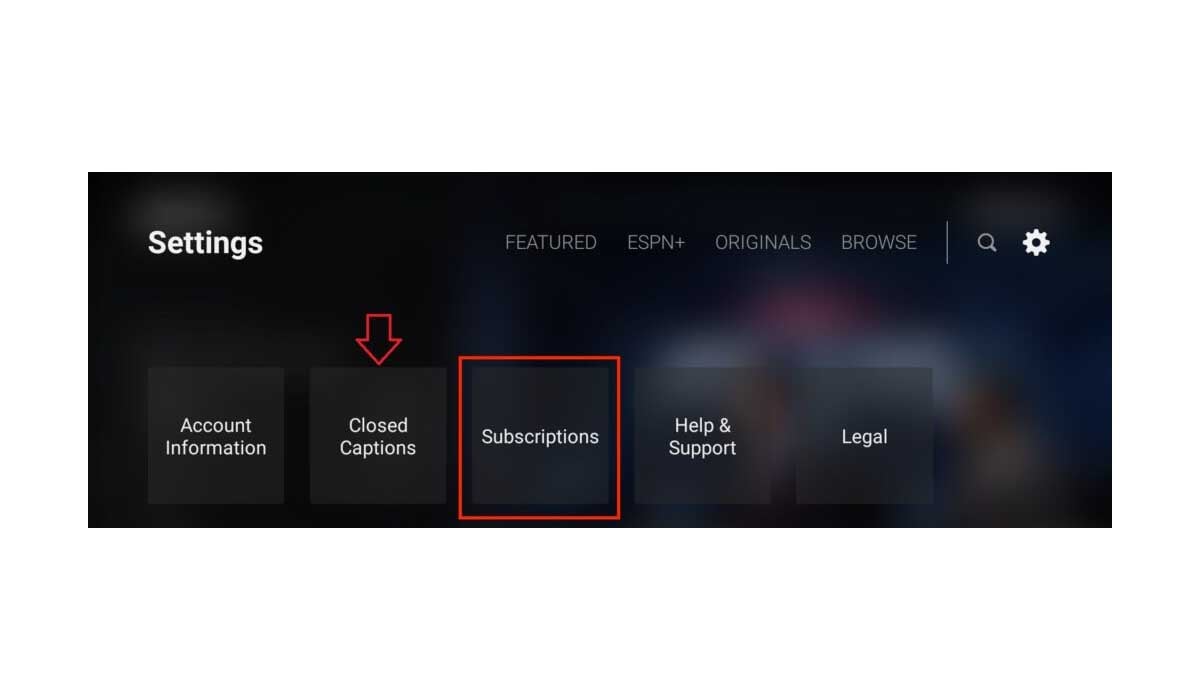
If you want to turn off captions on ESPN Plus, you can do so by following these steps.
1. Open ESPN Plus.
2. Go to System.
3. Select Settings.
4. Select Ease of Access.
5. Click Closed captioning and turn it off.
6. Now you can set a Custom Style.
How to turn off subtitles on ESPN Plus on Firestick?
If you use Amazon Firestick, you can turn off closed captions for ESPN Plus by following these steps.
1. Connect your Amazon Fire Stick to your TV and turn it on.
2. Open a video on the Fire Stick and play it.
3. Press the Menu button on the Fire Stick remote.
4. Select Settings.
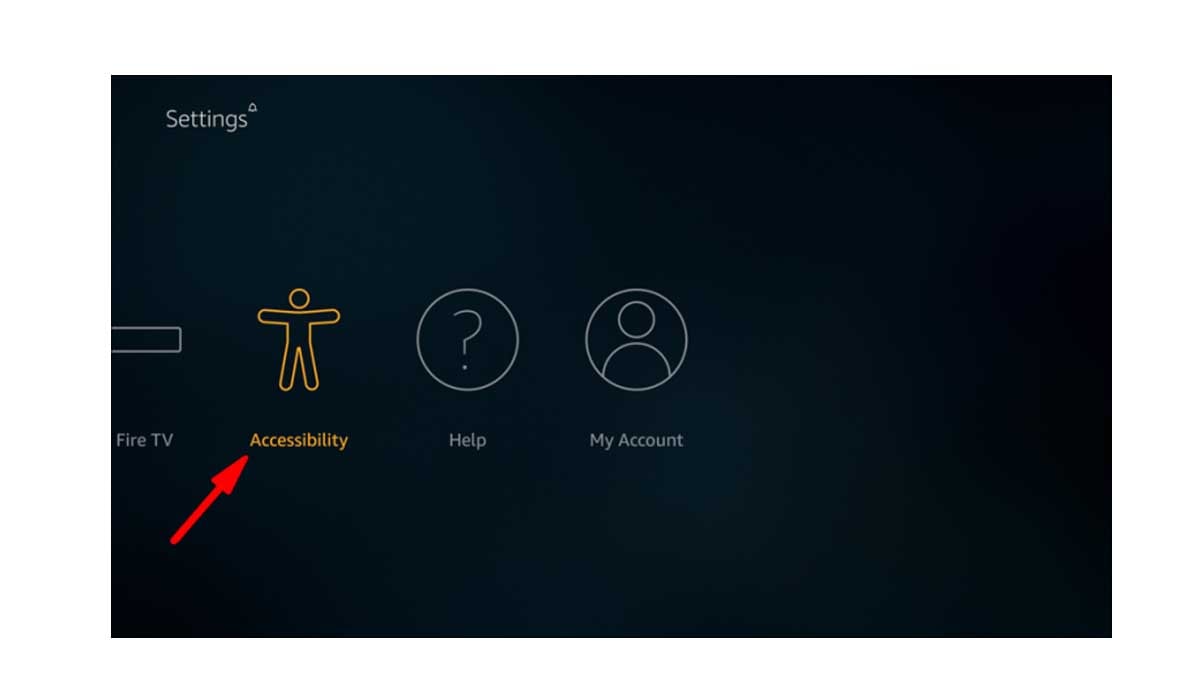
5. Navigate to Accessibility.
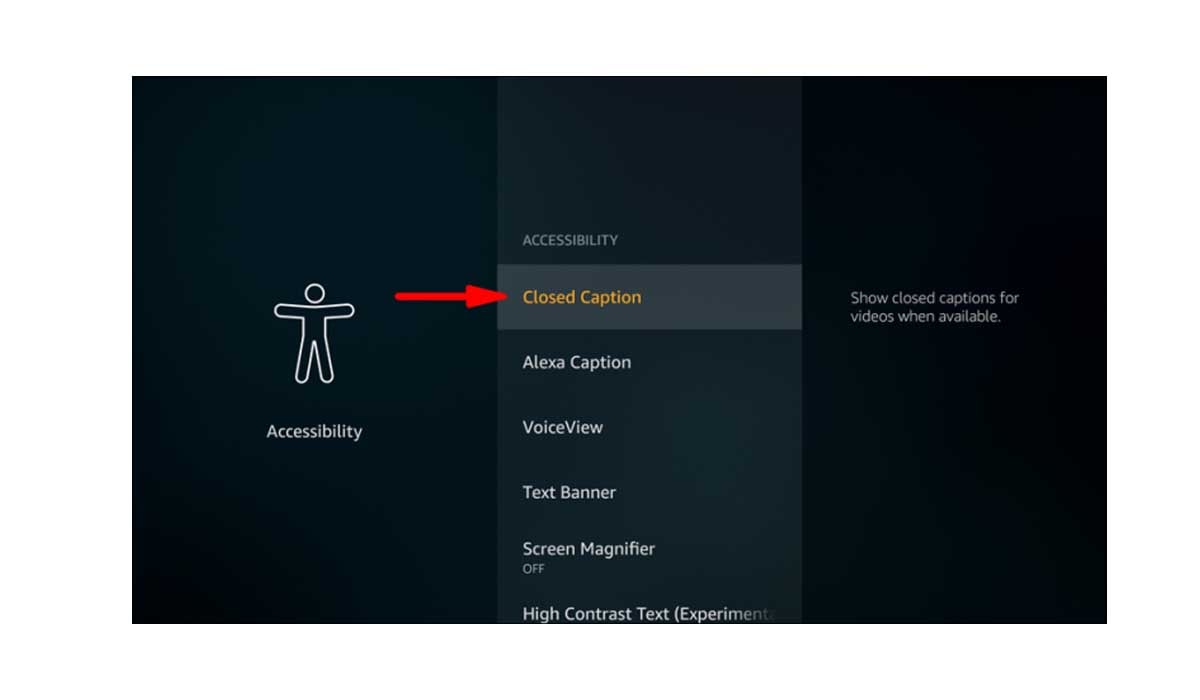
6. Select Closed Captions from the list.
7. Turn Closed Captions off.
How to turn off subtitles on ESPN Plus on Apple TV?
If you wish to turn off ESPN+ subtitles on your Apple TV, please refer to the following steps.
1. Turn on your Apple TV.
2. Use the Apple Remote to access Settings.
3. Select General from the menu.
4. Navigate to Accessibility.
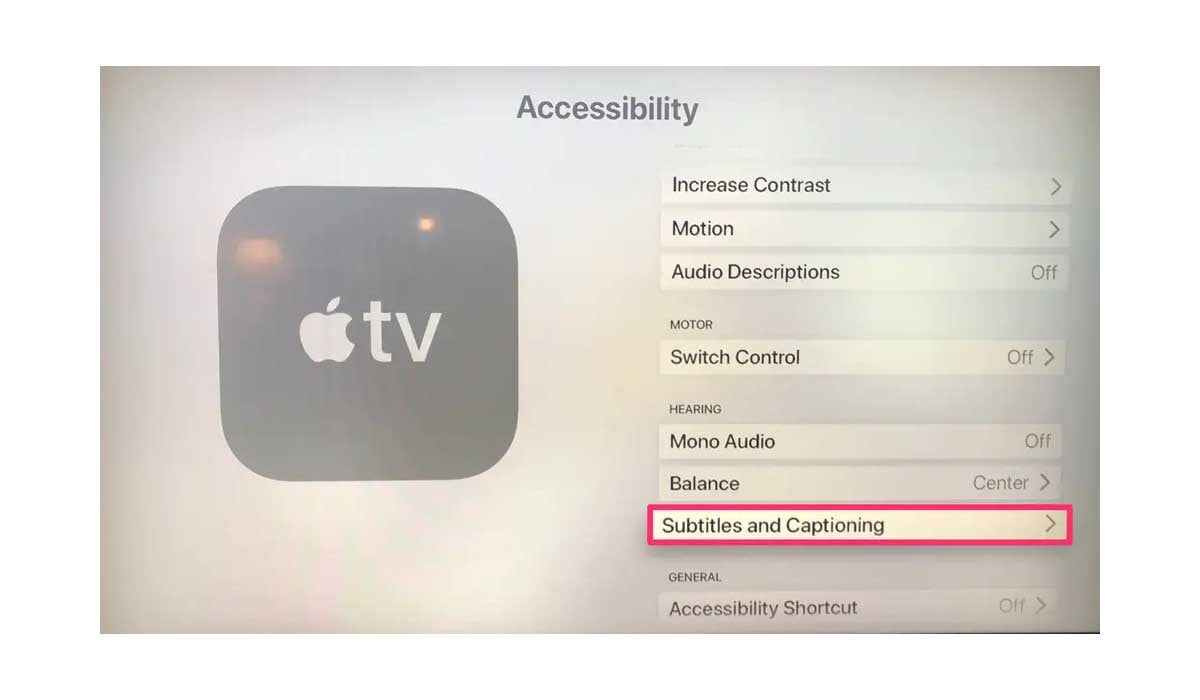
5. Scroll the remote to select Subtitles and Captioning.
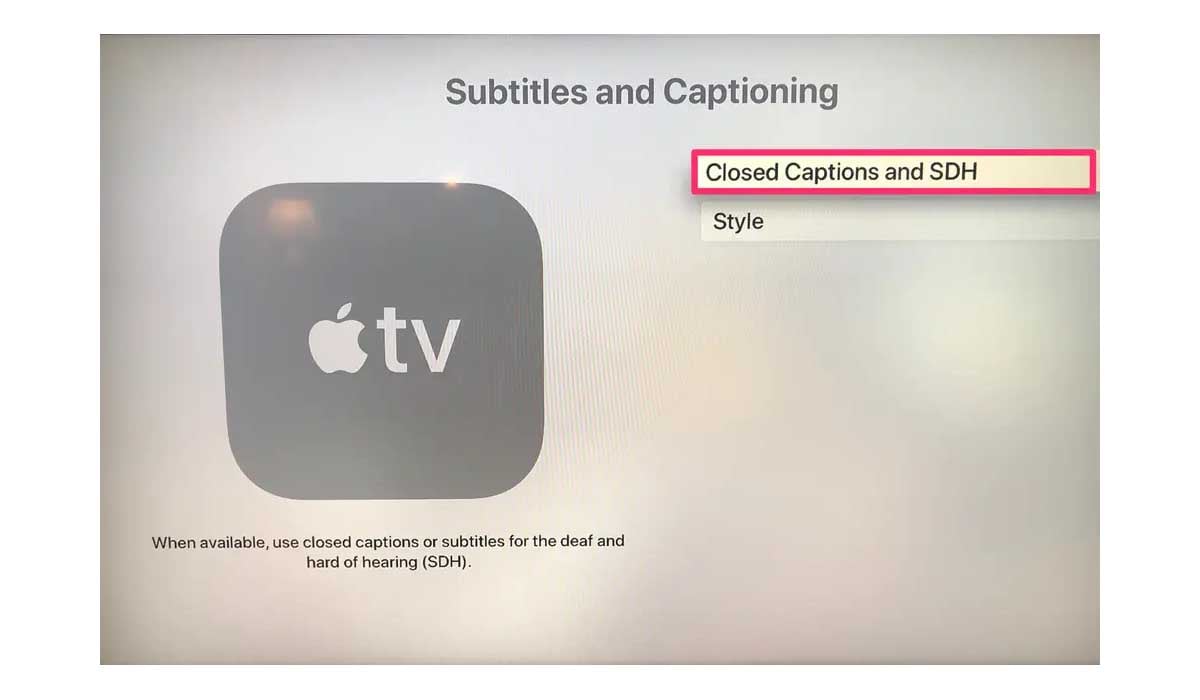
6. Next, select Closed Captions and SDH to turn the captioning option off.
How to turn off subtitles on ESPN Plus on Roku?
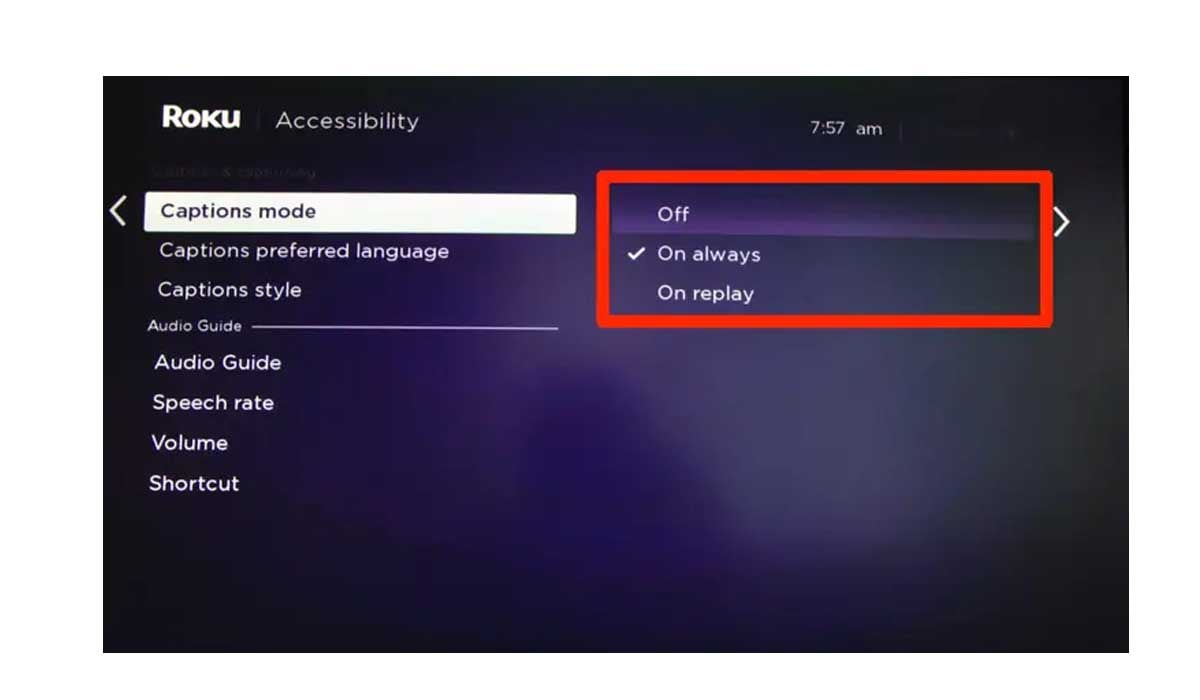
If you are using a Roku streaming device, follow these steps to turn off subtitles on ESPN Plus on your Roku.
1. Turn on your Roku.
2. Press the Home button on the Roku remote.
3. Go to the Settings tab.
4. Navigate to Accessibility.
5. Select Caption Mode.
6. Click Off to turn off captioning.
How to turn off subtitles on ESPN Plus on Samsung TV?
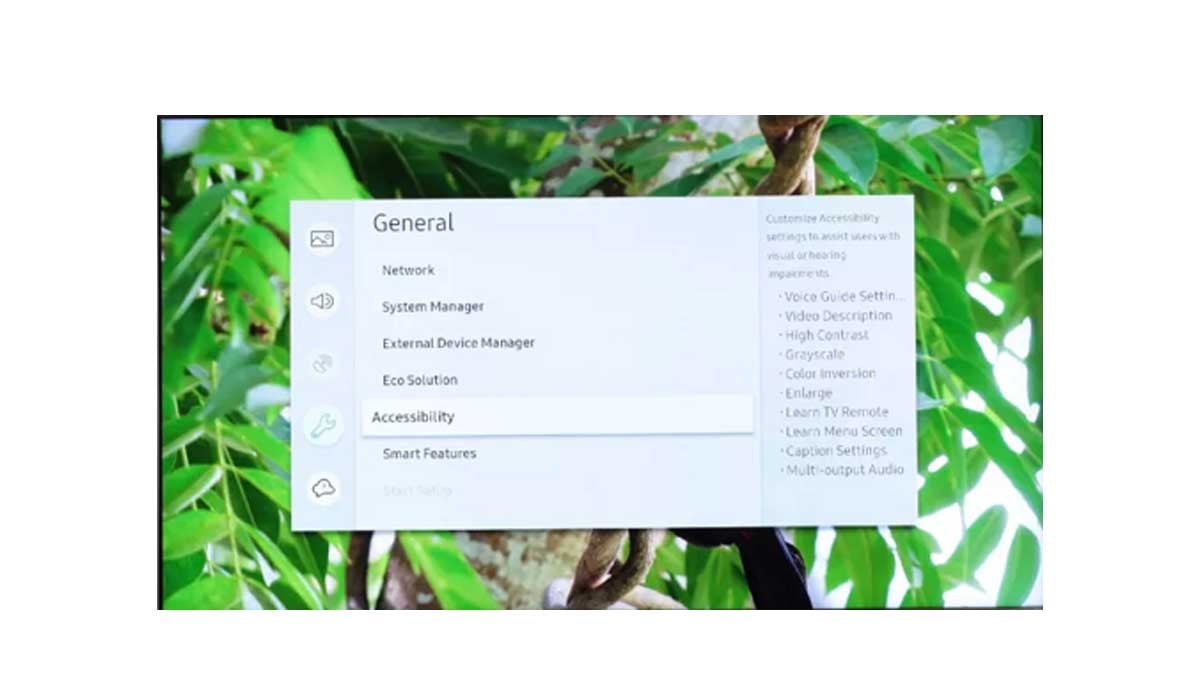
Samsung Smart TV owners can follow these steps to turn off subtitles on ESPN+.
1. Turn on your Samsung Smart TV.
2. Use the remote control to access the settings menu.
3. Click General.
4. Scroll to select the Accessibility Menu.
5. Find the Caption settings and go to it.
6. Toggle the Caption option to Off.
How to turn off subtitles on ESPN Plus mobile app?
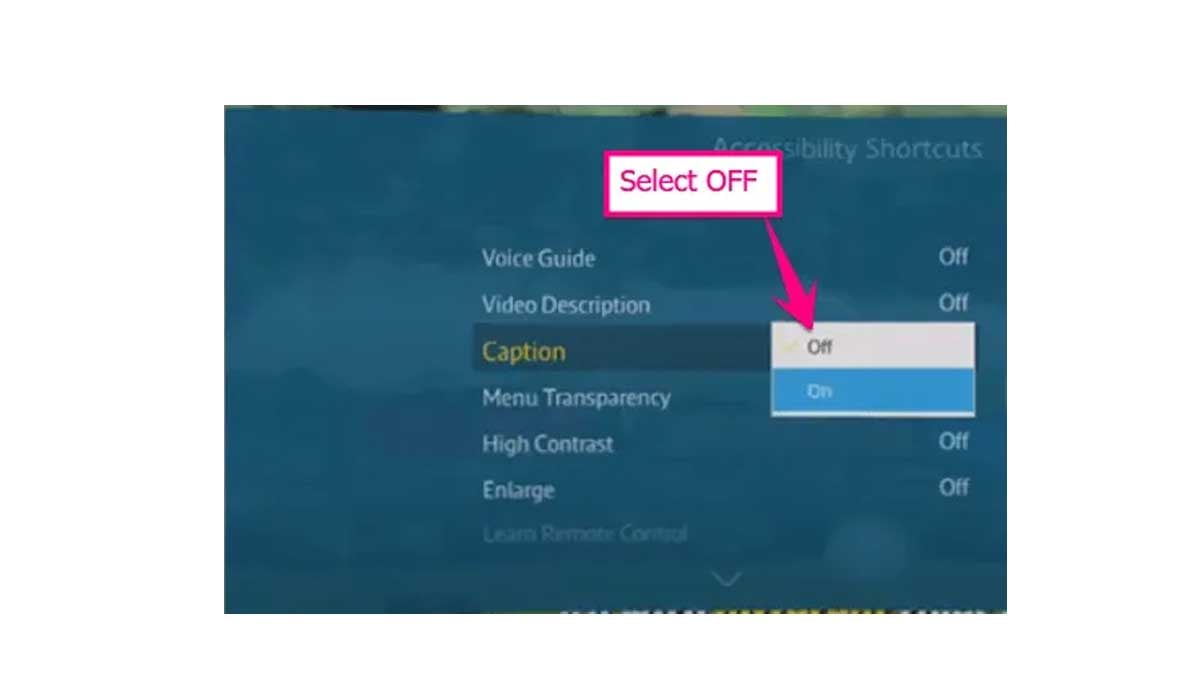
ESPN Plus offers the app for mobile devices, and you can use it on your IOS or Android phones and tablets. If you want to turn off subtitles on the ESPN Plus app, follow these steps.
1. Open the ESPN Plus app on your phone or tablet, you can download the app from the Google Play Store and Apple Store.
2. Click on the menu icon in the upper right corner of the screen.
3. Select Settings.
4. Click Subtitles & closed captions.
5. Scroll down to Closed captions and uncheck the box. If checked, enable closed captions.
6. Click Save Changes.
About ESPN Plus

ESPN Plus is a streaming video service platform centered on sports content. Users can watch a wide variety of sports events, including basketball, baseball, field hockey, soccer, ice hockey, field hockey, MMA, football, tennis, softball, swimming and diving, track and field, volleyball, and wrestling.
In addition to live programs, ESPN Plus also offers a wealth of on-demand content with original programming. ESPN Plus costs $9.99 per month, or you can choose a Disney bundle for $13.99+ (Disney Plus, Hulu, and ESPN Plus).
How do I subscribe to ESPN Plus?
If you would like to sign up for ESPN Plus, please follow the steps below.
1. Use your browser to access the ESPN Plus website.
2. Click Subscribe to ESPN Plus Only.
3. Enter your email and other information to create an account.
4. Enter your password and click Sign Up.
5. Enter your payment and billing information.
How to cancel ESPN Plus subscription?
Follow the steps below to cancel ESPN Plus:
1. Launch your web browser and navigate to the ESPN Plus billings page.
2. Click “Login”.
3. Then choose “Manage.”
4. Confirm your cancellation by clicking "Cancel Subscription."