If you need to update your Kodi to the latest version, here are the simple steps for you to update the Kodi app. Update kodi frequently, which allows you to get the latest Kodi service.
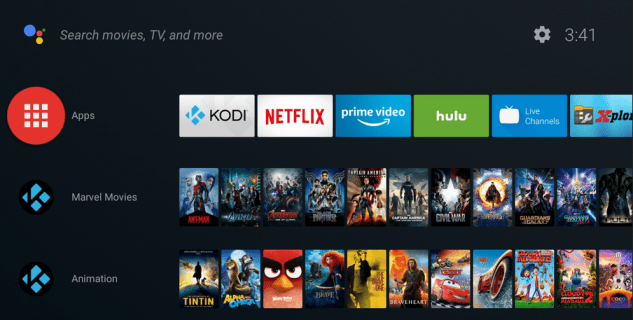
1. First, log in to your Google account.
2. Then open the Google Play Store on your Android TV Box and log into your Google account.
3. After logging in, you will see the main screen of the Google Play Store.
4. There are three horizontal lines in the upper right corner of the screen. Click it, and then click My Apps.
5. Your application list will appear here.
6. If your Kodi is not up to date, click on the Kodi app in the list. This will bring up a Kodi-specific screen. Click the Update button on this screen.
7. Once the Kodi update is complete, launch Kodi.
Now the Kodi has been upgraded successfully on your Android TV box.
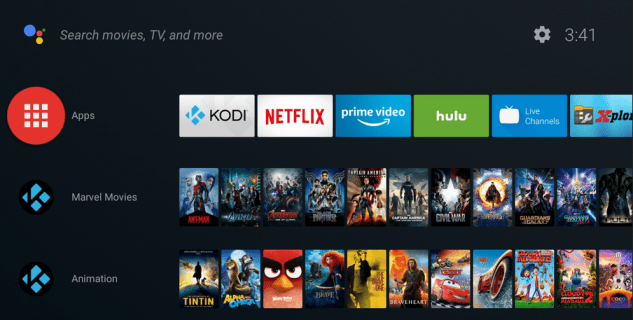
1. First, log in to your Google account.
2. Then open the Google Play Store on your Android TV Box and log into your Google account.
3. After logging in, you will see the main screen of the Google Play Store.
4. There are three horizontal lines in the upper right corner of the screen. Click it, and then click My Apps.
5. Your application list will appear here.
6. If your Kodi is not up to date, click on the Kodi app in the list. This will bring up a Kodi-specific screen. Click the Update button on this screen.
7. Once the Kodi update is complete, launch Kodi.
Now the Kodi has been upgraded successfully on your Android TV box.



