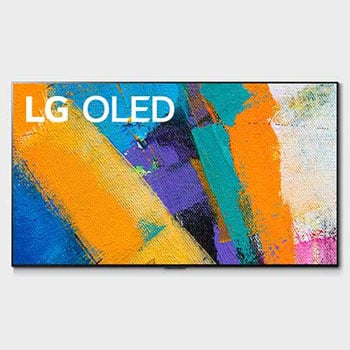Venus
Member
Where to download the LG GX seires OLED firmware file 03.10.20? LG GX seires OLED firmware file? LG GX Series OLED TVs are popular for the excellent high-end picture quality due to the third-generation Alpha 9 video processor. LG has launched 55, 65 and 77-inch new "Gallery" GX OLED models. The LG GX Series OLED TVs are only 20mm thick and can be wall-mounted without a separate control box. Here is the LG GX seires OLED firmware file 03.10.20, you can download it and update your LG GX seires OLED TV by USB.
How to upgrade your LG GX seires OLED TV via USB?
upgrade the software using a USB device:
- Unzip the LG GX seires OLED firmware file 03.10.20 zip.
- Insert the USB memory device into USB port of the PC or laptop, make a folder in USB memory device. Folder name must be “LG_DTV”.
- Save the LG GX seires OLED firmware file 03.10.20 to “LG_DTV” folder of USB memory device.
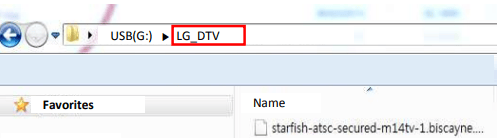
① Insert the USB memory device into USB port of the LG GX seires OLED TV.
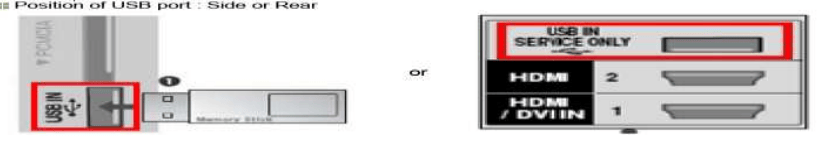
② If below message appear on LG GX seires OLED TV, please select “STAY”.
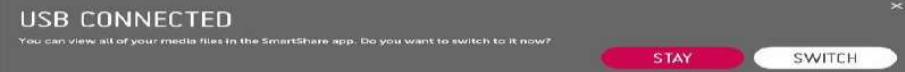
③ If below message will appear on LG GX seires OLED TV, please select “INSTALL”.

1) Copying LG GX seires OLED firmware file 03.10.20 from USB Memory device to the LG GX seires OLED TV system memory.
※ Don’t remove the USB Memory device while this message is displayed. Do not unplug the LG GX seires OLED TV power cord while this message is displayed.
2) Running the LG GX seires OLED firmware file 03.10.20 upgrade.
※ Do not unplug the TV power cord while this message is displayed.
When you restart the LG GX seires OLED TV, the firmware 03.10.20 update will be successfully completed.
How to upgrade your LG GX seires OLED TV via USB?
upgrade the software using a USB device:
- Unzip the LG GX seires OLED firmware file 03.10.20 zip.
- Insert the USB memory device into USB port of the PC or laptop, make a folder in USB memory device. Folder name must be “LG_DTV”.
- Save the LG GX seires OLED firmware file 03.10.20 to “LG_DTV” folder of USB memory device.
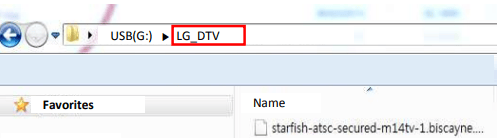
① Insert the USB memory device into USB port of the LG GX seires OLED TV.
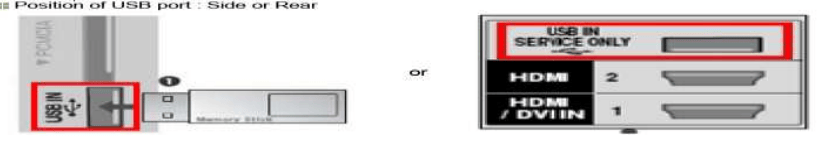
② If below message appear on LG GX seires OLED TV, please select “STAY”.
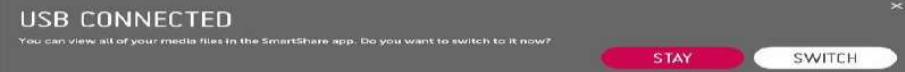
③ If below message will appear on LG GX seires OLED TV, please select “INSTALL”.

1) Copying LG GX seires OLED firmware file 03.10.20 from USB Memory device to the LG GX seires OLED TV system memory.
※ Don’t remove the USB Memory device while this message is displayed. Do not unplug the LG GX seires OLED TV power cord while this message is displayed.
2) Running the LG GX seires OLED firmware file 03.10.20 upgrade.
※ Do not unplug the TV power cord while this message is displayed.
When you restart the LG GX seires OLED TV, the firmware 03.10.20 update will be successfully completed.