radiogaga
Member
The TCL 6 Series has a very good design, with a wide but stable stand and a TV that feels a little clunky due to the square design of the frame. It won't stand out like premium TV, but it's very powerful. The R617's stand is almost the full width of a TV. Made of metal, strong and solid. The back of the TV is very simple. The top half is made of metal and the body is made of plastic. The bezel looks good, is metal, and has the same finish as the legs.
The TCL 6 Series consists of two parts: the electronic parts and the panel part, which is square and bulky. Even if the overall thickness is not bad, if installed on the wall, it will stick out a little bit. There are two large vents, one at the bottom and one at the back, so that the temperature on the screen is fairly even. Construction quality feels good. No loose panels or gaps.
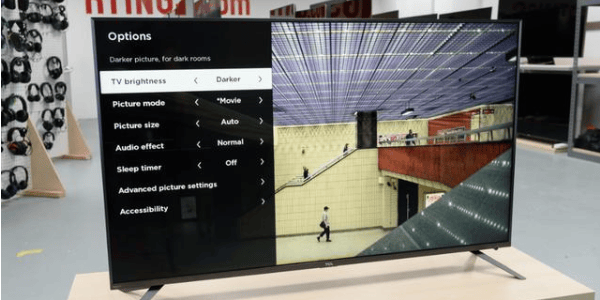
TCL 6 Series has very good image quality. Native contrast is very good, and has the appropriate local dimming function, can further improve the black level. It's the perfect TV for a dark room. The gray uniformity is good, the Angle is bad. Out of the box, colors have good accuracy and can be easily and quickly calibrated using a TCL application. Decent colors are deep in volume, but dark colors don't show up well. Good movement handling ability. The response time is long and the motion appears clear and relatively flicker-free due to the high backlight refresh rate. It can reduce the frequency of the backlight and help reduce stuttering, but this can lead to some strange repetitions. The movie looked great and didn't shake.
With game mode enabled, the TCL 6 Series has excellent low input latency. Input latency is very low and is ideal for console games. In PC mode, you must enable game mode to get the lowest input latency. There is no DTS passthrough, so if you want to play surround sound on a movie, it is recommended to connect your blu-ray player or game console directly to the receiver. 1080p and 4k input lag are very similar. The TV has a 60Hz panel, so 120Hz input is not supported. TV supports most resolutions without problems. To be used as a PC monitor, you must enable PC mode; Change the input label to the computer through the automatic detection of the TV. The TV must be in PC mode for the chroma to work at 4:4:4.
All inputs point to the side. There is a mini split cable containing the composite input, but no component input. There is no headphone output on the remote. The audio output on the side of the TV is the only option to connect the headphones. The TCL 6 Series has sub-standard sound quality. This kind of TV is really loud enough in most cases to produce clear dialogue. However, it does not produce much bass and there is no room calibration system. For better sound, it is recommended to use dedicated speakers or strip speakers.
The TCL 6 Series runs the Roku TV smart system. The interface isn't as flashy as the competition, but it's very fluid and easy to use. The interface is very smooth with no frame drops or lags. The Roku companion app is the best app, and the TV converts native app audio to a smartphone, perfect for late night listening. Remote audio headphone jack, easy to use and smooth interface. No serious performance issues or lost frames. The TCL 6 Series offers a variety of applications available through the built-in Roku smart interface. There are also hundreds of streaming channels, many of which are free. The built-in application can play almost anything.
TCL R617 is an excellent multifunctional TV with extremely high value. The remote control attached to the TV does not use infrared, and unlike the enhanced remote control attached to the P607, the R617 has no audio output on the remote. By removing this feature, the remote is lighter and thinner than the P607 remote. TCL remote applications are the best. In addition to working as an alternative remote control, you can also project audio from your TV (apps only) to your phone. It also provides easy access to more advanced Settings and is the only way to access the TV white balance calibration. There's only one button. Press this button to turn on the TV and a menu will be displayed when it is turned on. This menu can only be used to change the input or turn off the TV.
The TCL 6 Series consists of two parts: the electronic parts and the panel part, which is square and bulky. Even if the overall thickness is not bad, if installed on the wall, it will stick out a little bit. There are two large vents, one at the bottom and one at the back, so that the temperature on the screen is fairly even. Construction quality feels good. No loose panels or gaps.
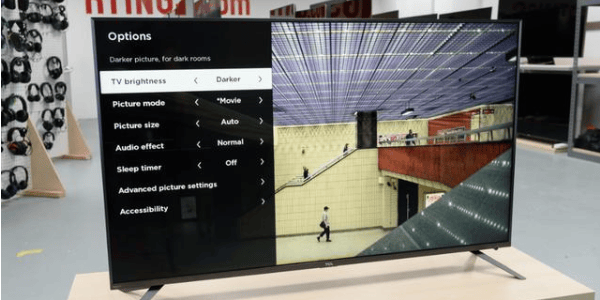
TCL 6 Series has very good image quality. Native contrast is very good, and has the appropriate local dimming function, can further improve the black level. It's the perfect TV for a dark room. The gray uniformity is good, the Angle is bad. Out of the box, colors have good accuracy and can be easily and quickly calibrated using a TCL application. Decent colors are deep in volume, but dark colors don't show up well. Good movement handling ability. The response time is long and the motion appears clear and relatively flicker-free due to the high backlight refresh rate. It can reduce the frequency of the backlight and help reduce stuttering, but this can lead to some strange repetitions. The movie looked great and didn't shake.
With game mode enabled, the TCL 6 Series has excellent low input latency. Input latency is very low and is ideal for console games. In PC mode, you must enable game mode to get the lowest input latency. There is no DTS passthrough, so if you want to play surround sound on a movie, it is recommended to connect your blu-ray player or game console directly to the receiver. 1080p and 4k input lag are very similar. The TV has a 60Hz panel, so 120Hz input is not supported. TV supports most resolutions without problems. To be used as a PC monitor, you must enable PC mode; Change the input label to the computer through the automatic detection of the TV. The TV must be in PC mode for the chroma to work at 4:4:4.
All inputs point to the side. There is a mini split cable containing the composite input, but no component input. There is no headphone output on the remote. The audio output on the side of the TV is the only option to connect the headphones. The TCL 6 Series has sub-standard sound quality. This kind of TV is really loud enough in most cases to produce clear dialogue. However, it does not produce much bass and there is no room calibration system. For better sound, it is recommended to use dedicated speakers or strip speakers.
The TCL 6 Series runs the Roku TV smart system. The interface isn't as flashy as the competition, but it's very fluid and easy to use. The interface is very smooth with no frame drops or lags. The Roku companion app is the best app, and the TV converts native app audio to a smartphone, perfect for late night listening. Remote audio headphone jack, easy to use and smooth interface. No serious performance issues or lost frames. The TCL 6 Series offers a variety of applications available through the built-in Roku smart interface. There are also hundreds of streaming channels, many of which are free. The built-in application can play almost anything.
TCL R617 is an excellent multifunctional TV with extremely high value. The remote control attached to the TV does not use infrared, and unlike the enhanced remote control attached to the P607, the R617 has no audio output on the remote. By removing this feature, the remote is lighter and thinner than the P607 remote. TCL remote applications are the best. In addition to working as an alternative remote control, you can also project audio from your TV (apps only) to your phone. It also provides easy access to more advanced Settings and is the only way to access the TV white balance calibration. There's only one button. Press this button to turn on the TV and a menu will be displayed when it is turned on. This menu can only be used to change the input or turn off the TV.



