venice123
Member
What is the most essential Android TV app for users with Amazon Fire TV and Nvidia Shield? All the tutorials you have red might all mention an apk file that you are familiar with- the Downloader, from with you can go straight to the website to download the apk file and install it on your Android TV or box, sticks, etc. Recently, this Top1 essential Android TV App has released a new Downloader v1.4.1 version, let us check out what is upgrading in the latest Downloader v1.4.1:
TOP1 Essential Android TV App - Downloader
According to the developer, the most important update of Downloader v1.4.1 was adding the ability to perform a Google search directly from the URL field. In the new version of this Android TV App, you just need to enter your search term into the URL field, and the program will load a Google search without addtional action.
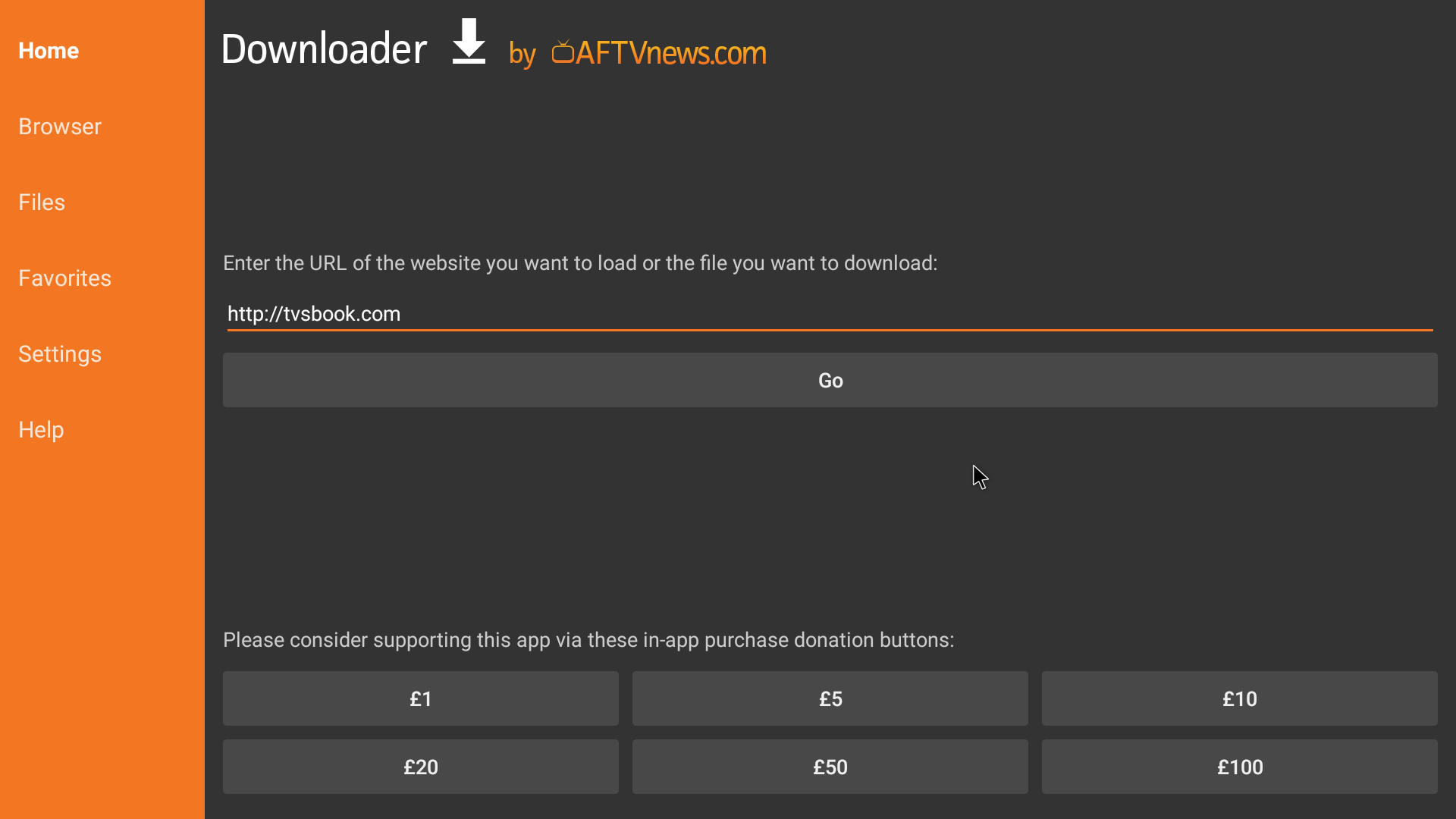
On which devices is the Downloader avaliable?
This update is available now for both Fire TV and Android TV devices. If you’re using Downloader on an Android TV device, you may need to uninstall and then re-install the app from the Google Play Store.
How to use the Google search on Downloader v1.4.1?
How to use the Google search on Downloader v1.4.1? It is simple.
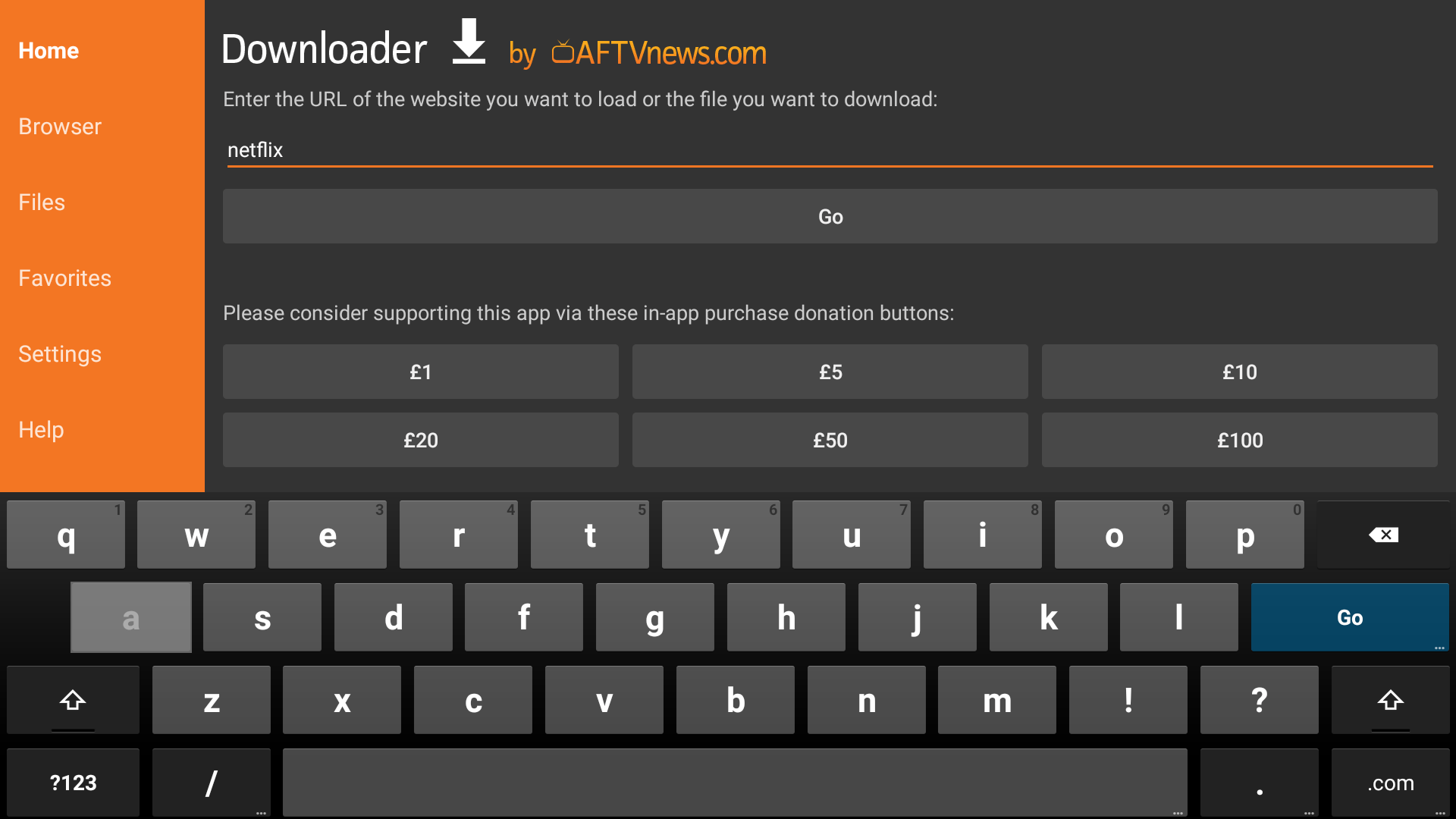
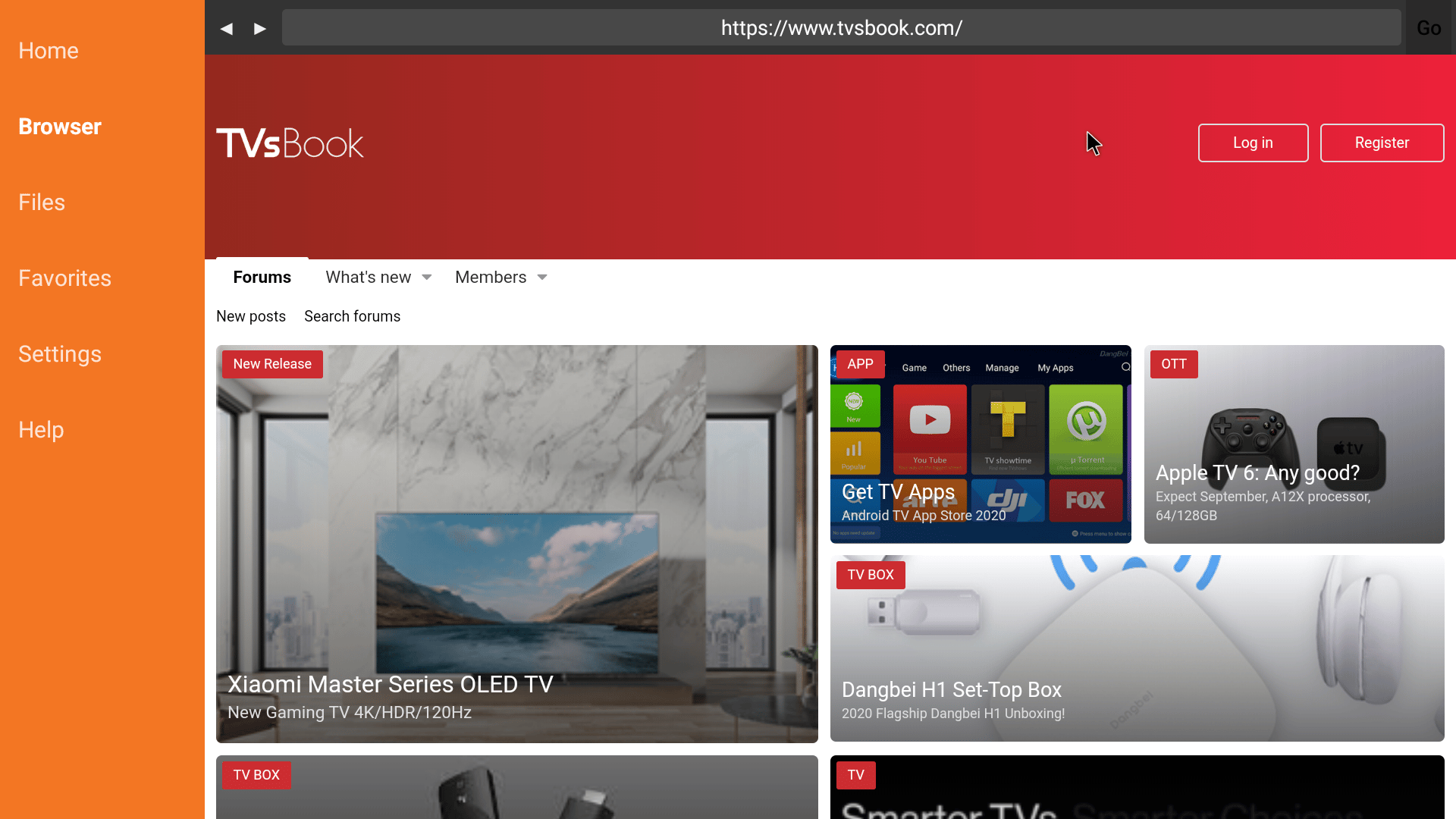
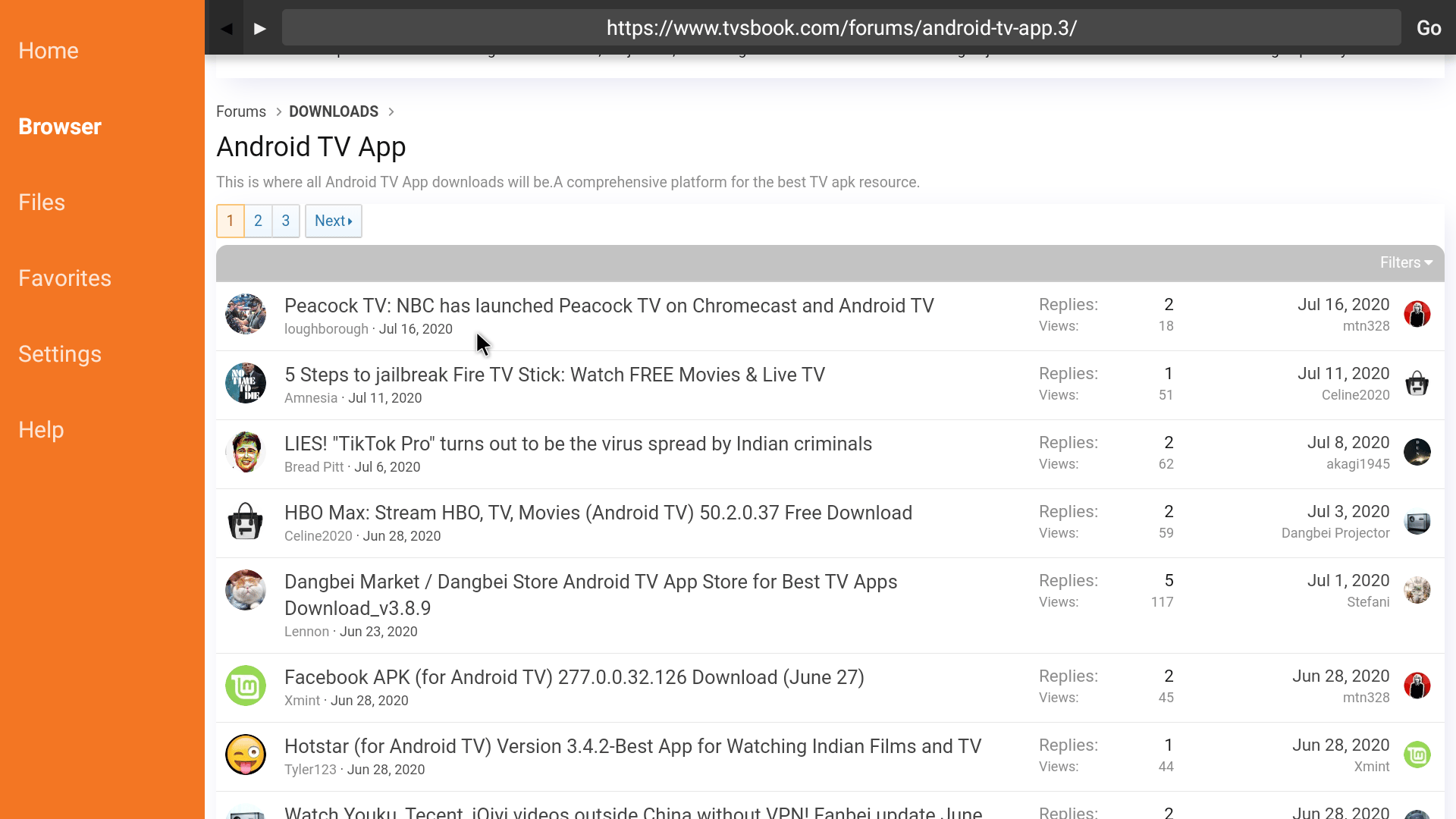
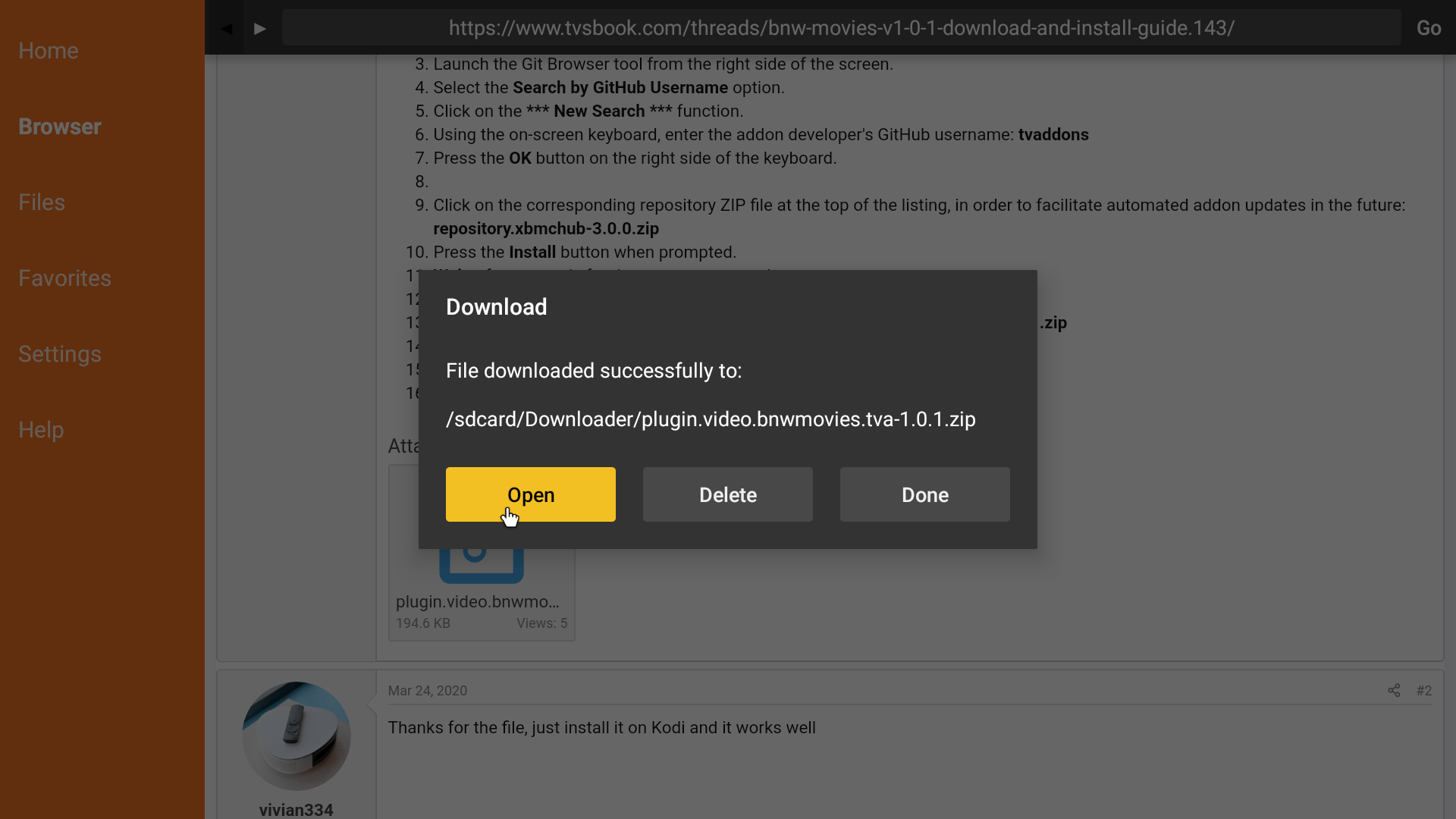
Android TV users need to install the Browser Plugin by entering the URL into Downloader for the built-in search to work: browser.aftvnews.com.
In addition, if you want to add "favourites", Just do a search, when the search results appear, press the menu button and select “Add current age to favorites.”
As for now, you can get the Downloader from both Amazon App Store and Google Play.
TOP1 Essential Android TV App - Downloader
- Downloader v1.4.1: built-in Google Search
- On which devices is the Downloader avaliable?
- How to use the Google search on Downloader v1.4.1?
According to the developer, the most important update of Downloader v1.4.1 was adding the ability to perform a Google search directly from the URL field. In the new version of this Android TV App, you just need to enter your search term into the URL field, and the program will load a Google search without addtional action.
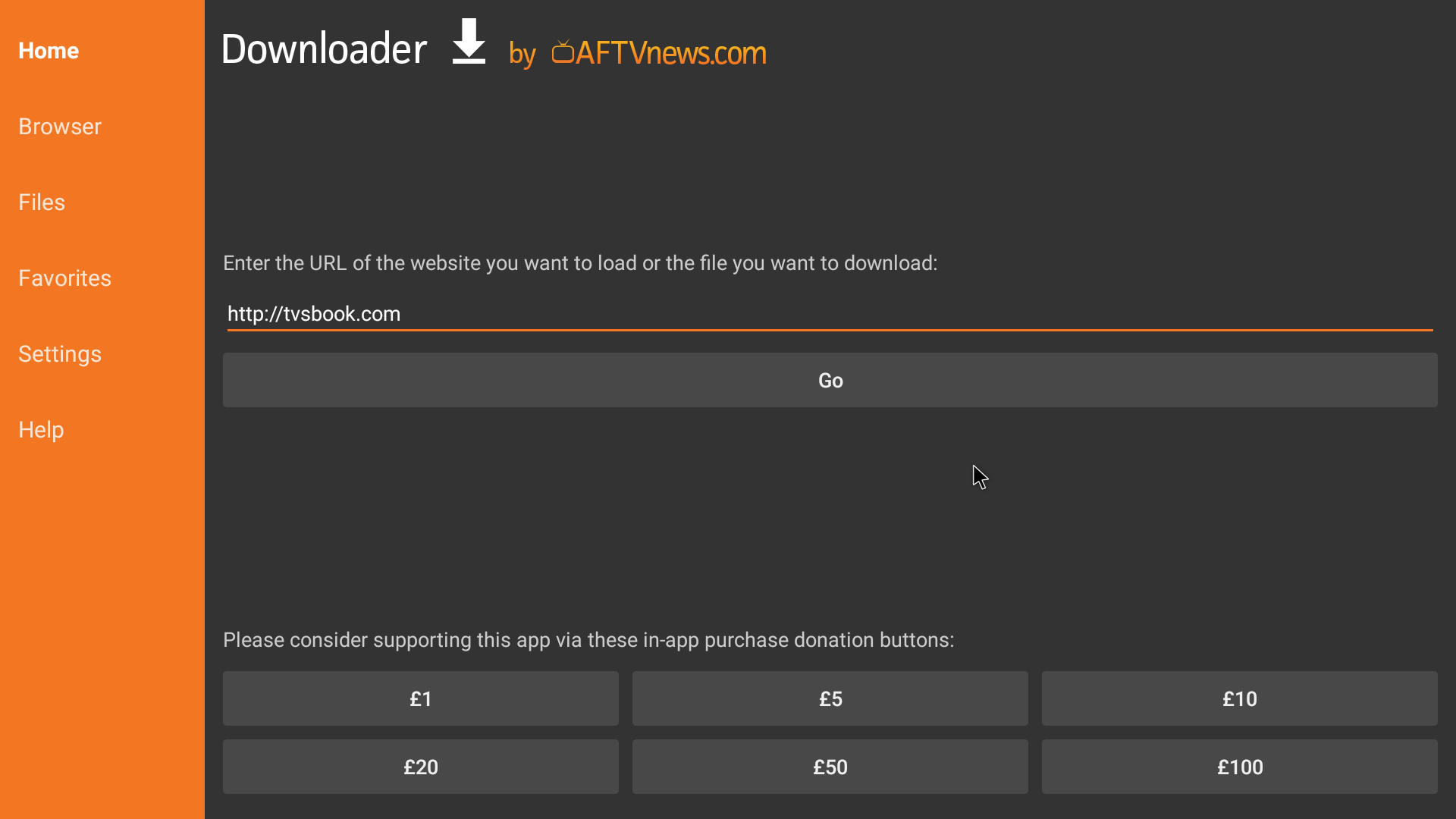
On which devices is the Downloader avaliable?
This update is available now for both Fire TV and Android TV devices. If you’re using Downloader on an Android TV device, you may need to uninstall and then re-install the app from the Google Play Store.
How to use the Google search on Downloader v1.4.1?
How to use the Google search on Downloader v1.4.1? It is simple.
1. In Home page: enter URLs to load them directly
2. if the text entered contains a space or does not contain a period, A Google search is performed
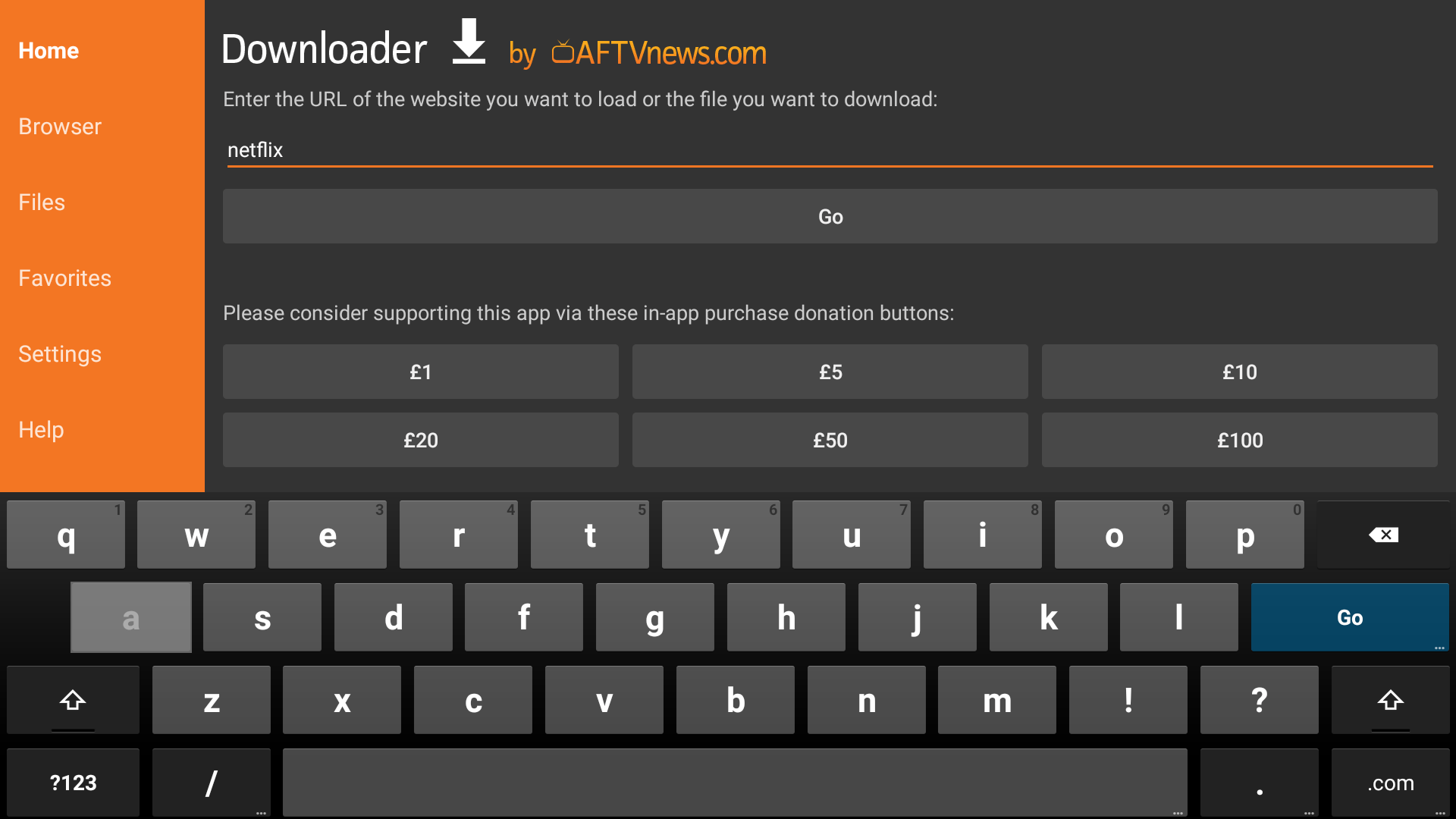
3. In the [Browser], just enter the text and it will show the results from Google search, you can view the website you like and download files from the site straghtly.
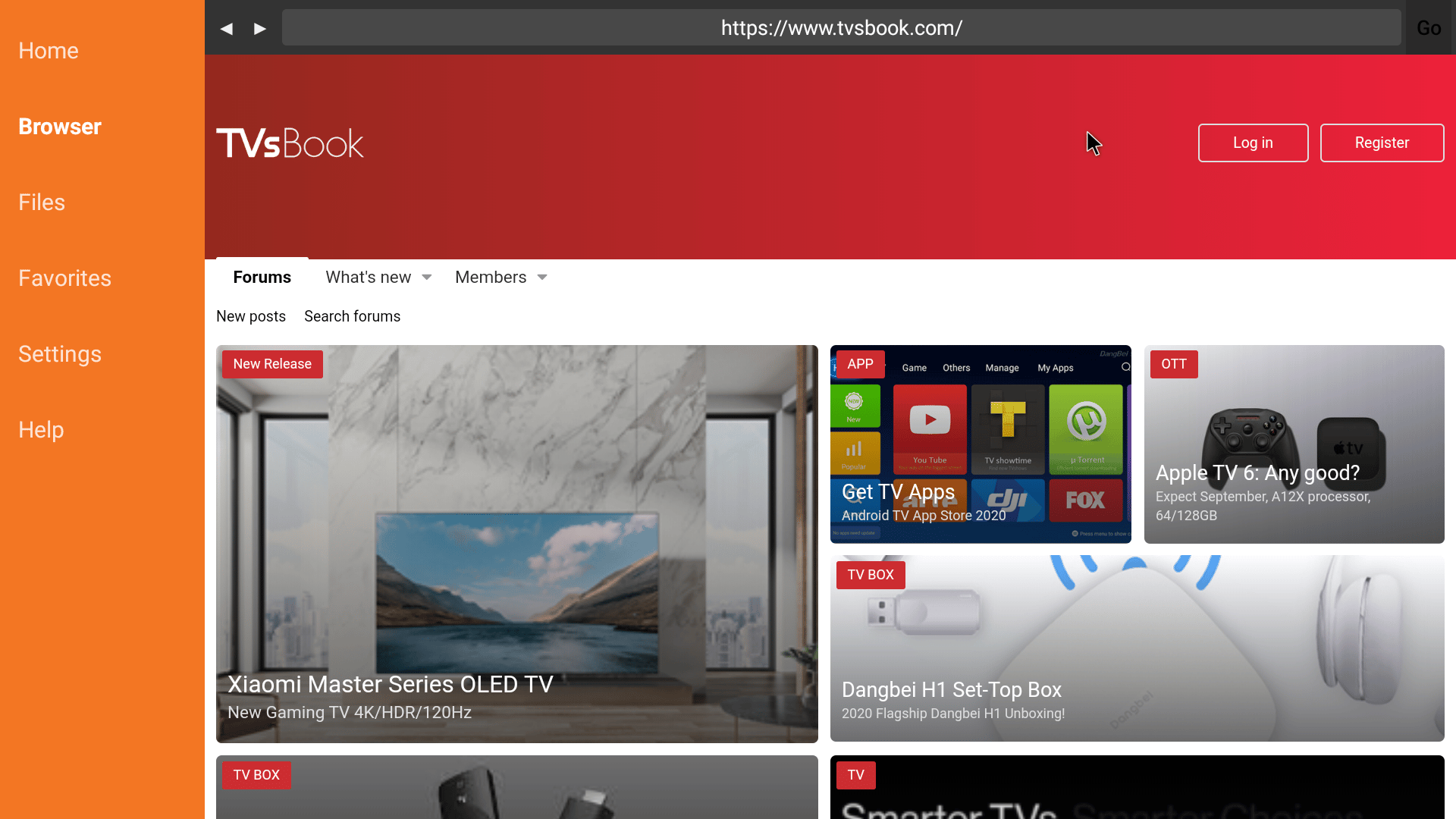
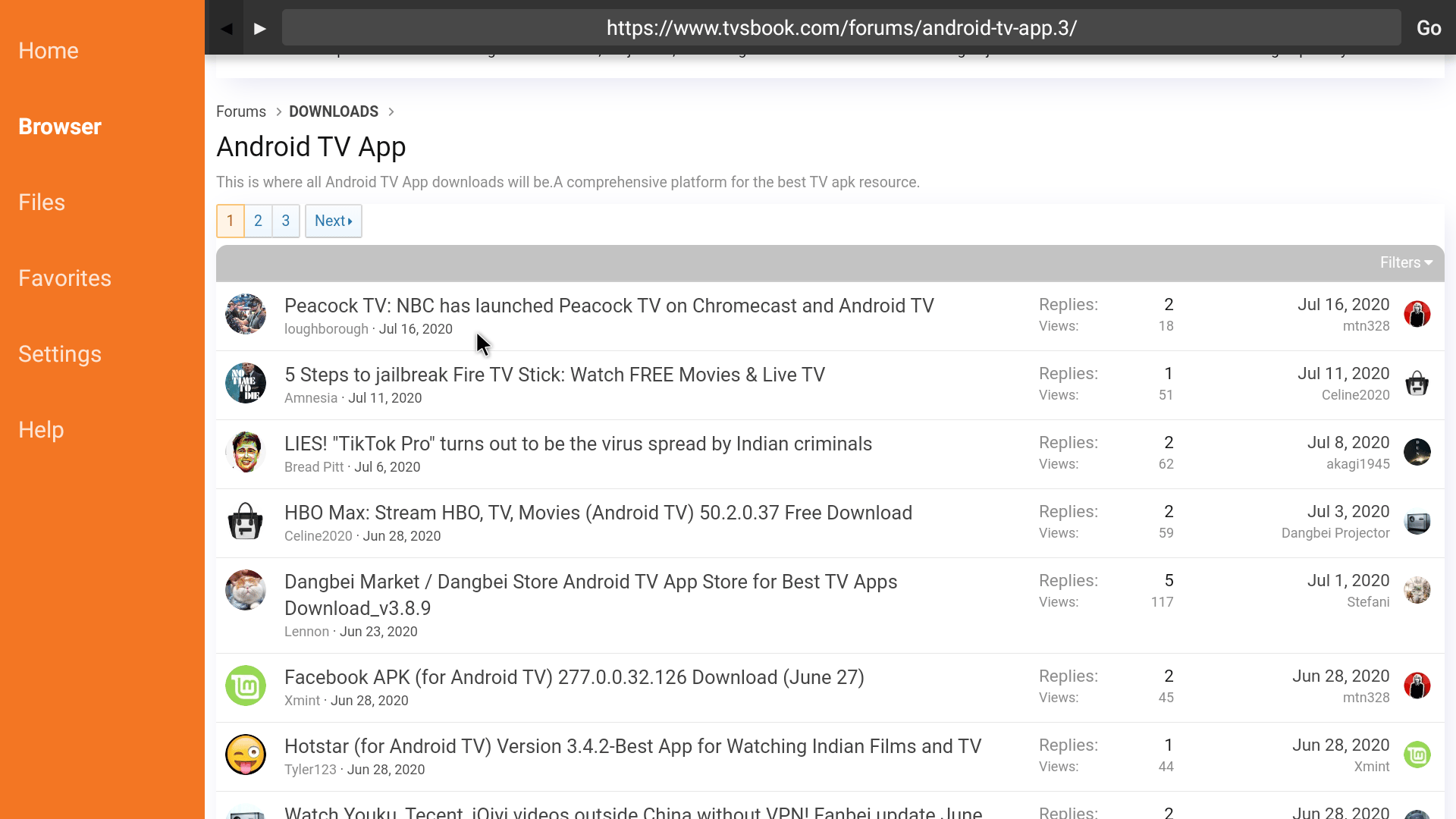
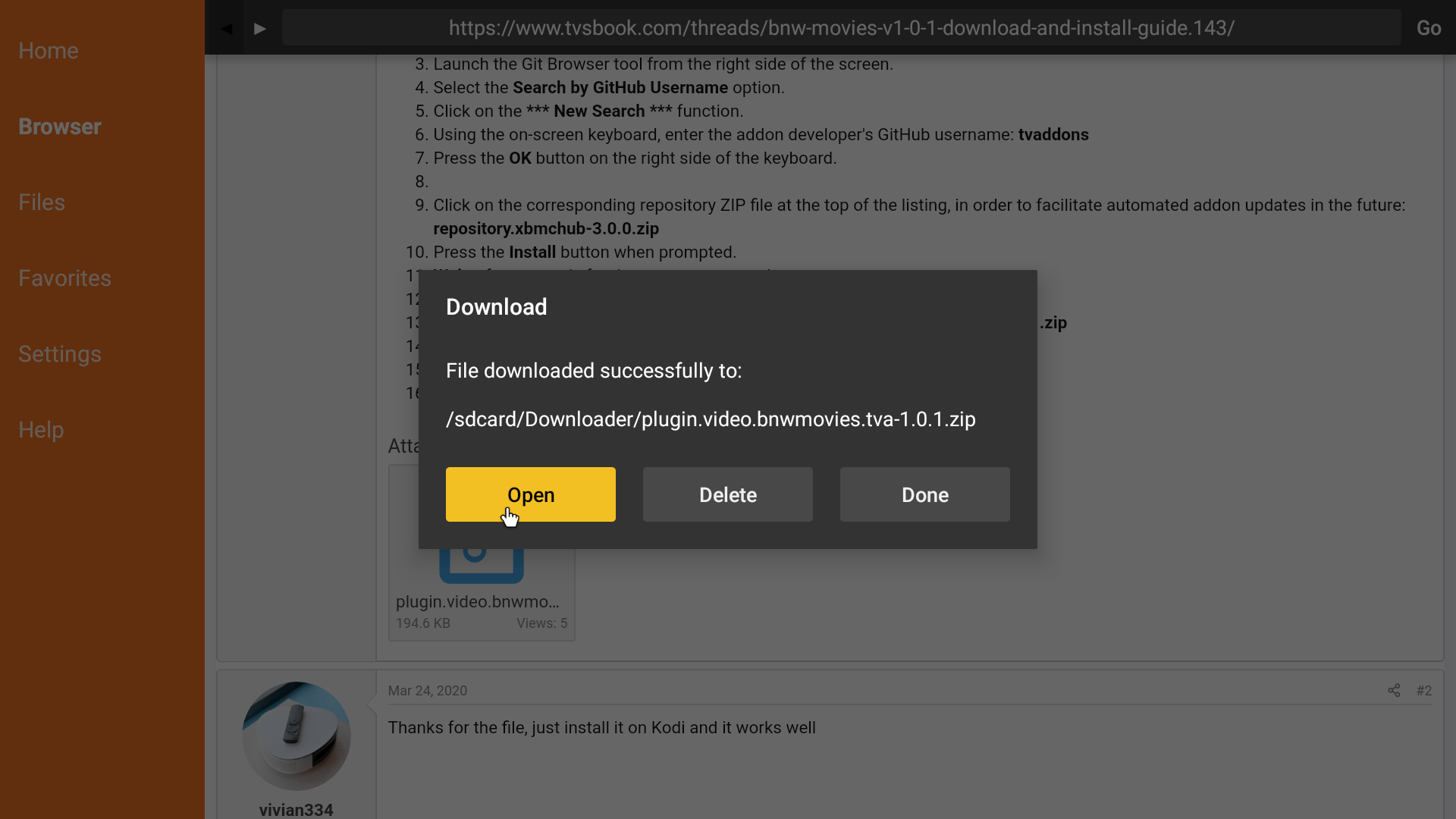
Android TV users need to install the Browser Plugin by entering the URL into Downloader for the built-in search to work: browser.aftvnews.com.
In addition, if you want to add "favourites", Just do a search, when the search results appear, press the menu button and select “Add current age to favorites.”
As for now, you can get the Downloader from both Amazon App Store and Google Play.



