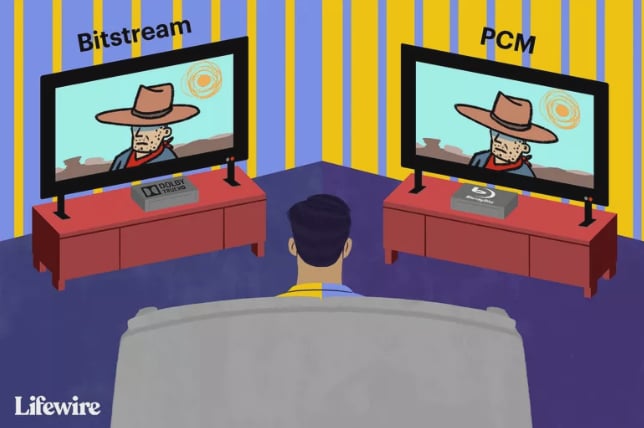Wyatt21
Member
Most projectors and TVs have PCM and RAW output settings in the audio settings. For different needs, you can switch the audio output. So what is the difference between PCM and RAW? which is best digital audio output pcm or raw?Come here today to popularize it for everyone.
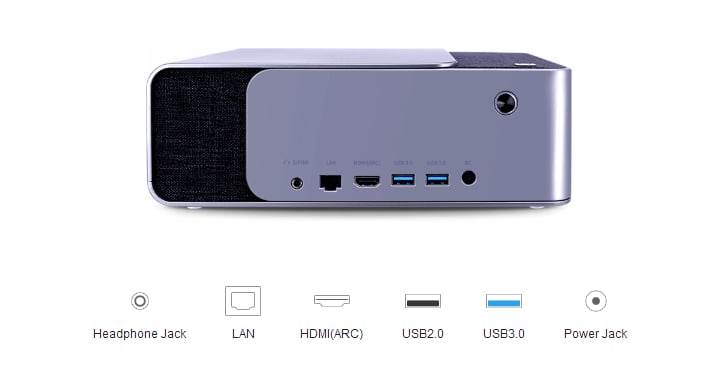
Dangbei F1 projector
At present, most smart projectors support HDMI and optical fiber. When Dangbei F1 projector supports HDMI and optical fiber, of course, PCM audio output can also be used. The only difference between PCM and RAW audio output is self-decoding and non-decoding. RAW supports source code output, and PCM can decode and play by itself.
PCM: Pulse Code Modulation (PCM). In simple terms, it converts an analog signal with continuous time and continuous value into discrete time, and then transmits the digital signal with discrete value in the channel. Pulse code modulation is the process of first sampling the analog signal, then quantizing the sample amplitude, and encoding. The projector that supports PCM audio output is output to the next device after the decoding is completed. If the player itself is powerful, choose this. In PCM, corresponding technologies are sometimes used to reduce the data rate of digital signal sources, which is convenient for storage and data transmission.RAW: It means "unprocessed". It is called BitSream in some foreign brand players. We usually call it "source code". The meaning is to output the audio format on the disc from the coaxial and optical fiber without processing, "original". This requires the user's power amplifier to have this audio format decoding function. When the audio on the projector is switched to RAW output, the audio will be output to the next device to allow the next device to decode it. Under normal circumstances, the external power amplifier chooses RAW output.
Through the above knowledge popularization, many netizens have a general understanding. Since the current smart projectors have their own audio equipment, the audio can be output using PCM. Users who have higher requirements for sound quality will also choose to configure A set of power amplifier sound system, then you can switch to RAW audio output. The HDMI output is the best choice for audio connections, followed by fiber and coaxial.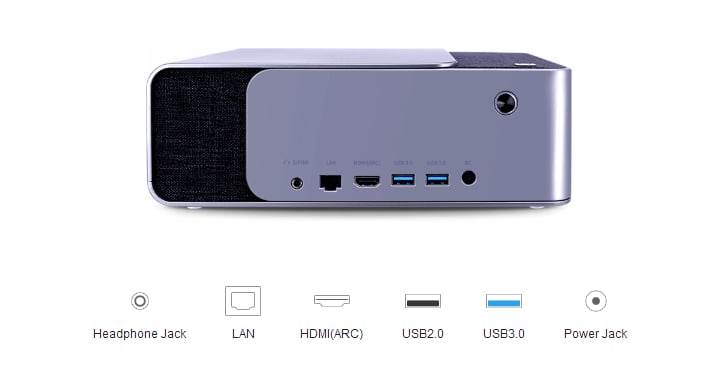
Dangbei F1 projector
At present, most smart projectors support HDMI and optical fiber. When Dangbei F1 projector supports HDMI and optical fiber, of course, PCM audio output can also be used. The only difference between PCM and RAW audio output is self-decoding and non-decoding. RAW supports source code output, and PCM can decode and play by itself.
Last edited by a moderator: