Hardon Williams
Member
In today's world of sleek and modern home entertainment setups, finding the perfect spot for your TV is crucial. If you're looking to optimize space and add a unique touch to your living area, consider mounting your TV on a corner wall. In this guide, we'll walk you through the process, providing insights and tips for a seamless setup.

Choosing the Right Corner:
Before diving into the installation process, assess your room layout to determine the most suitable corner for mounting your TV. Consider factors such as seating arrangement, natural lighting, and the overall aesthetics of your space.
Selecting the Ideal Mount:
Investing in the right wall mount is essential for a secure and visually appealing installation. There are various types available, including fixed mounts for a clean and stationary look, tilting mounts for flexibility in positioning, and full-motion mounts for adjustable viewing angles. Choose one that aligns with your preferences and room setup.
Ensuring Structural Support:
Before drilling into the wall, it's crucial to ensure that the chosen corner can support the weight of your TV. Check for wall studs using a stud finder, as they provide the necessary structural support for a secure mount. If studs are not conveniently located, consider using anchors designed for your wall type.
Measuring and Marking:
Precision is key when mounting a TV, so take the time to measure and mark the desired height and placement. Ensure that the TV is at eye level when seated for optimal viewing comfort. Use a level to guarantee that your TV hangs perfectly straight. You can use the TV Mounting Height Calculator to get the perfect height for your TV installation.
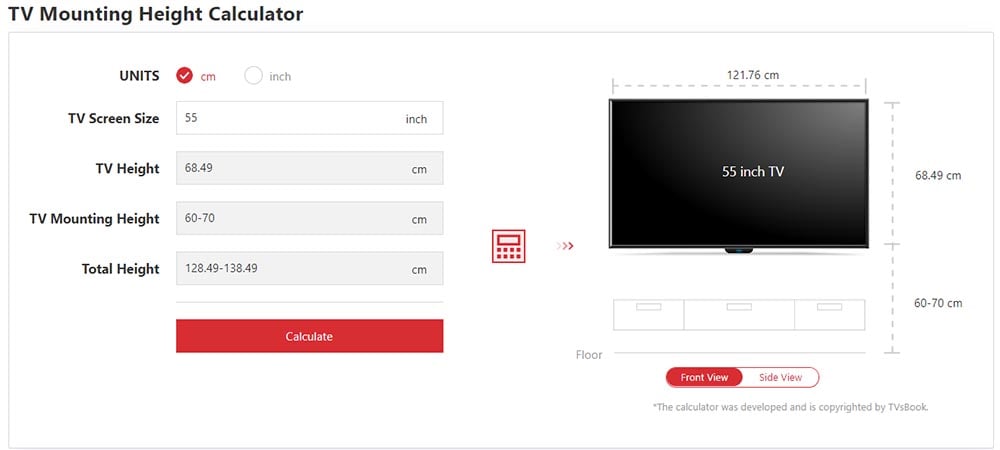
Cable Management:
For a clean and organized look, plan your cable management strategy. Invest in cable concealers or raceways to hide unsightly cables and wires. This not only enhances the aesthetics of your setup but also prevents accidents and tripping hazards.
Installation Steps:

Choosing the Right Corner:
Before diving into the installation process, assess your room layout to determine the most suitable corner for mounting your TV. Consider factors such as seating arrangement, natural lighting, and the overall aesthetics of your space.
Selecting the Ideal Mount:
Investing in the right wall mount is essential for a secure and visually appealing installation. There are various types available, including fixed mounts for a clean and stationary look, tilting mounts for flexibility in positioning, and full-motion mounts for adjustable viewing angles. Choose one that aligns with your preferences and room setup.
Ensuring Structural Support:
Before drilling into the wall, it's crucial to ensure that the chosen corner can support the weight of your TV. Check for wall studs using a stud finder, as they provide the necessary structural support for a secure mount. If studs are not conveniently located, consider using anchors designed for your wall type.
Measuring and Marking:
Precision is key when mounting a TV, so take the time to measure and mark the desired height and placement. Ensure that the TV is at eye level when seated for optimal viewing comfort. Use a level to guarantee that your TV hangs perfectly straight. You can use the TV Mounting Height Calculator to get the perfect height for your TV installation.
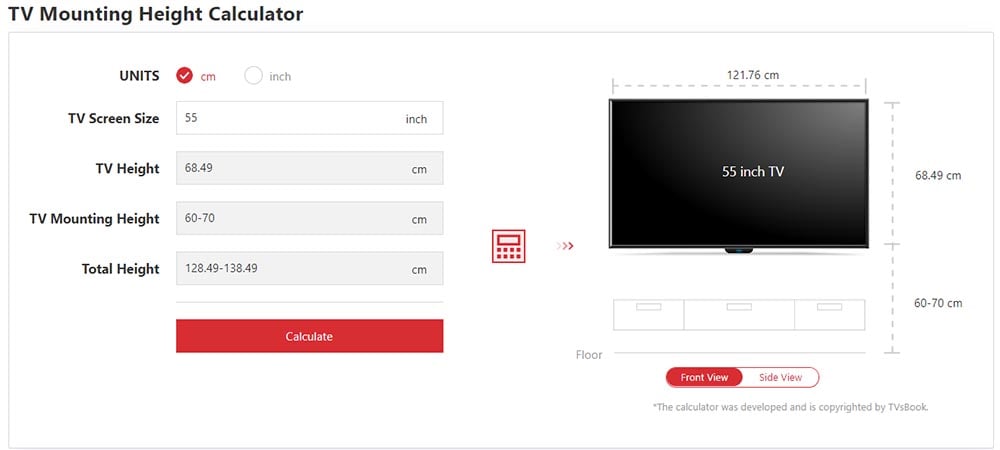
Cable Management:
For a clean and organized look, plan your cable management strategy. Invest in cable concealers or raceways to hide unsightly cables and wires. This not only enhances the aesthetics of your setup but also prevents accidents and tripping hazards.
Installation Steps:
- Gather Your Tools:
- Wall mount kit
- Drill with appropriate bits
- Screwdriver
- Stud finder
- Level
- Attach the Mount:
- Align the mount with the marked spots on the wall.
- Drill pilot holes into the wall studs.
- Secure the mount using the provided screws.
- Attach TV Brackets:
- Follow the TV manufacturer's instructions to attach brackets.
- Lift and hook the TV onto the mount securely.
- Secure Cables:
- Connect and secure cables to the TV.
- Use cable ties or clips to manage and conceal cables.
- Test for Stability:
- Ensure that the TV is securely attached and level.
- Test any movable features of the mount.


