Catalogs Hide
Amazon Fire Stick Max vs Apple TV 4K 2022 Comparison
If you're looking for a TV streaming box for Black Friday 2022, then you might want to compare the Amazon Fire Stick Max vs Apple TV 4K. The Amazon Fire Stick Max is the latest addition to Amazon's Fire TV lineup, released in 2021 for just under $35 on Black Friday Deal now! The Apple TV 4K 3rd Gen was released on October 18th, 2022, and it has increased storage capacity (64GB/128GB) compared to its predecessor, while the price dropped to $129 or $149. Which should you choose?

The price difference between Amazon Fire Stick Max and Apple TV 4K 2022 is considerable, but they have many similar features. Those who are concerned about the Apple TV 4K 2022 might consider what difference it would make if they chose the less expensive Amazon Fire Stick Max. How should you choose between Amazon Fire Stick Max and Apple TV 4K 2022? In this article, we will compare the pros and cons of the two top brands to help you make a more informed choice between Amazon Fire Stick Max and Apple TV 4K 2022.
| Specs | Amazon Fire Stick Max | Apple TV 4K |
| Design | Stick | Box |
| Launch Year | 2021 | 2022 |
| Price | $54.99/$34.99 | $129 (64GB) $149 (128GB) |
| System chip (SoC) | Mediatek MT8696 + MT7921LS (Quad-core CPU 1.8GHz, GPU 750MHz) | A15 Bionic (5nm chips) |
| OS | Fire OS 7 | tvOS 16.1(at launch) tvOS 16.2(latest supported) |
| RAM+ROM | 2GB+8 GB | 4GB+64/128GB |
| Video | Dolby Vision H.265 (HEVC) AV1, H.264/H.263 VP8/VP9 MPEG-2/MPEG-4 | Dolby Vision 4K60 DV HDR10 / HDR10+ 4K60 SDR |
| HDR formats | HDR10,HDR10+, HLG Dolby Vision 4K Resolution | HDR10, HDR10+ Dolby Vision 4K Resolution |
| Audio out | HDMI Bluetooth WiFi (AirPlay 2) WiFi (Home Theater) | 7.1 surround sound 2 channel- stereo Up to 5.1 via HDMI audio |
| Decoding Output | Dolby Atmos (EC3_JOC) AC3 (Dolby Digital) eAC3 (Dolby Digital Plus) | HDMI (MAT 2.0) or WiFi (to HomePod) |
| Features | Near-field Alexa control Alexa Voice Dolby Atmos audio, 2160p, 1080p, 4k HD video | Match frame rate Match HDR/SDR AirPlay 2, HomeKit, Siri Support PS5/PS4, Xbox One/Series, Nintendo,MFI |
| Connectivity | HDMI 2.1/eARC/ARC Alexa Voice Ethernet 10/100 Mbps (with external dongle) WiFi 6 (ax) with 2x2 MIMO Bluetooth 5.0 | HDMI 2.1/eARC/ARC Siri Remote 2022 USB-C port TV control HDMI CEC + infrared Ethernet1000 Mb/s(only128GB version) WiFi 6 (ax) with 2x2 MIMO Thread (only 128GB version) Bluetooth 5.0 |
Display
Both Amazon Fire Stick Max and Apple TV 4K 2022 support 4K resolution display, HDR10, HDR10+ and Dolby Vision. Unlike many cheap TV streaming devices, Amazon Fire Stick Max delivers a clear and detailed picture with bright, natural, and detailed colors. The contrast is very good, although the brightest and darkest parts of the image lack a little detail.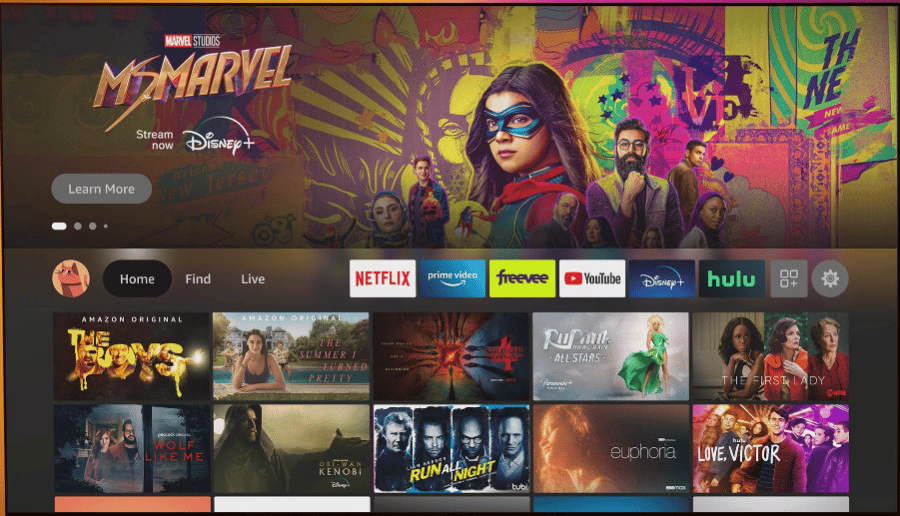
Compared to the Amazon Fire Stick Max, the Apple TV 4K offers more detail in both light and dark, so its images are sharper and more three-dimensional, especially when it comes to HDR content. Amazon Fire Stick Max supports HLG while Apple TV 4K does not.
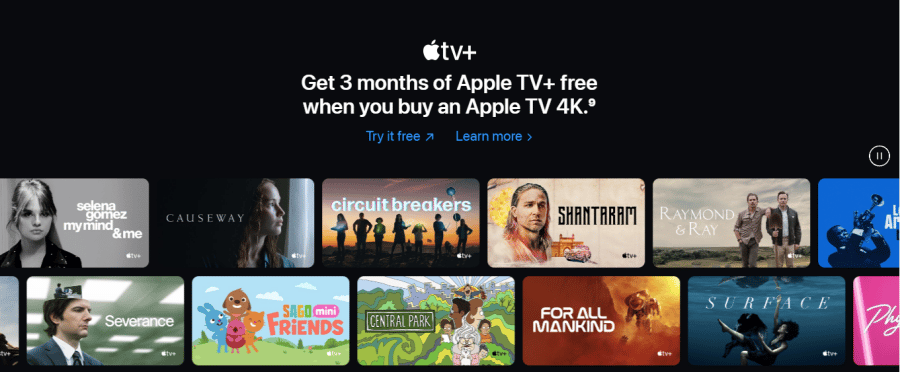
Audio
Both the Amazon Fire Stick Max and the Apple TV 4K 2022 support Dolby Atmos sound. Amazon Fire Stick Max offers Dolby Atmos at an affordable price which is a rare edge. In fact, you can experience good stereo sound in standard 5.1, filling the room with clear, detailed, and spacious sound.
Compared to its more affordable competitors, the Apple TV 4K 2022 offers more beautiful sound in terms of audio quality. It has more detail and low-level dynamic subtlety. Especially in action movies, you'll feel a heavier, more impactful and spacious sound.
RAM+ROM
What is the most intuitive difference between TV streaming from two top brands for users? Many users will notice that the RAM and ROM of these two streams are the most obvious differences.

For the latest Apple TV 4K 2022, it increases to 4GB+64/128GB compared to its predecessor, which I'm afraid is the largest TV streaming memory and storage on the market. This means you can freely download any software you like on Apple TV 4K and have it running smoothly. Whether it's 64GB or 128GB, it's a strong contender among TV streaming devices.

Compared to the Apple TV 4K, the Amazon Fire Stick Max comes with only 2GB+8BG. It's good for watching movies and TV shows. You can download popular apps and it runs at an acceptable speed. If you use it like Apple TV 4K, then it may lag or something else will happen. This is perhaps the most obvious usage factor for users when comparing the Amazon Fire Stick Max to the Apple TV 4K 2022.
Connectivity
The Amazon Fire Stick Max and Apple TV 4K are two different-looking TV streaming devices, with the Apple TV 4K offering better connectivity. Both the Amazon Fire Stick Max and Apple TV 4K support Bluetooth 5.0 and WiFi 6, so they are both smooth on wireless connections.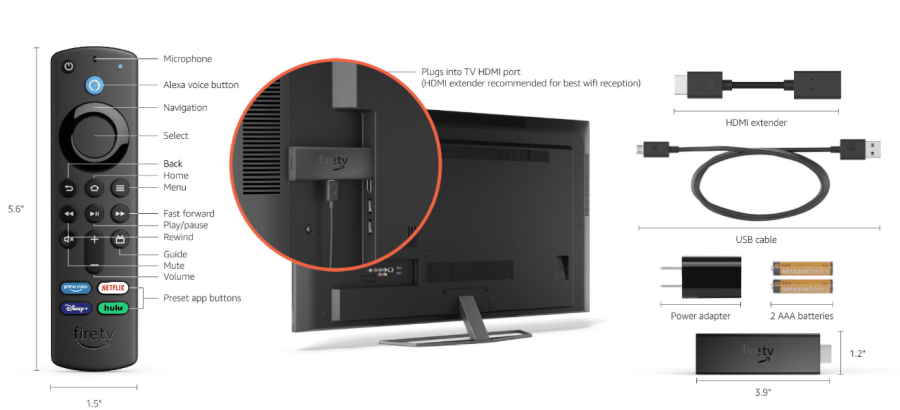
The Amazon Fire Stick Max is a compact stick that can be used by simply plugging the USB port into the TV. In addition, it is equipped with an HDMI extender, which can be used to connect with other devices. It also has a USB cable and power adapter. In short, the Amazon Fire Stick Max is very simple in terms of interface, which saves a lot of trouble in connection.
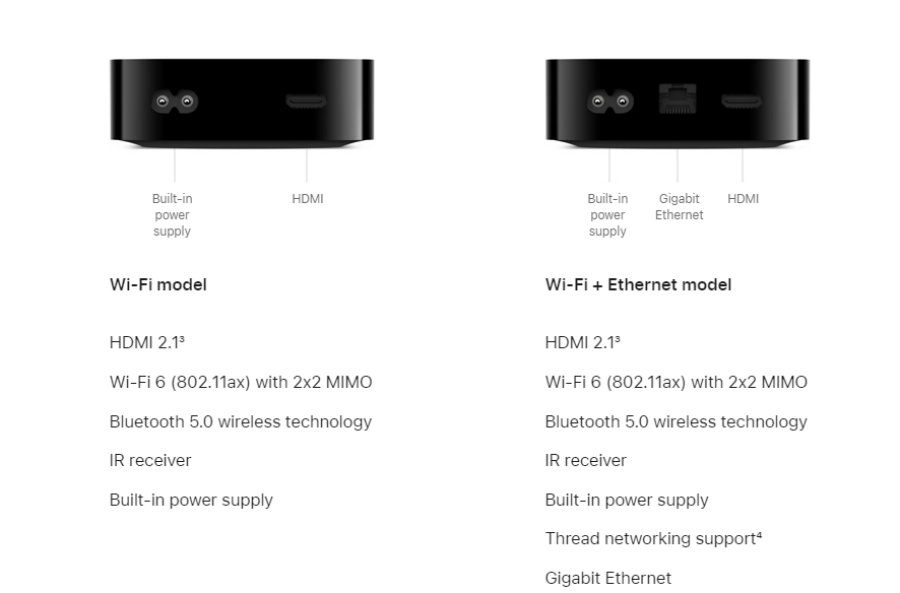
The Apple TV 4K is a box shape and it has an HDMI port in addition to the built-in charging port. In the 128GB version, there is also an Ethernet port, which means you can connect to the internet either wirelessly or wired. In addition, Apple TV 4K supports connection with PS5/PS4, Xbox One/Series, Nintendo, MFI and other games.
System and OS
The Amazon Fire Stick Max and Apple TV 4K run Fire OS 7 and tvOS 16.2 respectively, so they have completely different interfaces. And Amazon Fire Stick Max uses Mediatek MT8696 + MT7921LS chips with Quad-core CPU 1.8GHz and GPU 750MHz. Apple TV 4K uses A15 Bionic and uses 5nm chip for the first time compared to its predecessor. Simply put, the A15 Bionic has better processor performance than the Mediatek MT8696.

Here, it's almost certain that tvOS is better than Fire OS, which is one of the reasons why the Apple TV 4K is more expensive. Compared to Amazon Fire Stick Max, the interface of Apple TV 4K is much smoother and easier to use, so you can quickly search for the resources you want.
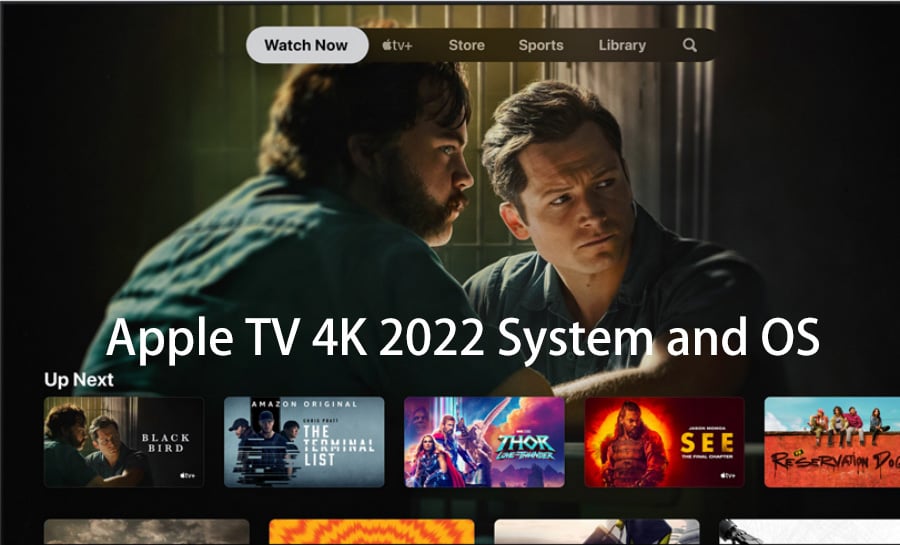
Another huge pro is that Apple TV 4K doesn't have annoying ads like Amazon Fire Stick Max. You may be able to buy the Fire Stick at a lower discount, but the truth is that you end up paying for it with ads. Fire TV mixes ads with your menu options. When you start Fire TV, you can see the Amazon Prime banner. They automatically play trailers when your navigation hovers over the banner, and you can't disable them.
In contrast, the Apple TV 4K doesn't have any ads, and you can even disable content on Apple TV+.
Streaming Feature
Both the Amazon Fire Stick and Apple TV offer most streaming services, including Spotify, Netflix, Hulu and other streaming apps. The new Apple TV 4K brings Apple TV+, Apple Music, Apple Fitness+, and Apple Arcade together with other popular streaming apps. Amazon Fire Stick Maxcomes with Amazon Prime Video, Netflix, Disney Plus, Now, BBC iPlayer, ITV Hub and other streaming platforms service.The biggest difference between the Amazon Fire Stick Max and Apple TV 4K is that Apple TV supports AirPlay and streaming from iTunes, while the Fire Stick does not.
The Apple TV App Store has only 14,798 more apps than the Fire TV. In addition to video streaming, there are many music streaming services available on both platforms such as Apple Music.
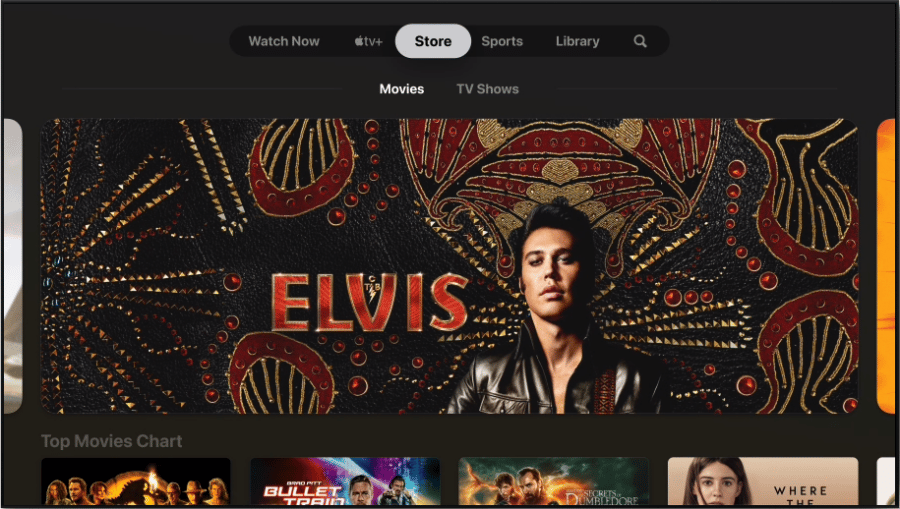
Remote Controller
Both the Amazon Fire Stick Max and Apple TV 4K TV streaming boxes support voice control, and each has its own remote control.
Amazon Fire Stick Max supports Alexa voice control, allowing you to search for content using only your voice. Apple TV 4K features a touch-sensitive Siri Remote that gives you precise control of the on-screen cursor. You can also use voice control to request exclusive content found only on Apple TV, such as Apple Fitness+ or Apple Arcade.

Recently, Amazon launched a voice remote that supports the voice finder remote control feature, which you can find in the Alexa Voice Remote Guide and Amazon Fire Stick Max compatible.
Amazon Fire Stick vs Apple TV 4K 2022 Verdict
Now, by comparing the key features of Amazon Fire Stick Max and Apple TV 4K 3rd generation such as image, sound, and system, you will find that Apple TV 4K performs better, but Amazon Fire Stick Max has a definite advantage in terms of price.
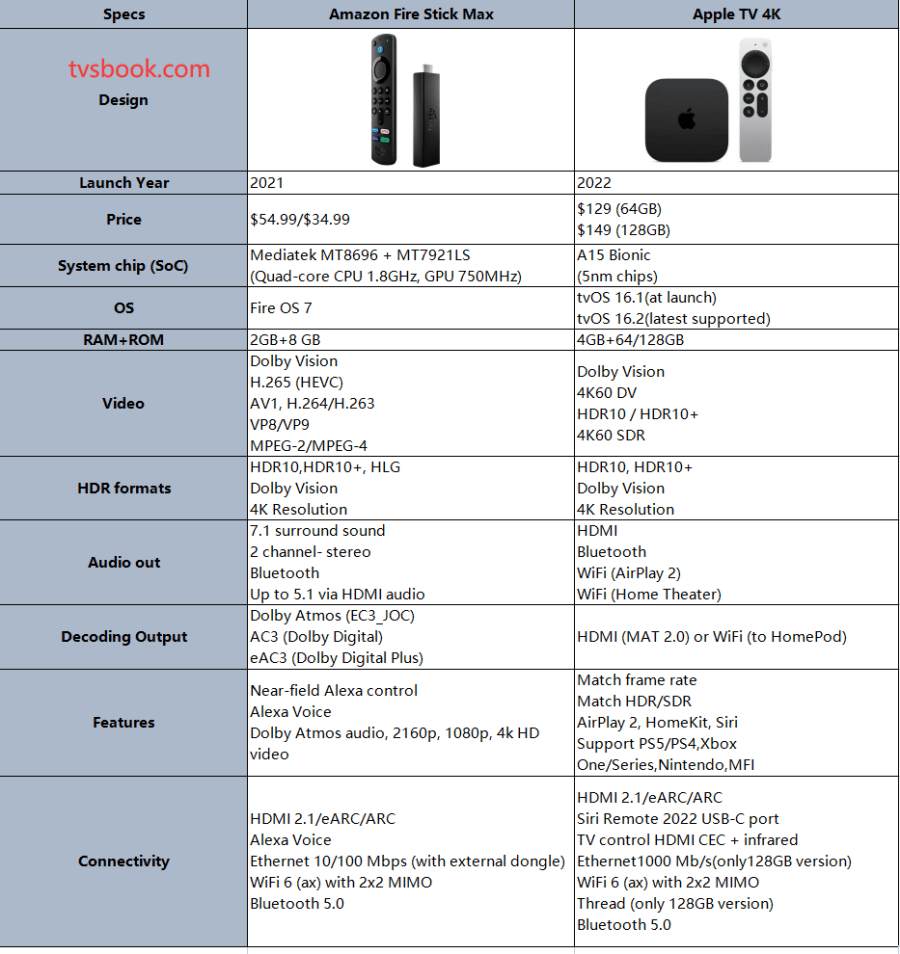
In fact, the Apple TV 4K is still the best TV streaming box on the market today, while the Amazon Fire Stick Max excels among the cheaper-priced products. If you go with the Amazon Fire Stick Max, you still get a new TV system and a multitude of streaming services. If you have other Alexa devices in your home, the Amazon Fire Stick is a great complement.
Compared to the Amazon Fire Stick, the Apple TV 4K has better performance, such as in gaming. Apple remains one of the most popular smart home platforms. You can use HomePods to control Apple TV and other Apple devices, or remotely via iPad and other devices, as Apple TV acts as a HomeKit hub. If you're on a budget, I value that Apple TV 4K is a streaming option for 2022 Black Friday.
How do I use the streaming device?
Many people wonder if I buy a Fire TV stick or Apple TV 4K devices, how do I use it? TV streaming box can be used with almost any display device such as TV, projector, computer, etc. Most of the time, we want to watch streaming content on large devices such as TVs and projectors. Especially, if you connect your TV box to Dangbe Mars Pro projector, you can watch a 300-inch super large screen at home.

1. If you connect your TV box to your TV, projector, etc., please prepare HDMI HD cable, TV box, and power cable.
2. Please connect the power cable and HDMI HD data cable, respectively, to the power jack and HDMI jack on the box.
3. Then plug the HDMI cable into the HDMI input jack of your TV and projector.
4. Turn on your TV and projector, and turn on the switch of your TV or projector and TV box.
5. At this time you will find that the TV or projector will display the picture of the TV box on the TV or projector. As the picture is showing Apple TV 4K on Dangbei Mars Pro projector.

6. Finally, please follow the on-screen instructions to connect to the Internet and you can watch the TV box streaming content on your TV or projector.
Last edited:


