vivian334
Member
Do you particularly like an object in Animal Crossing: New Horizons , the new component of the license on Nintendo Switch , but it is extremely rare or expensive? This page will explain how to duplicate it thanks to a bug present since update 1.2.0 .
THE CONTEXT
The 1.2.0 update of Animal Crossing New Horizons brought a lot of new features , including two new NPCs: Rounard and Racine as well as the possibility of opening an art gallery in your museum .

Animal Crossing New Horizons walkthrough
Beyond these changes, fixes have been made. However, these have not removed all the bugs that can be used by the community to enrich themselves or decorate their island fraudulently!
DUPLICATION OF OBJECTS
So, it is always possible for you to duplicate objects and we will explain briefly below how to do it.
The necessary equipment
You will need :
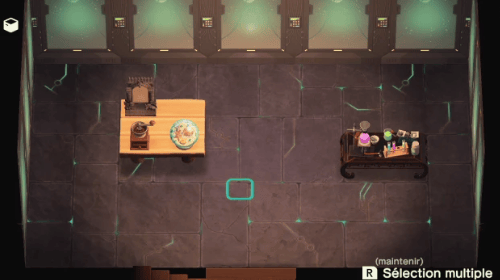
The object of dimension 1x2 must be placed on the table at the same dimension . The object you want to duplicate must be placed at the top left of the 2x2 size table . The other objects will be placed at the bottom of it. In our example, we will try to duplicate the Gothic mirror.
Manipulation
Press the bottom key to open the menu allowing you to easily arrange your room. Place your cursor on the 1x2 table and press L to select it entirely. Then move it to superimpose it with the center of the 2x2 table as in our image on the left. Drop it in this position so that it falls as in the image on the right:
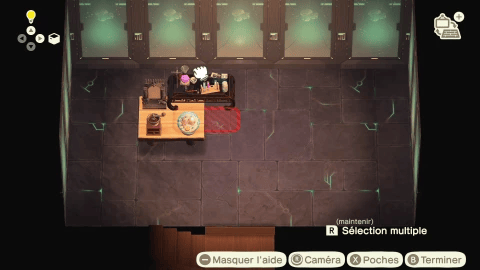
Continue in the same way on each side of the table:
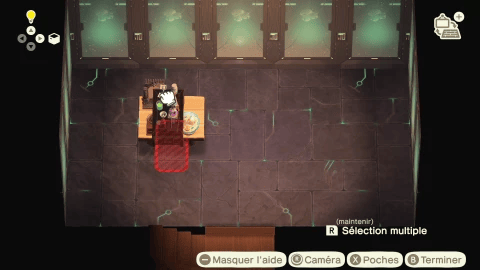 Finally, take the entire 1x2 table and reposition it much further.
Finally, take the entire 1x2 table and reposition it much further.
Recover duplicate object
Leave the room now and come back directly, you should notice two changes. The 1x2 object has been duplicated twice and they float around the room. The object at the top left of the large table is, as for it, embedded inside the table. If something goes wrong at this stage, quit the game and try the operation again from the beginning.

Press the bottom key and then go to select the entire large table with the L key . Move it a little further, then put your cursor on the place where was the object that you wanted duplicated, you will find that you can pick up an invisible object . Click Y to pick it up.
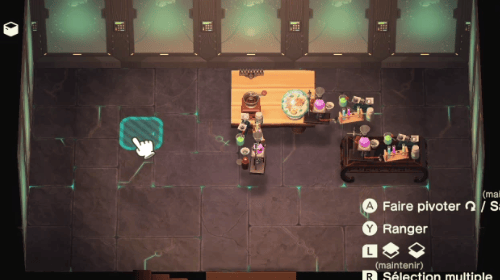
From this point, replace the large table, as it is, in the place where it was previously , leave the room and return to find that the object is again present , pressed into the table. Move it, get the item, put it back, leave the room, come back and try again as many times as you want.

ALSO READ IN OUR ANIMAL CROSSING NEW HORIZONS
Note that you can easily duplicate the 1x2 object by positioning only one object on the large table and renewing the movement of the 1x2 table around the 2x2 table each time you return. It will then be enough for you to pick up with Y the objects duplicated in this way before repeating the operation as many times as you wish. It seems that this bug does not allow to duplicate all 1x1 or 1x2 objects. In any case, keep in mind that this bug is likely to be fixed at any time by Nintendo!
THE CONTEXT
The 1.2.0 update of Animal Crossing New Horizons brought a lot of new features , including two new NPCs: Rounard and Racine as well as the possibility of opening an art gallery in your museum .

Animal Crossing New Horizons walkthrough
DUPLICATION OF OBJECTS
So, it is always possible for you to duplicate objects and we will explain briefly below how to do it.
The necessary equipment
You will need :
- a table with 2x2 dimensions
- a table with 1x2 dimensions
- an object with 1x2 dimensions (whether you want to duplicate it or not)
- three objects of 1x1 dimensions (one of which you want to duplicate)
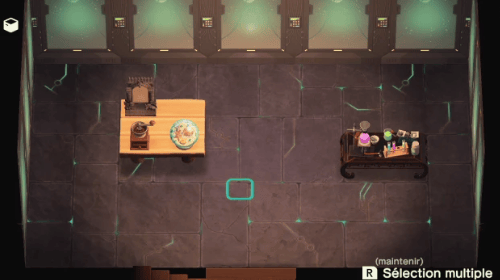
The object of dimension 1x2 must be placed on the table at the same dimension . The object you want to duplicate must be placed at the top left of the 2x2 size table . The other objects will be placed at the bottom of it. In our example, we will try to duplicate the Gothic mirror.
Manipulation
Press the bottom key to open the menu allowing you to easily arrange your room. Place your cursor on the 1x2 table and press L to select it entirely. Then move it to superimpose it with the center of the 2x2 table as in our image on the left. Drop it in this position so that it falls as in the image on the right:
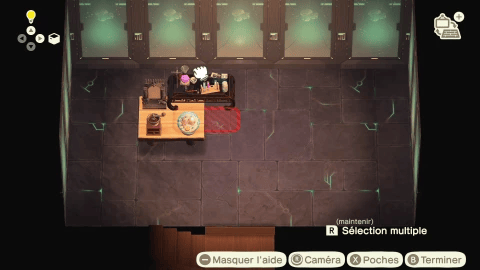
Continue in the same way on each side of the table:
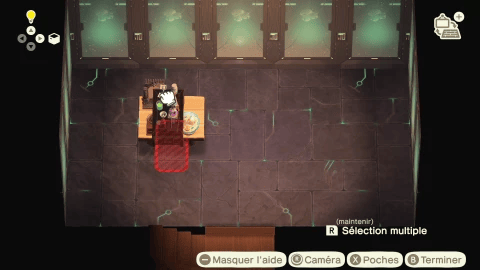
Recover duplicate object
Leave the room now and come back directly, you should notice two changes. The 1x2 object has been duplicated twice and they float around the room. The object at the top left of the large table is, as for it, embedded inside the table. If something goes wrong at this stage, quit the game and try the operation again from the beginning.

Press the bottom key and then go to select the entire large table with the L key . Move it a little further, then put your cursor on the place where was the object that you wanted duplicated, you will find that you can pick up an invisible object . Click Y to pick it up.
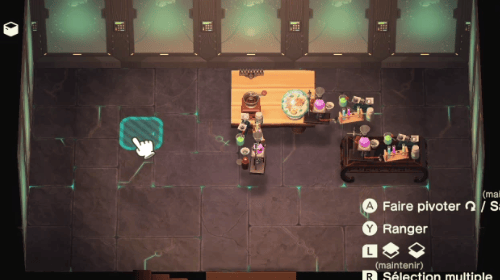
From this point, replace the large table, as it is, in the place where it was previously , leave the room and return to find that the object is again present , pressed into the table. Move it, get the item, put it back, leave the room, come back and try again as many times as you want.

ALSO READ IN OUR ANIMAL CROSSING NEW HORIZONS
Note that you can easily duplicate the 1x2 object by positioning only one object on the large table and renewing the movement of the 1x2 table around the 2x2 table each time you return. It will then be enough for you to pick up with Y the objects duplicated in this way before repeating the operation as many times as you wish. It seems that this bug does not allow to duplicate all 1x1 or 1x2 objects. In any case, keep in mind that this bug is likely to be fixed at any time by Nintendo!


