Danieladbidh
Member
When building an ideal projection system, the coordination between projection screens and projectors is crucial. Here are some recommendations on how to choose the right screen size and model for optimal projection effects, as well as considerations for installation and setup.
Projection Distance and Screen Size:
When selecting a projection screen, consider the projector's throw distance and the desired screen size. Each projector model has a recommended throw distance range and maximum supported screen size.
Aspect Ratio and Projector Resolution:
Ensure that the screen's aspect ratio matches the projector's resolution to avoid image distortion or cropping. Common screen ratios include 16:9 (HD TV ratio) and 4:3 (standard TV ratio).

(Image from vividstorm, if there is any infringement, please contact for removal)
Ambient Light:
Consider the ambient light conditions in the projection environment. In areas with strong light, choose a high-contrast projection screen to ensure clear visibility of the image.
Screen Material:
Screens of different materials reflect and absorb light differently. Gray screens are suitable for rooms with challenging light control, while white screens perform better in dark environments.
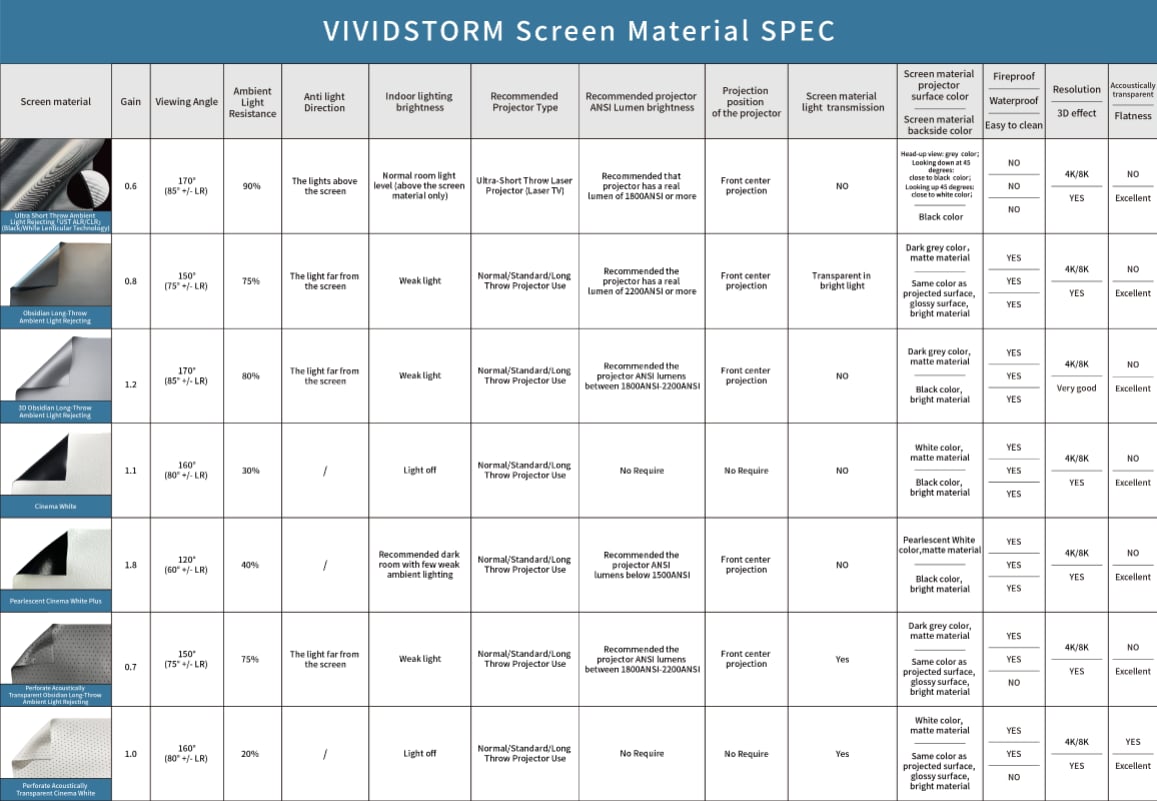
(Image from vividstorm, if there is any infringement, please contact for removal)
Projector Placement:
Determine the projector's placement, whether it's mounted on the ceiling, placed on a table, or on a rear projection stand. This will affect the projection angle and height.
Keystone Correction and Focus:
Use the projector's keystone correction function to ensure the image is vertically and horizontally aligned on the screen. Focusing adjustment is a crucial step to ensure a sharp image.
Connections and Signal Sources:
Ensure the projector is correctly connected to signal sources (such as a computer or DVD player). Use appropriate cables and consider using digital interfaces to enhance image quality.
Audio Settings:
If audio is required for the projection, ensure the projector is connected to the sound system, and adjust audio output to meet venue requirements.
Remote Control and Control Systems:
Understand the functions of the remote control to ensure convenient control of the projector. For business and educational purposes, consider using integrated control systems.
By carefully selecting the projection screen and projector, and paying attention to various aspects of installation and setup, you can optimize the performance of the projection system, providing audiences with a clear and immersive visual experience. Whether it's a boardroom presentation, home theater, or educational setting, a well-coordinated projection system enhances the overall experience.
Projection Distance and Screen Size:
When selecting a projection screen, consider the projector's throw distance and the desired screen size. Each projector model has a recommended throw distance range and maximum supported screen size.
Aspect Ratio and Projector Resolution:
Ensure that the screen's aspect ratio matches the projector's resolution to avoid image distortion or cropping. Common screen ratios include 16:9 (HD TV ratio) and 4:3 (standard TV ratio).

(Image from vividstorm, if there is any infringement, please contact for removal)
Ambient Light:
Consider the ambient light conditions in the projection environment. In areas with strong light, choose a high-contrast projection screen to ensure clear visibility of the image.
Screen Material:
Screens of different materials reflect and absorb light differently. Gray screens are suitable for rooms with challenging light control, while white screens perform better in dark environments.
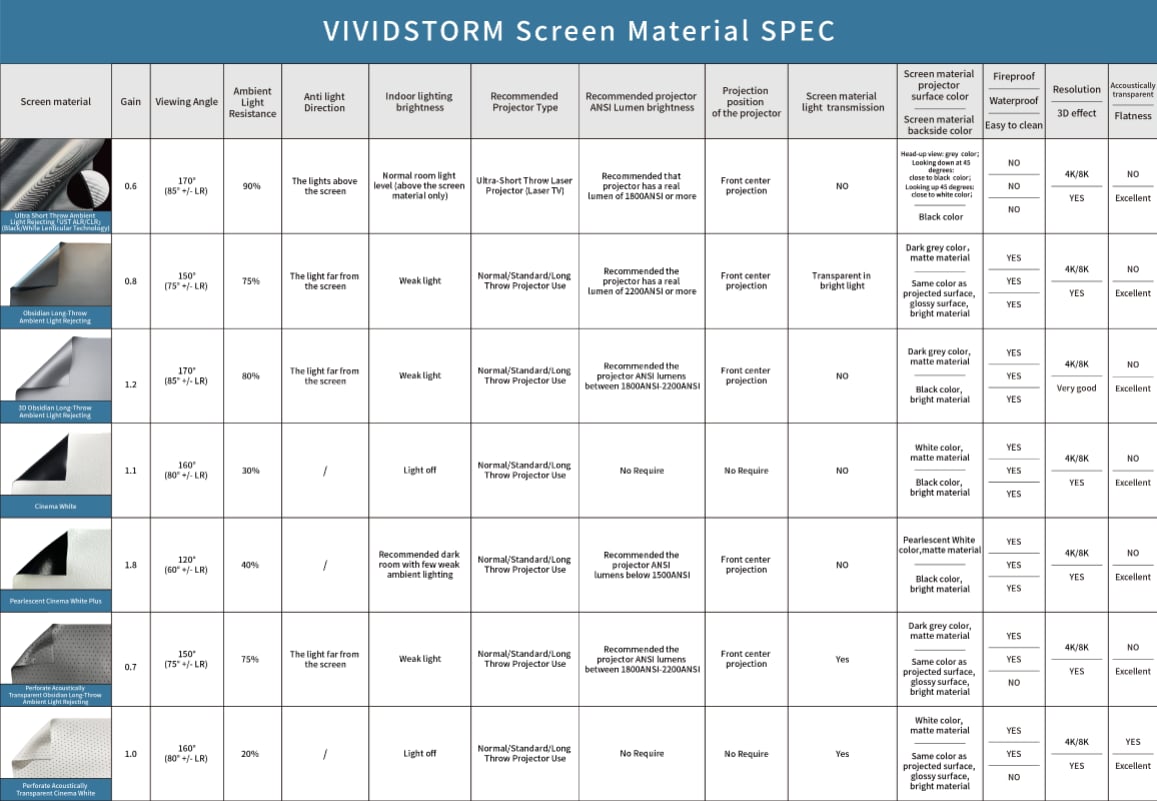
(Image from vividstorm, if there is any infringement, please contact for removal)
Projector Placement:
Determine the projector's placement, whether it's mounted on the ceiling, placed on a table, or on a rear projection stand. This will affect the projection angle and height.
Keystone Correction and Focus:
Use the projector's keystone correction function to ensure the image is vertically and horizontally aligned on the screen. Focusing adjustment is a crucial step to ensure a sharp image.
Connections and Signal Sources:
Ensure the projector is correctly connected to signal sources (such as a computer or DVD player). Use appropriate cables and consider using digital interfaces to enhance image quality.
Audio Settings:
If audio is required for the projection, ensure the projector is connected to the sound system, and adjust audio output to meet venue requirements.
Remote Control and Control Systems:
Understand the functions of the remote control to ensure convenient control of the projector. For business and educational purposes, consider using integrated control systems.
By carefully selecting the projection screen and projector, and paying attention to various aspects of installation and setup, you can optimize the performance of the projection system, providing audiences with a clear and immersive visual experience. Whether it's a boardroom presentation, home theater, or educational setting, a well-coordinated projection system enhances the overall experience.


