Barton7
Member
Cast iPhone to Emotn projector
1. Connect to the same network
Turn on the Emotn projector and connect your iPhone and the projector to the same network.
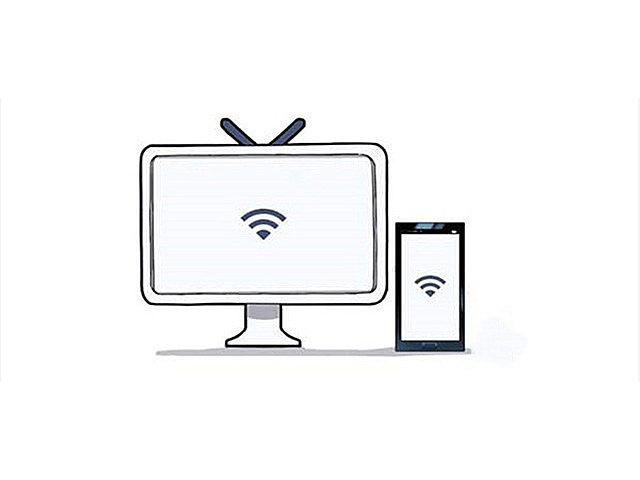
2. Click screen mirror
Slide down to the iPhone's control center and tap the screen mirror feature
3. Connect to the projector
Select the device name of Emotn projector, click Connect, the checkmark will be displayed to indicate a successful connection, and the screen can be cast.
1. Connect to the same network
Turn on the Emotn projector and connect your iPhone and the projector to the same network.
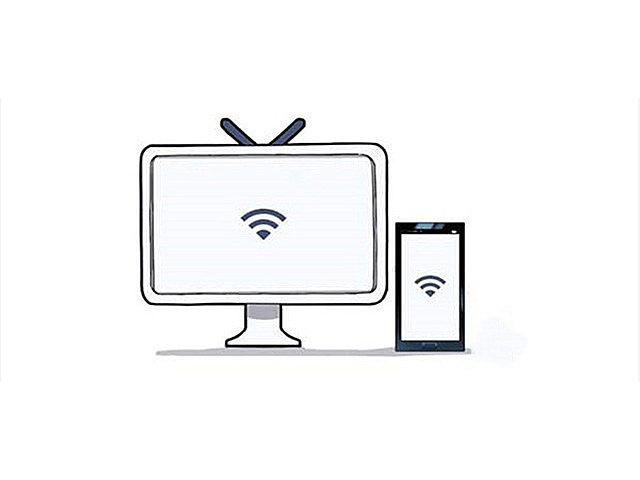
2. Click screen mirror
Slide down to the iPhone's control center and tap the screen mirror feature
3. Connect to the projector
Select the device name of Emotn projector, click Connect, the checkmark will be displayed to indicate a successful connection, and the screen can be cast.


