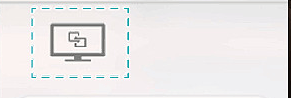iPhone
1. Connect to the same network
Open the WLAN Settings of Xming Q1 Pro projector and your iPhone, select the same wireless network and complete the connection.
2. Open the screencasting software
Open the screencasting software on the Xming Q1 Pro projector, and record the name of the equipment provided by the software
3. Open the screen mirror function on apple mobile phone, search Xming Q1 Pro projector to complete the connection to cast the screen

1. Connect to the same network
Open the WLAN Settings of Xming Q1 Pro projector and your iPhone, select the same wireless network and complete the connection.
2. Open the screencasting software
Open the screencasting software on the Xming Q1 Pro projector, and record the name of the equipment provided by the software
3. Open the screen mirror function on apple mobile phone, search Xming Q1 Pro projector to complete the connection to cast the screen