SuperM
Member
How to Connect Fire TV to WiFi Without Remote?
If you happened to have no remote, then how to connect your fire tv stick to WiFi? Here's the instruction.
1. You need to download and install an Amazon Fire TV APP on your smartphone.
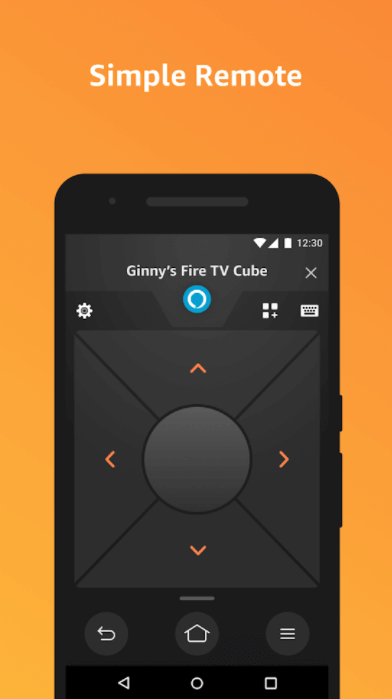
2. Make sure that your Fire TV and smartphone are under the same WiFi.
3. Here you will need another smartphone for the hotspot, you can borrow the phone from one of your family members or your friends.
4. After enabling the hotspot, make the SSID and network password the same as the WiFi that your Fire TV is connected to.
5. Connect the former smartphone that has installed the Amazon Fire TV APP to the hotspot you've created.
6. When you connected successfully, you will see the Fire TV in the app, and then you'll be able to control your TV by your smartphone.
If you happened to have no remote, then how to connect your fire tv stick to WiFi? Here's the instruction.
1. You need to download and install an Amazon Fire TV APP on your smartphone.
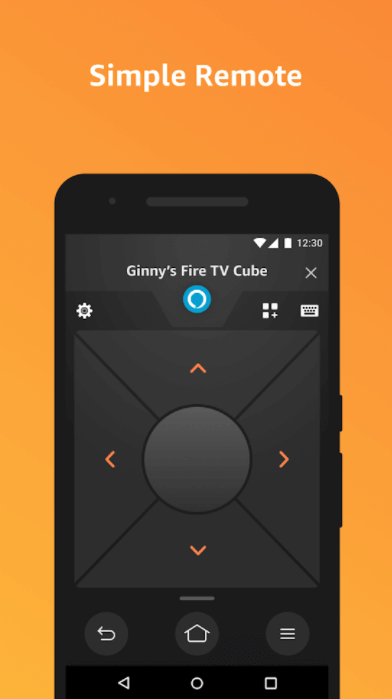
2. Make sure that your Fire TV and smartphone are under the same WiFi.
3. Here you will need another smartphone for the hotspot, you can borrow the phone from one of your family members or your friends.
4. After enabling the hotspot, make the SSID and network password the same as the WiFi that your Fire TV is connected to.
5. Connect the former smartphone that has installed the Amazon Fire TV APP to the hotspot you've created.
6. When you connected successfully, you will see the Fire TV in the app, and then you'll be able to control your TV by your smartphone.


