If the projector does not dissipate heat in a timely way, it can create numerous problems. Here are three important factors for effective heat dissipation from a projector.
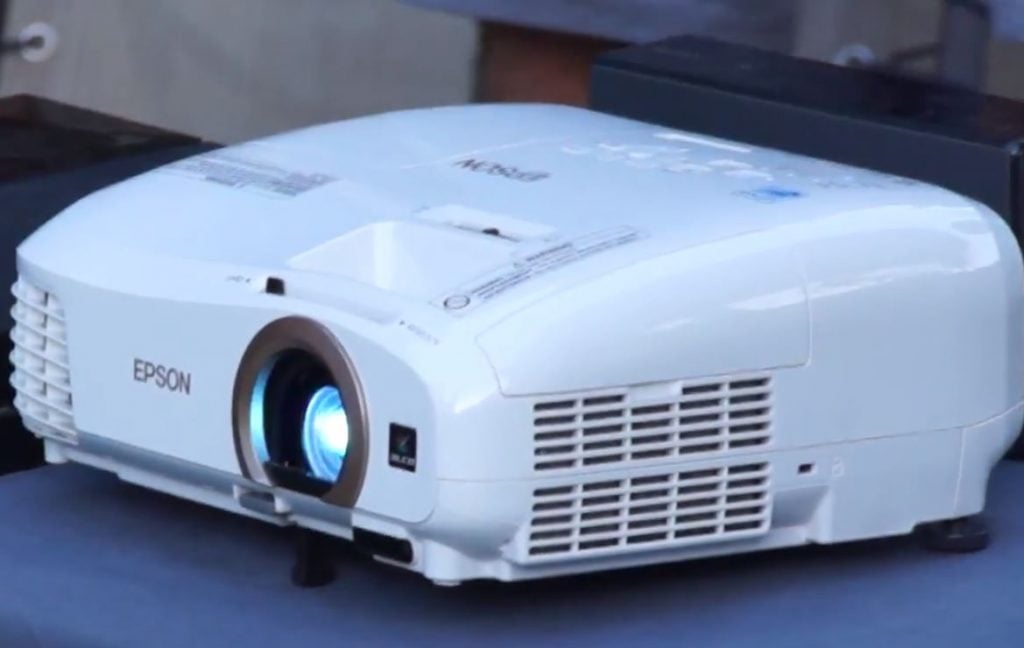
When we buy back the projector, whether it is placed directly on the cabinet, or hanging, wall hanging, you need to place the projector in a ventilated environment all around. And, don't pile up other clutter around and on the projector.
We can open the projector and use our hands to feel the location of its heat sink. Then place the heat sink in an open environment. And don't put the projector in a hot environment, which is also not conducive to the projector's heat dissipation.
As most of the projector's heat sink is skeleton design, the air circulation will make a large amount of dust accumulate in the location of the vent.
If you don't clean it for a long time it will cause the air inside and outside the projector to be obstructed. That is, the heat dissipation rate of the projector drops and the projector gets hot. So we have to clean the dust inside the projector regularly.
The projector's continuous working time should not exceed four hours. When the projector needs to run for a long time, it is best to let the projector rest for about half an hour every four hours. This can make the projector cool down, thus ensuring its heat dissipation rate.
Also, don't be in a hurry to cut off the power to the projector when it is not in use. The projector's cooling fan will also stop working because the power is turned off. Then there is no way for the residual heat inside the projector to spread out.
We should use the remote control or the top shutdown button to turn off the projector first. Wait for the cooling fan to dissipate all the residual heat inside the projector, then cut off the power.
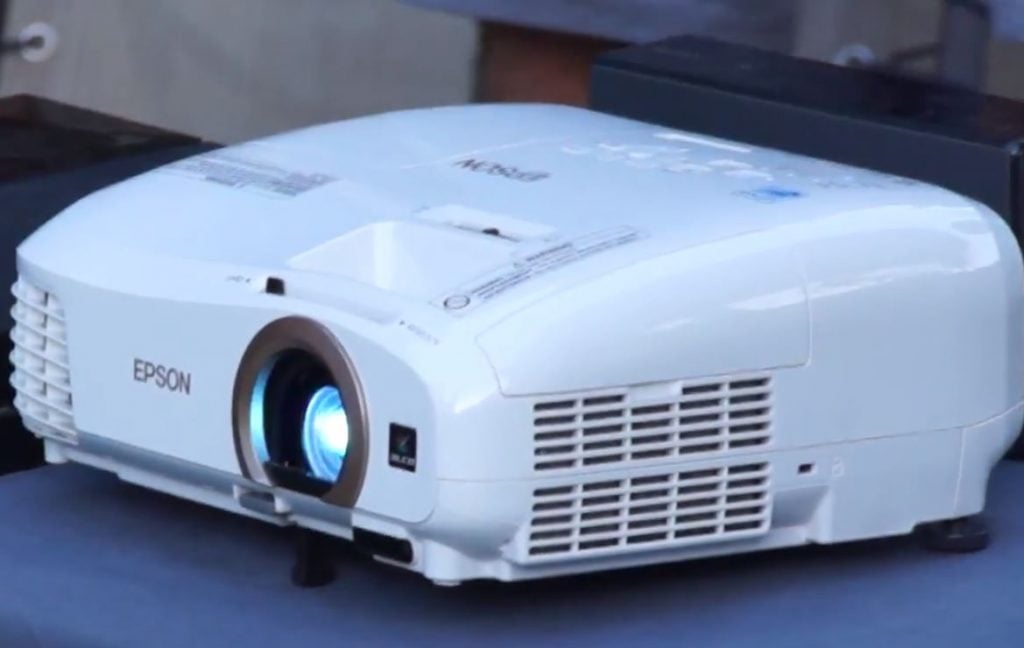
1. Installation environment
When we buy back the projector, whether it is placed directly on the cabinet, or hanging, wall hanging, you need to place the projector in a ventilated environment all around. And, don't pile up other clutter around and on the projector.
We can open the projector and use our hands to feel the location of its heat sink. Then place the heat sink in an open environment. And don't put the projector in a hot environment, which is also not conducive to the projector's heat dissipation.
2. Regular cleaning
As most of the projector's heat sink is skeleton design, the air circulation will make a large amount of dust accumulate in the location of the vent.
If you don't clean it for a long time it will cause the air inside and outside the projector to be obstructed. That is, the heat dissipation rate of the projector drops and the projector gets hot. So we have to clean the dust inside the projector regularly.
3. Ensure heat dissipation
The projector's continuous working time should not exceed four hours. When the projector needs to run for a long time, it is best to let the projector rest for about half an hour every four hours. This can make the projector cool down, thus ensuring its heat dissipation rate.
Also, don't be in a hurry to cut off the power to the projector when it is not in use. The projector's cooling fan will also stop working because the power is turned off. Then there is no way for the residual heat inside the projector to spread out.
We should use the remote control or the top shutdown button to turn off the projector first. Wait for the cooling fan to dissipate all the residual heat inside the projector, then cut off the power.


