Many TV users encounter a problem that some applications are missing on the built-in application stores. The best way to solve this is to put a third-party app store APK, such as Emotn Store, in the U disk and then install it with the remote control. But some TVs do not support U disk installation. What should you do? There is a new solution, which is to install APK on TV with ADB.
*Requirements: a computer within the same router as your smart TV.
1. Install ADB on the computer
There is the PC ADB file installation link:https://www.tvsbook.com/resources/adb-file.98/. Download and install on the computer.
2. Turn on ADB debugging on TV
After completing the settings, you need to turn on the USB debugging mode on your Android TV.
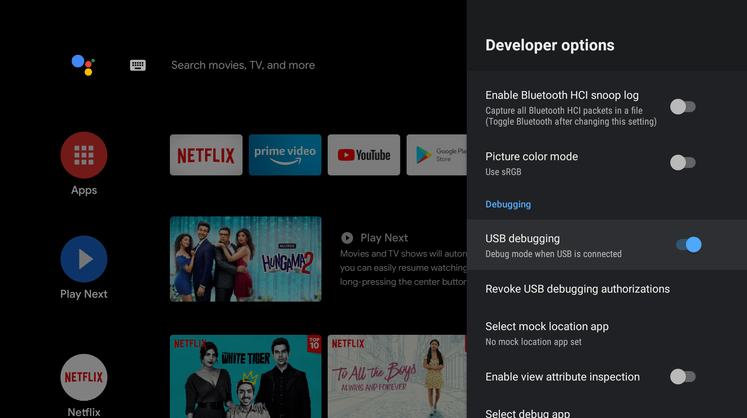
Like mobile phones, ADB debugging is generally hidden. Enter the TV settings, select the TV model option, press the OK button several times, the TV will prompt to enter the developer mode. Now, you will find that there is an additional ADB debugging option. Turn on ADB debugging mode and allow installation of unknown sources.
3. Note down the IP address of the TV
On your Android TV, go to Settings > Device Preferences > About > Status and note down the IP address, or open the network menu to view and record the IP address of the TV (such as 192.168.0.106)
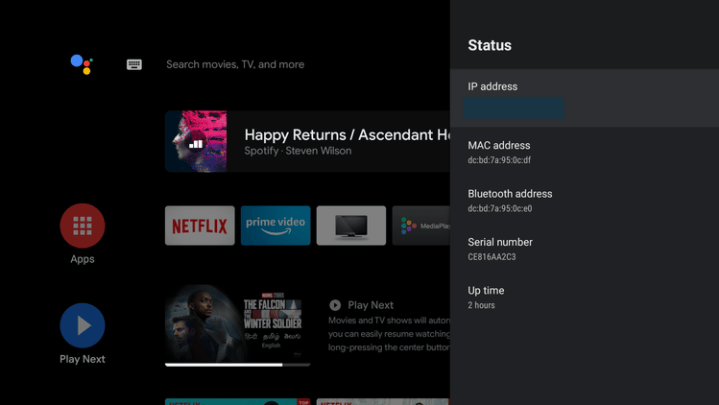
4. Connect PC with TV address
Open the command prompt on your PC and enter the command adb connect <the IP address>.
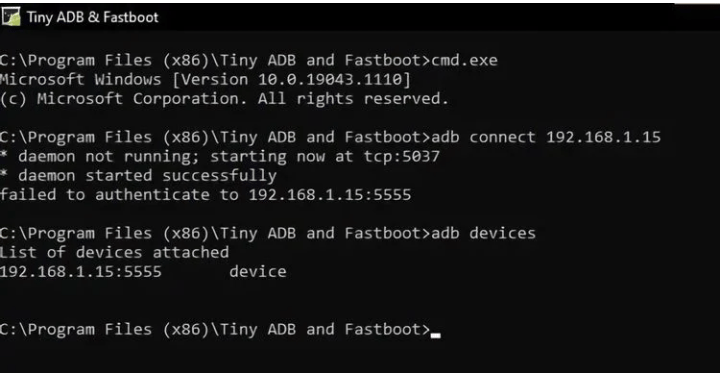
You will get a prompt on your Android TV asking you to authorize a connection to the computer. Tap on OK.
To check if you have successfully established the ADB connection to your Android TV, enter the command adb devices and see if the device shows up under List of devices attached.
5. Sideload and install APK app on TV
Once you have established the ADB connection to your Android TV, download the APK file of the Android app that you wish to install. On your PC, enter the command adb install <path to android app.apk> then press Enter. (Alternatively, you can drag the file over the command prompt window to copy its path.)
Sideloading can also come in handy if you are an app developer and want to test your app on an Android TV. Emotn Store has various apps for Android TV, if you don't have the APK file, download from the website: https://app.emotn.com/
*Requirements: a computer within the same router as your smart TV.
1. Install ADB on the computer
There is the PC ADB file installation link:https://www.tvsbook.com/resources/adb-file.98/. Download and install on the computer.
2. Turn on ADB debugging on TV
After completing the settings, you need to turn on the USB debugging mode on your Android TV.
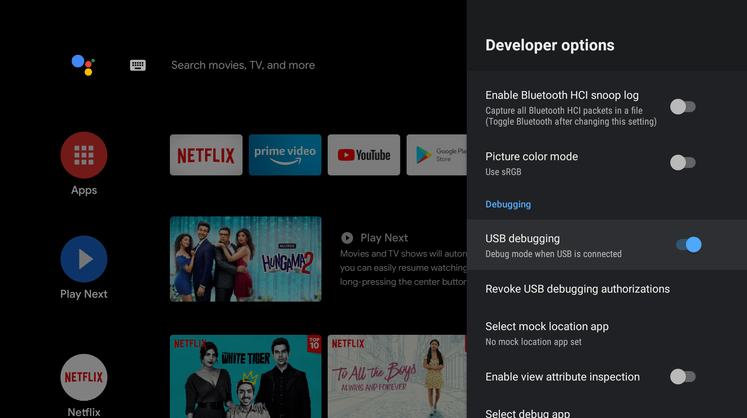
Like mobile phones, ADB debugging is generally hidden. Enter the TV settings, select the TV model option, press the OK button several times, the TV will prompt to enter the developer mode. Now, you will find that there is an additional ADB debugging option. Turn on ADB debugging mode and allow installation of unknown sources.
3. Note down the IP address of the TV
On your Android TV, go to Settings > Device Preferences > About > Status and note down the IP address, or open the network menu to view and record the IP address of the TV (such as 192.168.0.106)
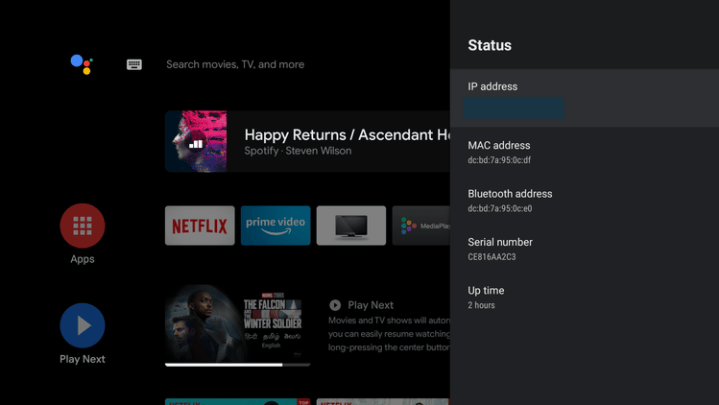
4. Connect PC with TV address
Open the command prompt on your PC and enter the command adb connect <the IP address>.
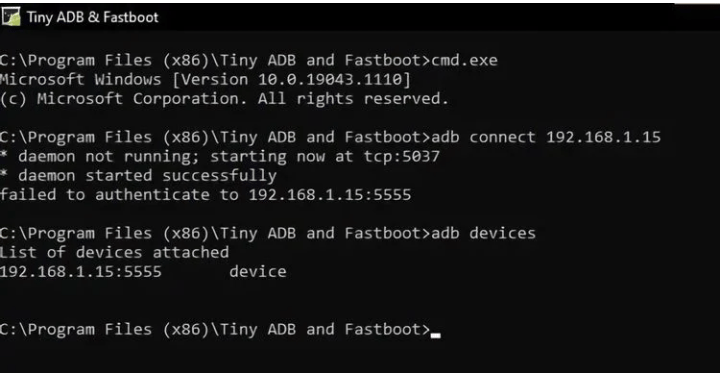
You will get a prompt on your Android TV asking you to authorize a connection to the computer. Tap on OK.
To check if you have successfully established the ADB connection to your Android TV, enter the command adb devices and see if the device shows up under List of devices attached.
5. Sideload and install APK app on TV
Once you have established the ADB connection to your Android TV, download the APK file of the Android app that you wish to install. On your PC, enter the command adb install <path to android app.apk> then press Enter. (Alternatively, you can drag the file over the command prompt window to copy its path.)
Sideloading can also come in handy if you are an app developer and want to test your app on an Android TV. Emotn Store has various apps for Android TV, if you don't have the APK file, download from the website: https://app.emotn.com/
Last edited:


