This guide will show you how to install apps on your Haier Android TV.
1. Press the home button on the remote control.
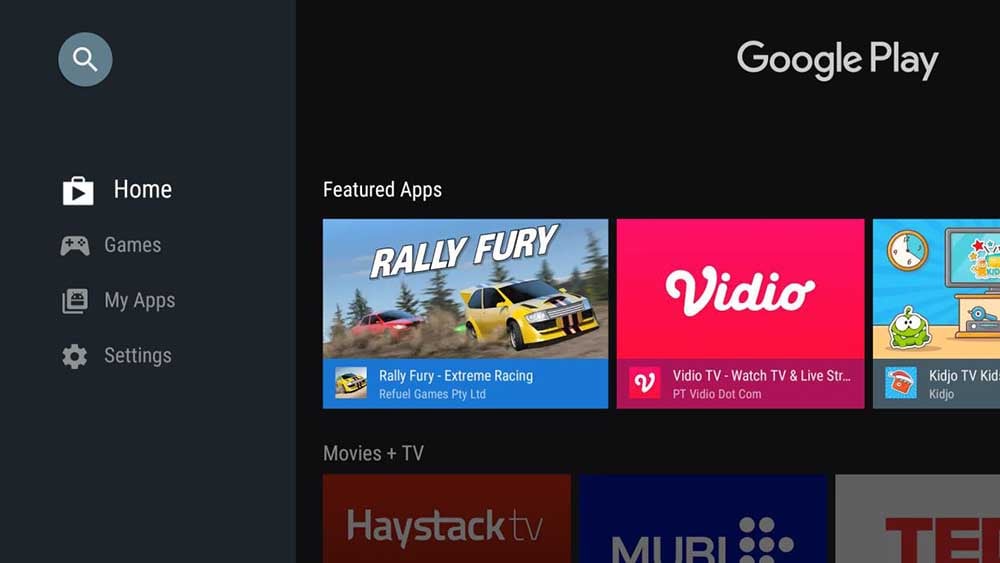
2. Select the Google Play Store on the screen to enter.
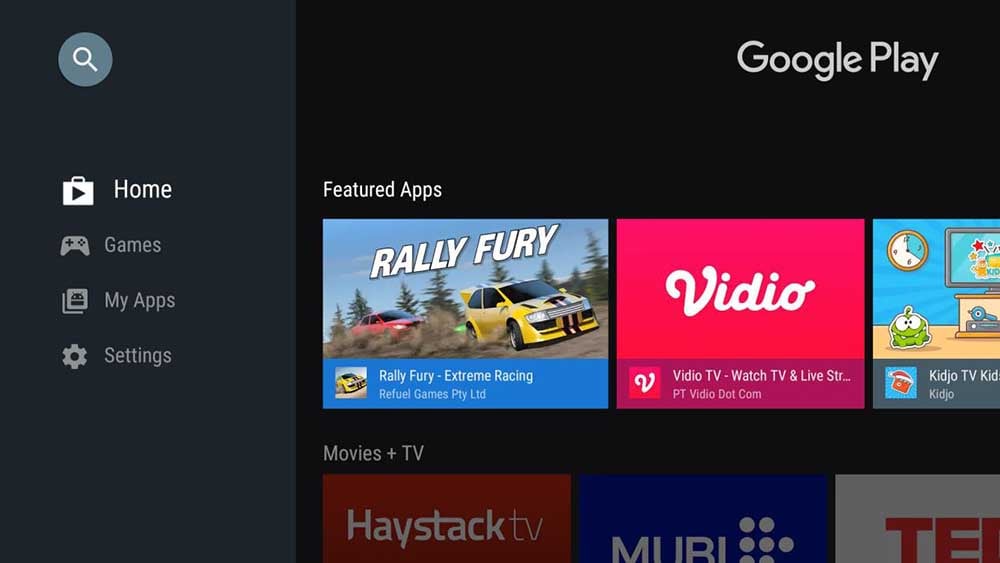
3. Log in to your Google account, and select the Search on the upper left.
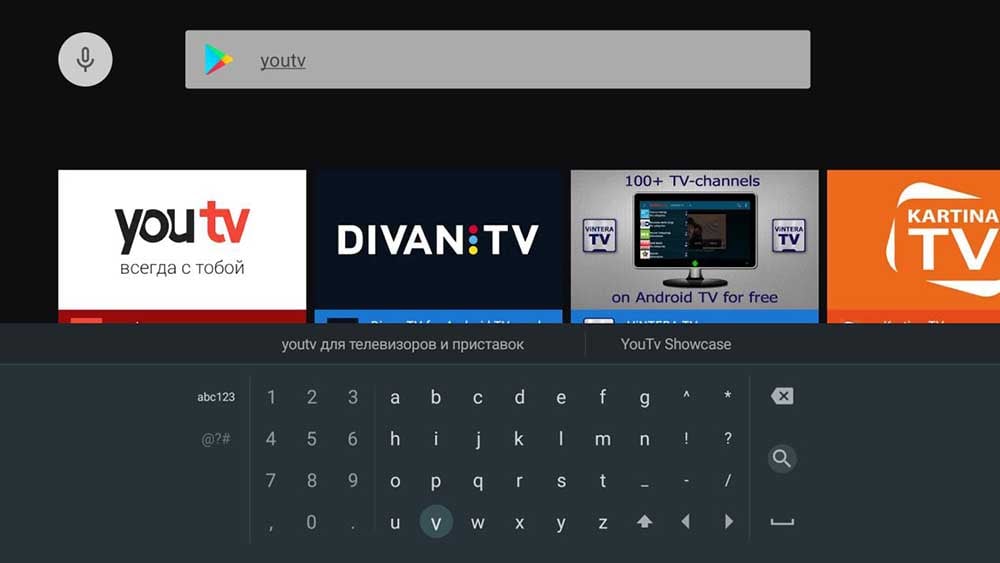
3. Tap into the app.
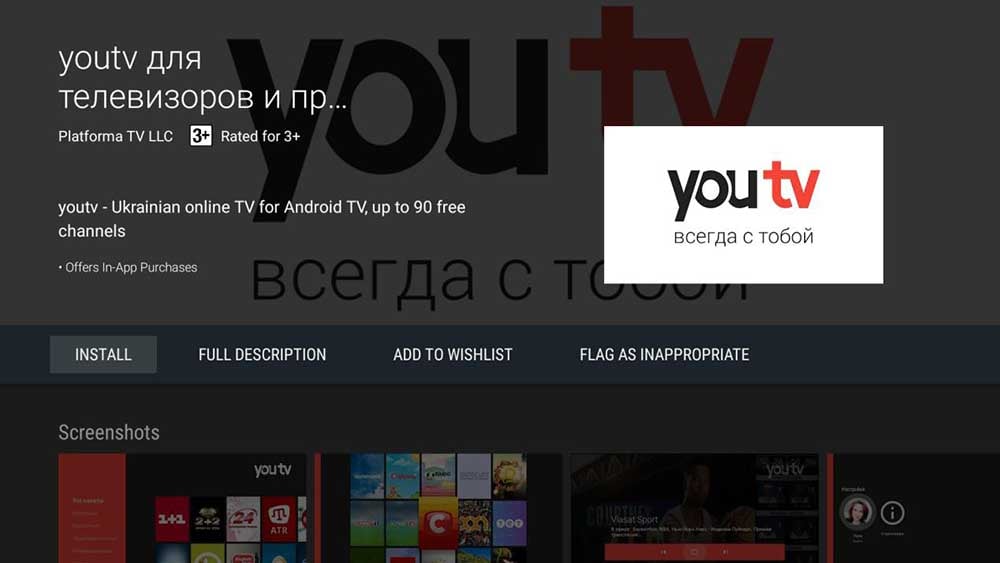
4. Click the app that you want to install, and select Install.
5. Then you can open the app
1. Press the home button on the remote control.
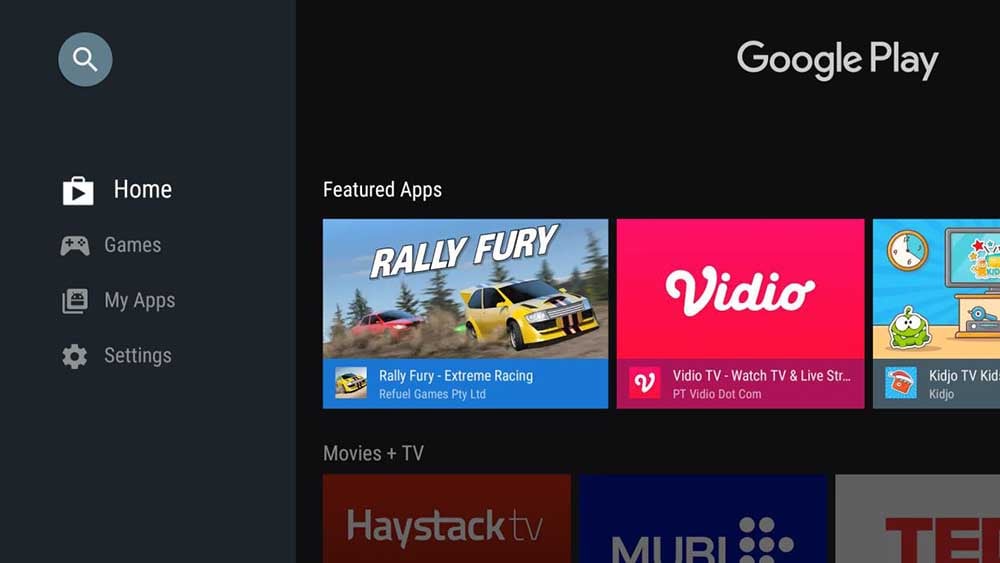
2. Select the Google Play Store on the screen to enter.
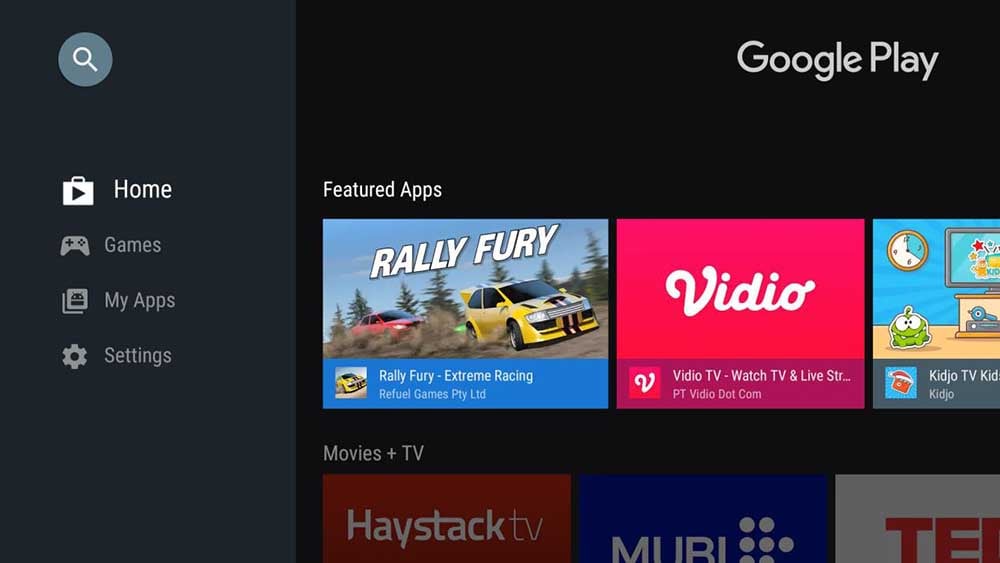
3. Log in to your Google account, and select the Search on the upper left.
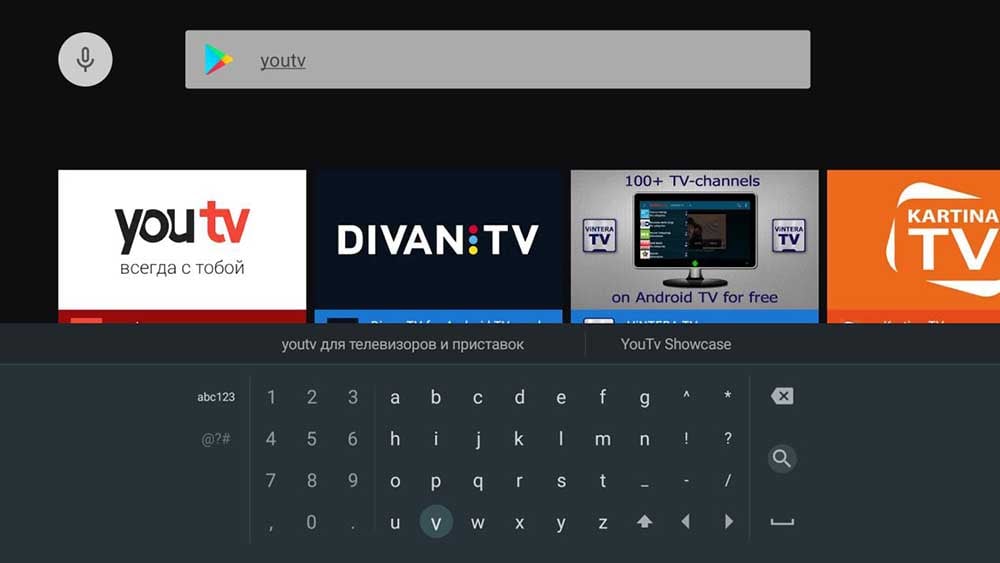
3. Tap into the app.
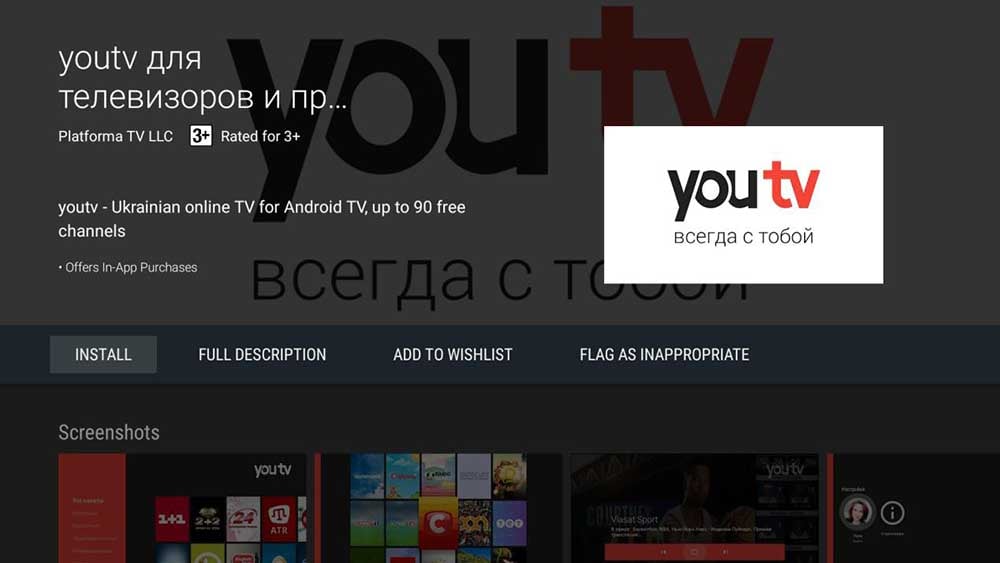
4. Click the app that you want to install, and select Install.
5. Then you can open the app


