Dangbei Projector
Member
The actual resolution of the projector is not determined by measure, it is determined by its hardware configuration. Several concepts need to be introduced here are the physical resolution and compatible resolution of the projector.
① Physical resolution
DLP chips are widely used in DLP technology projectors. The size of the DMD chip determines the physical resolution of the projector.
The working principle of the DMD chip is that there are millions of small mirrors arranged densely on this matchbox-sized chip. Each small mirror represents an independent pixel, and each small mirror can be independently positive and negative. The direction is turned 10 degrees, and can be turned 65,000 times per second. The light source is reflected by these small mirrors onto the curtain to form the picture.
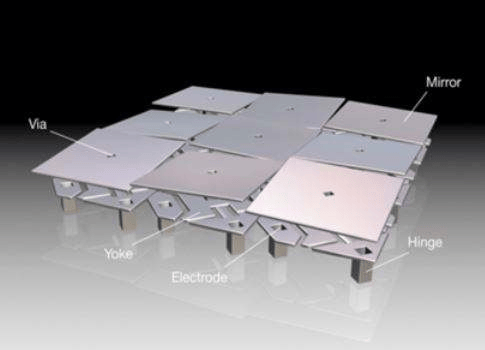
Therefore, the physical resolution of the DLP projector depends entirely on how many small mirrors are on the DMD chip. For example, when Dangbei projection F1 uses a 0.47-inch DMD chip, there are 2.07 million micro-mirrors. You can calculate 1920x1080. The result is consistent with the value of 2.07 million micromirrors. Therefore, the physical resolution of the F1 projection is 1080P.
② Compatible resolution
We all know that when the projector plays video, whether it is ultra high-definition video or slag pixel video, it can basically be played normally. This is the compatible resolution we mentioned.
The value of compatible resolution does not indicate the actual screen resolution that the projector can project, but rather indicates whether the projector can play or decode the video at this resolution normally. For example, a projector can play 4K video normally, then its compatible resolution is 4K. However, there are not 8 million pixels in the actual playback picture, which may be played normally by dithering or hardware decoding.
The above is the relevant content about the resolution of the projector, I hope it can help you.
① Physical resolution
DLP chips are widely used in DLP technology projectors. The size of the DMD chip determines the physical resolution of the projector.
The working principle of the DMD chip is that there are millions of small mirrors arranged densely on this matchbox-sized chip. Each small mirror represents an independent pixel, and each small mirror can be independently positive and negative. The direction is turned 10 degrees, and can be turned 65,000 times per second. The light source is reflected by these small mirrors onto the curtain to form the picture.
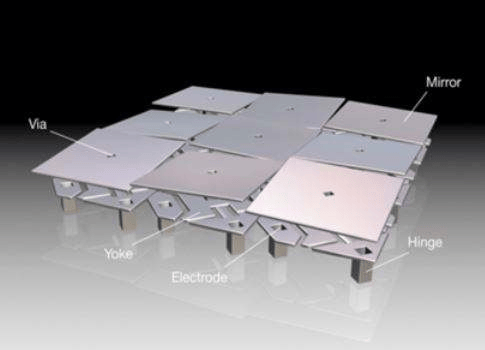
Therefore, the physical resolution of the DLP projector depends entirely on how many small mirrors are on the DMD chip. For example, when Dangbei projection F1 uses a 0.47-inch DMD chip, there are 2.07 million micro-mirrors. You can calculate 1920x1080. The result is consistent with the value of 2.07 million micromirrors. Therefore, the physical resolution of the F1 projection is 1080P.
② Compatible resolution
We all know that when the projector plays video, whether it is ultra high-definition video or slag pixel video, it can basically be played normally. This is the compatible resolution we mentioned.
The value of compatible resolution does not indicate the actual screen resolution that the projector can project, but rather indicates whether the projector can play or decode the video at this resolution normally. For example, a projector can play 4K video normally, then its compatible resolution is 4K. However, there are not 8 million pixels in the actual playback picture, which may be played normally by dithering or hardware decoding.
The above is the relevant content about the resolution of the projector, I hope it can help you.


