Catalogs Hide
It is now very common to cast a mobile phone screen to a TV to watch. In fact, the computer screen can also be projected onto the TV, which can be used for both work and entertainment. However, many people do not know how to cast the screen without reducing the computer resolution. Here are three ways to solve the problem.
The resolution is unchanged and the computer screen is projected to the TV. Method 1: HDMI cable
The HDMI cable is most commonly used in office work. If the resolution of the computer graphics card output is not set to the format supported by the HDMI port, the TV may have a black screen.

The specific method is to connect the HDMI cable at both ends of the TV and the computer respectively. Select the TV signal source, switch the signal source to the interface where the high-definition cable is inserted, and the computer screen will appear after the signal is detected.
This is the earlier way to mirror a computer screen to a TV without changing resolution, and it's not complicated.
Many mainstream apps have screen mirroring capabilities themselves. If you just watch a movie, the screen projection function that comes with the app can directly mirror the computer screen.
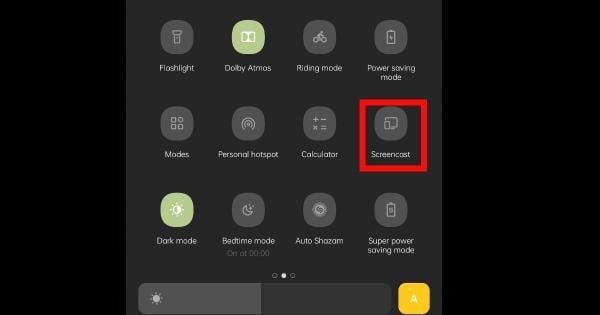
This method is suitable for users who watch movies. In addition, if you have a membership of the app, you can also watch all VIP content by casting the screen to the TV. It is a simple and time-saving method of projecting the screen from the computer to the TV.
If you need to screen various office files, choosing a suitable screencasting app without an HDMI cable can quickly solve the problem of mirroring the computer screen to the TV. There are various screencasting apps online. If you don't know how to get them, you can search for them on Emotn Store.
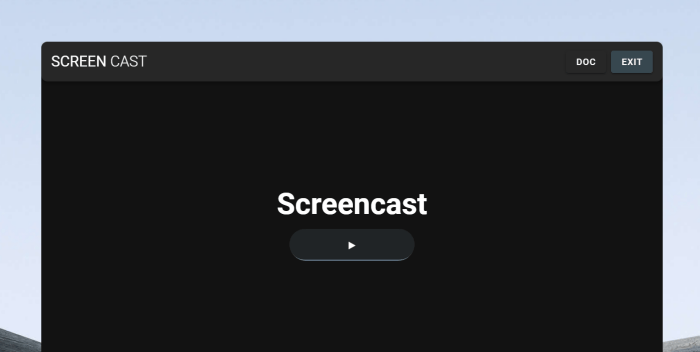
However, app screencasting is limited by the network. In the case of poor network, video files will be stuck, and the adaptability of app to different devices is also different.
The above are the three methods of mirroring the computer screen to the TV without reducing resolution. You can choose the appropriate method according to different scenarios.
hdmi-cable" >1. Mirror screen to TV without reducing resolution: HDMI cable
The resolution is unchanged and the computer screen is projected to the TV. Method 1: HDMI cable
The HDMI cable is most commonly used in office work. If the resolution of the computer graphics card output is not set to the format supported by the HDMI port, the TV may have a black screen.

The specific method is to connect the HDMI cable at both ends of the TV and the computer respectively. Select the TV signal source, switch the signal source to the interface where the high-definition cable is inserted, and the computer screen will appear after the signal is detected.
This is the earlier way to mirror a computer screen to a TV without changing resolution, and it's not complicated.
2. Mirror screen to TV without reducing resolution: Apps with screencasting capability
Many mainstream apps have screen mirroring capabilities themselves. If you just watch a movie, the screen projection function that comes with the app can directly mirror the computer screen.
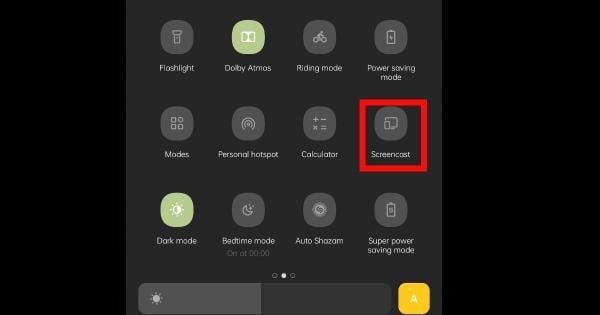
This method is suitable for users who watch movies. In addition, if you have a membership of the app, you can also watch all VIP content by casting the screen to the TV. It is a simple and time-saving method of projecting the screen from the computer to the TV.
3. Mirror screen to TV without reducing resolution: Screencasting Apps
If you need to screen various office files, choosing a suitable screencasting app without an HDMI cable can quickly solve the problem of mirroring the computer screen to the TV. There are various screencasting apps online. If you don't know how to get them, you can search for them on Emotn Store.
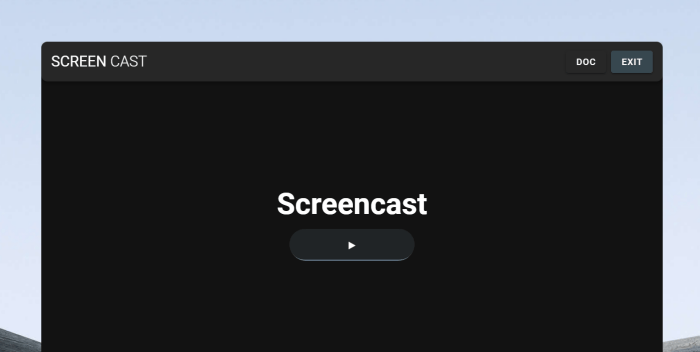
However, app screencasting is limited by the network. In the case of poor network, video files will be stuck, and the adaptability of app to different devices is also different.
The above are the three methods of mirroring the computer screen to the TV without reducing resolution. You can choose the appropriate method according to different scenarios.


