You are using an out of date browser. It may not display this or other websites correctly.
You should upgrade or use an alternative browser.
You should upgrade or use an alternative browser.
How to mirror my iPhone to Emotn C1 projector?
- Thread starter jojo557
- Start date


Amanda Brown
Active member
Emotn C1 is a cost-effective LCD projector with a great projection effect. There're two ways to screen mirror iPhone to Emotn C1 projector. It supports both wired mirroring and wireless mirroring.
1. Enter Apple Cast on the home page.
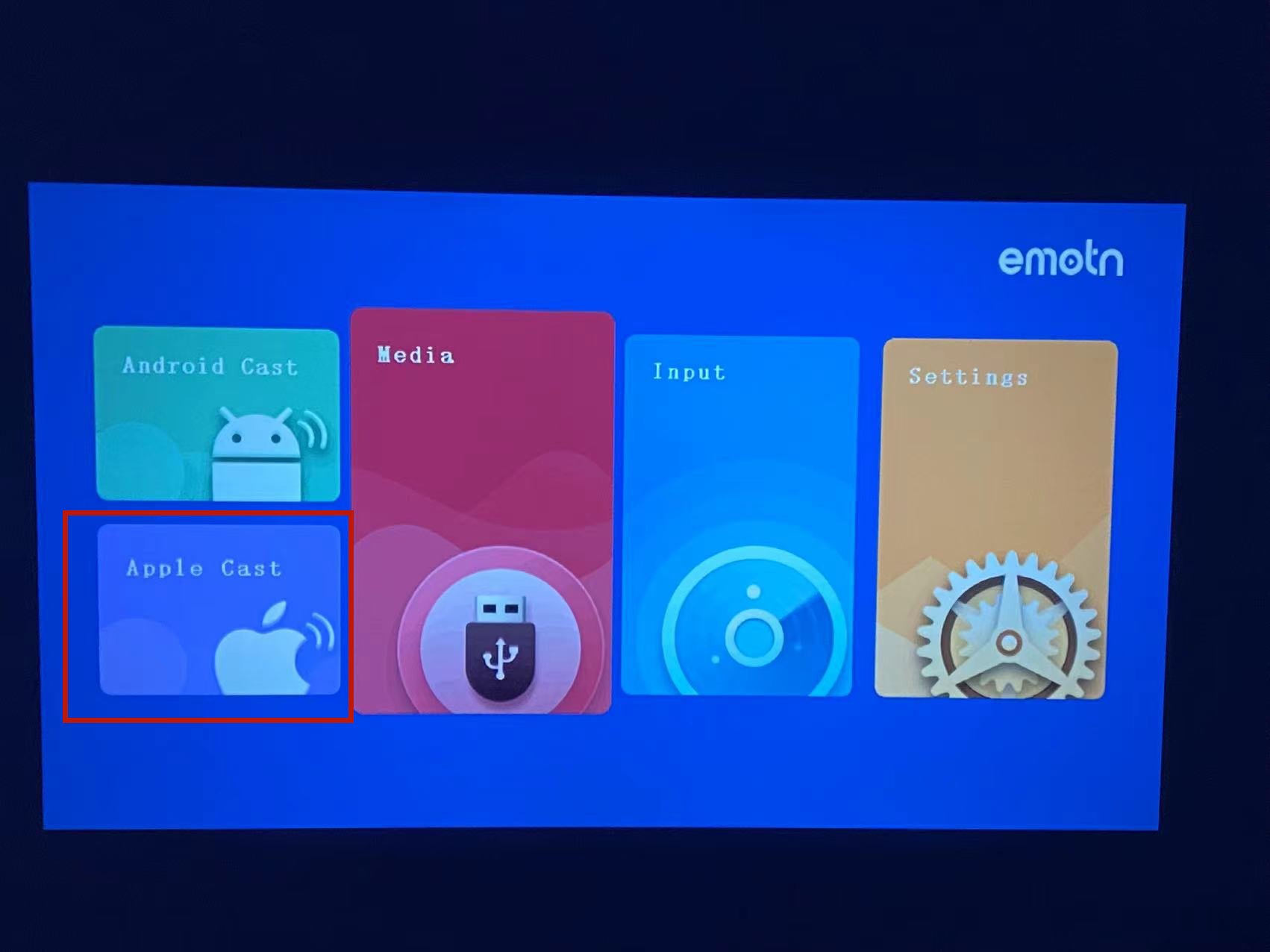
2. Connect your iPhone to Emotn C1 via a USB-lightning cable. (plug the end of USB into the USB port in the projector)
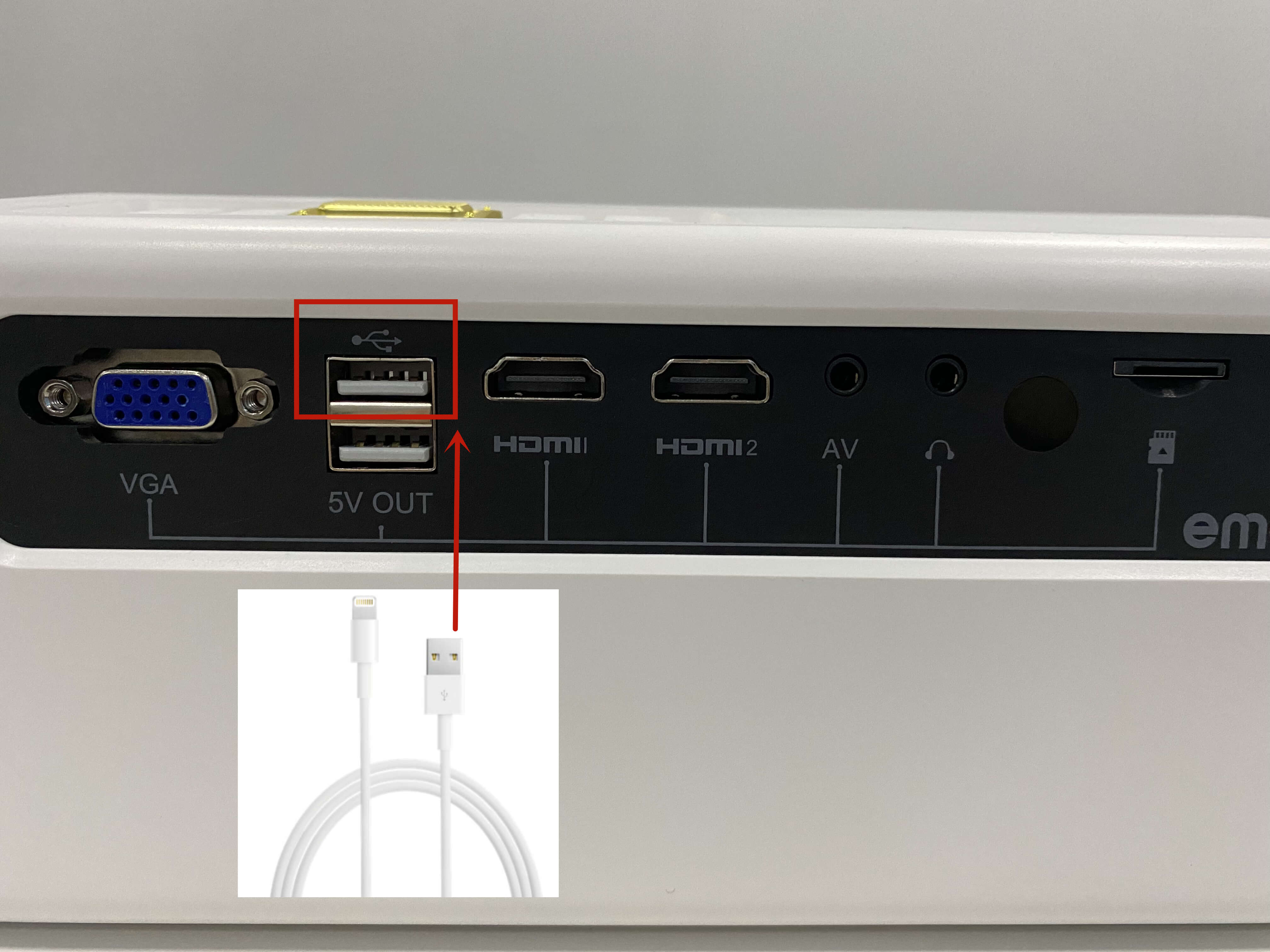
1. Enter Apple Cast on the home page.
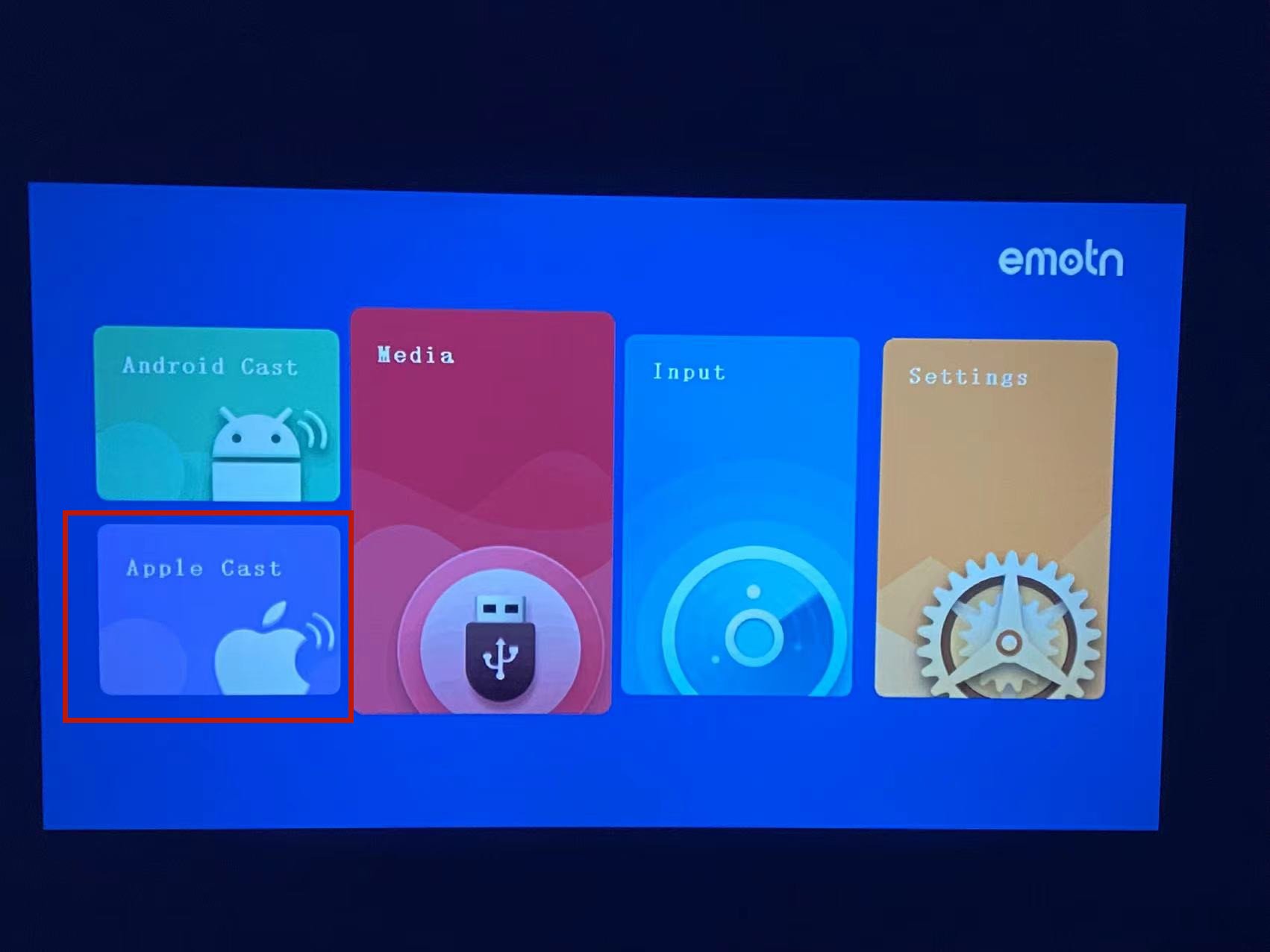
2. There're two ways to connect WiFi.
a. Connect your iPhone to the WiFi of Emotn.
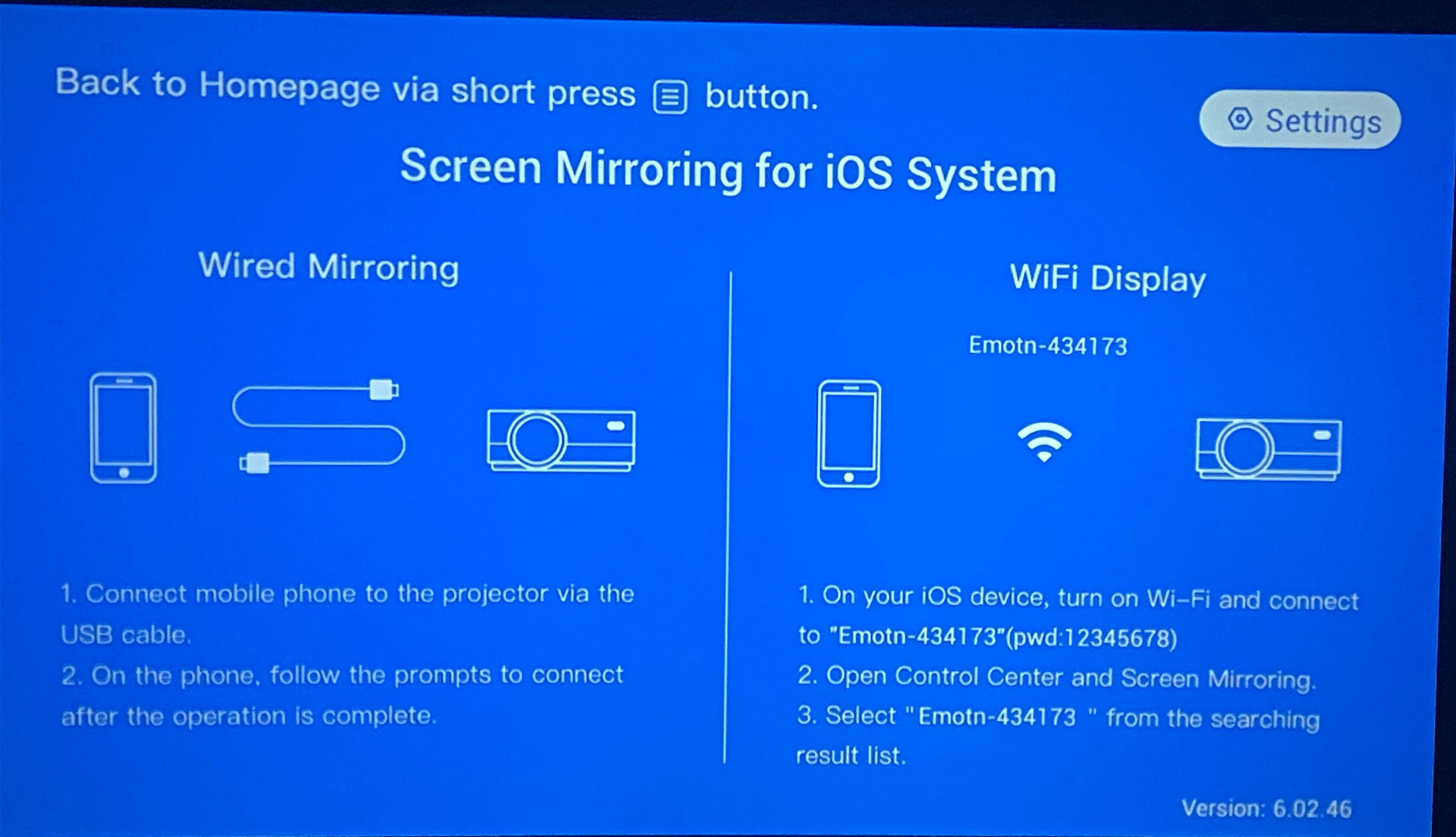
b. Or you can connect your iPhone and Emotn C1 to the same network.(eg. your home or office WiFi)
3. Open the Control Center of your iPhone and tap Screen Mirroring and search for the projector.
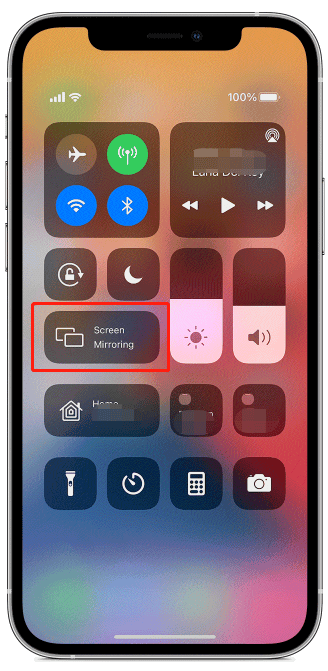
4. Select the projector device: emotn-******, click and connect.
Wired Mirroring
1. Enter Apple Cast on the home page.
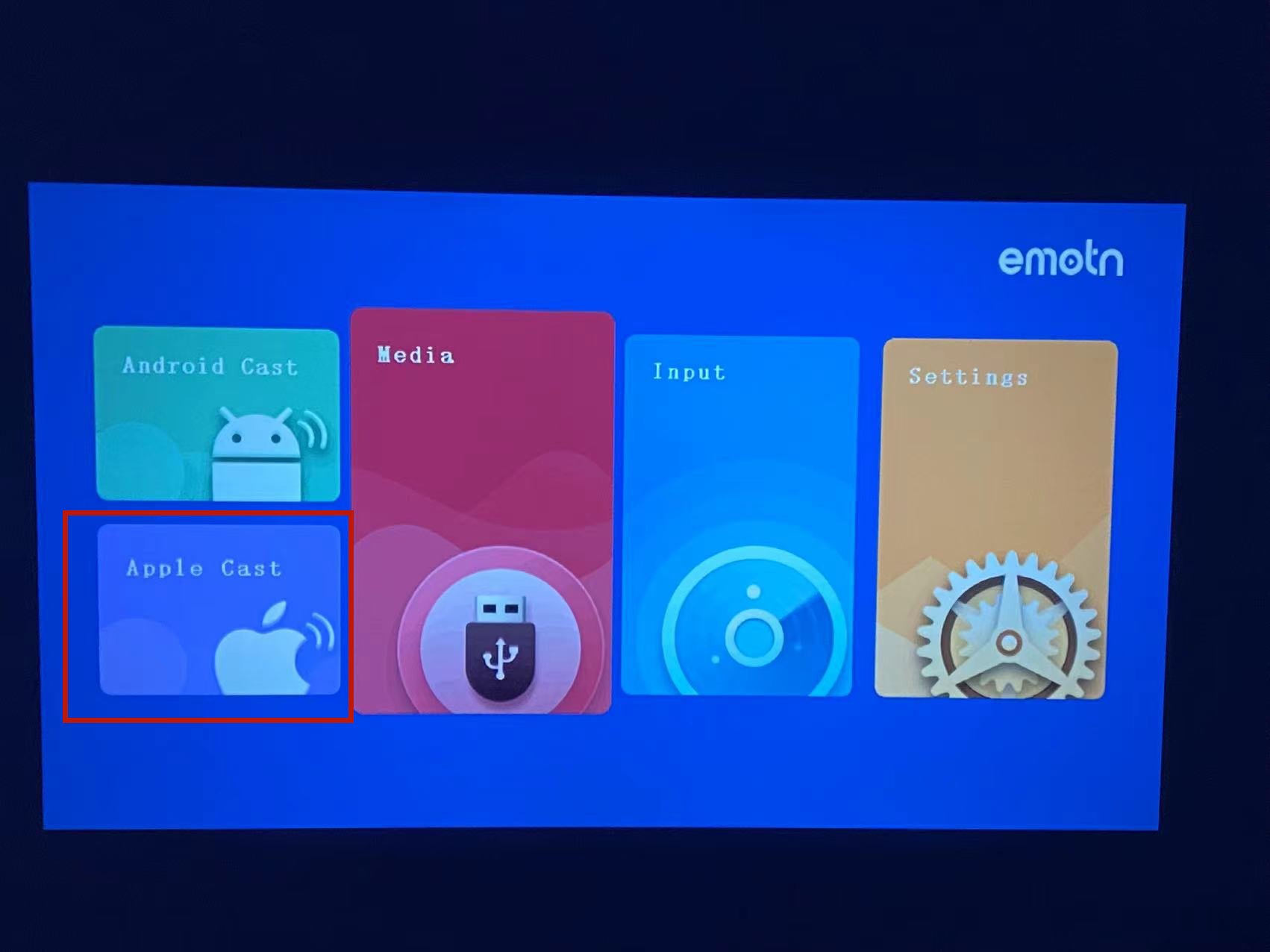
2. Connect your iPhone to Emotn C1 via a USB-lightning cable. (plug the end of USB into the USB port in the projector)
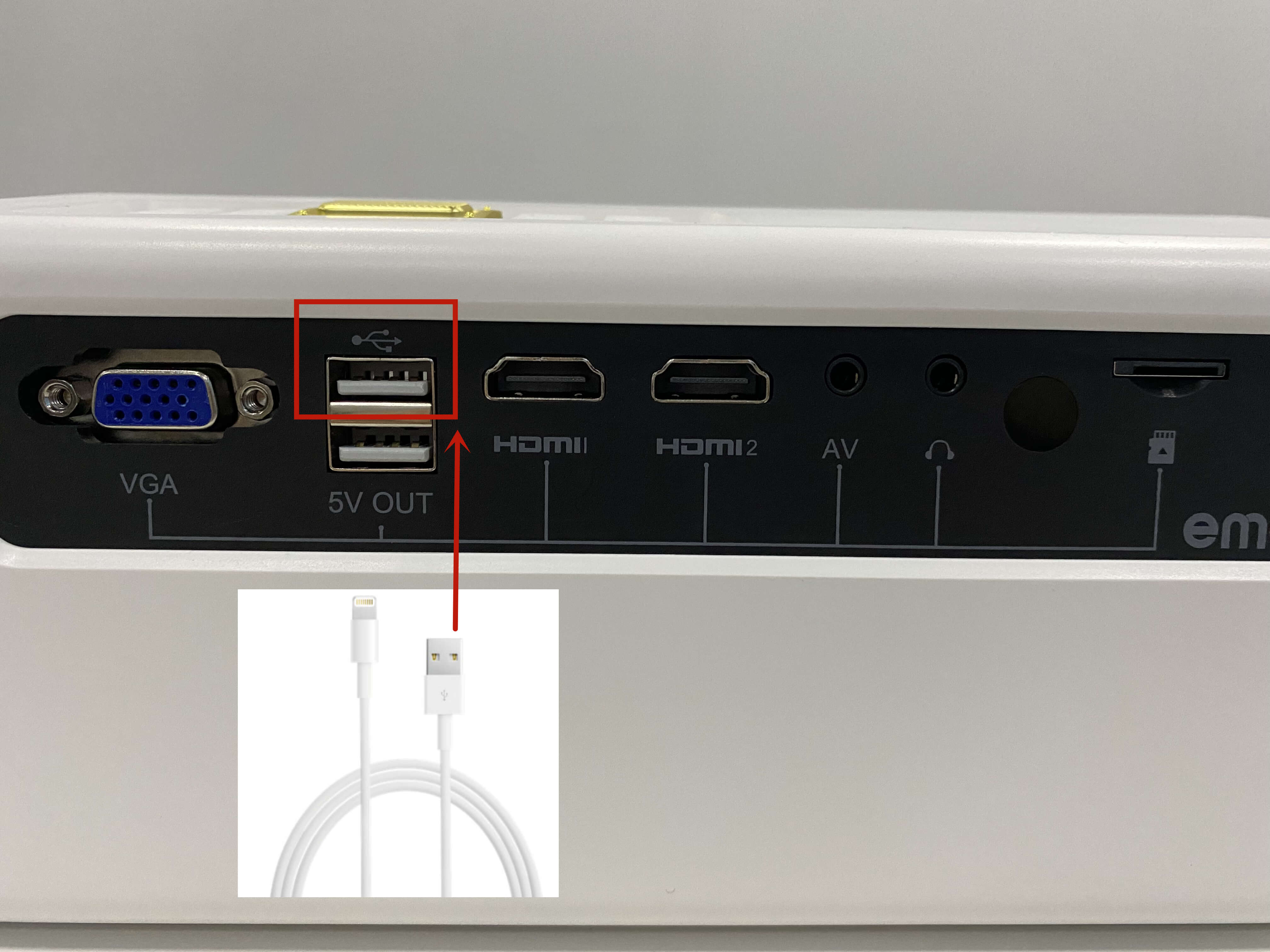
Wireless Mirroring
1. Enter Apple Cast on the home page.
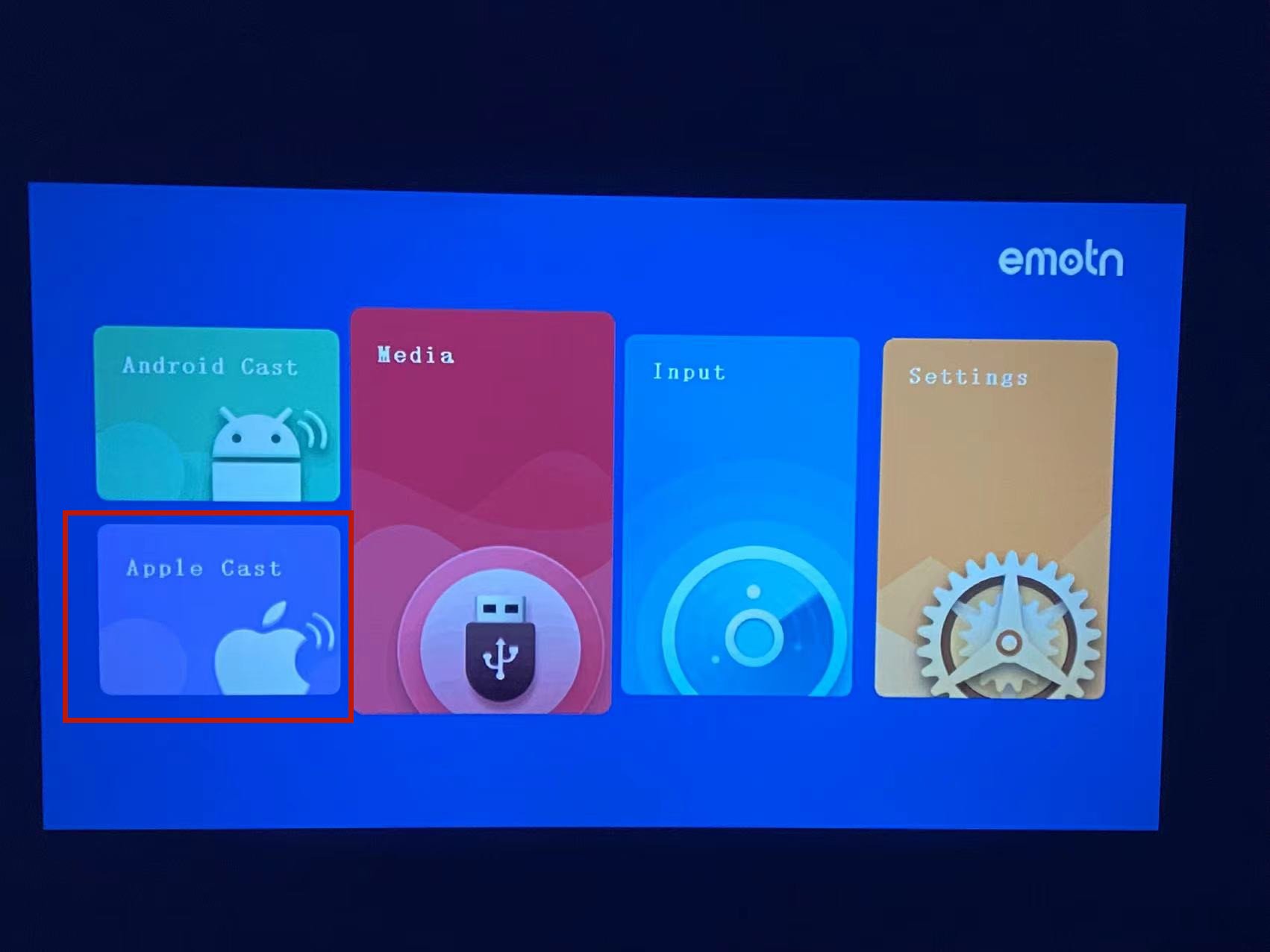
2. There're two ways to connect WiFi.
a. Connect your iPhone to the WiFi of Emotn.
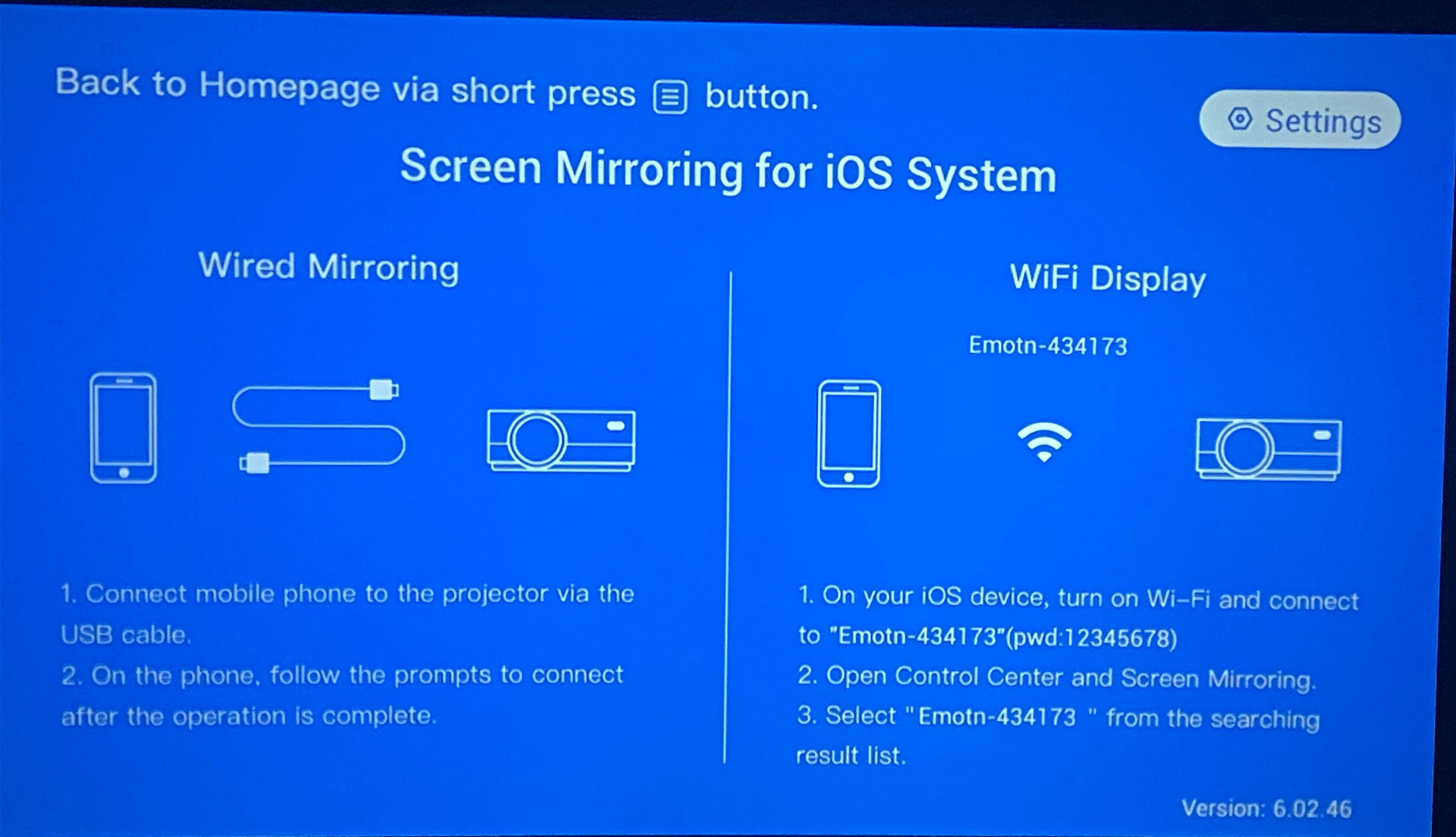
WiFi name: emotn-******
password: 12345678
b. Or you can connect your iPhone and Emotn C1 to the same network.(eg. your home or office WiFi)
3. Open the Control Center of your iPhone and tap Screen Mirroring and search for the projector.
To enter the Control center:
1. Swipe down from the upper-right corner of the screen (iPhone X or later).
2. Swipe up from the bottom edge of the screen. (iPhone 8 or earlier)
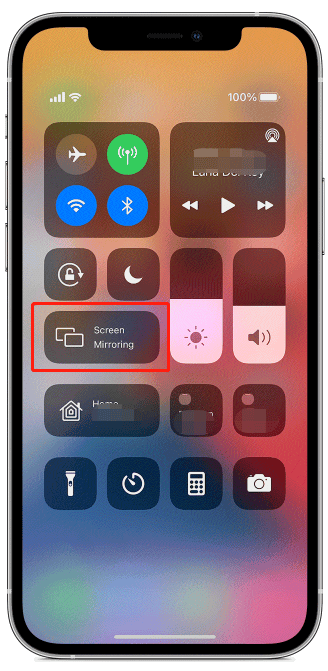
4. Select the projector device: emotn-******, click and connect.
Thank you!Emotn C1 is a cost-effective LCD projector with a great projection effect. There're two ways to screen mirror iPhone to Emotn C1 projector. It supports both wired mirroring and wireless mirroring.
Wired Mirroring
1. Enter Apple Cast on the home page.
View attachment 10508
2. Connect your iPhone to Emotn C1 via a USB-lightning cable. (plug the end of USB into the USB port in the projector)
View attachment 10497
Wireless Mirroring
1. Enter Apple Cast on the home page.
View attachment 10509
2. There're two ways to connect WiFi.
a. Connect your iPhone to the WiFi of Emotn.
View attachment 10507
b. Or you can connect your iPhone and Emotn C1 to the same network.(eg. your home or office WiFi)
3. Open the Control Center of your iPhone and tap Screen Mirroring and search for the projector.
View attachment 10510
4. Select the projector device: emotn-******, click and connect.
Grace's
Member
It's kinda like Emotn C1 has the hotspot, and this connection is way more stable and has no delay compared to connecting the projector and your phone to the same networkgood, so Emotn C1 has its own WiFi?

