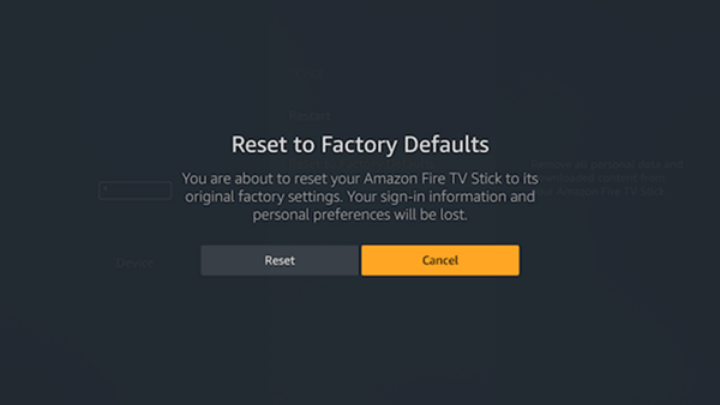How to reset Fire TV to the factory default? Many people are looking for help. Here is the solution.
Fire TV is very popular among families. With this small Fire TV stick or Fire TV cube, you can even turn your old TV into a smart TV that can freely go to stream media service. That's why so many people buy it for their TVs.
However, now the Fire TV sticks or Fire TV cube have not too large memory and storage. If you have used it for a long time, the have installed too many apps, the Fire TV will be stuck. One way to solve this is to reset the Fire TV in the factory default, then you will get a new one! Here is how to reset Fire TV to the factory default.
1. First, go to the Settings of Fire TV.
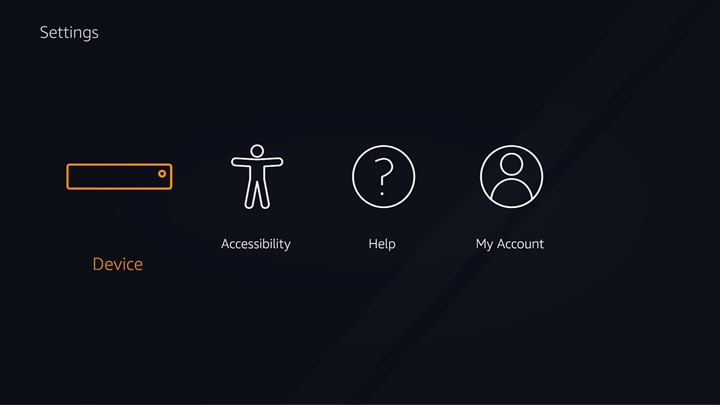
2. Then, enter the Device> Reset to Factory Defaults.
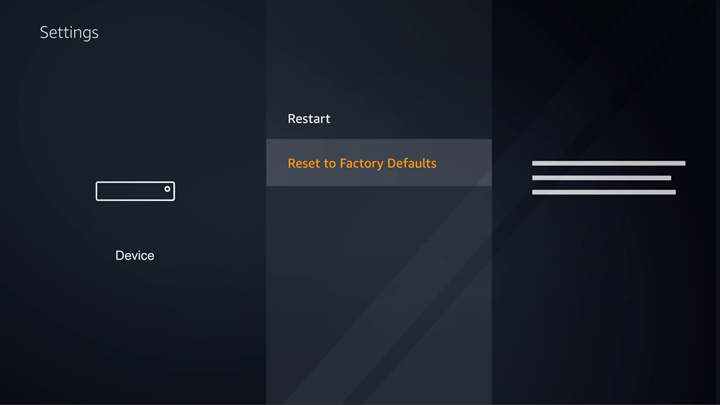
3. Clik to the reset button and the Fire TV will reset to factory defaults.
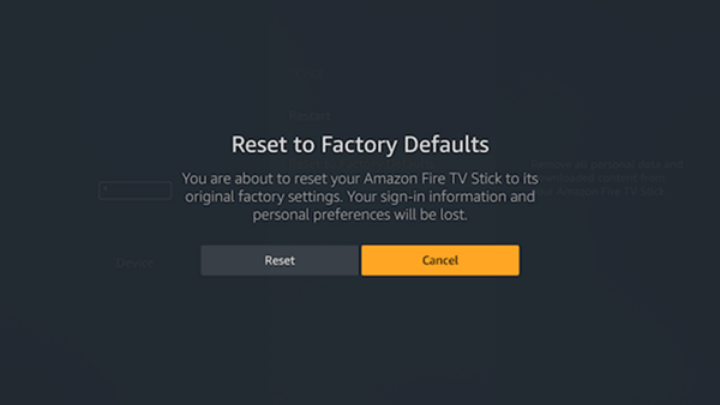
Fire TV is very popular among families. With this small Fire TV stick or Fire TV cube, you can even turn your old TV into a smart TV that can freely go to stream media service. That's why so many people buy it for their TVs.
However, now the Fire TV sticks or Fire TV cube have not too large memory and storage. If you have used it for a long time, the have installed too many apps, the Fire TV will be stuck. One way to solve this is to reset the Fire TV in the factory default, then you will get a new one! Here is how to reset Fire TV to the factory default.
1. First, go to the Settings of Fire TV.
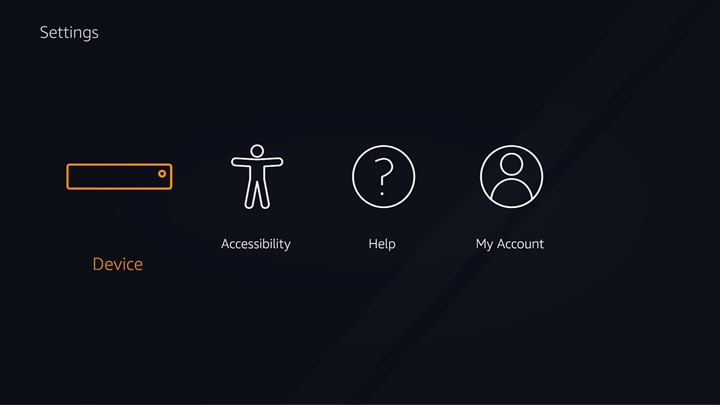
2. Then, enter the Device> Reset to Factory Defaults.
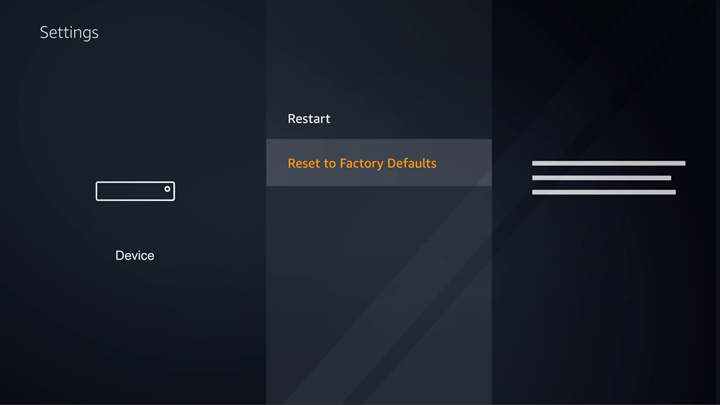
3. Clik to the reset button and the Fire TV will reset to factory defaults.