Apple released the tvOS 16.4.1 update for the Apple TV, as well as the HomePod 16.4.1 update for the HomePod and HomePod mini.
Apple's tvOS updates are typically small in size and focus on internal bug fixes and improvements. This update is available for Apple TV 4K and Apple TV HD, and registered developers can update to the new version by downloading the appropriate provisioning profile using Xcode.
If you want to update your Apple TV 4K to tvOS 16.4.1 version, follow the steps.
1. Go to Settings > System > Software Updates, and select Update Software.
2. You will see there's an update, select Download and Install.
3. Wait for your Apple TV to download the update.
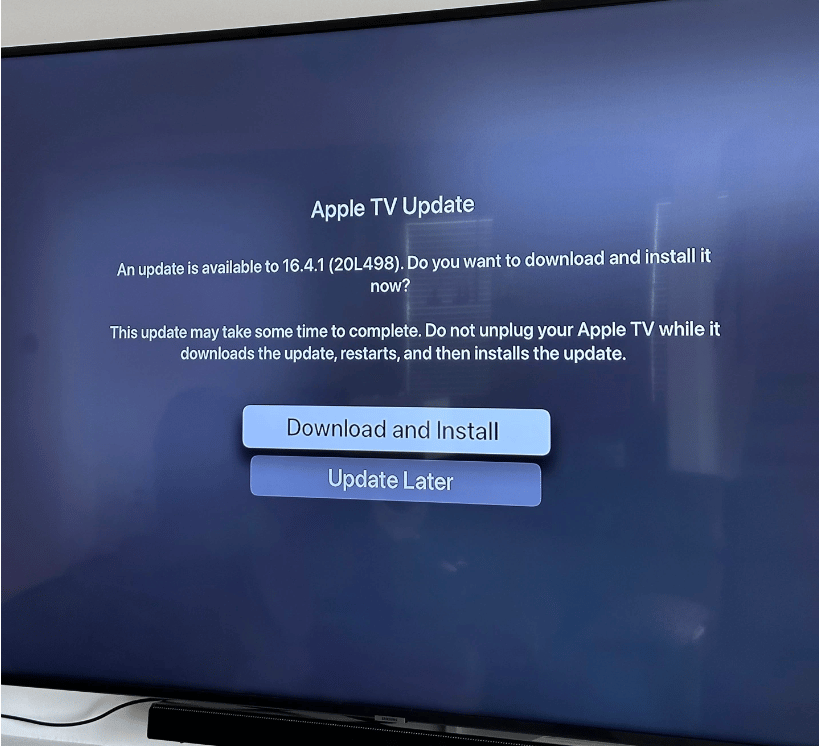
This HomePod 16.4.1 update mainly improves performance and stability, and the size is 467.7MB. Apple does not provide a changelog for tvOS, which is basically similar to HomePod.
Apple's tvOS updates are typically small in size and focus on internal bug fixes and improvements. This update is available for Apple TV 4K and Apple TV HD, and registered developers can update to the new version by downloading the appropriate provisioning profile using Xcode.
How to update Apple TV 4K to tvOS 16.4.1 version?
If you want to update your Apple TV 4K to tvOS 16.4.1 version, follow the steps.
1. Go to Settings > System > Software Updates, and select Update Software.
2. You will see there's an update, select Download and Install.
3. Wait for your Apple TV to download the update.
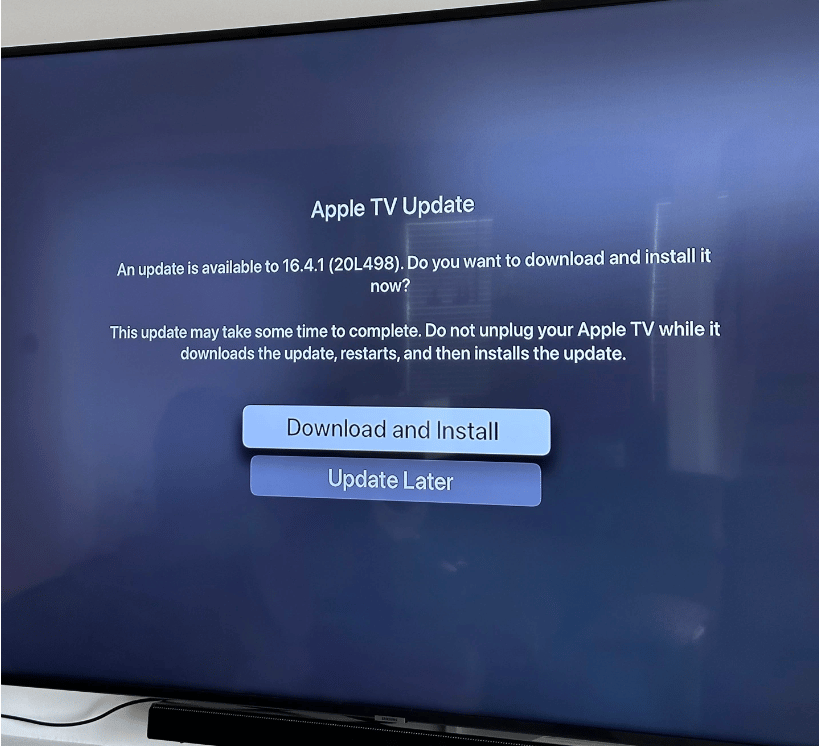
This HomePod 16.4.1 update mainly improves performance and stability, and the size is 467.7MB. Apple does not provide a changelog for tvOS, which is basically similar to HomePod.


