PLAY GAME
Member
Catalogs Hide
If you want to watch live TV through the projector, you only need to download the live TV software or cast the screen from your mobile phone to the projector. The following are the steps for how to watch live TV with a projector.
1. Install a live app
Install a live app that can watch cable TV in the TV app store;
2. Open the live app
After installing the cable TV live app, launch it;
3. Select TV channel to watch
Pick your favorite TV channel to watch.
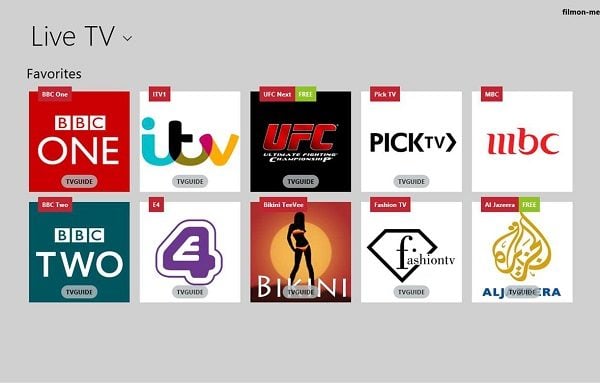
1. Download the live video to your phone
Download the live app on your mobile phone;
2. Connect to wifi network
Then connect the phone and the projector to the same wifi network;
3. Cast your phone to the projector
Open the mobile phone live broadcast, play the live TV program, click the TV button, and select the corresponding projector to cast the screen.

Method 1: Install a cable live TV app
1. Install a live app
Install a live app that can watch cable TV in the TV app store;
2. Open the live app
After installing the cable TV live app, launch it;
3. Select TV channel to watch
Pick your favorite TV channel to watch.
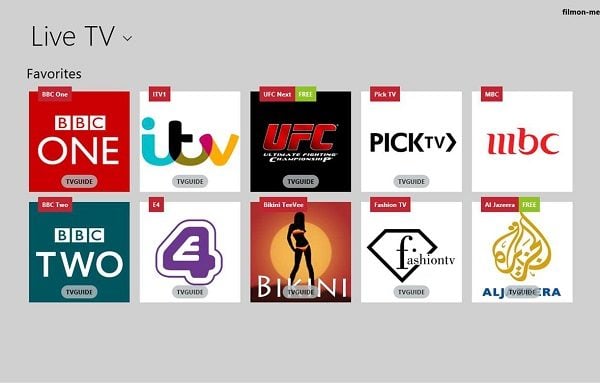
Method 2: Cast the mobile phone live broadcast to the TV
1. Download the live video to your phone
Download the live app on your mobile phone;
2. Connect to wifi network
Then connect the phone and the projector to the same wifi network;
3. Cast your phone to the projector
Open the mobile phone live broadcast, play the live TV program, click the TV button, and select the corresponding projector to cast the screen.



