There are two methods for watching satellite TV programs on TCL TV: screencasting and downloading live software. Among them, the method of projection is divided into 3 steps in total, and the TV and the mobile phone need to be connected to the same network. The following are the detailed steps.
Method 1: Cast TV programs directly to the screen
1. Open the live streaming software on your phone
After opening the live streaming software in the mobile phone and entering the TV station page, select any TV channel to watch.
2. Click the screen projection button
In the full screen mode, click "cast smart TV screen" in the upper right corner of the screen.
3. Select the TV to complete the screencast
Click the corresponding TV name in "Select Screen Device", the TV screen in the phone will be synchronized to the TV.
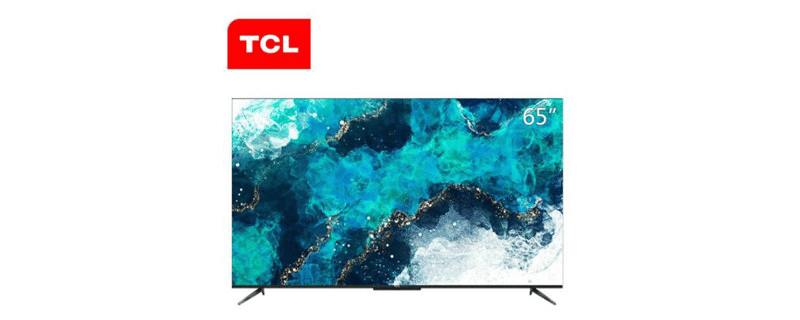
Method 2: Download the live broadcast software to watch
Download the live TV software on the computer to the U disk, install it to the TV via the U disk, and then you can watch the satellite video channel.
Method 1: Cast TV programs directly to the screen
1. Open the live streaming software on your phone
After opening the live streaming software in the mobile phone and entering the TV station page, select any TV channel to watch.
2. Click the screen projection button
In the full screen mode, click "cast smart TV screen" in the upper right corner of the screen.
3. Select the TV to complete the screencast
Click the corresponding TV name in "Select Screen Device", the TV screen in the phone will be synchronized to the TV.
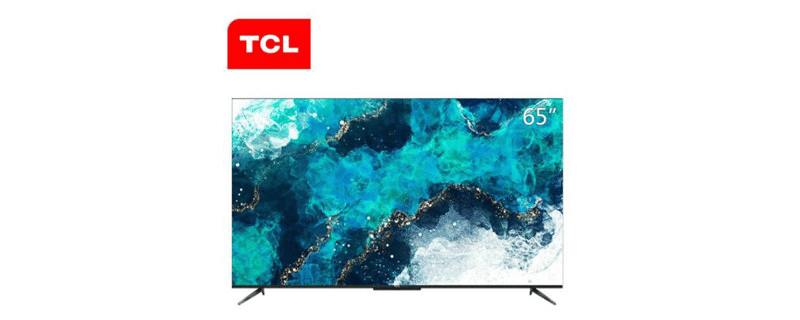
Method 2: Download the live broadcast software to watch
Download the live TV software on the computer to the U disk, install it to the TV via the U disk, and then you can watch the satellite video channel.


