Bread Pitt
Member
No doubt many of you want to try Minecraft Dungeons as soon as possible since its availability today via the Xbox Game Pass . But while cross-play was not to be activated until a later date, it seems that a trick allows you to play Minecraft Dungeons right away between Xbox One and PC players.
How to Play Cross Play at Minecraft Dungeons
As WindowsCentral indicates , it is now possible to play in the same games with players on Xbox One and others on PC. Here's how.
Step 1 : open Minecraft Dungeons on PC
Step 2 : Stay at the main menu
Step 3 : On Xbox One, find a friend who has Minecraft Dungeons and send them an invitation via Xbox Live
Step 4 : Press Win + G
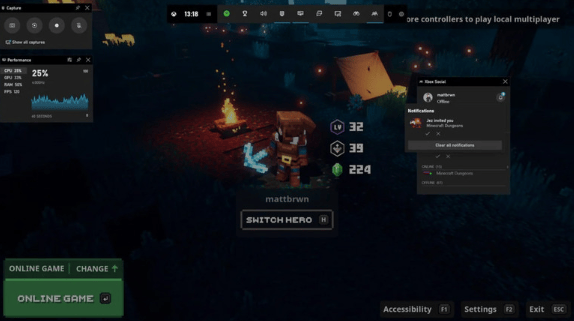
Step 5 : Accept the invitation. An error will be displayed and will indicate that the invitation is no longer valid
Step 6 : Click on Ok
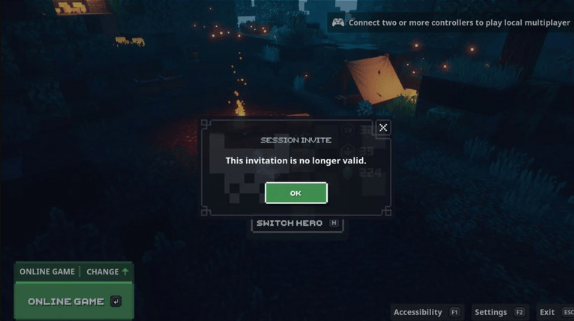
Step 7 : Press H to change the hero
Step 8 : Press S to change the skin
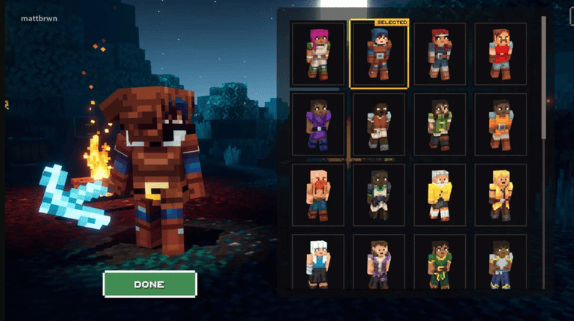
Step 9 : Validate. Xbox One session will be launched
This tip shows that the cross-play functionality in Minecraft Dungeons is well planned officially in the future since it is already possible today with this small manipulation to start a game between Xbox One players and PC.
How to Play Cross Play at Minecraft Dungeons
As WindowsCentral indicates , it is now possible to play in the same games with players on Xbox One and others on PC. Here's how.
Step 1 : open Minecraft Dungeons on PC
Step 2 : Stay at the main menu
Step 3 : On Xbox One, find a friend who has Minecraft Dungeons and send them an invitation via Xbox Live
Step 4 : Press Win + G
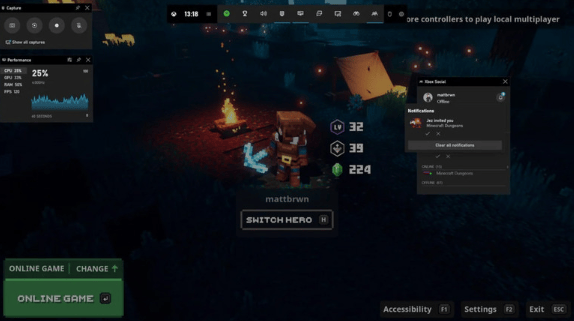
Step 6 : Click on Ok
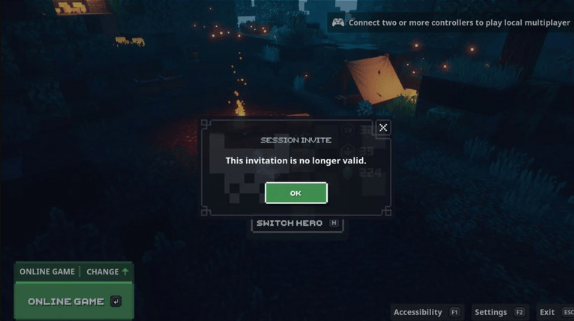
Step 7 : Press H to change the hero
Step 8 : Press S to change the skin
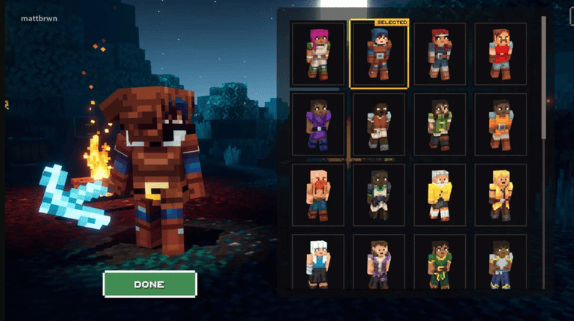
Step 9 : Validate. Xbox One session will be launched
This tip shows that the cross-play functionality in Minecraft Dungeons is well planned officially in the future since it is already possible today with this small manipulation to start a game between Xbox One players and PC.


