Dramaqueen
Member
How to add Nvidia SHIELD TV on your smart TV network? In order for the SHIELD to appear on your network, what should we do? Follow the stops below, then you can find Nvidia SHIELD TV on your TV easily:
Nvidia SHIELD TV- Network Tutorial
1. Update the PLEX server
First you need to update the PLEX server first and enable the device in the "Storage and Reset" menu. If you are unable to update PLEX server in the "Google Play" app on the device, you can manually push it from the google play store.
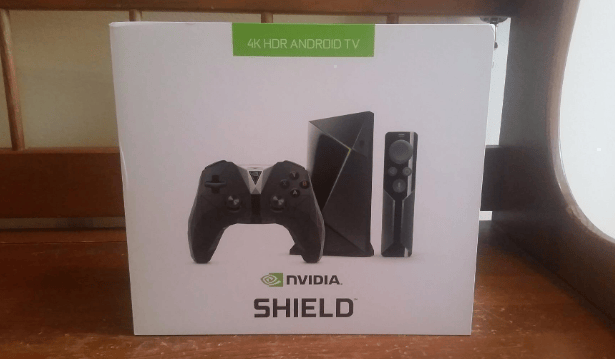
2. Can't drop files? Try ES FILE EXPLORER
Having issues with the PC not being able to see the shield on the network? Can't drop files directly on the Nvidia SHIELD TV? Do not panic.
The network settings was often initially worked when you got it set up, but is nolonger. An alternative solution is the free app "ES FILE EXPLORER".
This will become more of an issue if you decide to host media on the Nvidia SHIELD TV and attempt to watch it on other devices. This issue may be isolated to yoru network.
3. To immediately connect to your Nvidia SHIELD TV
I did some digging and got the drive to finally show on the network (hopefully for good). This is from Nvidia’s site, I suggest you give it a try if you’re having issues like I was:
“To immediately connect to your SHIELD, type “\\SHIELD” into the Windows Explorer address bar. If you changed your device name (found in Settings > About on your SHIELD), replace “SHIELD” with your device name (without any spaces). Alternatively, you can type your SHIELD’s IP address into the Windows Explorer address bar: \\192.168.1.X (find your IP address on the “Access SHIELD folders on PC” page).
You can also permanently map your Nvidia SHIELD TV as a network drive by right-clicking on “Network” in File Explorer and selecting “Map Network Drive”. Select an unused Drive letter. In the Folder field, type your IP address and the folder path to map. Example: “\\192.168.1.5\internal”. Select “Reconnect at logon” and then Click “Finish”.”
Complaints:
I feel that the omission of an IR sensor and MICRO SD slot on the base version of the SHIELD to be a poor decision. Most people are not comfortable spending an extra $100 for features that were standard in the previous version of this device. I'm also annoyed to a lesser extent by the lack of an HDMI cable. The remote in it's current state is worthless and needs to be resolved either by replacement or a patch.
Nvidia SHIELD TV- Network Tutorial
1. Update the PLEX server
First you need to update the PLEX server first and enable the device in the "Storage and Reset" menu. If you are unable to update PLEX server in the "Google Play" app on the device, you can manually push it from the google play store.
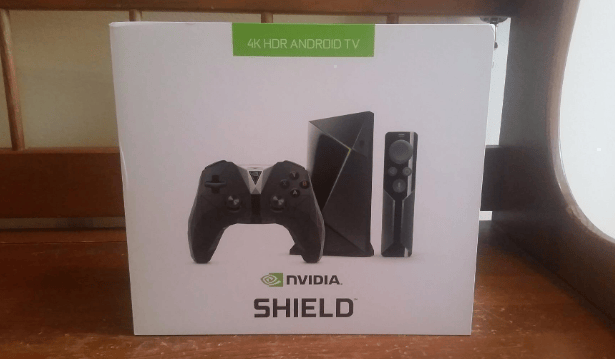
2. Can't drop files? Try ES FILE EXPLORER
Having issues with the PC not being able to see the shield on the network? Can't drop files directly on the Nvidia SHIELD TV? Do not panic.
The network settings was often initially worked when you got it set up, but is nolonger. An alternative solution is the free app "ES FILE EXPLORER".
This will become more of an issue if you decide to host media on the Nvidia SHIELD TV and attempt to watch it on other devices. This issue may be isolated to yoru network.
3. To immediately connect to your Nvidia SHIELD TV
I did some digging and got the drive to finally show on the network (hopefully for good). This is from Nvidia’s site, I suggest you give it a try if you’re having issues like I was:
“To immediately connect to your SHIELD, type “\\SHIELD” into the Windows Explorer address bar. If you changed your device name (found in Settings > About on your SHIELD), replace “SHIELD” with your device name (without any spaces). Alternatively, you can type your SHIELD’s IP address into the Windows Explorer address bar: \\192.168.1.X (find your IP address on the “Access SHIELD folders on PC” page).
You can also permanently map your Nvidia SHIELD TV as a network drive by right-clicking on “Network” in File Explorer and selecting “Map Network Drive”. Select an unused Drive letter. In the Folder field, type your IP address and the folder path to map. Example: “\\192.168.1.5\internal”. Select “Reconnect at logon” and then Click “Finish”.”
Complaints:
I feel that the omission of an IR sensor and MICRO SD slot on the base version of the SHIELD to be a poor decision. Most people are not comfortable spending an extra $100 for features that were standard in the previous version of this device. I'm also annoyed to a lesser extent by the lack of an HDMI cable. The remote in it's current state is worthless and needs to be resolved either by replacement or a patch.


