EmmaStone
Member
Two years after the release of the Optoma UHD51, the DLP projector manufacturer Optoma offers us a new model that incorporates the DMD 0.47 chip with reduced light frame-Optoma UHD52ALV 4K Projector.
The Optoma UHD52ALV 4K Projector is the top of the line of 4K UHD tube projectors. The main difference compared to the previous version is that the RGBRGB color wheel of the UHD51 which gave it better color accuracy is replaced by an RGBWRGBW model on the UHD52ALV for a brighter image of 3,500 ANSI lumens against 2,400 lumens for the UHD51 . The latter remains on the market.

Optoma UHD52ALV 4K Projector
The Optoma UHD52ALV 4K Projector also adds smart functionality. In addition to supporting Alexa and Google Assistant for voice control of power on and off, the integrated 4K UHD media player, Optoma highlights compatibility of the projector with IFTTT (If This Then That) applets and Optoma InfoWall. IFTTT will allow you to do things like automatically turn off the projector when someone rings your smart doorbell or calls your smartphone. InfoWall works with a free application that allows you to define a personalized set of thumbnails that can display your choice of information, weather, etc.

PHYSICAL TOUR
With its white shell, we can guess that the UHD52ALV has more of a place in a living room than in a dedicated room. This choice is consistent with the progression of the brightness, which will be useful in a projection environment in which light control cannot be achieved.
The DMD 0.47 chip integrated in the Optoma UHD52ALV only uses 1920 × 1080 points (Full HD resolution). This active part will be shifted at high speed 4 times so as to be able to obtain a UHD resolution of 3860 × 2160. So it is by no means a native UHD or 4K resolution but a simulation, as for all its competitors.
The novelty is that it is the second generation with a light frame reduced to 2 cm and support for 3D 1080P.
For the rest, we are on familiar ground since many elements are similar to the UHD51 . To adjust the optical unit, everything is manual. Focus, sharpness and small mechanical displacement of the lens are done by hand. The lens glass is protected by a plastic cover.
The vertical lens-shift is still present but its modest amplitude will only help to make up for a few missing small centimeters.To obtain an image base in 16: 9 format of 2m50, you will need a minimum recoil of 3m03 and maximum of 3m98.
The connection panel includes 2 HDMI 2.0 HDCP sockets, 1 VGA socket, 1 3.5 mm audio, 1 S / PDIF, 1 USB-A, 1 USB service, 1 RS 232 and 1 12V trigger, 1 LAN socket. The remote control is in the sleek format of the new “ smartprojector” with a directional cross to navigate the menus. It has no lighting.

Optoma UHD52ALV remote control
The UHD52ALV is 3D compatible in 1080P with DLP-Link glasses not supplied.
MENUS
Editor's note: This part is borrowed from the UHD51 test because the menu items are identical.
Navigation in the image adjustment options is done using drop-down menus that appear on the left side of the image. The factory preset values are listed as follows: " Cinema, HDR, HDR SIM., Game, Reference, Bright, User, Three dimensions" .
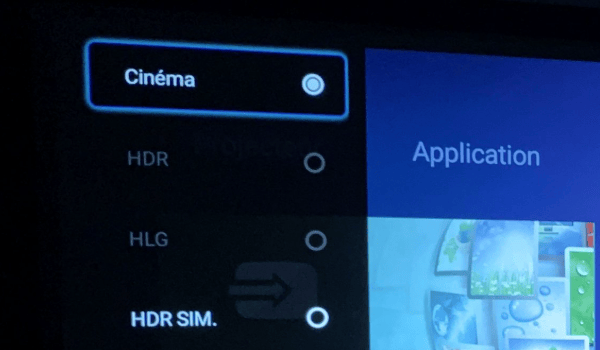
Optoma UHD52ALV image modes
For HDR signals, as soon as they are detected by the projector, the dedicated menu called " dynamic range " is enriched with several selections: " standard, bright, cinema, details ". It is also possible to simulate HDR rendering from an SDR image.
There are many setting options. To adjust the colorimetry, the Optoma UHD52ALV incorporates a separate Gain and Bias adjustment (for color temperature), a complete Color Management System (CMS), blocked gamma values but sufficient enough to make up for the absence of a dedicated editor: " Film, Video, Graphics, Standard (2.2), 1.8, 2.0, 2.4, Gamma [3D Mode] Three dimensions".
The video processing is not to be outdone with finally an aid to the fluidity (interpolation of images), PLEASE NOTE THIS OPTION IS ONLY AVAILABLE WITH SIGNALS IN YUV FORMAT! Switching to RGB makes it disappear. A bug ? I raised this defect with the manufacturer and awaits the answer.
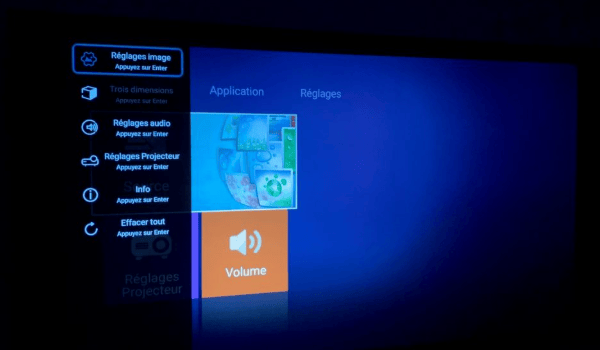
Optoma UHD52ALV menu
The chromatic scale can be selected according to your source; be careful to match it to the input signal. The following values are available: "Automatic, RGB (0 ~ 255), RGB (16 ~ 235), YUV (0 ~ 255), and YUV (16 ~ 235)". Given the RGB bug I recommend that you stay in YUV.
To increase the contrast, the new Optoma is equipped with a real-time variation of the light power according to the content of the image (dynamic contrast).
TECHNICAL VERDICT
Operating noise:
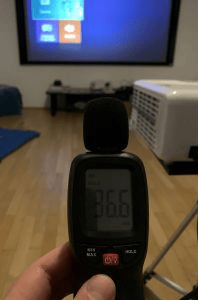
UHD52ALV operating noise
The economic mode allows reaching the lower limits of my sound level meter with 30dB readings. The Optoma UHD52ALV follows in the footsteps of its predecessor by being particularly discreet. To benefit from all of the light power, it will be necessary to deal with a significant increase in ventilation noise which will then drop to 36dB (but this remains bearable).
Sharpness:
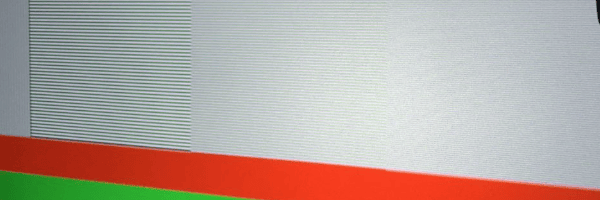
Optoma UHD52ALV Sharpness
The buyer of an improved 4K DLP projector (it's nicer than simili-4K) expects long-term reliability compared to LCD or SXRD projectors but above all razor sharpness. If he is able to adapt to a contrast in retreat compared to other projector technologies, the sharpness must convince him of the correctness of his choice.
With the Optoma UHD52ALV this expectation will not be met; I regret having to write it but it is bad or even very bad. The AVS suite's 4K precision target is unable to display the details of all the rectangles present in the center of the image. Below is a comparison between a projector displaying all the detauls (Epson EH-TW9400 and the rendering of the Optoma UHD52ALV):
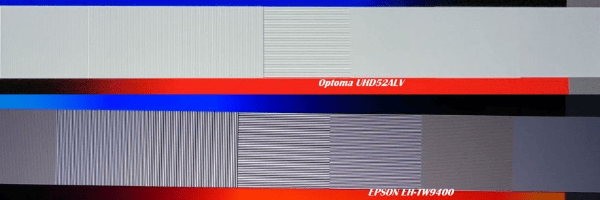
Comparison of sharpness UHD Epson EH-TW9400 versus Optoma UHD52ALV
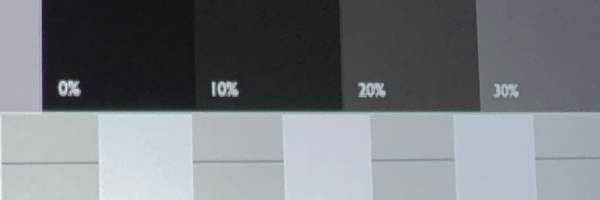
More surprisingly, the upper figures of the different gray levels are split as if it were possible to freeze the operation of XPR processing and its simulation of a UHD image. We had already been spoiled with the repeated bugs of the BenQ W2700 but here I regret the Optoma UHD51 which was itself exemplary in this area.
The Optoma UHD52ALV 4K Projector is the top of the line of 4K UHD tube projectors. The main difference compared to the previous version is that the RGBRGB color wheel of the UHD51 which gave it better color accuracy is replaced by an RGBWRGBW model on the UHD52ALV for a brighter image of 3,500 ANSI lumens against 2,400 lumens for the UHD51 . The latter remains on the market.

Optoma UHD52ALV 4K Projector
The Optoma UHD52ALV 4K Projector also adds smart functionality. In addition to supporting Alexa and Google Assistant for voice control of power on and off, the integrated 4K UHD media player, Optoma highlights compatibility of the projector with IFTTT (If This Then That) applets and Optoma InfoWall. IFTTT will allow you to do things like automatically turn off the projector when someone rings your smart doorbell or calls your smartphone. InfoWall works with a free application that allows you to define a personalized set of thumbnails that can display your choice of information, weather, etc.

PHYSICAL TOUR
With its white shell, we can guess that the UHD52ALV has more of a place in a living room than in a dedicated room. This choice is consistent with the progression of the brightness, which will be useful in a projection environment in which light control cannot be achieved.
The DMD 0.47 chip integrated in the Optoma UHD52ALV only uses 1920 × 1080 points (Full HD resolution). This active part will be shifted at high speed 4 times so as to be able to obtain a UHD resolution of 3860 × 2160. So it is by no means a native UHD or 4K resolution but a simulation, as for all its competitors.
The novelty is that it is the second generation with a light frame reduced to 2 cm and support for 3D 1080P.
For the rest, we are on familiar ground since many elements are similar to the UHD51 . To adjust the optical unit, everything is manual. Focus, sharpness and small mechanical displacement of the lens are done by hand. The lens glass is protected by a plastic cover.
The vertical lens-shift is still present but its modest amplitude will only help to make up for a few missing small centimeters.To obtain an image base in 16: 9 format of 2m50, you will need a minimum recoil of 3m03 and maximum of 3m98.
The connection panel includes 2 HDMI 2.0 HDCP sockets, 1 VGA socket, 1 3.5 mm audio, 1 S / PDIF, 1 USB-A, 1 USB service, 1 RS 232 and 1 12V trigger, 1 LAN socket. The remote control is in the sleek format of the new “ smartprojector” with a directional cross to navigate the menus. It has no lighting.

Optoma UHD52ALV remote control
The UHD52ALV is 3D compatible in 1080P with DLP-Link glasses not supplied.
MENUS
Editor's note: This part is borrowed from the UHD51 test because the menu items are identical.
Navigation in the image adjustment options is done using drop-down menus that appear on the left side of the image. The factory preset values are listed as follows: " Cinema, HDR, HDR SIM., Game, Reference, Bright, User, Three dimensions" .
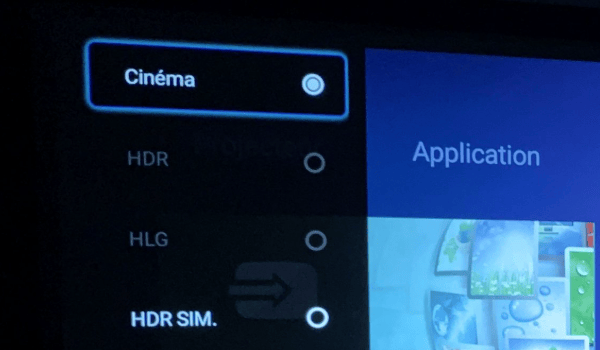
Optoma UHD52ALV image modes
For HDR signals, as soon as they are detected by the projector, the dedicated menu called " dynamic range " is enriched with several selections: " standard, bright, cinema, details ". It is also possible to simulate HDR rendering from an SDR image.
There are many setting options. To adjust the colorimetry, the Optoma UHD52ALV incorporates a separate Gain and Bias adjustment (for color temperature), a complete Color Management System (CMS), blocked gamma values but sufficient enough to make up for the absence of a dedicated editor: " Film, Video, Graphics, Standard (2.2), 1.8, 2.0, 2.4, Gamma [3D Mode] Three dimensions".
The video processing is not to be outdone with finally an aid to the fluidity (interpolation of images), PLEASE NOTE THIS OPTION IS ONLY AVAILABLE WITH SIGNALS IN YUV FORMAT! Switching to RGB makes it disappear. A bug ? I raised this defect with the manufacturer and awaits the answer.
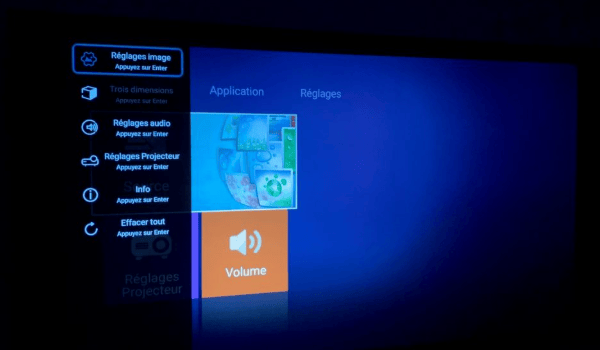
Optoma UHD52ALV menu
To increase the contrast, the new Optoma is equipped with a real-time variation of the light power according to the content of the image (dynamic contrast).
TECHNICAL VERDICT
Operating noise:
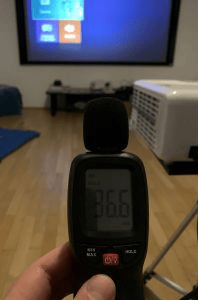
UHD52ALV operating noise
The economic mode allows reaching the lower limits of my sound level meter with 30dB readings. The Optoma UHD52ALV follows in the footsteps of its predecessor by being particularly discreet. To benefit from all of the light power, it will be necessary to deal with a significant increase in ventilation noise which will then drop to 36dB (but this remains bearable).
Sharpness:
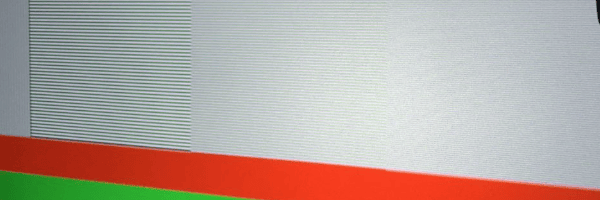
Optoma UHD52ALV Sharpness
With the Optoma UHD52ALV this expectation will not be met; I regret having to write it but it is bad or even very bad. The AVS suite's 4K precision target is unable to display the details of all the rectangles present in the center of the image. Below is a comparison between a projector displaying all the detauls (Epson EH-TW9400 and the rendering of the Optoma UHD52ALV):
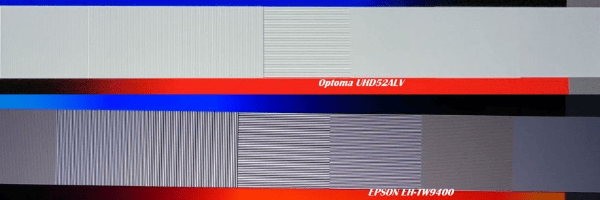
Comparison of sharpness UHD Epson EH-TW9400 versus Optoma UHD52ALV
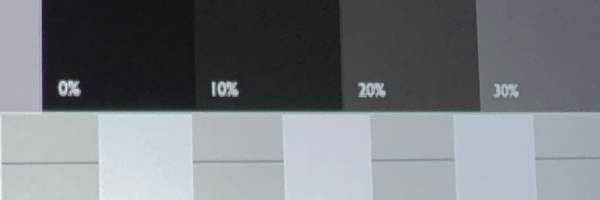
More surprisingly, the upper figures of the different gray levels are split as if it were possible to freeze the operation of XPR processing and its simulation of a UHD image. We had already been spoiled with the repeated bugs of the BenQ W2700 but here I regret the Optoma UHD51 which was itself exemplary in this area.


