loughborough
Member
The iptv box that I used to watch the network video after I cracked it was also taken back and replaced with a new box that supports 4K . However, there is no available cracking solution for this new box. You can only use it to see the IPTV of broadband vendors. So I decided to buy a new box.
Let me talk about my needs first:
rigid requirements:
support 4K, Gigabit LAN, 5G WiFi, S / PDIF, free APP installation, high configuration, low price, can learn the rigid requirements of infrared remote control , the first 3 are actually one purpose, can play smoothly Routing and nas in 4K video (although only home TV does not support 4K resolution, but can not say which day a hot head changed it); S / PDIF interfaces are connected to a home theater amplifier (amp It is also very old, with optical fiber and coaxial at the input end, but no HDMI interface); APP can be installed freely, meaning yunOS is free.
Taking into account the needs, of course, the higher the hardware configuration, the better. The previous operator ’s box is full of various stalls and flashbacks; the lower the price, the better. This type of product is high-end, and it will definitely fall behind in two years. Reluctant to change is also tasteless, the TV at home is proof. Infrared remote control can be learned to take care of both the TV and the power amplifier, without the need for three remote controls. However, there are still few boxes that support SPDIF while being cheap. In desperation, turn to the third type of brand, that is, a brandless foreign trade box.
Compared with the branded goods above, choosing a foreign trade box requires more thoughts, at least you have to study and understand the iterative relationship of the CPU.
Most of the CPUs or solution SoCs used in TV boxes are Rockchip and Amlogic products. The newer masterpieces are Rockchip RK3328, RK3399 and S912. These products support 4K 60fps hardware decoding, HDR10 / H LG high dynamic range processing, and integrated S / PDIF, which can meet my just needs.
I listed several products with relatively large sales volume on the market for easy comparison. The price of the RK3399 program exceeds the budget, so talk-free.
RK3328's masterpiece H96max colorful version is very cost-effective, but does not support Gigabit LAN, give up.
S912 solution, 3 + 32G memory products, options include T95Z plus and H96Pro plus. Both are basically the same price, both support dual-band WiFi and Gigabit LAN, and have S / PDIF output. The difference is that T95Z plus is optical fiber, while H96Pro plus is coaxial. The only coaxial input of my power amplifier is occupied by other equipment, and there are a few free fiber input interfaces. It is more suitable to choose T95Z plus. The hexagonal shape design of T95Z plus is stronger, and the workmanship seems slightly better from the picture. So, then order T95Z plus, 3 + 32GB English version standard.

the large black bar at the bottom is not processed, it will not disappear even when the video is played in full screen, which is quite unsightly. T95Z plus is given root permission when it leaves the factory. Although there is no pre-installed permission management application such as SuperSU, there is no problem with root explorer to modify system files. Then the problem is easy to solve.
Mount the USB keyboard and mouse, open root explorer, mount the / system partition as rw, modify the /system/build.prop file, and add a line to it:
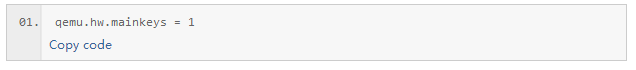
The meaning of this line of text is to tell the operating system that this device has physical navigation keys so that the system will not display a virtual navigation bar. In fact, physical navigation keys do exist, just on the remote control.

After the modification is complete, save and restart, and the large black bar disappears permanently.
The third problem, you need to find a file manager that can access nas resources and is suitable for remote control operation. I downloaded multiple free file managers on Google Play, either not being able to access the network storage, or unfriendly to the remote control operation. Finally , I found an application called "Little White File Manager" in Dangbei Market, which perfectly solved the above problems.
Let me talk about my needs first:
rigid requirements:
support 4K, Gigabit LAN, 5G WiFi, S / PDIF, free APP installation, high configuration, low price, can learn the rigid requirements of infrared remote control , the first 3 are actually one purpose, can play smoothly Routing and nas in 4K video (although only home TV does not support 4K resolution, but can not say which day a hot head changed it); S / PDIF interfaces are connected to a home theater amplifier (amp It is also very old, with optical fiber and coaxial at the input end, but no HDMI interface); APP can be installed freely, meaning yunOS is free.
Taking into account the needs, of course, the higher the hardware configuration, the better. The previous operator ’s box is full of various stalls and flashbacks; the lower the price, the better. This type of product is high-end, and it will definitely fall behind in two years. Reluctant to change is also tasteless, the TV at home is proof. Infrared remote control can be learned to take care of both the TV and the power amplifier, without the need for three remote controls. However, there are still few boxes that support SPDIF while being cheap. In desperation, turn to the third type of brand, that is, a brandless foreign trade box.
Compared with the branded goods above, choosing a foreign trade box requires more thoughts, at least you have to study and understand the iterative relationship of the CPU.
Most of the CPUs or solution SoCs used in TV boxes are Rockchip and Amlogic products. The newer masterpieces are Rockchip RK3328, RK3399 and S912. These products support 4K 60fps hardware decoding, HDR10 / H LG high dynamic range processing, and integrated S / PDIF, which can meet my just needs.
I listed several products with relatively large sales volume on the market for easy comparison. The price of the RK3399 program exceeds the budget, so talk-free.
RK3328's masterpiece H96max colorful version is very cost-effective, but does not support Gigabit LAN, give up.
S912 solution, 3 + 32G memory products, options include T95Z plus and H96Pro plus. Both are basically the same price, both support dual-band WiFi and Gigabit LAN, and have S / PDIF output. The difference is that T95Z plus is optical fiber, while H96Pro plus is coaxial. The only coaxial input of my power amplifier is occupied by other equipment, and there are a few free fiber input interfaces. It is more suitable to choose T95Z plus. The hexagonal shape design of T95Z plus is stronger, and the workmanship seems slightly better from the picture. So, then order T95Z plus, 3 + 32GB English version standard.

Mount the USB keyboard and mouse, open root explorer, mount the / system partition as rw, modify the /system/build.prop file, and add a line to it:
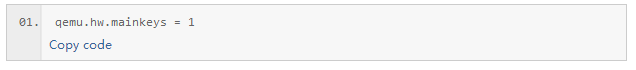
The meaning of this line of text is to tell the operating system that this device has physical navigation keys so that the system will not display a virtual navigation bar. In fact, physical navigation keys do exist, just on the remote control.

After the modification is complete, save and restart, and the large black bar disappears permanently.
The third problem, you need to find a file manager that can access nas resources and is suitable for remote control operation. I downloaded multiple free file managers on Google Play, either not being able to access the network storage, or unfriendly to the remote control operation. Finally , I found an application called "Little White File Manager" in Dangbei Market, which perfectly solved the above problems.


