Gabe
Member
Spotify has rolled out a revamped version of its TV app(Spotify on TV), introducing new features and enhancements to optimize the user experience.
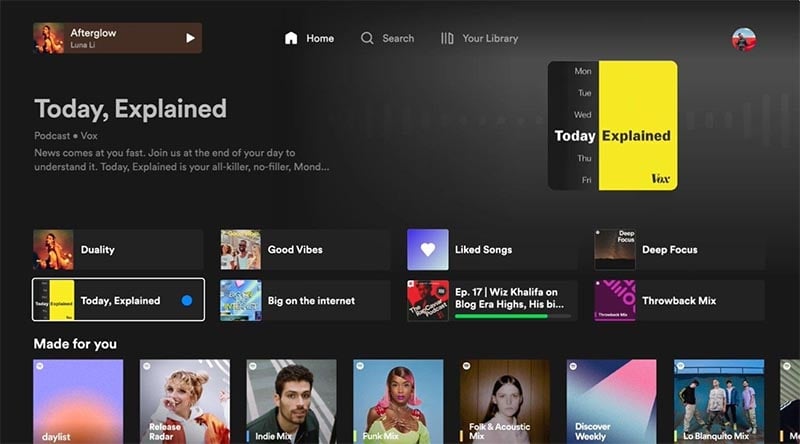
Key Updates Include:
1. Redesigned Home Page
Spotify has given the home page a fresh look, ensuring a consistent large-screen experience in line with its mobile and desktop applications. Users can now easily access shortcuts to their playlists, recently played audio, and personalized recommendations at the top of the home page.
2. "Next Up" Listening Queue
Previously, TV users could only see what song was up next in the queue. With the newly introduced "Now Playing" view, users can now view and control the upcoming content through a list.

3. Dark Mode
By accessing the "Now Playing" view, users can enable the dark mode, which darkens the screen and reduces visual elements to display the minimum amount of information for a more subdued viewing experience.
4. Account Switching
The active profile is now consistently displayed in the top right corner of the screen, simplifying the process of switching accounts. Users can conveniently change profiles anytime by selecting their profile picture, ensuring a customized experience based on preferences and listening habits.

This update aims to create a seamless and visually appealing experience for Spotify users on TV, aligning the TV app with the functionality and design of its mobile and desktop counterparts.
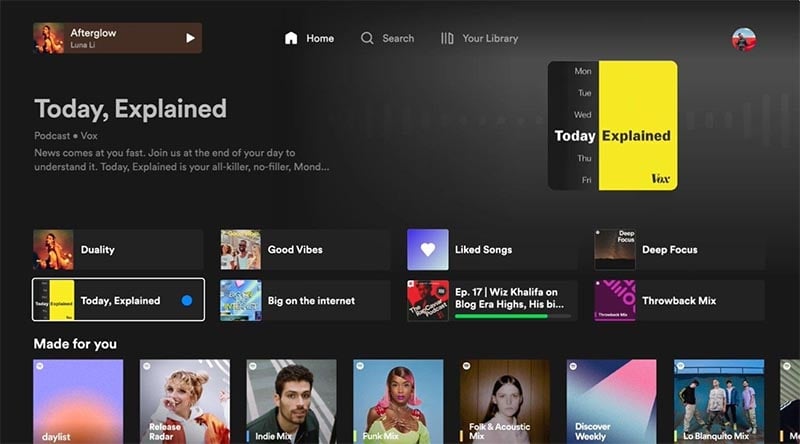
Key Updates Include:
1. Redesigned Home Page
Spotify has given the home page a fresh look, ensuring a consistent large-screen experience in line with its mobile and desktop applications. Users can now easily access shortcuts to their playlists, recently played audio, and personalized recommendations at the top of the home page.
2. "Next Up" Listening Queue
Previously, TV users could only see what song was up next in the queue. With the newly introduced "Now Playing" view, users can now view and control the upcoming content through a list.

3. Dark Mode
By accessing the "Now Playing" view, users can enable the dark mode, which darkens the screen and reduces visual elements to display the minimum amount of information for a more subdued viewing experience.
4. Account Switching
The active profile is now consistently displayed in the top right corner of the screen, simplifying the process of switching accounts. Users can conveniently change profiles anytime by selecting their profile picture, ensuring a customized experience based on preferences and listening habits.

This update aims to create a seamless and visually appealing experience for Spotify users on TV, aligning the TV app with the functionality and design of its mobile and desktop counterparts.


