If the smart TV memory is not enough, it can be expanded through SD card, restored to factory settings, or connected to a TV box. The following are the detailed steps for how to solve the problem of not having enough TV memory.
1. Insert SD card to expand TV memory
Buy an SD card and put it into the card slot of the smart TV, and switch the installation location of the software to the SD card in the settings.

2. Reset TV to factory settings
Reset TV to factory settings in the smart TV settings. In this way, the TV will delete all application software and files, and the TV operation and memory will be reset to when the TV was first purchased. But before doing this, make sure there are no files or apps that are very important to you on the TV. If there are, you can save them before resetting TV.
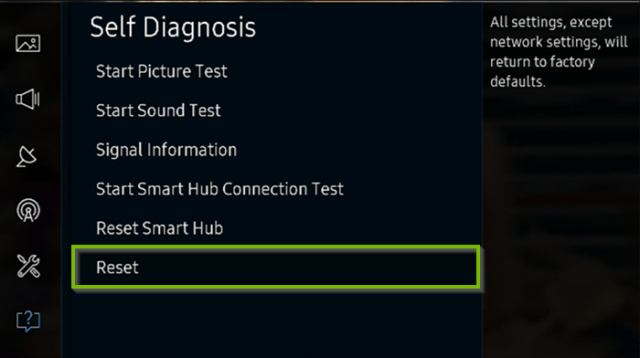
3. Connect a TV box to the TV
Just buy a TV box for your smart TV and you will get more RAM and ROM with less money. Also, you will get a new system.

What should I do if the smart TV memory is not enough?
1. Insert SD card to expand TV memory
Buy an SD card and put it into the card slot of the smart TV, and switch the installation location of the software to the SD card in the settings.

2. Reset TV to factory settings
Reset TV to factory settings in the smart TV settings. In this way, the TV will delete all application software and files, and the TV operation and memory will be reset to when the TV was first purchased. But before doing this, make sure there are no files or apps that are very important to you on the TV. If there are, you can save them before resetting TV.
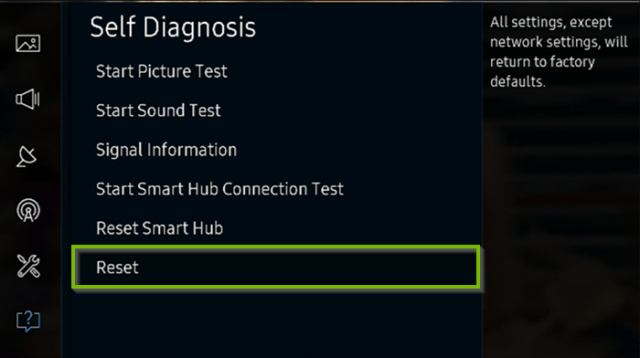
3. Connect a TV box to the TV
Just buy a TV box for your smart TV and you will get more RAM and ROM with less money. Also, you will get a new system.



