Catalogs Hide
Here will show you what's new in HarmonyOS 3.0.
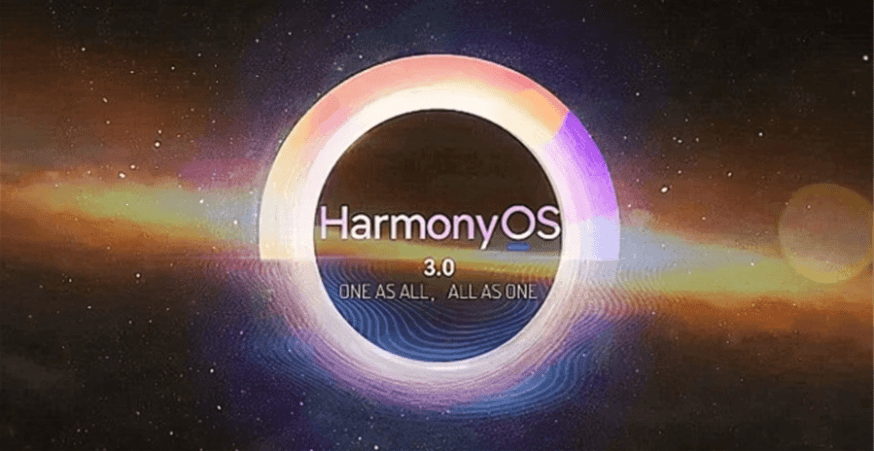
This is the same concept as the Apple Family Bucket. It allows TVs, mobile phones, computers, tablets, and smart homes to connect to a cloud system, and then all content resources are shared online. For example, if you watch videos on your mobile phone, you can directly cast the screen to the Huawei smart screen when you get home, and then switch to the tablet when you come to the bedroom again. In fact, Huawei has already started to develop this function, but this time Huawei HarmonyOS 3.0 will access more devices.
In particular, the addition of the TV side allows Huawei HarmonyOS 3.0 to have more application scenarios. This piece of Apple is missing because Apple doesn't make TVs.
In the past, Huawei's multi-screen collaboration could only be limited to two screens, but Huawei HarmonyOS 3.0 can realize the communication between the mobile phone-computer-tablet and realize three-screen collaboration.
The distributed collaboration technology of Huawei HarmonyOS 3.0 can use the advantages of each device to complement the limitations of another device, thereby achieving distributed collaboration. For example, mobile games can call the computer's graphics card, greatly improving the fluency and quality of the game screen.
Huawei HarmonyOS 3.0 uses a self-developed programming language, which is also a highlight for Huawei's ecological infrastructure.
Huawei HarmonyOS 3.0 will also make changes in the UI design system and design interface to make the UI more in line with the user's usage habits, and also make the UI design more in line with current fashion trends. For example, the control of the size of the desktop icons has been added. At the same time, some scene controls have been optimized to improve system stability.
Also, the design bar has been redesigned. You can view notifications in bulk as a collection of notifications. It also adds maps, bringing a new three-dimensional city experience, with realistic walking navigation. In terms of smart home services, smart lighting, sleep assistance, and smart water control have been added to make life smarter and more convenient.
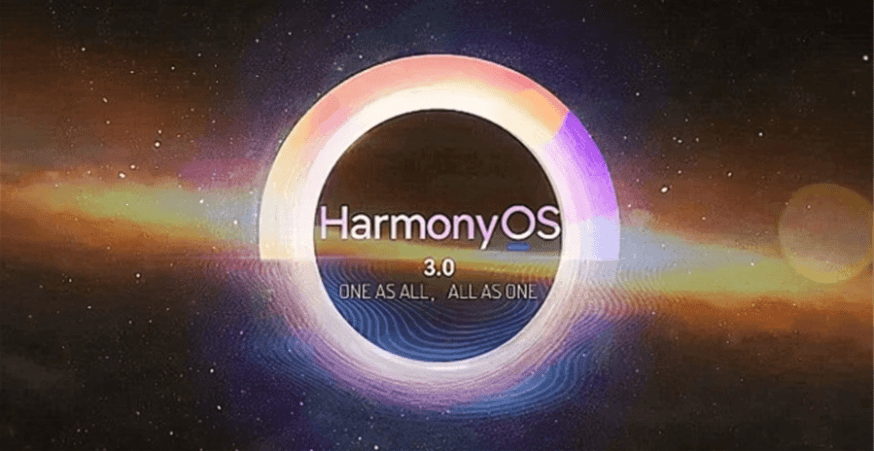
1. Hyperterminal supports more device access
This is the same concept as the Apple Family Bucket. It allows TVs, mobile phones, computers, tablets, and smart homes to connect to a cloud system, and then all content resources are shared online. For example, if you watch videos on your mobile phone, you can directly cast the screen to the Huawei smart screen when you get home, and then switch to the tablet when you come to the bedroom again. In fact, Huawei has already started to develop this function, but this time Huawei HarmonyOS 3.0 will access more devices.
In particular, the addition of the TV side allows Huawei HarmonyOS 3.0 to have more application scenarios. This piece of Apple is missing because Apple doesn't make TVs.
2. Multi-screen collaboration is further upgraded
In the past, Huawei's multi-screen collaboration could only be limited to two screens, but Huawei HarmonyOS 3.0 can realize the communication between the mobile phone-computer-tablet and realize three-screen collaboration.
3. Distributed collaborative technology
The distributed collaboration technology of Huawei HarmonyOS 3.0 can use the advantages of each device to complement the limitations of another device, thereby achieving distributed collaboration. For example, mobile games can call the computer's graphics card, greatly improving the fluency and quality of the game screen.
4. Self-developed programming language
Huawei HarmonyOS 3.0 uses a self-developed programming language, which is also a highlight for Huawei's ecological infrastructure.
5. UI Upgraded
Huawei HarmonyOS 3.0 will also make changes in the UI design system and design interface to make the UI more in line with the user's usage habits, and also make the UI design more in line with current fashion trends. For example, the control of the size of the desktop icons has been added. At the same time, some scene controls have been optimized to improve system stability.
Also, the design bar has been redesigned. You can view notifications in bulk as a collection of notifications. It also adds maps, bringing a new three-dimensional city experience, with realistic walking navigation. In terms of smart home services, smart lighting, sleep assistance, and smart water control have been added to make life smarter and more convenient.


