waterloo
Member
The Mi TV stick lauched last week has been highly recommended by media and fans. The newly launched Mi TV Stick is similar in design to the Amazon Fire TV Stick. However, some users found that when they ran Netflix on the Mi TV Stick, the program kept rebooting for several times. How to solve the problem? Here we go:
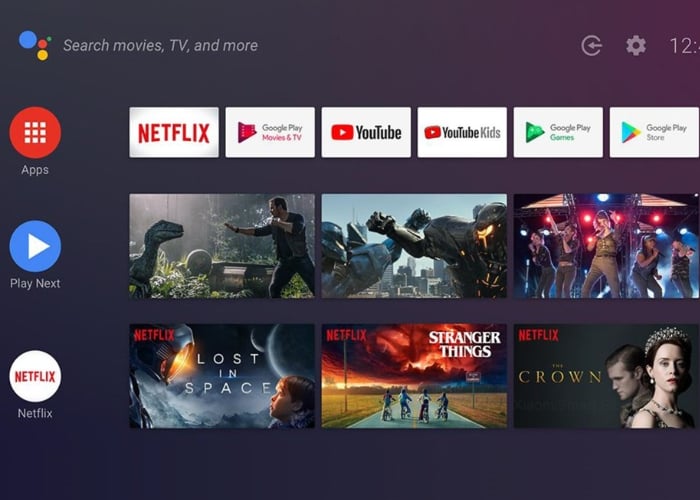
Why the Netflix keeps reboot on Mi TV Stick?
There are usually 2 main reasons:

How to solve it?
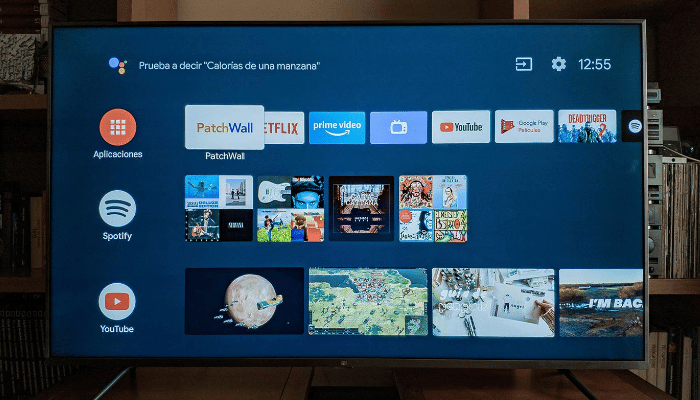
Mi TV Stick- the portable streaming media device is driven by a quad-core CPU, 1GB RAM and 8GB internal storage. It runs the Android TV operating system, and there is no Mi TV patch panel on the top. Mi TV Stick further supports Dolby Audio and DTS sound formats
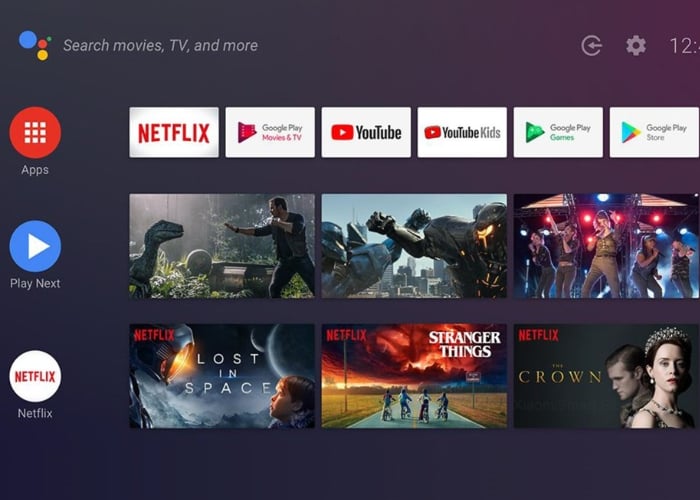
Why the Netflix keeps reboot on Mi TV Stick?
There are usually 2 main reasons:
- The Mi TV Stick has some data issue
- The TV power is not suitable for Mi TV Stick

How to solve it?
- Mi TV Stick not working well, you can:
- clear the data of Mi TV Stick
- disable and enable the Netflix app again
- reset the device
- The TV power is not suitable for Mi TV Stick
- Replace the TV's power try with the given adapter (as most TV's don't give 1 amp power it requires).
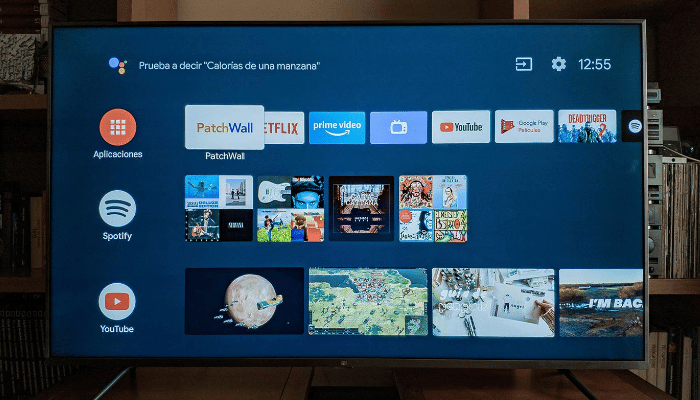
Mi TV Stick- the portable streaming media device is driven by a quad-core CPU, 1GB RAM and 8GB internal storage. It runs the Android TV operating system, and there is no Mi TV patch panel on the top. Mi TV Stick further supports Dolby Audio and DTS sound formats


