Catalogs Hide
Why there is a black border on the projection screen? Recently, many people discuss the projection black borders. In fact, it is normal, and now projector manufacturers are also trying to solve it. So what is a black border around the projection screen? Let's have a look.
Reason 1: Normal Projection Black Borders
When the projector does not turn on keystone correction and other functions, when it projects normally in a completely black projection environment, there will be a black border around the edge of the projected image. This is a normal phenomenon of DLP display technology, and no matter the price of DLP projectors, there will be a similar black edge phenomenon.
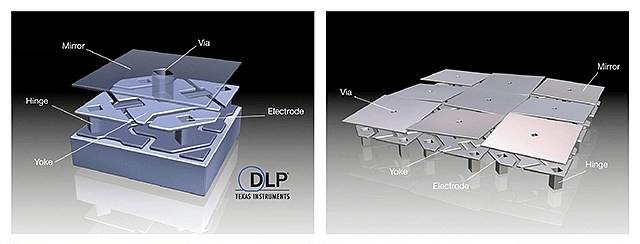 Take DLP's most mainstream 0.47" DMD display chip as an example, it has more than 2,000,000 micro-reflective mirrors on 0.47" DMD. In order for each mirror to work fully, the light source will illuminate a picture size slightly larger than 0.47” by 100μm and provide sufficient brightness. And this slightly larger 100μm narrow edge will appear on the wall with a very small proportion of brightness. If the projected picture is 100 inches, this narrow edge will also appear on the wall in the same ratio of 100:0.47. This is one of the reasons why the projector has black edges.
Take DLP's most mainstream 0.47" DMD display chip as an example, it has more than 2,000,000 micro-reflective mirrors on 0.47" DMD. In order for each mirror to work fully, the light source will illuminate a picture size slightly larger than 0.47” by 100μm and provide sufficient brightness. And this slightly larger 100μm narrow edge will appear on the wall with a very small proportion of brightness. If the projected picture is 100 inches, this narrow edge will also appear on the wall in the same ratio of 100:0.47. This is one of the reasons why the projector has black edges.
Reason 2: Black Borders After Keystone Correction
The second reason is the black borders that appear after keystone correction. The principle of keystone correction is to capture a square rectangular screen in the initial trapezoidal screen for display. And those areas that are not used as display become large black borders, which we also call shadows. As long as your projector is working in side projection mode, whether it is DLP display technology or LCD display technology, there will be shadows. This is also the inevitable phenomenon of the projector.

In order to reduce the influence of black edges and shadows, projector manufacturers are trying to optimize the black borders with algorithms and light sources. For example, the intelligent side projection technology is an intelligent auxiliary technology based on electronic picture correction. It can automatically select the picture correction scheme covered by the algorithm through the continuous iterative automatic visual recognition algorithm, which will maximize the retention of the rectangle in the trapezoidal picture.
Those unused shadow areas will still have lower brightness displayed outside the normal display area. To reasonably reduce the impact of low light in unused areas, it is necessary to increase the brightness of the "normal" display area, making the perception of the naked eye weaker. Therefore, it is obviously better to choose a projector with high lumen characteristics.
In conclusion, black borders and shadows are common and inevitable in projection, and we can only optimize them. When projecting a 100-inch large-scale image, we only have the movie image in vision, and it will not affect the viewing experience.
Why there is a black border on the projection screen?
Reason 1: Normal Projection Black Borders
When the projector does not turn on keystone correction and other functions, when it projects normally in a completely black projection environment, there will be a black border around the edge of the projected image. This is a normal phenomenon of DLP display technology, and no matter the price of DLP projectors, there will be a similar black edge phenomenon.
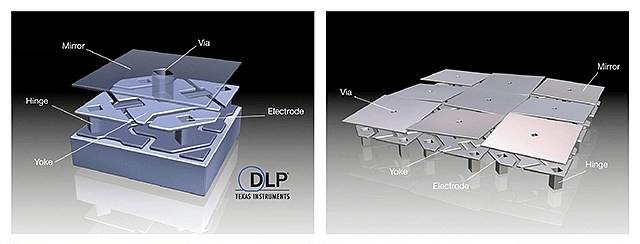
Reason 2: Black Borders After Keystone Correction
The second reason is the black borders that appear after keystone correction. The principle of keystone correction is to capture a square rectangular screen in the initial trapezoidal screen for display. And those areas that are not used as display become large black borders, which we also call shadows. As long as your projector is working in side projection mode, whether it is DLP display technology or LCD display technology, there will be shadows. This is also the inevitable phenomenon of the projector.

How to remove projector black borders?
In order to reduce the influence of black edges and shadows, projector manufacturers are trying to optimize the black borders with algorithms and light sources. For example, the intelligent side projection technology is an intelligent auxiliary technology based on electronic picture correction. It can automatically select the picture correction scheme covered by the algorithm through the continuous iterative automatic visual recognition algorithm, which will maximize the retention of the rectangle in the trapezoidal picture.
Those unused shadow areas will still have lower brightness displayed outside the normal display area. To reasonably reduce the impact of low light in unused areas, it is necessary to increase the brightness of the "normal" display area, making the perception of the naked eye weaker. Therefore, it is obviously better to choose a projector with high lumen characteristics.
In conclusion, black borders and shadows are common and inevitable in projection, and we can only optimize them. When projecting a 100-inch large-scale image, we only have the movie image in vision, and it will not affect the viewing experience.


