OLED TVs screen is the most popular TV and mobile phone screen currently. OLED TV burn-in is rare but it does will in some cases. There are also some tips to prevent it from burn-in.
Compared with traditional LCD screens, OLED screens have the advantages of wide color gamut, pure color, excellent black control effect, ultra-high contrast ratio, and extremely low response time. However, the OLED screen is not perfect. Due to the material relationship, the life of W (white) R (red) G (green) B (blue) four-color pixels will decay in brightness over time. OLED screen burn-in means that when a certain area on the screen displays a fixed image for a long time (hundreds of hours), the brightness of the pixels in this area will decay faster than other areas, resulting in irrecoverable darkness spot on the screen.
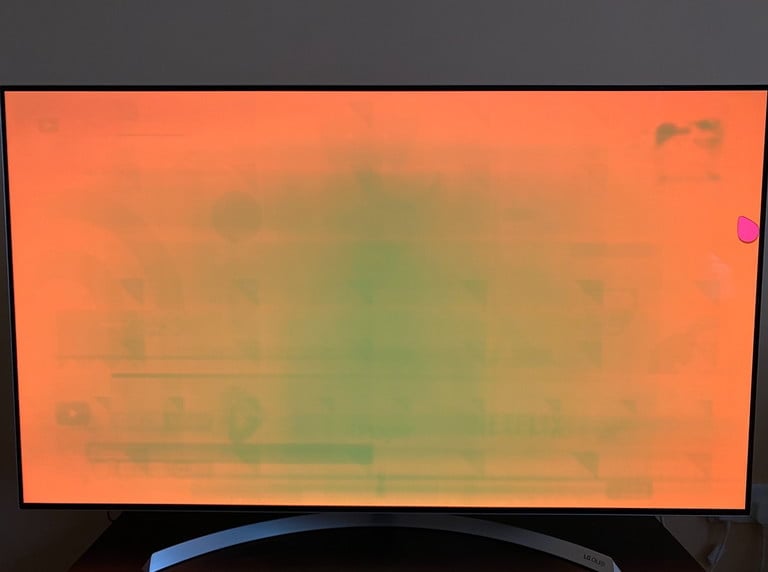
With the advancement of technology, the lifespan of organic materials used in OLED TVs is getting longer and longer, and LGD and other complete machine manufacturers have also developed many technical means to help users avoid screen burn-in.
Possible problems with out-of-sync pixel attenuation on OLED TVs include temporary image retention and screen burn-in, both of which are strictly possible on any display device. Image retention means imprints that are visible for a short period of time, but gradually heal themselves after shutting down and displaying the transformed content. The burn-in is to leave a permanent imprint. Displaying high-brightness still images for a long time is the main cause of problems, and the preventive measures are as follows.
Pixel Shift:
The OLED screen will shift the overall pixels of the screen by one or two pixels to avoid screen burn-in caused by fixed images (such as station logos, blood bars, etc.) in the screen. This function is mandatory.
Logo Luminance Adjustment:
Station logos and watermarks often appear in TV programs and sports programs. When the TV detects the appearance of the Logo, it reduces the brightness of this area to avoid image retention.
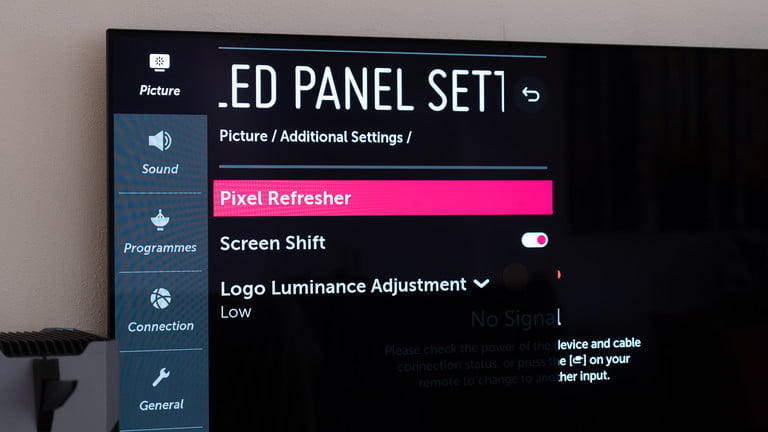
Pixel Refresher:
Pixel Refresher has manual and automatic modes. Take LG's OLED TV as an example, after 4 hours of accumulated use, there will be a refresh process of about 7-10 minutes when it is turned off to eliminate image retention. If the user finds that there are imprints that cannot be removed automatically, they can use manual pixel refresh, which takes longer and removes more thoroughly, but it is not recommended to use it frequently.
Automatic Brightness Limit (ABL):
As HDR video content grows, so too does OLED TVs showing higher peak brightness. After ABL detects high brightness for a period of time, it will gradually reduce the brightness, which can prevent organic materials from working at higher temperatures and delay the appearance of image retention.
OLED technology is getting more and more advanced, and new materials improve the lifespan of pixels. Coupled with a variety of technical means to prevent, OLED TV screen burn-in is becoming less and less.
Is Burn-in still a problem with OLED TV?
Compared with traditional LCD screens, OLED screens have the advantages of wide color gamut, pure color, excellent black control effect, ultra-high contrast ratio, and extremely low response time. However, the OLED screen is not perfect. Due to the material relationship, the life of W (white) R (red) G (green) B (blue) four-color pixels will decay in brightness over time. OLED screen burn-in means that when a certain area on the screen displays a fixed image for a long time (hundreds of hours), the brightness of the pixels in this area will decay faster than other areas, resulting in irrecoverable darkness spot on the screen.
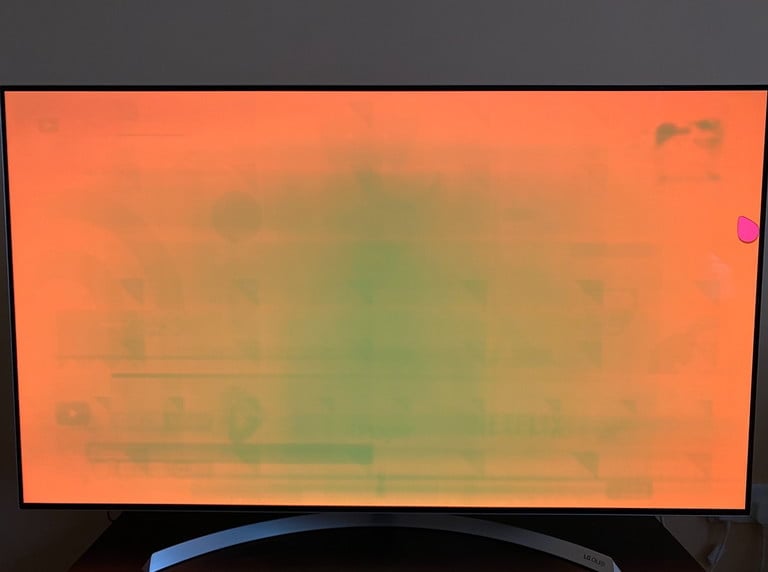
How to fix OLED TV burn-in?
With the advancement of technology, the lifespan of organic materials used in OLED TVs is getting longer and longer, and LGD and other complete machine manufacturers have also developed many technical means to help users avoid screen burn-in.
Possible problems with out-of-sync pixel attenuation on OLED TVs include temporary image retention and screen burn-in, both of which are strictly possible on any display device. Image retention means imprints that are visible for a short period of time, but gradually heal themselves after shutting down and displaying the transformed content. The burn-in is to leave a permanent imprint. Displaying high-brightness still images for a long time is the main cause of problems, and the preventive measures are as follows.
Pixel Shift:
The OLED screen will shift the overall pixels of the screen by one or two pixels to avoid screen burn-in caused by fixed images (such as station logos, blood bars, etc.) in the screen. This function is mandatory.
Logo Luminance Adjustment:
Station logos and watermarks often appear in TV programs and sports programs. When the TV detects the appearance of the Logo, it reduces the brightness of this area to avoid image retention.
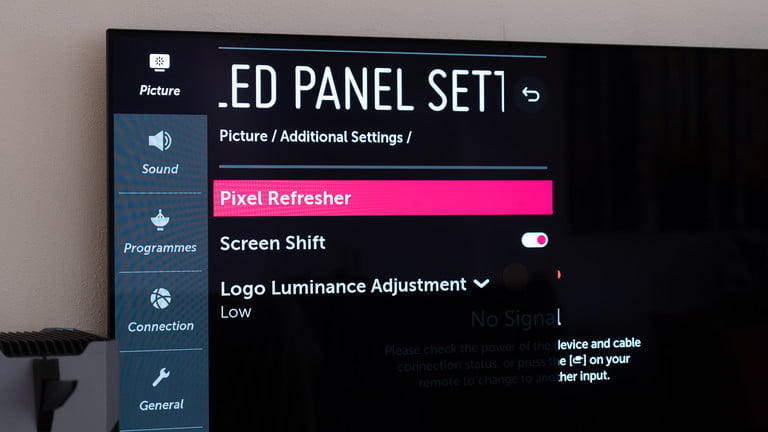
Pixel Refresher:
Pixel Refresher has manual and automatic modes. Take LG's OLED TV as an example, after 4 hours of accumulated use, there will be a refresh process of about 7-10 minutes when it is turned off to eliminate image retention. If the user finds that there are imprints that cannot be removed automatically, they can use manual pixel refresh, which takes longer and removes more thoroughly, but it is not recommended to use it frequently.
Automatic Brightness Limit (ABL):
As HDR video content grows, so too does OLED TVs showing higher peak brightness. After ABL detects high brightness for a period of time, it will gradually reduce the brightness, which can prevent organic materials from working at higher temperatures and delay the appearance of image retention.
OLED technology is getting more and more advanced, and new materials improve the lifespan of pixels. Coupled with a variety of technical means to prevent, OLED TV screen burn-in is becoming less and less.



