Bread Pitt
Member
In a recent video, Microsoft introduced the new Xbox Series X controller and its proprietary connection format to minimize device latency. Latency is a bit of the player's worst enemy. She's the one who has a good back when you miss a little bit, but it's also sometimes a much more serious problem than that of bad faith. Today, we will come back to everything related to “latency” through our peripherals.
Reduce the latency of the Xbox controller with DLI
Since the announcement of the Xbox Series X, we have already talked about the new controller which, if it seems at first glance quite “classic”, hides something very interesting nonetheless. Indeed, Microsoft has announced DLI, for “Dynamic Latency Input”, a new functionality of the connection protocol of Xbox Series X controllers which will be used to reduce the time difference between the time you press a button on the controller and the one or the console receives the information. In the past, this offset was estimated at 8 ms, but thanks to the DLI, it will be reduced to 2 ms, all without any particular impact on the energy consumption of the batteries.
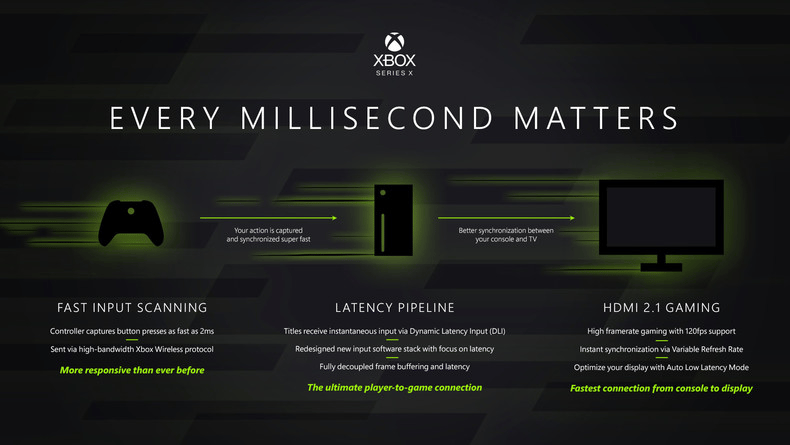
Xbox Series X
Additionally, since Xbox Series X controllers use the same radio connection protocol as Xbox One controllers (in addition to Bluetooth), a firmware update will make current Xbox One controllers compatible with DLI on Xbox Series X.
Regarding the console itself, the way it receives commands (when you press a button) has been completely revised so that games have access to them as quickly as possible. There are many tools available to developers to minimize latency in different game engines. The Xbox Series X development kits all include a calibration tool that allows you to associate any command with any frame, which means that developers can track the progress of latency in the same way as framerate.
Xbox Series X: Reduce latency caused by TV or monitor
Having the best console in the world won't do much if it is hooked up to a medium-quality TV or monitor. Indeed, what you see in the image should reflect as much as possible the actions you do with the joystick. There are many types of discrepancies, so it's easy to be wrong or to be fooled by brands using public credulity to sell equipment at shameful prices. We will explain this to you in detail.
Xbox Series X: Refreshing a screen
The refresh rate of a screen is defined by the frequency with which it scans its display surface, ie a certain number of times per second. It is calculated in Hertz and generally varies from 60 to 144 Hz. The higher the value, the more the image is potentially fluid. We say “potentially”, because we must not confuse refresh rate and framerate.
Xbox Series X: The framerate and its 30, 60, 120, 240 fps!
The framerate is the number of images per second that a console or PC sends to the display. As with the refresh rate, the higher the number, the smoother the image. When the framerate is not synchronized with the screen refresh, what is called tearing may appear. This phenomenon is materialized by a tearing on the screen which then displays the top of the previous image and the bottom of the next image.
Xbox Series X: What is the input lag?
Among the barbaric terms that brands use to bait the barge, the one that must be looked at first is the input lag. The input lag is the time lag between the moment when a source sends a signal to the television and the moment when the latter displays it. In practice, in games, it is the lag that occurs when you press a key on the controller and the moment when the action takes place on the screen. Measured in milliseconds, this lag is exacerbated on televisions, in particular by treatments aimed at improving the image. Thus, the motion compensation engines of course, but also the upscale, improvements in contrasts, colors or sharpness add offset since the TV takes a while to correct the image.
To overcome this problem, brands therefore offer a “game” mode on their products, enabling most of the processing aimed at improving the image to be deactivated. In this little game, everyone has their technique and there are good and less good students.
Note: a high refresh rate also helps reduce the value of the input lag.
Response time: argument # 1 from g @ MiNg monitors
Often confused with input lag, the response time of the slabs is very different. This is the time that the pixels of a screen take to change state, that is to say to pass from one color to another. Poor response time can thus result in blurring and involuntary streak effects on movements in the contrasted areas of the image, the pixels taking time to “recover” from the previous image while the next one already displays on adjoining pixels.
There is a lot to say about the response time but the Xbox Series X can not do much on this point very specific to the displays, we will return to the latter in more detail in a future file dedicated to the differences between televisions and monitors.
Reduce the latency of the Xbox controller with DLI
Since the announcement of the Xbox Series X, we have already talked about the new controller which, if it seems at first glance quite “classic”, hides something very interesting nonetheless. Indeed, Microsoft has announced DLI, for “Dynamic Latency Input”, a new functionality of the connection protocol of Xbox Series X controllers which will be used to reduce the time difference between the time you press a button on the controller and the one or the console receives the information. In the past, this offset was estimated at 8 ms, but thanks to the DLI, it will be reduced to 2 ms, all without any particular impact on the energy consumption of the batteries.
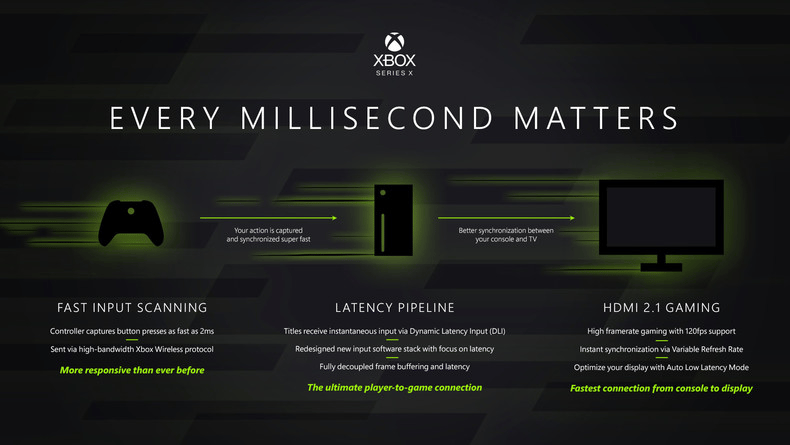
Xbox Series X
Additionally, since Xbox Series X controllers use the same radio connection protocol as Xbox One controllers (in addition to Bluetooth), a firmware update will make current Xbox One controllers compatible with DLI on Xbox Series X.
Regarding the console itself, the way it receives commands (when you press a button) has been completely revised so that games have access to them as quickly as possible. There are many tools available to developers to minimize latency in different game engines. The Xbox Series X development kits all include a calibration tool that allows you to associate any command with any frame, which means that developers can track the progress of latency in the same way as framerate.
Xbox Series X: Reduce latency caused by TV or monitor
Having the best console in the world won't do much if it is hooked up to a medium-quality TV or monitor. Indeed, what you see in the image should reflect as much as possible the actions you do with the joystick. There are many types of discrepancies, so it's easy to be wrong or to be fooled by brands using public credulity to sell equipment at shameful prices. We will explain this to you in detail.
Xbox Series X: Refreshing a screen
The refresh rate of a screen is defined by the frequency with which it scans its display surface, ie a certain number of times per second. It is calculated in Hertz and generally varies from 60 to 144 Hz. The higher the value, the more the image is potentially fluid. We say “potentially”, because we must not confuse refresh rate and framerate.
Xbox Series X: The framerate and its 30, 60, 120, 240 fps!
The framerate is the number of images per second that a console or PC sends to the display. As with the refresh rate, the higher the number, the smoother the image. When the framerate is not synchronized with the screen refresh, what is called tearing may appear. This phenomenon is materialized by a tearing on the screen which then displays the top of the previous image and the bottom of the next image.
Xbox Series X: What is the input lag?
Among the barbaric terms that brands use to bait the barge, the one that must be looked at first is the input lag. The input lag is the time lag between the moment when a source sends a signal to the television and the moment when the latter displays it. In practice, in games, it is the lag that occurs when you press a key on the controller and the moment when the action takes place on the screen. Measured in milliseconds, this lag is exacerbated on televisions, in particular by treatments aimed at improving the image. Thus, the motion compensation engines of course, but also the upscale, improvements in contrasts, colors or sharpness add offset since the TV takes a while to correct the image.
To overcome this problem, brands therefore offer a “game” mode on their products, enabling most of the processing aimed at improving the image to be deactivated. In this little game, everyone has their technique and there are good and less good students.
Note: a high refresh rate also helps reduce the value of the input lag.
Response time: argument # 1 from g @ MiNg monitors
Often confused with input lag, the response time of the slabs is very different. This is the time that the pixels of a screen take to change state, that is to say to pass from one color to another. Poor response time can thus result in blurring and involuntary streak effects on movements in the contrasted areas of the image, the pixels taking time to “recover” from the previous image while the next one already displays on adjoining pixels.
There is a lot to say about the response time but the Xbox Series X can not do much on this point very specific to the displays, we will return to the latter in more detail in a future file dedicated to the differences between televisions and monitors.


