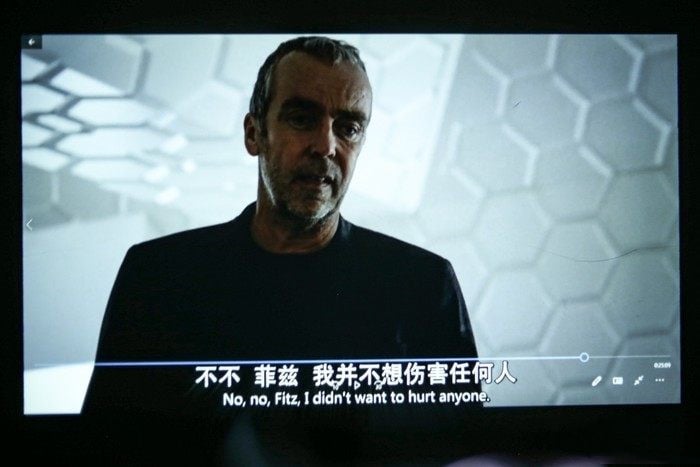Robert
Member
Zeemr Zhima DIVA Pro is a projector under $250, you can get a pretty good projector at a low price if you just enter the world of projectors. So how about it anyway? Let's see the Zeemr Zhima DIVA Pro review.

selling points
Closed optical machine, 30,000 hours long life
1080P physical resolution
Projection brightness 320 ANSI higher than products at the same price (other products at the same price are usually around 210~250 ANSI)
Equipped with 3W*2, rear metal passive radiator, symmetrical heavy low sound system, loud and full sound
The built-in intelligent system, can broadcast a large amount of film and television content without a TV set-top box
Supports HDMI, USB, and other ways to input video content

Appearance
Zhima DIVA Pro's vertical column design is of great help to the desktop projection effect. When the ordinary projector is placed on the desktop, the lower part of the picture is easily blocked by the desktop, so it is necessary to pad the projection equipment with books. However, the projection lens of Zhima DIVA Pro is designed at the high position of the body to avoid similar problems.

Retractable footpads at the bottom allow for height adjustment up to 10°. Of course, the bottom of the body is also reserved for bracket holes, supporting the installation of the tripod and other equipment, which can meet the requirements of non-horizontal forward placement, hoisting, wall mounting and other placement.

The height of the machine is 17.8cm (equivalent to the height of 550ml mineral water bottle), weight is 1.8kg (about three bottles of 550ml mineral water) which is easy to carry around.

The focal length can be manually adjusted to accommodate the projection at different distances.


selling points
Closed optical machine, 30,000 hours long life
1080P physical resolution
Projection brightness 320 ANSI higher than products at the same price (other products at the same price are usually around 210~250 ANSI)
Equipped with 3W*2, rear metal passive radiator, symmetrical heavy low sound system, loud and full sound
The built-in intelligent system, can broadcast a large amount of film and television content without a TV set-top box
Supports HDMI, USB, and other ways to input video content

Appearance
Zhima DIVA Pro's vertical column design is of great help to the desktop projection effect. When the ordinary projector is placed on the desktop, the lower part of the picture is easily blocked by the desktop, so it is necessary to pad the projection equipment with books. However, the projection lens of Zhima DIVA Pro is designed at the high position of the body to avoid similar problems.

Retractable footpads at the bottom allow for height adjustment up to 10°. Of course, the bottom of the body is also reserved for bracket holes, supporting the installation of the tripod and other equipment, which can meet the requirements of non-horizontal forward placement, hoisting, wall mounting and other placement.

The height of the machine is 17.8cm (equivalent to the height of 550ml mineral water bottle), weight is 1.8kg (about three bottles of 550ml mineral water) which is easy to carry around.

The focal length can be manually adjusted to accommodate the projection at different distances.