Catalogs Hide
10 Points for Buying TVs
Ten key points for purchasing a TV—size, screen resolution, screen type, color gamut, refresh rate, peak brightness, MEMC motion compensation, CPU and storage size, audio and sound effects, and interface. In this article, we've rounded up our tips for buying a TV.1. TV Size
The TV size needs to be matched according to the viewing distance of the scene and the TV resolution. Among them, due to the different resolutions of 4K TV and 8K TV, the recommended TV size will be different under the same viewing distance. But now 8K TVs are not popular yet, you can refer to the TV size calculator to choose the most suitable TV.
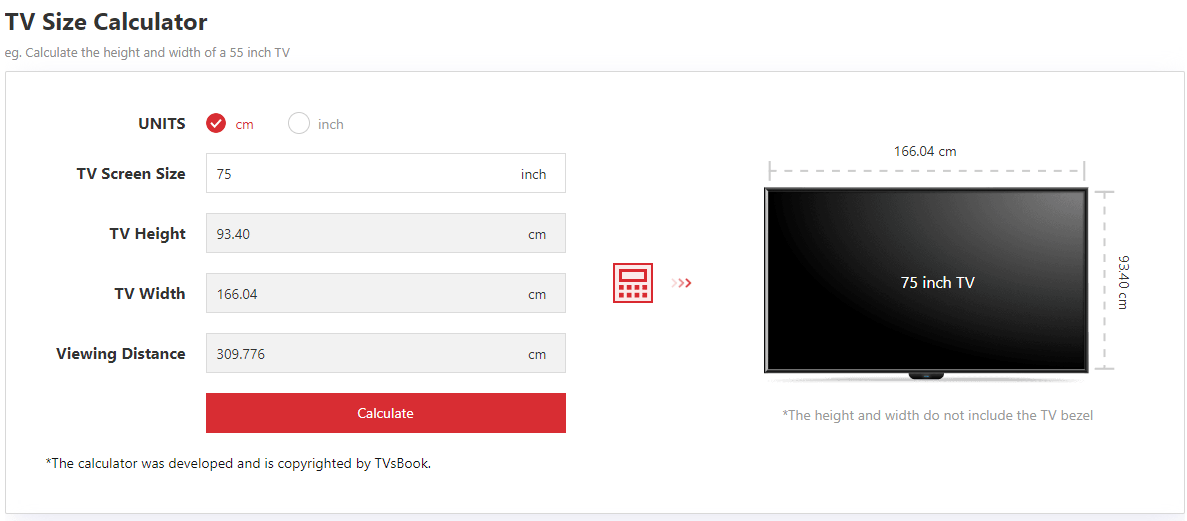
2. TV resolution
If you want to check whether the TV you bought is a true 4K screen, all you need is a mobile phone. Turn on the phone camera and take a picture close to the TV screen. After zooming in on the photo, if it is a real 4K TV screen, you will see three colors of red, green and blue arranged in sequence in the photo. The fake 4K TV screen is a chaotic arrangement of red, green, blue and white. If you see white in the phone photo, then the TV is a fake 4K screen.
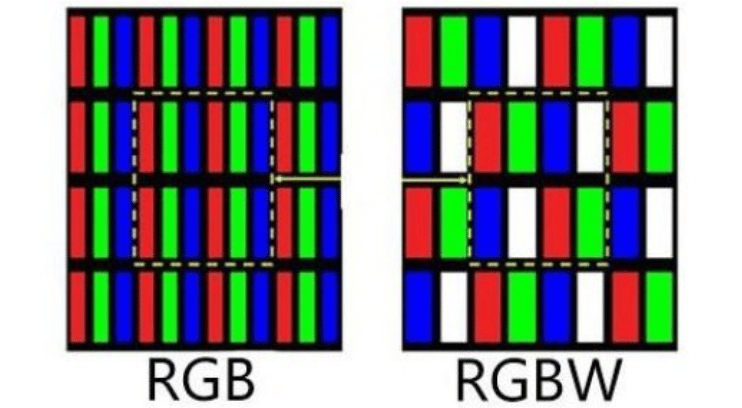
3. TV Screen type
The current mainstream screens are LCD screens and OLED self-luminous screens, that is, LCD, QLED, and OLED. LCD is also commonly referred to as LCD TV. QLED is an improvement on LCD technology, and it is still LCD in essence. OLED has high contrast, wide viewing angle, low delay, and better display effect than LCD, which is representative of high-end TV. Generally speaking, OLED is better than LCD.

Check QD-OLED vs. LCD vs. OLED vs QLED Pros and Cons
4. Color gamut
Color gamut refers to the range of colors that a TV can display. The higher the color gamut, the higher the coverage, the richer the color, and the finer the picture quality. Of course, the bigger the color gamut, the better, and a wide color gamut is a must for mid-range and above models.
5. Refresh rate
The refresh rate refers to how many times the screen is refreshed per second (60HZ means 60 refreshes per second). The higher the refresh rate, the smoother the picture. The common refresh rate is 60HZ, which is enough for watching movies and TV. But if you are a gamer, you need to choose a TV with a refresh rate of 120HZ, which can bring a better gaming experience.
6. Peak brightness
The unit of TV brightness is nits. Under certain other configuration conditions, the higher the peak brightness, the clearer the picture quality will be. The brightness is generally 200-300 nits, 500-800 nits, and above 800. If you have certain requirements for TV quality, then choose a TV with a peak brightness of at least 500 nits to start. The higher the value, the more realistic brightness can be restored.
7. MEMC
MEMC is a must for TV users who often watch sports events or need large-screen games. If there is no motion compensation, you will see the phenomenon of smearing in the picture, and the look and feel will be poor.
8. CPU and memory
Like a cell phone, a TV runs multiple programs. If the CPU model is too low or the memory is too small, it will run poorly and freeze after a long time. High-end models will be equipped with an image quality chip. The image quality chip can make the image better and plays a decisive role in the optimization of image quality.
9. Sound and audio
If you want to create a theater-like viewing experience at home, you can choose a Dolby sound effect + front stereo TV, or a TV with independent audio.
10. Expansion interface
The interface should be as rich as possible, so that it is convenient to connect various external devices. More than 2 HDMI2.0 interfaces are just needed. For gamers, such as PS5, there must be an HDMI2.1 interface. In terms of USB interface, USB3.0>USB2.0——The transmission rate of USB3.0 is 4.8Gbps, which is 10 times that of USB2.0.


