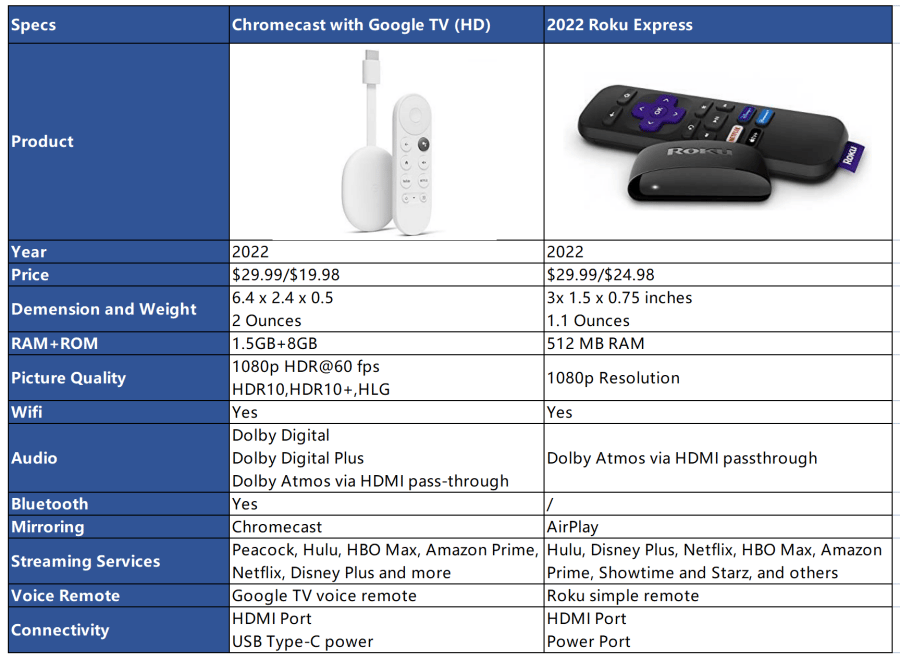Catalogs Hide
Chromecast with Google TV (HD) and Roku Express 2022 are two popular affordable TV streaming devices on Amazon. They come from two different brands and start at $30, or you can get them for $20-$25 at a discount. In this article, we will compare Chromecast with Google TV (HD) vs Roku Express 2022 to find out their similar features and different characteristics. If you're not looking for a 4K TV streaming device, read on to learn more.

The Chromecast with Google TV HD and Roku Express 2022 have many similar features, such as they also support 1080p resolution, are similarly priced, and are equally small and simple to use. But Google or Roku branding preferences aside, the Chromecast HD has a clear advantage in video formats and audio formats. Chromecast HD supports HDR10, HDR10+, HLG and Dolby Digital Plus, which the Roku Express 2022 lacks. This means that on certain movies or TVs, Chromecast HD performs a little better in terms of color and detail. In addition, Chromecast HD has a smarter remote and more room to run.
Therefore, our quick decision is Chromecast with Google TV HD.
The Chromecast with Google TV (HD) is one of the best pure HD entry-level streaming devices you'll find. It's powered by the Amlogic S805X2 chipset and supports running 1080p video at 60hz. It lacks Dolby Vision, but supports HDR10, HDR10+, and HLG formats. Thanks to its new chipset, Chromecast HD supports AV1 video decoding. This could mean bandwidth savings when streaming certain content.

It's fast and offers the same form factor and remote control as the Chromecast with Google 4K. This means it doesn't require line of sight to work and allows seamless control of the TV's power, volume and inputs. It also comes with a built-in button for accessing Google's smart assistant.
Unlike other less expensive streaming devices that offer a simple remote, the Chromecast with Google TV (HD remote is easy to set up, compact and supports voice control of the TV. It connects to your TV via a short, built-in HDMI cable. The included remote has an IR emitter on the front that you can set to control the power and volume of your TV, even if you're using an HDMI input other than Chromecast.
The remote's rounded base makes it comfortable to hold, and the side-mounted volume rocker is easy to press with either hand. The only difference in the remote is that, like the 4K version, it has branded YouTube and Netflix buttons.
With 1.5GB of memory and 8GB of storage, the Chromecast HD runs smoothly and supports downloadable software. Overall, if you're not looking for 4K picture quality, the Chromecast with Google TV (HD) is an affordable small TV streaming device that's worth the deduction rate.
The Roku Express 2022 is one of the most popular Roku devices, supporting 1080p resolution and Dolby Atmos, but lacking 4K. Check the comparison of Roku Express vs Roku Ultra 2022 if you are looking for a 4K content-supporting device.

It's a small black device that works by plugging the HDMI port into your TV. While the Roku Express 2022 doesn't have as many features as some of the more expensive models, the basic Roku model has everything you need to start streaming on your TV.
The Roku Express 2022 remote has a home button, back button, directional pad and "enter" button. You can also use it to pause your content, rewind or fast forward. The four buttons on the bottom are shortcuts. It does not support voice control, but you can download the Roku Smartphone app.
The Roku Express 2022 can stream video up to 1080p for most HDTVs. It's very easy to set up. Plug the Roku Express 2022 streaming device's HDMI cable into your TV, then connect the device's USB cable to the power adapter. Finally, the power adapter should be plugged into a wall outlet or power strip and the device should automatically boot up.
The Roku Express 2022 offers thousands of streaming services and is called a channel. the Roku device itself does not require a monthly subscription. However, you must pay for on-demand and live TV streaming services that you watch on the device. You'll need to sign in to your Roku account and then you can enjoy a range of free content, such as a series of looping movies, shows and 24-hour live news from the Roku Channel.
Roku Express 2022 lets you watch the major streaming services you may already own, like Netflix, Hulu and HBO Max. but it lacks 4K, voice control and other advanced features. Overall, the Roku Express 2022 is a device for people who just want a simple way to connect to their favorite on-demand streaming services.

The Roku Express 2022 is a small black roll-up piece that resembles a slice of bread. It has the Roku logo on the top and an HDMI port on the side. Again, it can be hidden behind the TV, but it requires an additional HDMI cable.

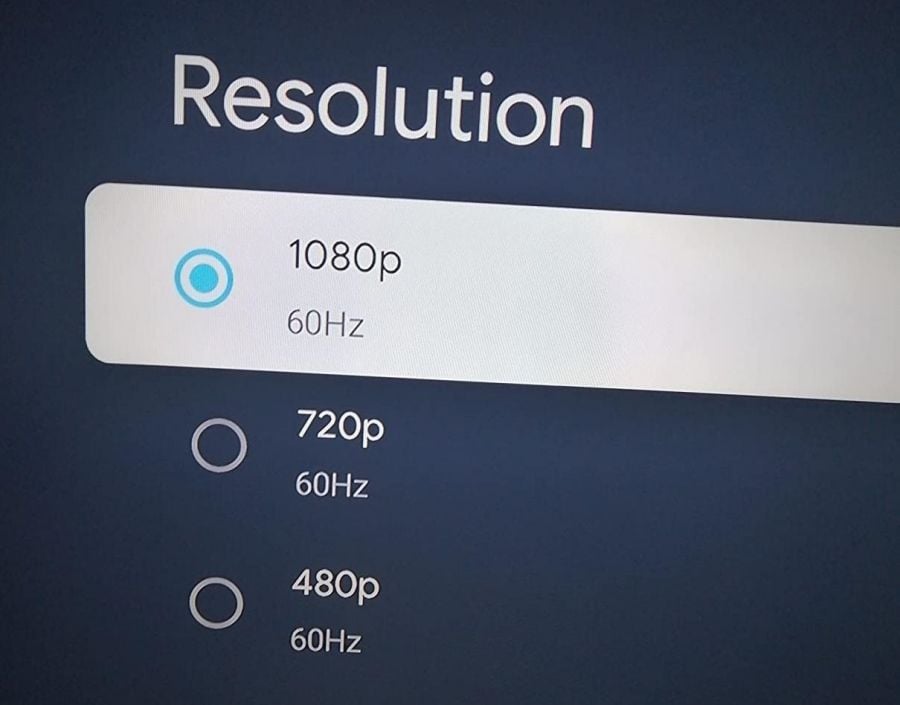
Also, both Chromecast with Google TV HD and Roku Express 2022 support Dolby Atmos, but the former has more Dolby Digital and Dolby Digital Plus. Chromecast with Google TV offers Dolby Digital, Dolby Digital Plus, and Dolby Atmos via HDMI passthrough. If looking for better sound quality, use it in conjunction with the strip speakers.

Chromecast with Google TV HD and Roku Express 2022 have different interfaces and systems. Chromecast HD is running the latest version of Google TV, the more modern Android TV interface we're seeing on a growing number of devices. On the surface, Google TV is all about relevant content recommendations - they're all over the home screen. It immediately opens a For you tab, which cycles through several options that Google thinks you might use across different services. You can cast video, audio, and photos from any Chromecast-enabled mobile app to your TV.

In addition, the difference between the Chromecast with Google TV HD and the Roku Express 2022 is that the former has 2GB of running space and 8GB of storage, while the latter has only 512MB of running space. Since the Roku Express streaming service platform is automatically stored in your Roku account, this is an advantage compared to Chromecast HD 8GB Chromecast HD is not something to brag about and is only good for basic software storage.
In terms of connectivity, both the Chromecast with Google TV HD and Roku Express 2022 are very simple, with only HDMI ports and charging ports, and connect via WiFi and the web. But the former supports Bluetooth connectivity and mirroring through Chromecast, while the Roku Express does not support Bluetooth and mirrors through AirPlay. If mirroring is important to you, then Chromecast HD is more suitable for Android users and Roku Express is more suitable for iOS users.


In summary, Chromecast with Google TV HD and Roku Express 2022 are two basic TV streaming devices that both support 1080p resolution and are priced similarly. The Chromecast HD has the edge in terms of picture display and Bluetooth connectivity, but the Roku Express has more streaming platforms and free channels.
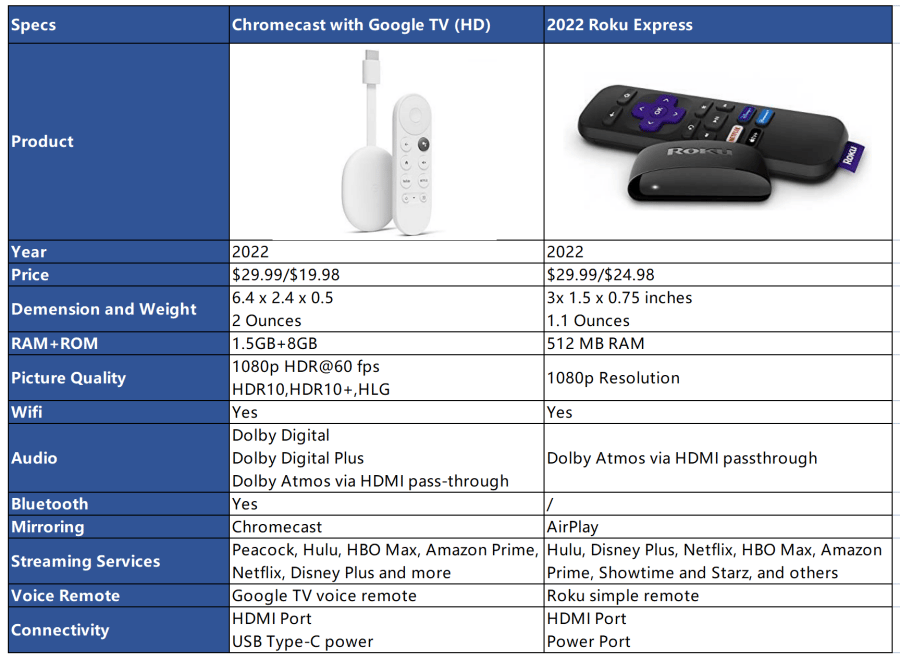

Chromecast with Google TV HD vs Roku Express Quick Decision
The Chromecast with Google TV HD and Roku Express 2022 have many similar features, such as they also support 1080p resolution, are similarly priced, and are equally small and simple to use. But Google or Roku branding preferences aside, the Chromecast HD has a clear advantage in video formats and audio formats. Chromecast HD supports HDR10, HDR10+, HLG and Dolby Digital Plus, which the Roku Express 2022 lacks. This means that on certain movies or TVs, Chromecast HD performs a little better in terms of color and detail. In addition, Chromecast HD has a smarter remote and more room to run.
Therefore, our quick decision is Chromecast with Google TV HD.
| Specs | Chromecast with Google TV (HD) | 2022 Roku Express |
| Year | 2022 | 2022 |
| Price | $29.99/$19.98 | $29.99/$24.98 |
| Demension and Weight | 6.4 x 2.4 x 0.5 2 Ounces | 3x 1.5 x 0.75 inches 1.1 Ounces |
| RAM+ROM | 1.5GB+8GB | 512 MB RAM |
| Picture Quality | 1080p HDR@60 fps HDR10,HDR10+,HLG | 1080p Resolution |
| Wifi | Yes | Yes |
| Audio | Dolby Digital Dolby Digital Plus Dolby Atmos via HDMI pass-through | Dolby Atmos via HDMI passthrough |
| Bluetooth | Yes | / |
| Mirroring | Chromecast | AirPlay |
| Streaming Services | Peacock, Hulu, HBO Max, Amazon Prime, Netflix, Disney Plus and more | Hulu, Disney Plus, Netflix, HBO Max, Amazon Prime, Showtime and Starz, and others |
| Voice Remote | Google TV voice remote | Roku simple remote |
| Connectivity | HDMI Port USB Type-C power | HDMI Port Power Port |
Chromecast with Google TV HD Quick Review
The Chromecast with Google TV (HD) is one of the best pure HD entry-level streaming devices you'll find. It's powered by the Amlogic S805X2 chipset and supports running 1080p video at 60hz. It lacks Dolby Vision, but supports HDR10, HDR10+, and HLG formats. Thanks to its new chipset, Chromecast HD supports AV1 video decoding. This could mean bandwidth savings when streaming certain content.

It's fast and offers the same form factor and remote control as the Chromecast with Google 4K. This means it doesn't require line of sight to work and allows seamless control of the TV's power, volume and inputs. It also comes with a built-in button for accessing Google's smart assistant.
Unlike other less expensive streaming devices that offer a simple remote, the Chromecast with Google TV (HD remote is easy to set up, compact and supports voice control of the TV. It connects to your TV via a short, built-in HDMI cable. The included remote has an IR emitter on the front that you can set to control the power and volume of your TV, even if you're using an HDMI input other than Chromecast.
The remote's rounded base makes it comfortable to hold, and the side-mounted volume rocker is easy to press with either hand. The only difference in the remote is that, like the 4K version, it has branded YouTube and Netflix buttons.
With 1.5GB of memory and 8GB of storage, the Chromecast HD runs smoothly and supports downloadable software. Overall, if you're not looking for 4K picture quality, the Chromecast with Google TV (HD) is an affordable small TV streaming device that's worth the deduction rate.
Roku Express 2022 Quick Review
The Roku Express 2022 is one of the most popular Roku devices, supporting 1080p resolution and Dolby Atmos, but lacking 4K. Check the comparison of Roku Express vs Roku Ultra 2022 if you are looking for a 4K content-supporting device.

It's a small black device that works by plugging the HDMI port into your TV. While the Roku Express 2022 doesn't have as many features as some of the more expensive models, the basic Roku model has everything you need to start streaming on your TV.
The Roku Express 2022 remote has a home button, back button, directional pad and "enter" button. You can also use it to pause your content, rewind or fast forward. The four buttons on the bottom are shortcuts. It does not support voice control, but you can download the Roku Smartphone app.
The Roku Express 2022 can stream video up to 1080p for most HDTVs. It's very easy to set up. Plug the Roku Express 2022 streaming device's HDMI cable into your TV, then connect the device's USB cable to the power adapter. Finally, the power adapter should be plugged into a wall outlet or power strip and the device should automatically boot up.
The Roku Express 2022 offers thousands of streaming services and is called a channel. the Roku device itself does not require a monthly subscription. However, you must pay for on-demand and live TV streaming services that you watch on the device. You'll need to sign in to your Roku account and then you can enjoy a range of free content, such as a series of looping movies, shows and 24-hour live news from the Roku Channel.
Roku Express 2022 lets you watch the major streaming services you may already own, like Netflix, Hulu and HBO Max. but it lacks 4K, voice control and other advanced features. Overall, the Roku Express 2022 is a device for people who just want a simple way to connect to their favorite on-demand streaming services.
Chromecast with Google TV HD vs Roku Express Comparison
Appearance Design
The Chromecast with Google TV HD and Roku Express 2022 reflect different design styles in their appearances. The Chromecast with Google TV HD, like its predecessor, is still a flat white pill shape and comes with a short built-in HDMI cable for connection to the TV. As a result, it hangs behind the TV like a dongle without taking up space or obstructing the view.
The Roku Express 2022 is a small black roll-up piece that resembles a slice of bread. It has the Roku logo on the top and an HDMI port on the side. Again, it can be hidden behind the TV, but it requires an additional HDMI cable.

Display and Audio
Chromecast with Google TV HD and Roku Express 2022 both support 1080p resolution, not 4K. But Chromecast HD also supports HDR10, HDR10+, and HLG video formats. This means that Chromecast with Google TV HD has better color and detail performance.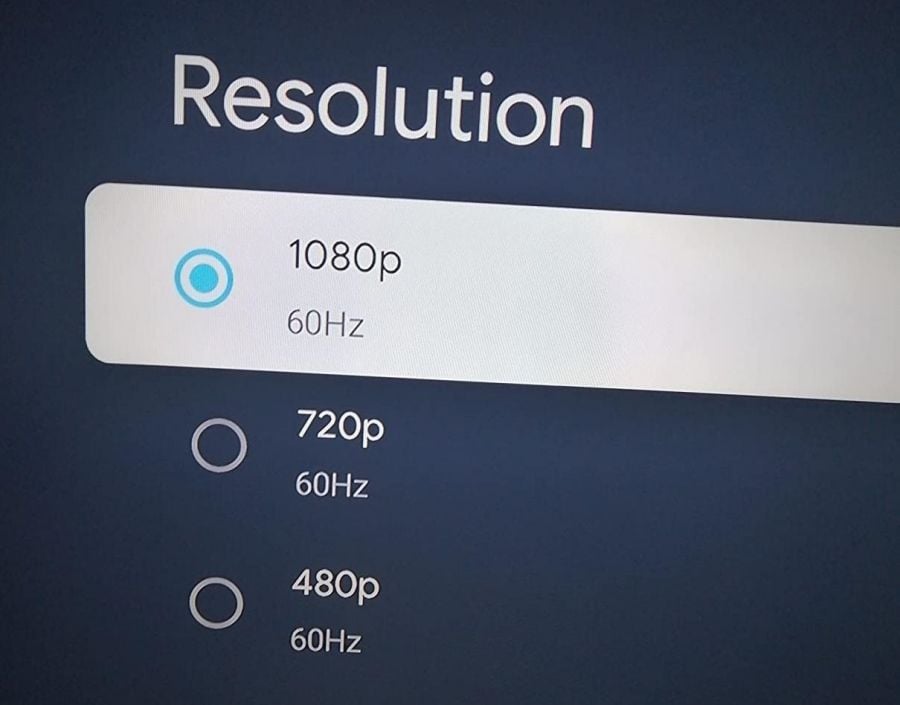
Also, both Chromecast with Google TV HD and Roku Express 2022 support Dolby Atmos, but the former has more Dolby Digital and Dolby Digital Plus. Chromecast with Google TV offers Dolby Digital, Dolby Digital Plus, and Dolby Atmos via HDMI passthrough. If looking for better sound quality, use it in conjunction with the strip speakers.

OS and streaming
Chromecast with Google TV HD and Roku Express 2022 have different interfaces and systems. Chromecast HD is running the latest version of Google TV, the more modern Android TV interface we're seeing on a growing number of devices. On the surface, Google TV is all about relevant content recommendations - they're all over the home screen. It immediately opens a For you tab, which cycles through several options that Google thinks you might use across different services. You can cast video, audio, and photos from any Chromecast-enabled mobile app to your TV.

In addition, the difference between the Chromecast with Google TV HD and the Roku Express 2022 is that the former has 2GB of running space and 8GB of storage, while the latter has only 512MB of running space. Since the Roku Express streaming service platform is automatically stored in your Roku account, this is an advantage compared to Chromecast HD 8GB Chromecast HD is not something to brag about and is only good for basic software storage.
Connectivity
In terms of connectivity, both the Chromecast with Google TV HD and Roku Express 2022 are very simple, with only HDMI ports and charging ports, and connect via WiFi and the web. But the former supports Bluetooth connectivity and mirroring through Chromecast, while the Roku Express does not support Bluetooth and mirrors through AirPlay. If mirroring is important to you, then Chromecast HD is more suitable for Android users and Roku Express is more suitable for iOS users.


2022 Chromecast with Google TV HD vs Roku Express Conclusion
In summary, Chromecast with Google TV HD and Roku Express 2022 are two basic TV streaming devices that both support 1080p resolution and are priced similarly. The Chromecast HD has the edge in terms of picture display and Bluetooth connectivity, but the Roku Express has more streaming platforms and free channels.