WilliamP
Member
Imagine playing Nintendo games on a huge screen, and yes, you can connect your Nintendo Switch to your Anker Nebula Mars II Pro projector. This article will show you how to do it.

1. Open the back of the Nintendo dock station.
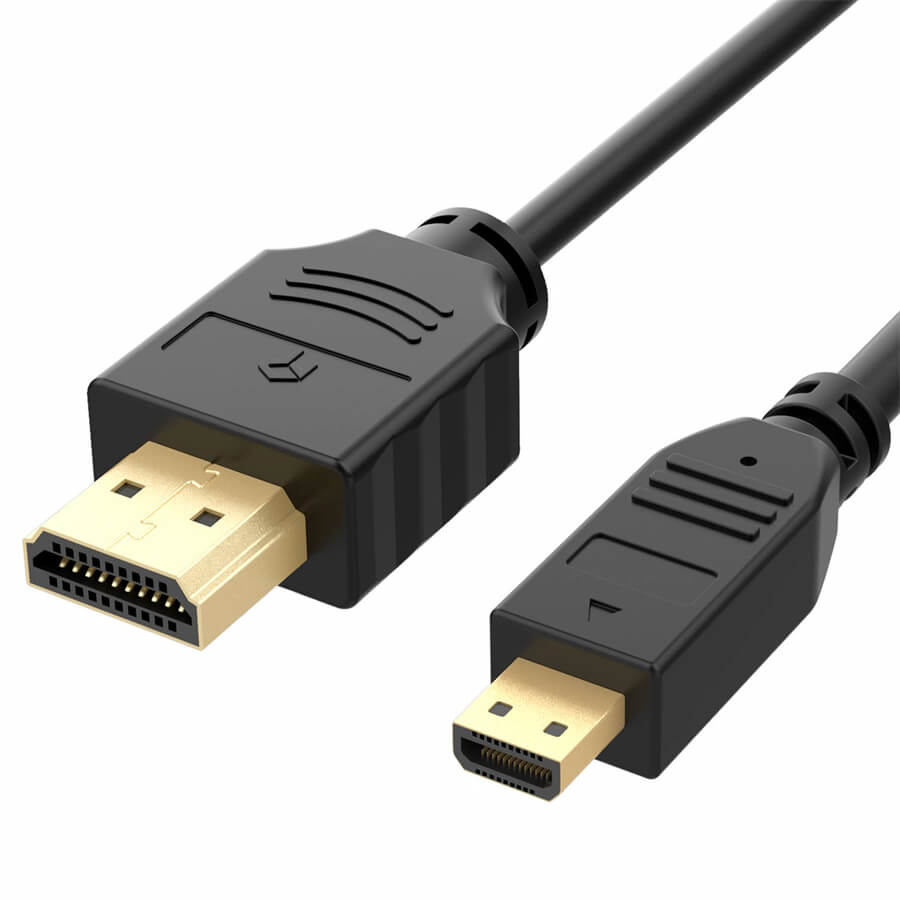
2. Plug one end of the HDMI cable to the Switch dock station HDMI port.

3. Plug another end of the HDMI cable into your Anker Nebula Mars II Pro projector HMDI port.

4. Put your Switch on your Switch dock station.
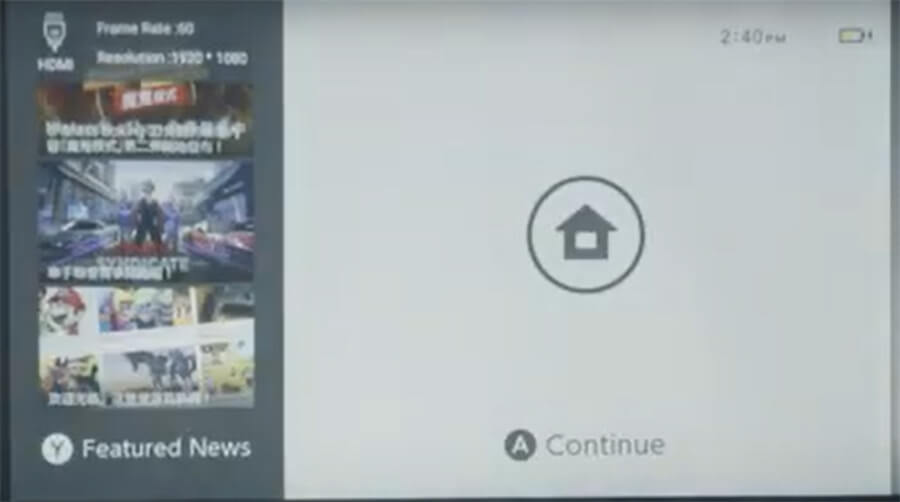
5. Then the projector screen will display the content from your Switch.

1. Open the back of the Nintendo dock station.
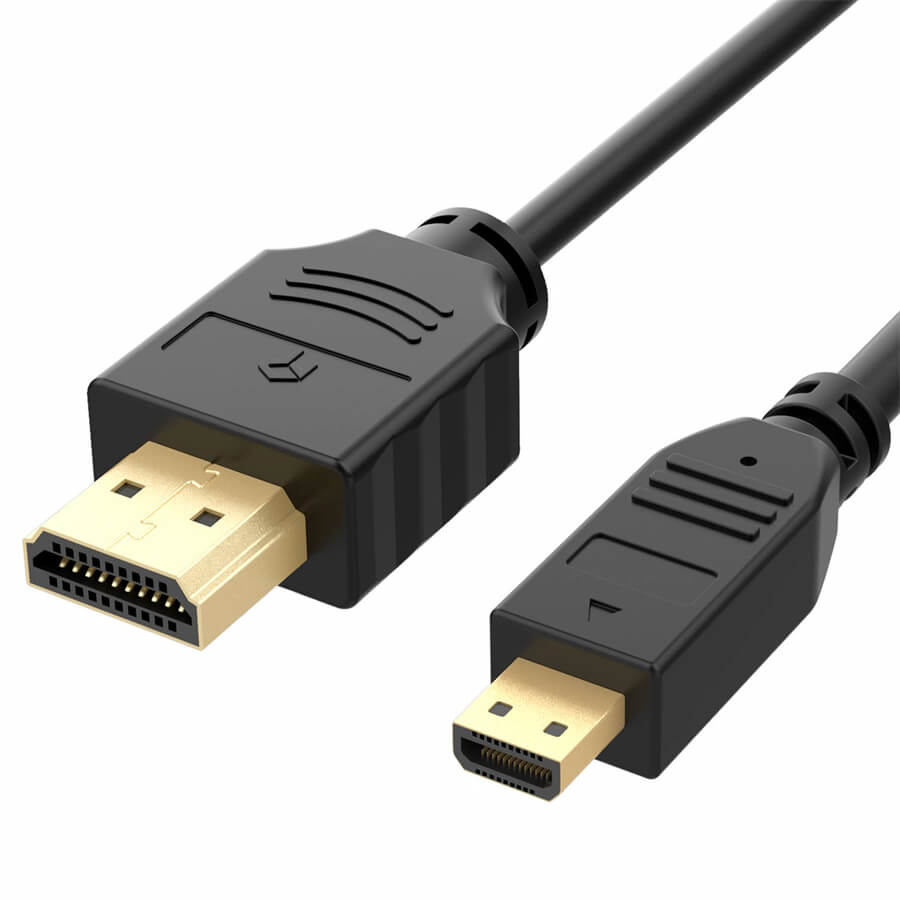
2. Plug one end of the HDMI cable to the Switch dock station HDMI port.

3. Plug another end of the HDMI cable into your Anker Nebula Mars II Pro projector HMDI port.

4. Put your Switch on your Switch dock station.
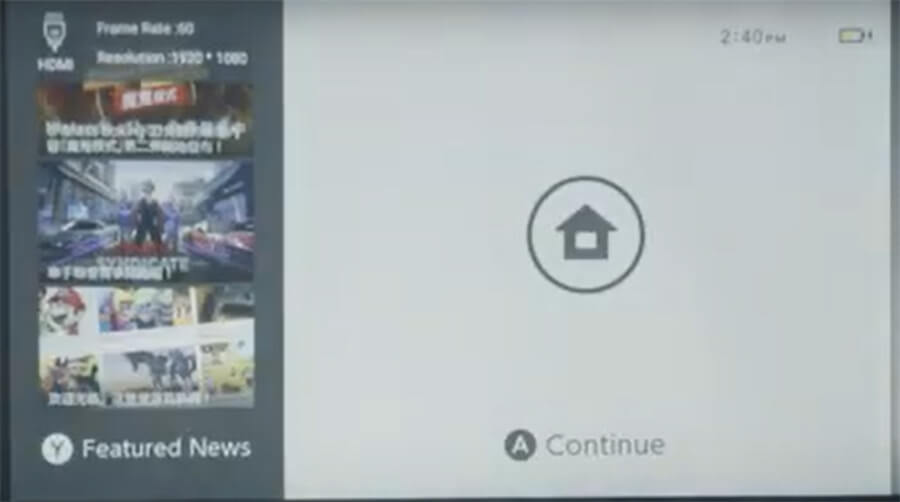
5. Then the projector screen will display the content from your Switch.


