WilliamP
Member
This guide will show you how to screen mirror content from your Android phone to your Anker Nebula Mars II Pro projector.

1. Turn on your Anker Nebula Mars II Pro projector.

2. Press the Home button, and go to settings.

3. Select general.
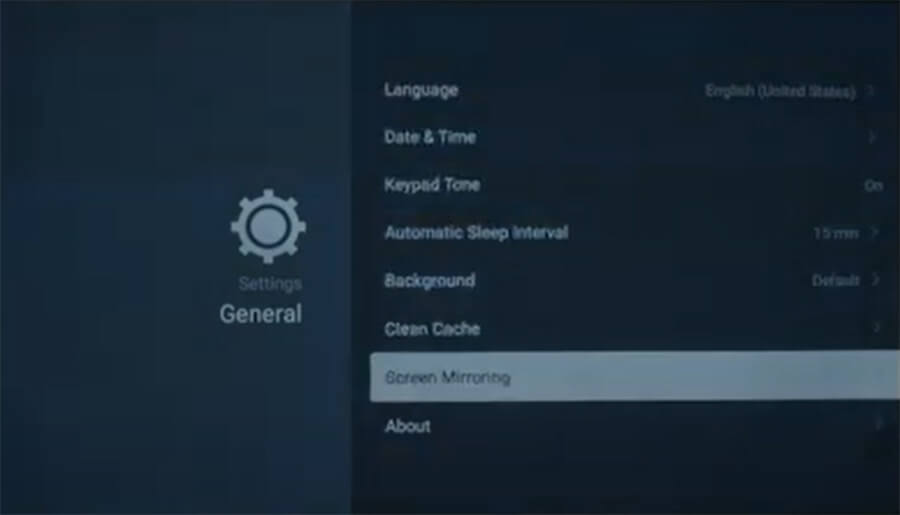
4. Select Screen Mirroring on the general menu.

5. You can see the Android Miracast screen and the device name.
6. Make sure that your Android phones and the projector are under the same WiFi.
7. Enable Screen Mirroring on your phone and select the device name Nebula-xxxxxx.
8. Now you have the content from your Android phone on the projection screen.

1. Turn on your Anker Nebula Mars II Pro projector.

2. Press the Home button, and go to settings.

3. Select general.
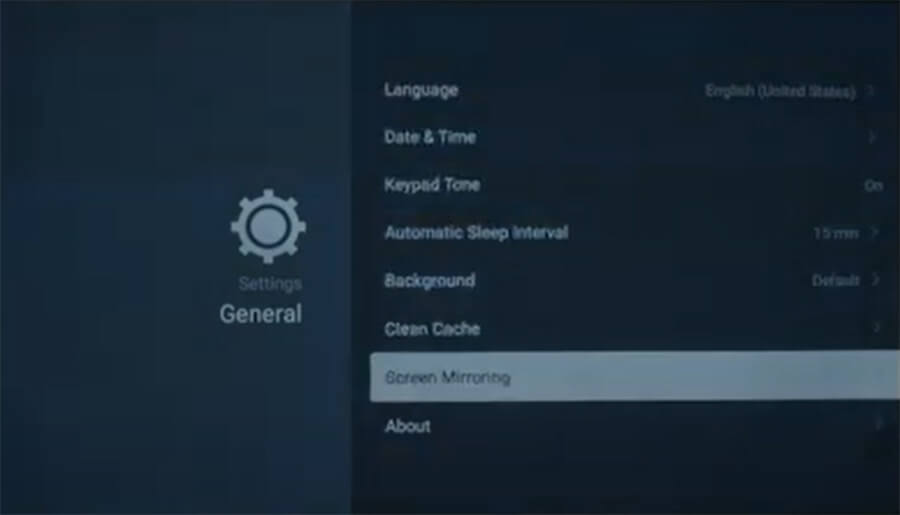
4. Select Screen Mirroring on the general menu.

5. You can see the Android Miracast screen and the device name.
6. Make sure that your Android phones and the projector are under the same WiFi.
7. Enable Screen Mirroring on your phone and select the device name Nebula-xxxxxx.
8. Now you have the content from your Android phone on the projection screen.


