Catalogs Hide
Anker Projector supports both auto and manual keystone correction, here is how to do it.

1. Turn on the projector and enter the main interface

2. Go to Settings > Projector to turn on Auto Keystone Correction. The projector will then carry out vertical keystone correction
1. Go to Settings > Projector to turn off Auto Keystone Correction.
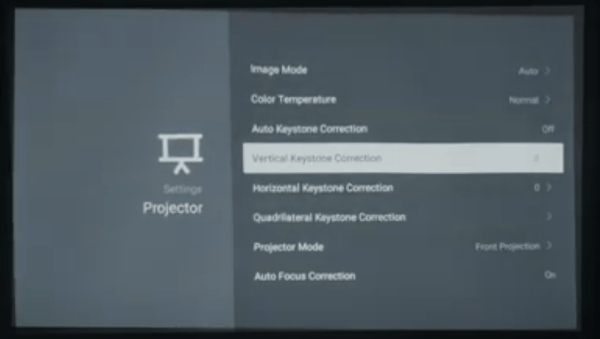
2. You can then correct vertical and horizontal keystoning manually.
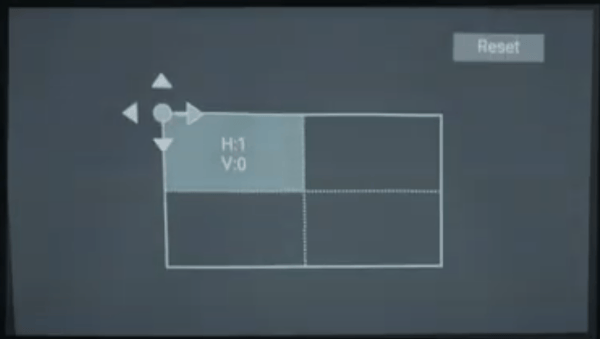
3. Or you can correct quadrilateral keystone manually.
For more information, check Anker Nebula Projector Forum.
Anker Projector Auto Keystone Correction (Vertical Only)

1. Turn on the projector and enter the main interface

2. Go to Settings > Projector to turn on Auto Keystone Correction. The projector will then carry out vertical keystone correction
Anker Projector Manual Keystone Correction (Vertical and Horizontal)
1. Go to Settings > Projector to turn off Auto Keystone Correction.
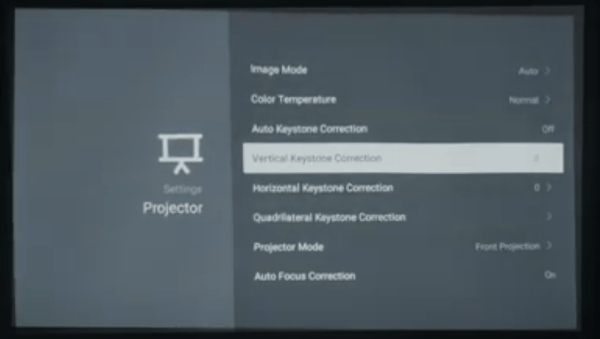
2. You can then correct vertical and horizontal keystoning manually.
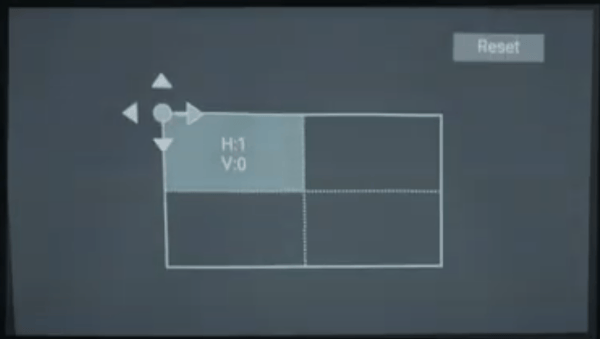
3. Or you can correct quadrilateral keystone manually.
For more information, check Anker Nebula Projector Forum.


