Leo Lopez
Member
Apple has recently been granted a new technology patent that outlines the potential future capabilities of the Apple Watch. According to the patent, users may be able to control devices such as Mac and Apple TV through gestures using their Apple Watch.
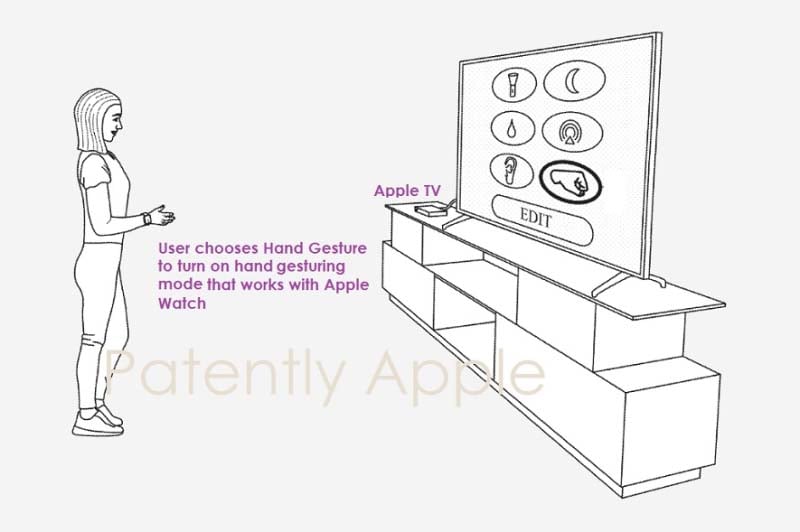
The patent, made public by the United States Patent and Trademark Office (USPTO), provides insights into how Apple Watch could potentially serve as an interactive controller for various tasks. These tasks include editing images, drawing, document processing, spreadsheet creation, gaming, making calls, participating in video conferences, sending emails, instant messaging, supporting exercise routines, digital photography, digital video playback, web browsing, playing digital music, and note-taking.
As depicted in Figure 7A, wearers of the Apple Watch might be able to use gestures to quickly communicate with specific contacts by pointing at them.
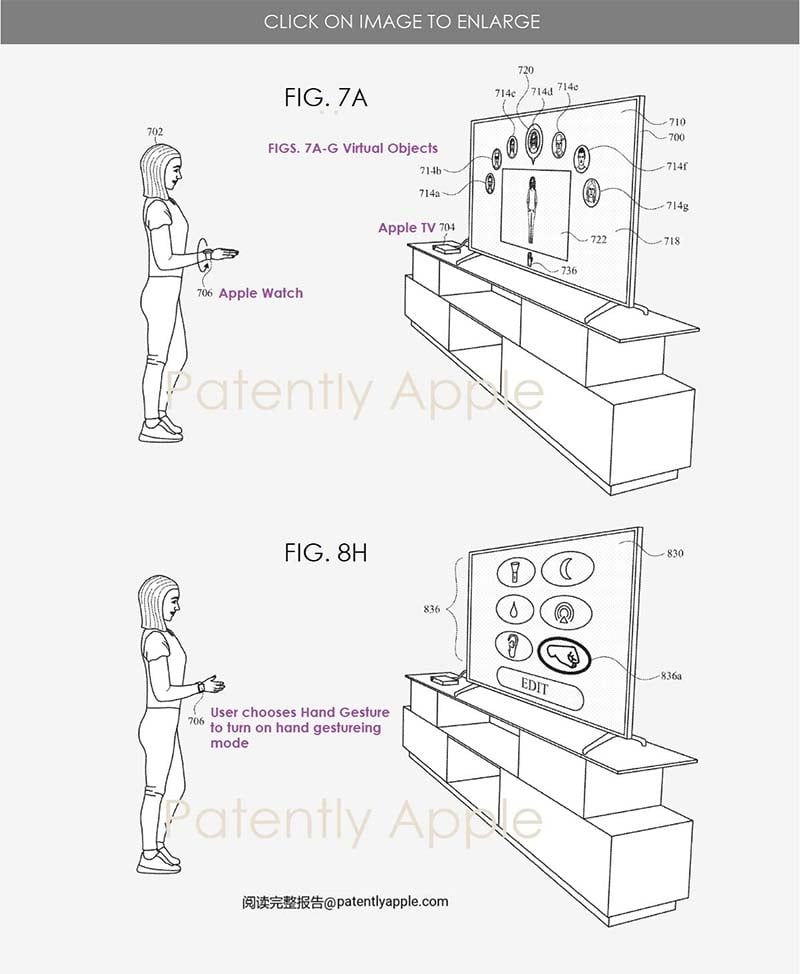
In Figure 8H, users could potentially access a range of virtual interaction controls. These controls could allow them to perform tasks such as replaying media on Apple TV, adjusting volume, and capturing screenshots from videos.
It is important to note that a patent application does not necessarily mean that the technology will be implemented in the exact manner described, but rather it provides insights into the innovative directions a company is exploring.
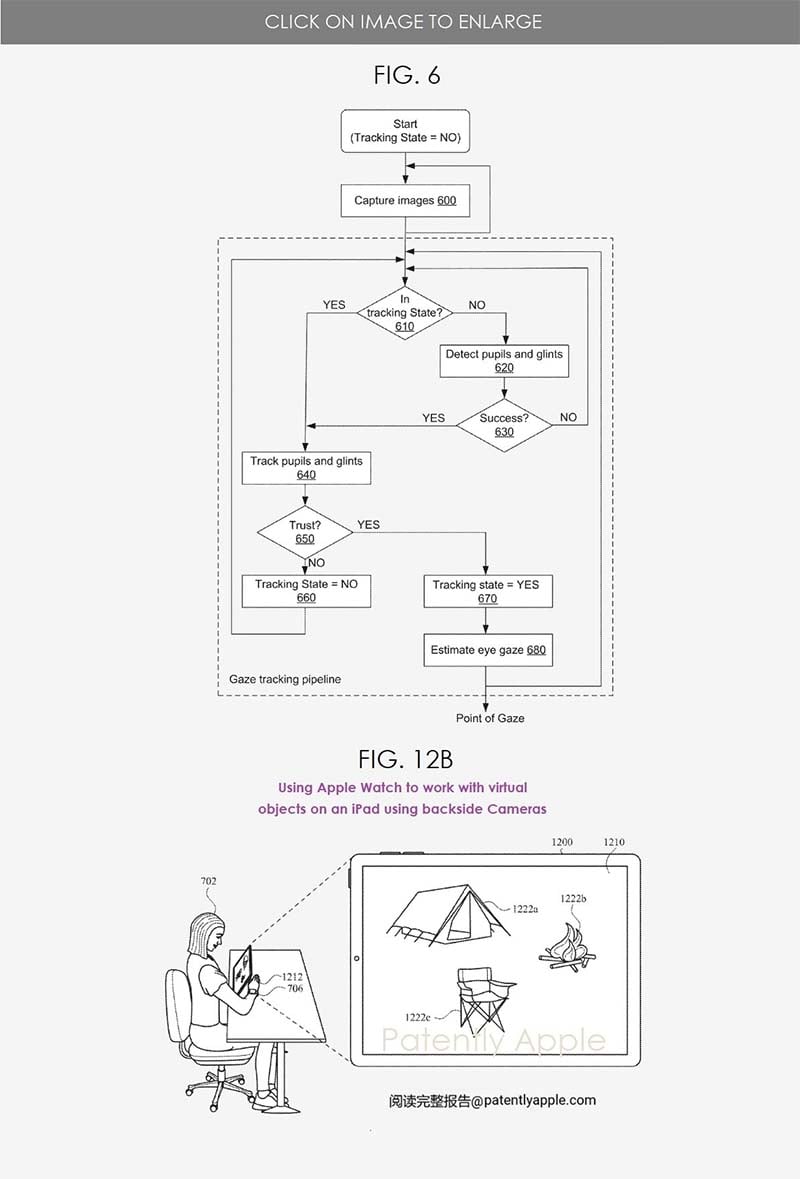
In conclusion, Apple's new patent offers a glimpse into the potential evolution of the Apple Watch's capabilities. The concept of using gestures to control other devices, such as Mac and Apple TV, opens up exciting possibilities for more intuitive and seamless interactions in the digital world. As with any patent, it will be interesting to see how Apple further develops and implements this technology in its products in the future.
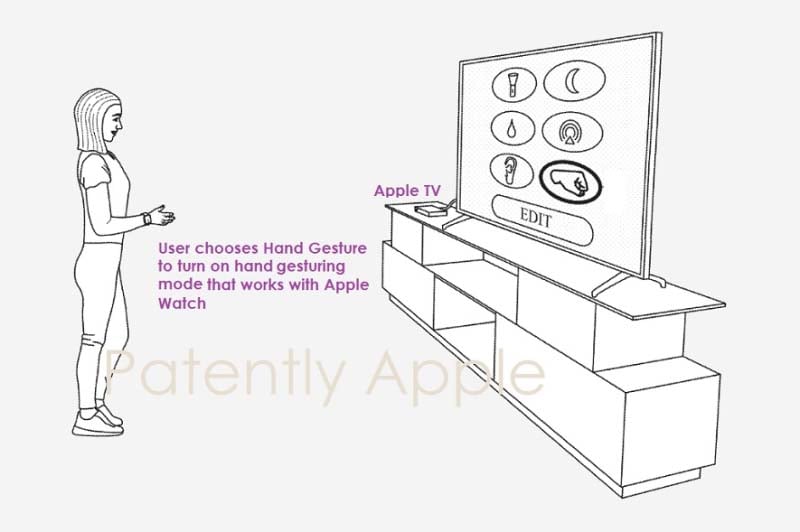
The patent, made public by the United States Patent and Trademark Office (USPTO), provides insights into how Apple Watch could potentially serve as an interactive controller for various tasks. These tasks include editing images, drawing, document processing, spreadsheet creation, gaming, making calls, participating in video conferences, sending emails, instant messaging, supporting exercise routines, digital photography, digital video playback, web browsing, playing digital music, and note-taking.
As depicted in Figure 7A, wearers of the Apple Watch might be able to use gestures to quickly communicate with specific contacts by pointing at them.
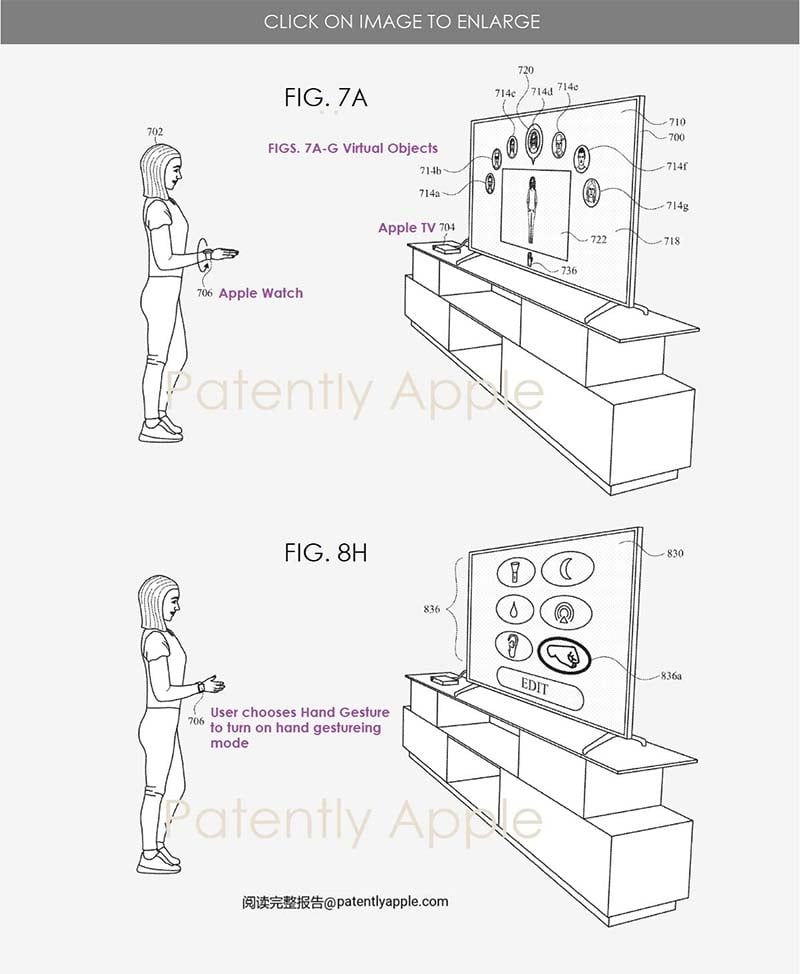
In Figure 8H, users could potentially access a range of virtual interaction controls. These controls could allow them to perform tasks such as replaying media on Apple TV, adjusting volume, and capturing screenshots from videos.
It is important to note that a patent application does not necessarily mean that the technology will be implemented in the exact manner described, but rather it provides insights into the innovative directions a company is exploring.
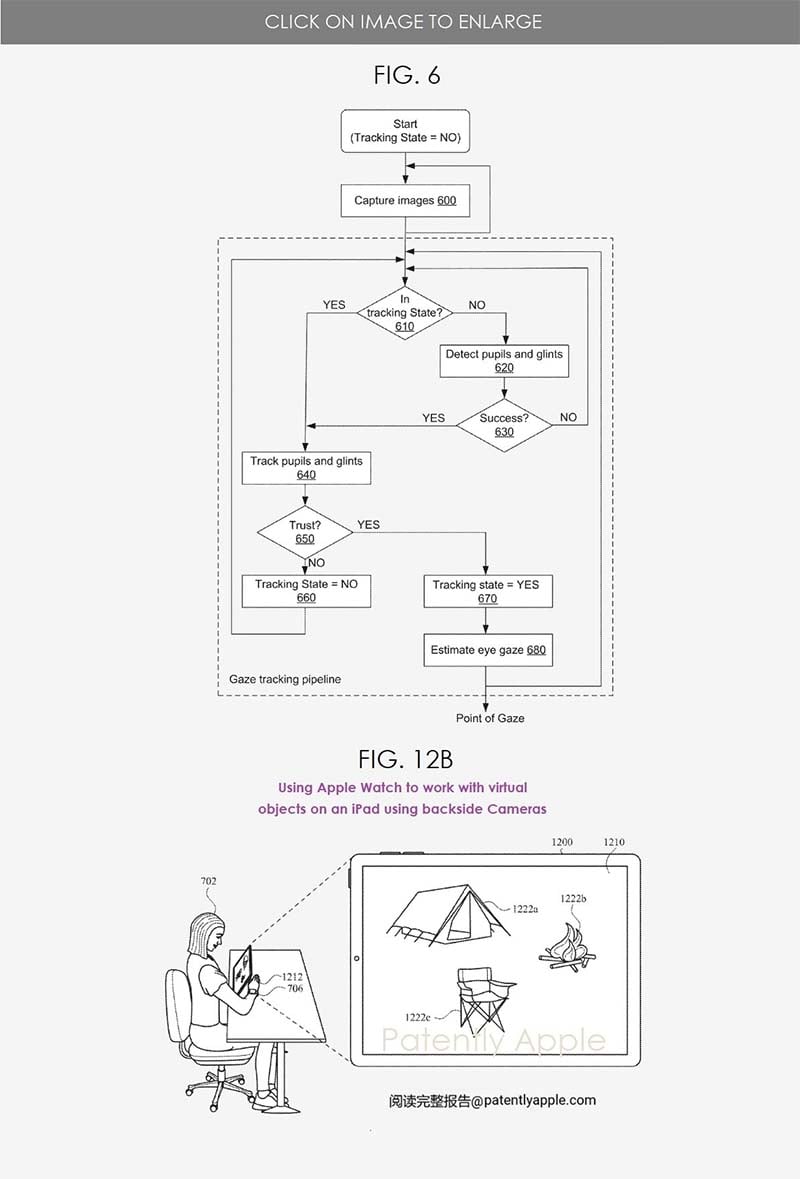
In conclusion, Apple's new patent offers a glimpse into the potential evolution of the Apple Watch's capabilities. The concept of using gestures to control other devices, such as Mac and Apple TV, opens up exciting possibilities for more intuitive and seamless interactions in the digital world. As with any patent, it will be interesting to see how Apple further develops and implements this technology in its products in the future.


