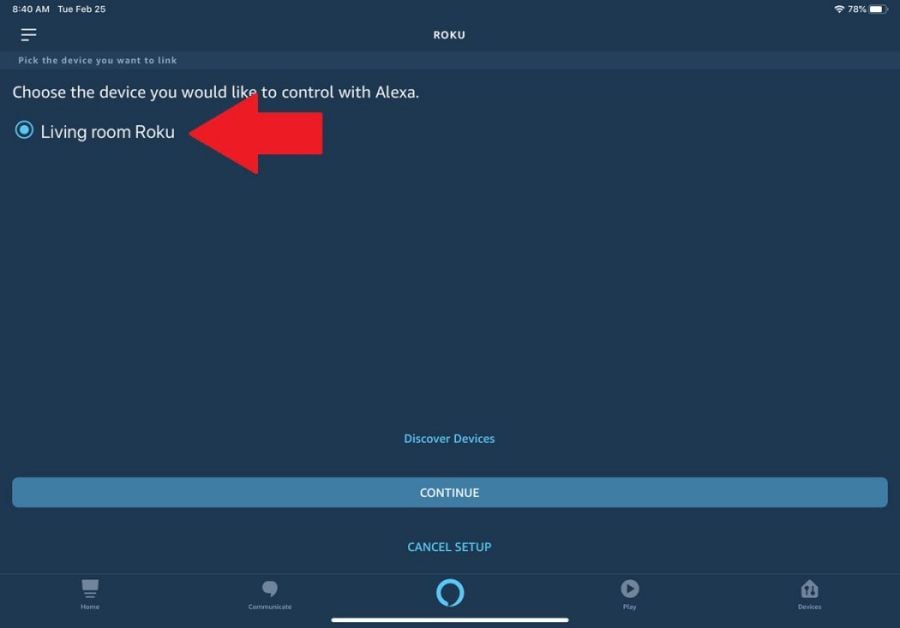Catalogs Hide
Can the Amazon Alexa app control Roku Ultra 2022?
Yes, you can use Alexa to control the Roku Ultra 2022 device. Roku launched a new Roku Ultra in 2022 with the new Roku voice remote pro. This remote not only has voice control but also allows you to find the remote by voice. If you use the Alexa app to control your Roku Ultra, you can still use commands such as "Alexa, start Disney plus on Roku". Here is how to do that.
How to use the Amazon Alexa to control Roku Ultra?
To use Alexa's Roku skills, you will need to link your Roku account to your Amazon account using the following steps.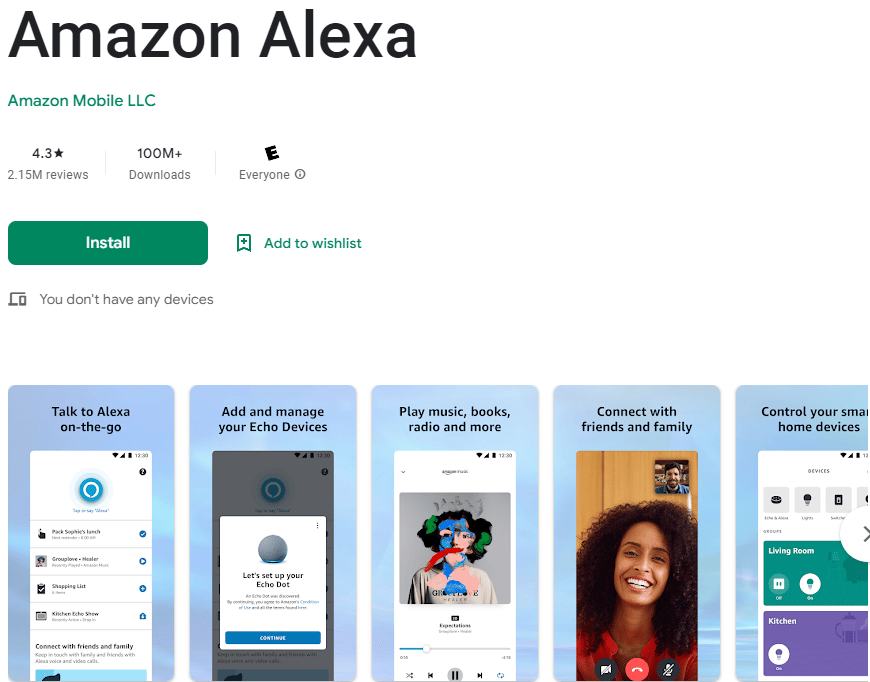
1. download the Amazon Alexa app on your iOS or Android device. install and open the Alexa mobile app when you're done.
2. Tap or select the corner menu icon Alexa app three-line menu icon > tap Settings
3. Scroll to TV & Video and select Roku from the list
4. Click the Enable button. When prompted, log in to your Roku account.
5. Select Accept and Continue and follow the prompts to return to the Alexa app
6. Select the Alexa device you want to use with your Roku device.
7. Select the linked device that you used.