Barend Ray
Active member
Catalogs Hide
In today's fast-paced world, streaming devices have become the norm for entertainment. Among the various streaming devices, Roku is a popular one that offers a wide range of streaming options to its users. But, the question remains: can you use Roku on a non-smart TV? In this article, we'll explore the options available to use Roku on a non-smart TV.
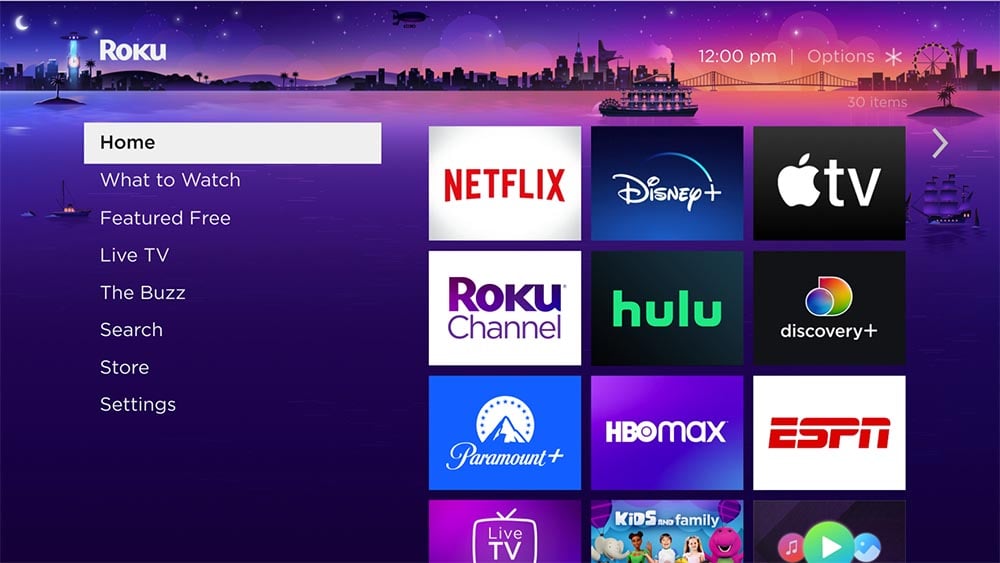
Roku is a streaming device that allows users to stream their favorite TV shows and movies on their TV. It provides access to various streaming services, including Netflix, Amazon Prime, Hulu, and many more. Roku devices are available in different models and are designed to work with smart TVs and non-smart TVs.
Yes, you can use Roku on a non-smart TV. Roku has two main options for connecting to a non-smart TV: HDMI and composite AV cables.
To connect Roku to a non-smart TV with HDMI, follow these simple steps:
1. Check the availability of HDMI port on your TV Most non-smart TVs have an HDMI port, but some older models may not have it. So, make sure your TV has an HDMI port before purchasing Roku.
2. Connect Roku to the TV Once you have confirmed the availability of the HDMI port, connect one end of the HDMI cable to the Roku device and the other end to the HDMI port on the TV.

3. Turn on the TV Turn on your TV and select the HDMI input that you have connected the Roku device to.
4. Connect to Wi-Fi Follow the on-screen instructions to connect your Roku device to your Wi-Fi network.
5. Activate Roku Activate your Roku device by entering the activation code displayed on the TV screen.
If your non-smart TV does not have an HDMI port, you can connect Roku using composite AV cables. These cables come with the Roku device and allow you to connect to the TV's yellow, red, and white input ports.
1. Check the availability of composite AV ports on your TV Most non-smart TVs have composite AV ports, but some older models may not have them. So, make sure your TV has composite AV ports before purchasing Roku.
2. Connect Roku to the TV Connect the yellow, red, and white cables to the corresponding ports on the TV and Roku device.
3. Turn on the TV Turn on your TV and select the composite AV input that you have connected the Roku device to.
4. Connect to Wi-Fi Follow the on-screen instructions to connect your Roku device to your Wi-Fi network.
5. Activate Roku Activate your Roku device by entering the activation code displayed on the TV screen.
In conclusion, using Roku on a non-smart TV is possible and easy to set up. Whether your TV has an HDMI port or not, Roku has options available for you. Follow the steps provided in this article to connect your Roku device to your non-smart TV and enjoy streaming your favorite TV shows and movies.
What is Roku?
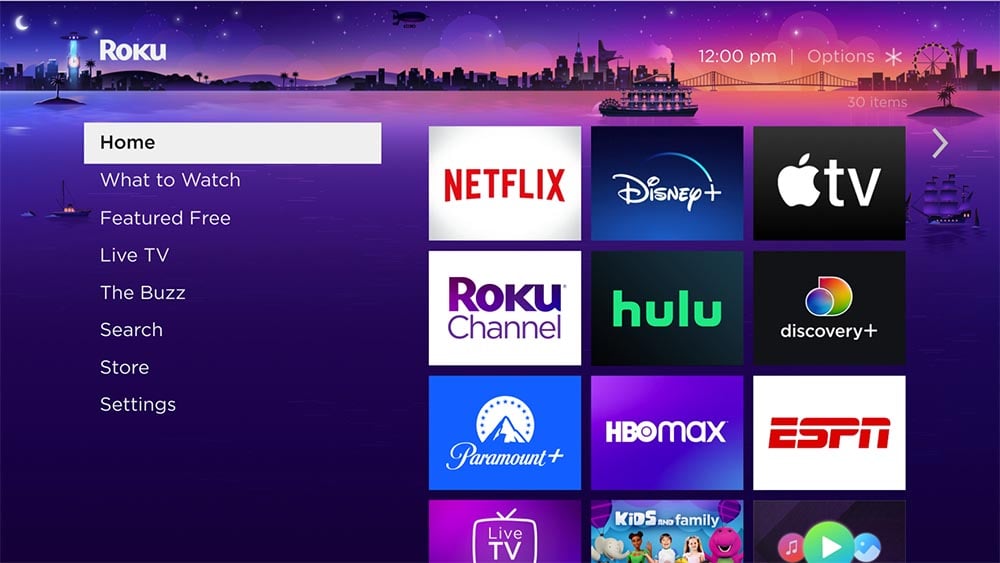
Roku is a streaming device that allows users to stream their favorite TV shows and movies on their TV. It provides access to various streaming services, including Netflix, Amazon Prime, Hulu, and many more. Roku devices are available in different models and are designed to work with smart TVs and non-smart TVs.
Can You Use Roku on a Non-Smart TV?
Yes, you can use Roku on a non-smart TV. Roku has two main options for connecting to a non-smart TV: HDMI and composite AV cables.
hdmi-connection" >HDMI Connection
To connect Roku to a non-smart TV with HDMI, follow these simple steps:
1. Check the availability of HDMI port on your TV Most non-smart TVs have an HDMI port, but some older models may not have it. So, make sure your TV has an HDMI port before purchasing Roku.
2. Connect Roku to the TV Once you have confirmed the availability of the HDMI port, connect one end of the HDMI cable to the Roku device and the other end to the HDMI port on the TV.

3. Turn on the TV Turn on your TV and select the HDMI input that you have connected the Roku device to.
4. Connect to Wi-Fi Follow the on-screen instructions to connect your Roku device to your Wi-Fi network.
5. Activate Roku Activate your Roku device by entering the activation code displayed on the TV screen.
Composite AV Cable Connection
If your non-smart TV does not have an HDMI port, you can connect Roku using composite AV cables. These cables come with the Roku device and allow you to connect to the TV's yellow, red, and white input ports.
1. Check the availability of composite AV ports on your TV Most non-smart TVs have composite AV ports, but some older models may not have them. So, make sure your TV has composite AV ports before purchasing Roku.
2. Connect Roku to the TV Connect the yellow, red, and white cables to the corresponding ports on the TV and Roku device.
3. Turn on the TV Turn on your TV and select the composite AV input that you have connected the Roku device to.
4. Connect to Wi-Fi Follow the on-screen instructions to connect your Roku device to your Wi-Fi network.
5. Activate Roku Activate your Roku device by entering the activation code displayed on the TV screen.
Conclusion
In conclusion, using Roku on a non-smart TV is possible and easy to set up. Whether your TV has an HDMI port or not, Roku has options available for you. Follow the steps provided in this article to connect your Roku device to your non-smart TV and enjoy streaming your favorite TV shows and movies.


