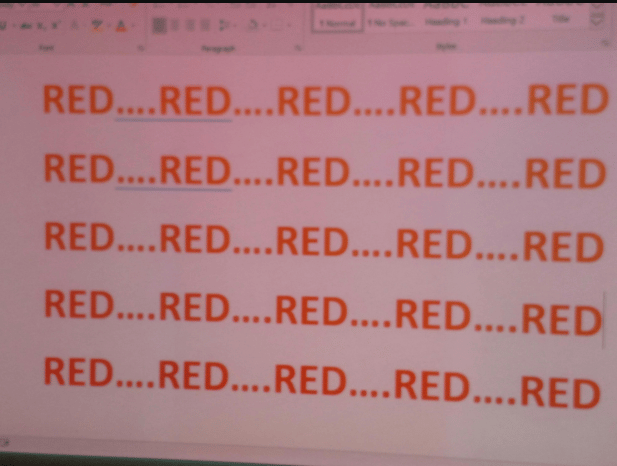vivian334
Member
Hi all,
I disassembled my Epson 3100 projector and did a thorough cleaning of every optical surface I could. The only ones I am not sure of are the sides of the LCDs facing the glass prism block thingy. There was some type of filter between the two, I used pipe cleaners and lens cleaning tissue wrapped around thin cardboard to do what I could.
This was my first time taking a projector apart and I read what little I could find online about what not to do so possibly I could avoid disaster. Before the projector was all but unwatchable. It was getting dark and had color uniformity issues. Large areas here and there on the screen was tinted pink or cyan.
After getting it back together and plugging it in I was like “Wow!” That looks as good as new… and I know the bulb has at least 1500 hours on it! My biggest concern during this entire process was leaving behind something that would show up as spots on the screen. But looking at a completely white or black image it is pristine.
But, and seems like there always is a but. I have lost that nice deep red on the upper portion of the screen. So as I go vertically down the reds get better, as I go up they turn more orange. When watching video it doesn’t really show, but in PC mode things I know should be red are more orange.
I have a second twin to this projector that needs to be cleaned as well, but before I do I would like to understand more about this color issue and maybe some theories as to what I did to it.
Anybody have any thoughts or suggestions that could help me out?
I disassembled my Epson 3100 projector and did a thorough cleaning of every optical surface I could. The only ones I am not sure of are the sides of the LCDs facing the glass prism block thingy. There was some type of filter between the two, I used pipe cleaners and lens cleaning tissue wrapped around thin cardboard to do what I could.
This was my first time taking a projector apart and I read what little I could find online about what not to do so possibly I could avoid disaster. Before the projector was all but unwatchable. It was getting dark and had color uniformity issues. Large areas here and there on the screen was tinted pink or cyan.
After getting it back together and plugging it in I was like “Wow!” That looks as good as new… and I know the bulb has at least 1500 hours on it! My biggest concern during this entire process was leaving behind something that would show up as spots on the screen. But looking at a completely white or black image it is pristine.
But, and seems like there always is a but. I have lost that nice deep red on the upper portion of the screen. So as I go vertically down the reds get better, as I go up they turn more orange. When watching video it doesn’t really show, but in PC mode things I know should be red are more orange.
I have a second twin to this projector that needs to be cleaned as well, but before I do I would like to understand more about this color issue and maybe some theories as to what I did to it.
Anybody have any thoughts or suggestions that could help me out?