Catalogs Hide
Vizio TV can be used to display output from most devices like cable boxes, DVD players, computers, soundbar, and game consoles, as long as you connect them to your Vizio TV.
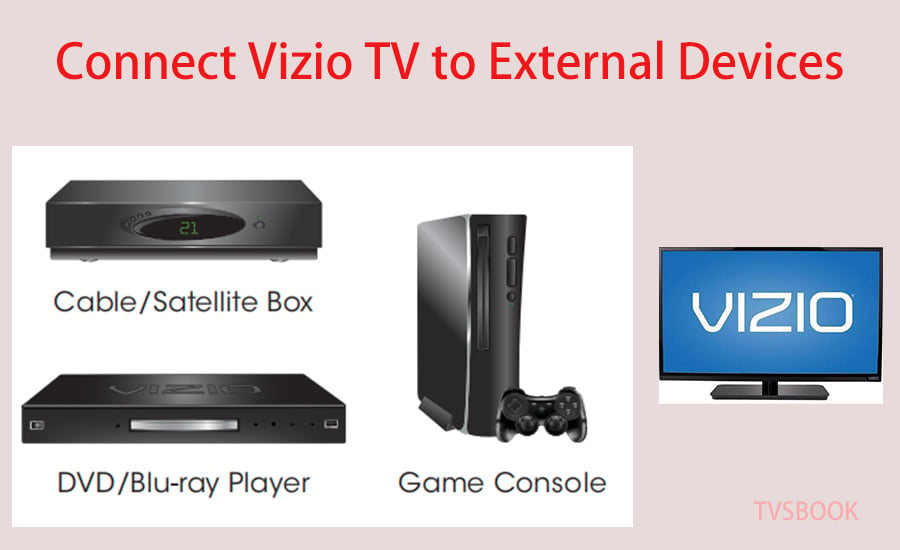
1. Verify that your device has a video port that matches an available port on the TV (HDMI, Component, etc).
2. Turn the TV and your device off.
3. Connect the appropriate cable to the TV and the device.
4. Turn the TV and your device on. Set the TV’s input to match the connection you used (HDMI-1, HDMI-2, etc).
Your TV can be used to display output from a personal computer.
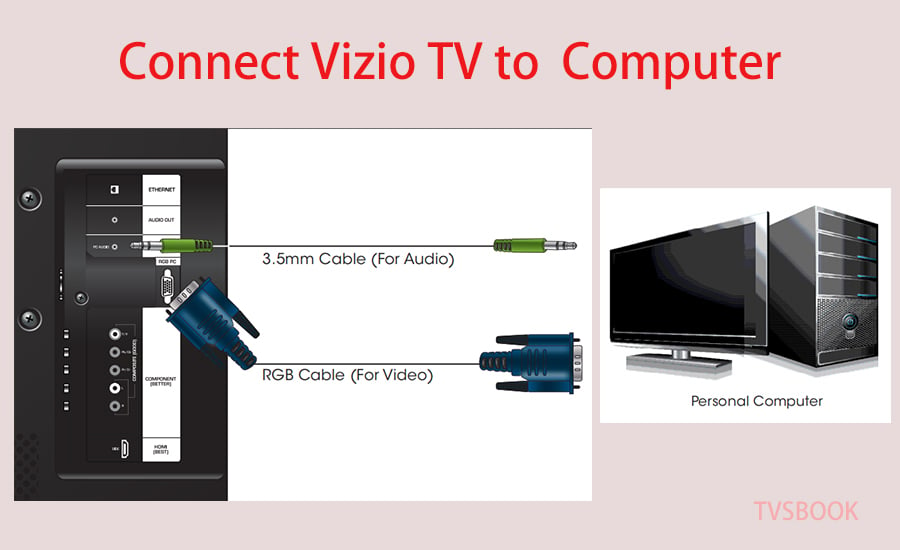
To use your TV as a PC display:
1. Connect an RGB cable to your PC and the RGB port on the back of the TV. This cable transmits video.
2. Connect a 3.5mm cable to your PC and the PC Audio In port on the back of the TV. This cable transmits audio.
3. Set your PC’s resolution to match the resolution of your TV.
Your TV can output sound to an audio device, such as a receiver or sound bar.
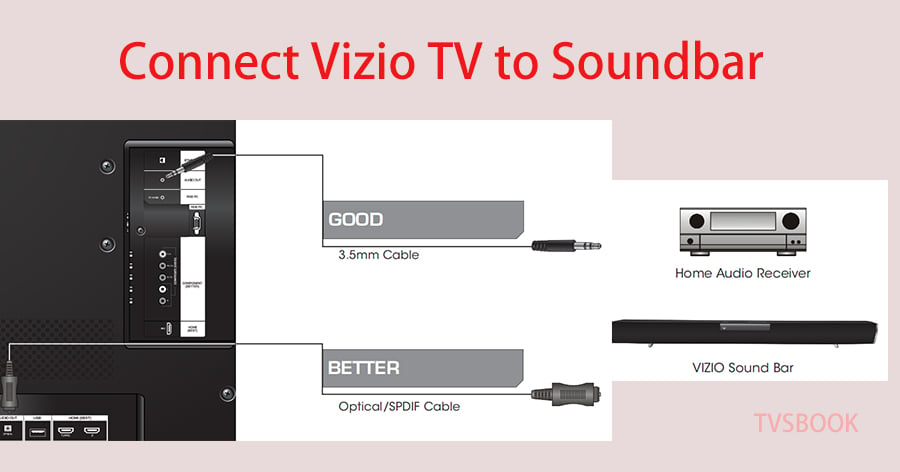
1. Verify that your device has an audio port that matches an available port on the TV (Optical, 3.5mm, etc).
2. Turn the TV and your audio device off.
3. Connect the appropriate cable to the TV and the device.
4. Turn the TV and your device on.
From Vizio TV Forum
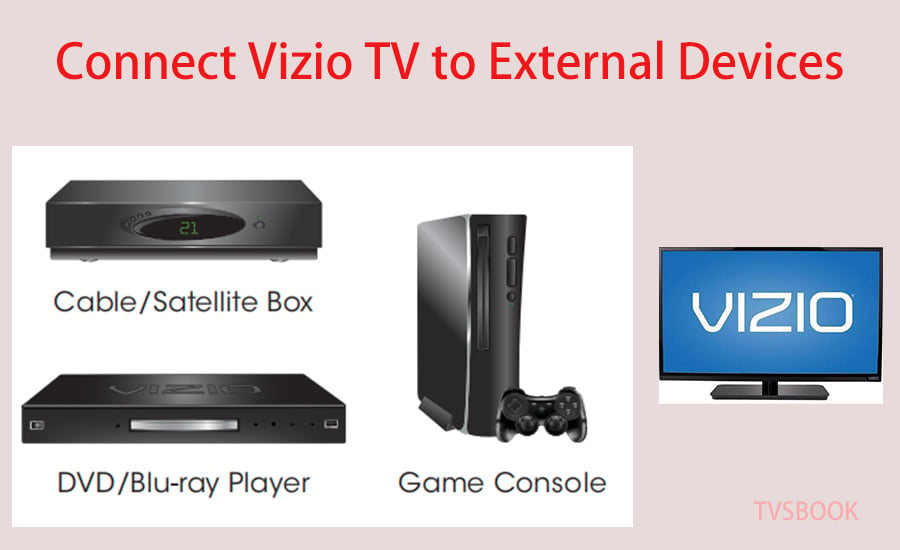
How to connect Vizio TV to external devices?
1. Verify that your device has a video port that matches an available port on the TV (HDMI, Component, etc).
2. Turn the TV and your device off.
3. Connect the appropriate cable to the TV and the device.
4. Turn the TV and your device on. Set the TV’s input to match the connection you used (HDMI-1, HDMI-2, etc).
How to connect Vizio TV to a computer?
Your TV can be used to display output from a personal computer.
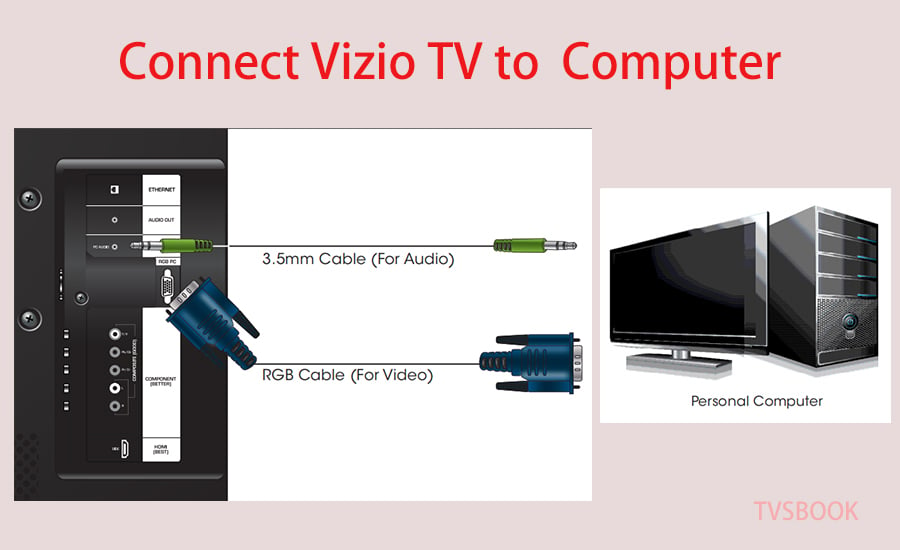
To use your TV as a PC display:
1. Connect an RGB cable to your PC and the RGB port on the back of the TV. This cable transmits video.
2. Connect a 3.5mm cable to your PC and the PC Audio In port on the back of the TV. This cable transmits audio.
3. Set your PC’s resolution to match the resolution of your TV.
How to connect Vizio TV to a soundbar?
Your TV can output sound to an audio device, such as a receiver or sound bar.
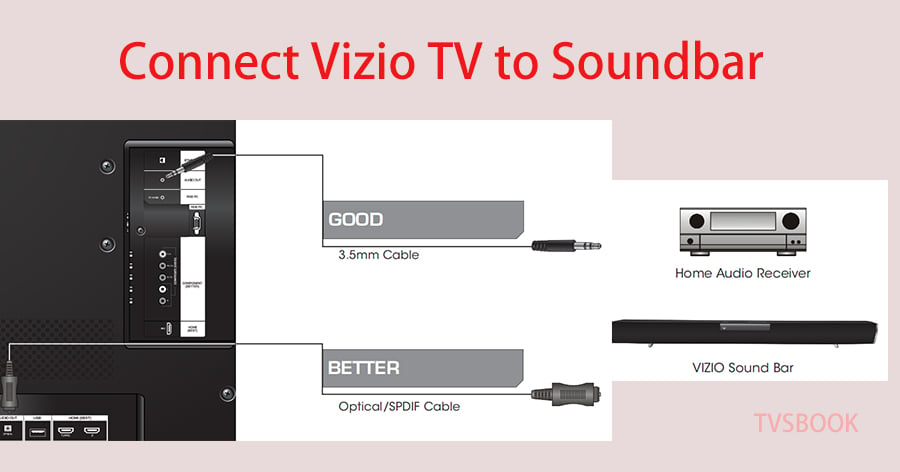
1. Verify that your device has an audio port that matches an available port on the TV (Optical, 3.5mm, etc).
2. Turn the TV and your audio device off.
3. Connect the appropriate cable to the TV and the device.
4. Turn the TV and your device on.
From Vizio TV Forum


