Miley
Member
Epson has launched ultra short throw projectors. This means that the device is no longer installed on the ceiling or at the back of the room but at the foot of the wall, instead of the TV. This ease of use is a real purchase trigger for those who still hesitated when faced with the constraints of a conventional video projector. There, they disappear and in addition, with Epson LS500, the performance is really excellent.
Epson LS500 Laser Projection TV: best quality alternative to large TVs
It is not so simple to develop a comfortable product in this exercise which meets the expectations of home movie buffs. Other devices already on the market are versions of barely disguised professional products. Epson has created a specific model for the home, its equipment immediately confirms this. The Epson LS500 is at the very top of the range of Epson home cinema projectors. It is hardly more expensive than the famous HC4010, a model with the classic optical path. But are they really competitors? The Epson LS500 aims instead to replace large TV screens, 75 "and more.

Epson LS500 Laser Projection TV: Settings

The settings are hyper complete to correctly calibrate the device. Everything is there: gamma, color temperature, saturation and brightness for each color, etc. It is possible to manage the light emission independently of the image settings. In eco mode, it is 50% and you can go up to 100%.
In a dark room, even if the darkness is not total and in the absence of a technical projection screen, the setting at 50% is already very efficient. If you stay in eco mode, no need to push any further. There are also different sharpness settings, the Epson separating the optimization of thin lines and thick lines. As for 4K upscaling, it benefits from two fine adjustments of the contours and detail of the artistic focus. The EH-LS500 is HDR10 and HLG compatible with the ability to push the dynamic range of the HDR10 manually. A setting of 8 seemed to be the right compromise.
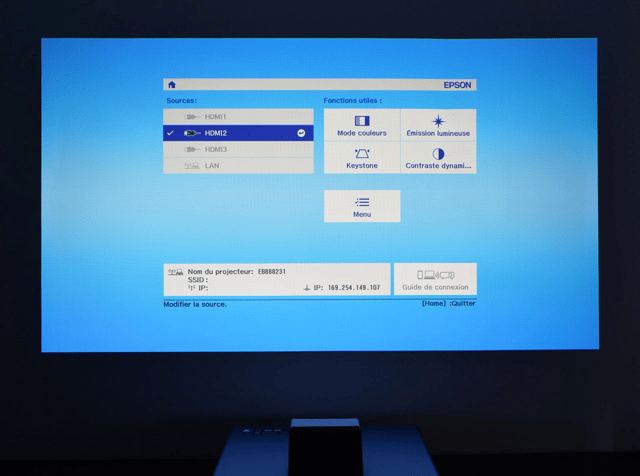
Epson LS500 Laser Projection TV: it looks like a tv and it does better
After installing, it is best to position the projector flat using a level, by screwing or unscrewing the feet. The amplitude is largely sufficient to achieve this. This is much better than having to use the Keystone setting. The projector fills the entire display area in wide screen mode when the zoom is fully. If you decide to zoom out, you will get a gray frame around the image, more or less thick. So avoid using it and simply move the projector physically to get the expected image size. The focus adjustment is manual, via a pull tab hidden behind the speaker protection grille. It is easy to get a clear image over the entire surface, both at the bottom and at the top. If we wanted to nitpick, one could say that when the image is perfectly sharp at the top, there is a slight misalignment of the colors at the bottom, of a maximum pixel, visible only when one has the nose glued on the image. Because once in the place of the spectator, it becomes invisible.
The image is superb, enjoying a beautiful respect for colors in cinema mode, without a dominant primary color. There is also no problem of sharpness or color overflow on the contours. Everything is really pruned for an ultra defined image. Of all the video modes offered, this cinema mode is the fairest. The brightness is lowered, as is the noise of the fan which then becomes one of the quietest we have tested. It is not completely silent, but it is very widely acceptable to those familiar with televisions. There is also a bright cinema mode to reserve for places where black cannot be obtained, as well as a game mode with colors strangely warmer than in cinema mode when one would have expected the opposite.
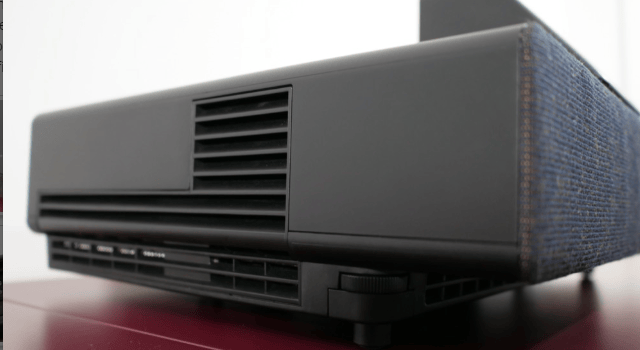
The colorimetry is really very correct, as is the contrast. There is a little bit of detail missing in the highlights and shadows, but you get something already very good for projection. For the rest, there are all the settings necessary to perform a video calibration which should be rather successful. Scaling and smoothing from lower sources is not as good as with a higher-end television or projector. It gets lost a bit in contours, solids and movements. It is therefore better to favor quality sources, in Full HD or Ultra HD. Or then plan a significant retreat.
Epson LS500 Laser Projection TV: best quality alternative to large TVs
It is not so simple to develop a comfortable product in this exercise which meets the expectations of home movie buffs. Other devices already on the market are versions of barely disguised professional products. Epson has created a specific model for the home, its equipment immediately confirms this. The Epson LS500 is at the very top of the range of Epson home cinema projectors. It is hardly more expensive than the famous HC4010, a model with the classic optical path. But are they really competitors? The Epson LS500 aims instead to replace large TV screens, 75 "and more.

Epson LS500 Laser Projection TV: Settings

The settings are hyper complete to correctly calibrate the device. Everything is there: gamma, color temperature, saturation and brightness for each color, etc. It is possible to manage the light emission independently of the image settings. In eco mode, it is 50% and you can go up to 100%.
In a dark room, even if the darkness is not total and in the absence of a technical projection screen, the setting at 50% is already very efficient. If you stay in eco mode, no need to push any further. There are also different sharpness settings, the Epson separating the optimization of thin lines and thick lines. As for 4K upscaling, it benefits from two fine adjustments of the contours and detail of the artistic focus. The EH-LS500 is HDR10 and HLG compatible with the ability to push the dynamic range of the HDR10 manually. A setting of 8 seemed to be the right compromise.
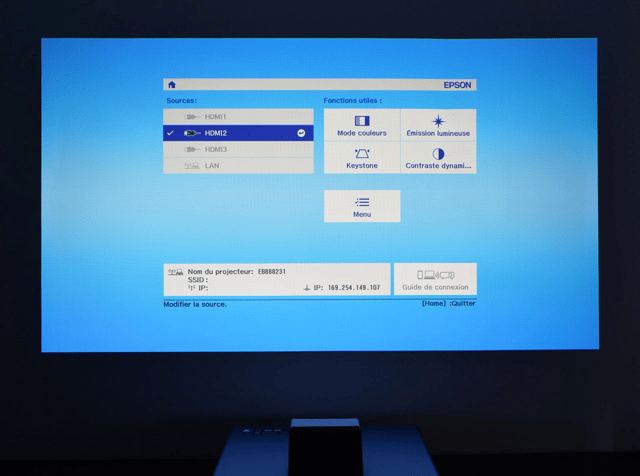
After installing, it is best to position the projector flat using a level, by screwing or unscrewing the feet. The amplitude is largely sufficient to achieve this. This is much better than having to use the Keystone setting. The projector fills the entire display area in wide screen mode when the zoom is fully. If you decide to zoom out, you will get a gray frame around the image, more or less thick. So avoid using it and simply move the projector physically to get the expected image size. The focus adjustment is manual, via a pull tab hidden behind the speaker protection grille. It is easy to get a clear image over the entire surface, both at the bottom and at the top. If we wanted to nitpick, one could say that when the image is perfectly sharp at the top, there is a slight misalignment of the colors at the bottom, of a maximum pixel, visible only when one has the nose glued on the image. Because once in the place of the spectator, it becomes invisible.
The image is superb, enjoying a beautiful respect for colors in cinema mode, without a dominant primary color. There is also no problem of sharpness or color overflow on the contours. Everything is really pruned for an ultra defined image. Of all the video modes offered, this cinema mode is the fairest. The brightness is lowered, as is the noise of the fan which then becomes one of the quietest we have tested. It is not completely silent, but it is very widely acceptable to those familiar with televisions. There is also a bright cinema mode to reserve for places where black cannot be obtained, as well as a game mode with colors strangely warmer than in cinema mode when one would have expected the opposite.
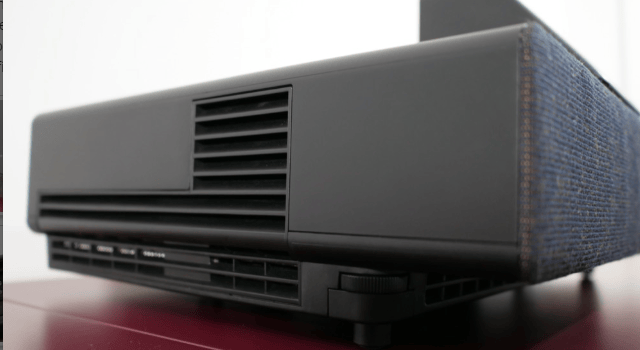
The colorimetry is really very correct, as is the contrast. There is a little bit of detail missing in the highlights and shadows, but you get something already very good for projection. For the rest, there are all the settings necessary to perform a video calibration which should be rather successful. Scaling and smoothing from lower sources is not as good as with a higher-end television or projector. It gets lost a bit in contours, solids and movements. It is therefore better to favor quality sources, in Full HD or Ultra HD. Or then plan a significant retreat.




