PLAY GAME
Member
Catalogs Hide
The 2022 Qatar World Cup has already started, have you been infected by the players' performance on the field? In fact, we can also experience the joy of soccer without leaving home. Here is a soccer game that can be played on a large projection screen: FIFA Online 4.

FIFA Online4 is a Russian language free-to-play soccer game, developed exclusively for PC, retaining all the advantages of the popular series, with more advanced online features and social components.
High quality optimization, sophisticated management and dedicated servers will provide a comfortable gaming experience for the largest number of users from Moscow to Vladivostok.
The minimum configuration required for a comfortable game:
Operating system: Windows 7, Windows 8, Windows 8.1, Windows 10-64 bit
Processor: Intel Core i3-2100 3.1 GHZ, AMD Phenom 7950 quad-core or AMD Athlon II X4 620
RAM: 4 GB
Hard drive space: 20 GB
Graphics: Geforce GT 730 or ATI Radeon HD 7570, 1 GB
DirectX: 11.0
The following parameters are recommended:
Operating system: Windows 7, Windows 8, Windows 8.1, Windows 10-64 bit
Processor: Intel Core i5-2550K 3.4 GHz or AMD FX- 6350 hexa-core
Memory: 8 GB
Hard drive space: 20 GB
Graphics: NVIDIA GeForce GTX 460 or AMD Radeon HD 6870, 3 GB
DirectX: 11.0
FIFA Online 4 supports projectors, smart TVs, Android mobile devices and more. It is recommended to play FIFA Online 4 games on the projection side or TV, because the large screen can provide a better game atmosphere and FIFA Online 4 is configured with exclusive game buttons.
You can download and install FIFA Online 4 from 101XP Game Center. if you have problems downloading EA SPORTS™ FIFA Online 4 client from 101XP Game Center, please try to install it from the direct link.
1. Download the archive containing the game files.
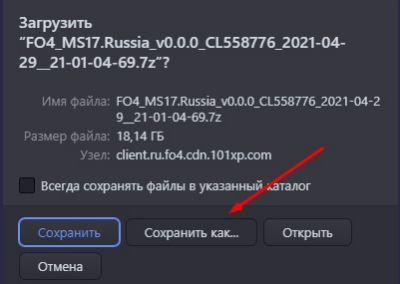
2. Extract the archive to a separate folder, its size is about 18 GB.
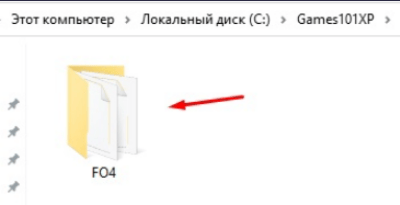
3. Install 101XP Game Center, then launch it and log in.
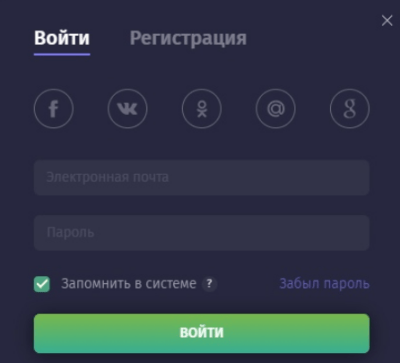
4. Go to the EA SPORTS™ FIFA Online 4 page from the game banner or via the built-in search.
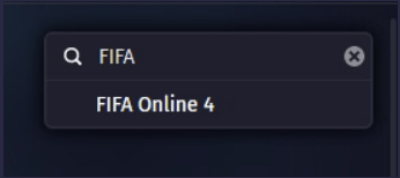
5. Select the item to specify the game path.
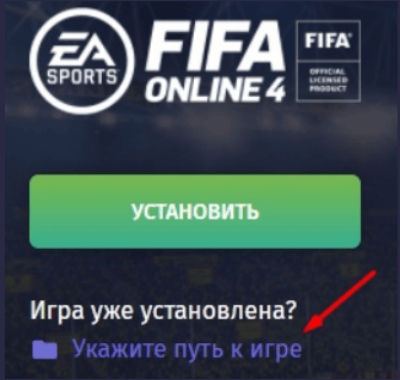
6. 101XP Game Center will check the necessary files and prepare to start the game.
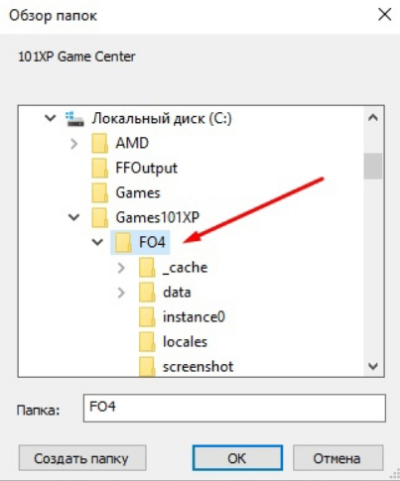
During the 2022 Qatar World Cup, in order to echo the fans' enthusiasm for watching football, FIFA Online4 also launched the World Cup PVE gameplay, so that fans can also feel the high moment of winning the championship.

Players can choose the team they want to use from the 32 teams of the FIFA World Cup, so as to start their own FIFA World Cup journey.

In addition, the game has been updated with a new tournament play, World Cup 2022 season, FIFA World Cup best season and many other games. Interested in FIFA Online 4? Use the Dangbei Mars Pro projector with 3200 Ansi Lumens to enjoy the World Cup game!

What is FIFA Online 4?
FIFA Online4 is a Russian language free-to-play soccer game, developed exclusively for PC, retaining all the advantages of the popular series, with more advanced online features and social components.
High quality optimization, sophisticated management and dedicated servers will provide a comfortable gaming experience for the largest number of users from Moscow to Vladivostok.
What are the system requirements for the game?
The minimum configuration required for a comfortable game:
Operating system: Windows 7, Windows 8, Windows 8.1, Windows 10-64 bit
Processor: Intel Core i3-2100 3.1 GHZ, AMD Phenom 7950 quad-core or AMD Athlon II X4 620
RAM: 4 GB
Hard drive space: 20 GB
Graphics: Geforce GT 730 or ATI Radeon HD 7570, 1 GB
DirectX: 11.0
The following parameters are recommended:
Operating system: Windows 7, Windows 8, Windows 8.1, Windows 10-64 bit
Processor: Intel Core i5-2550K 3.4 GHz or AMD FX- 6350 hexa-core
Memory: 8 GB
Hard drive space: 20 GB
Graphics: NVIDIA GeForce GTX 460 or AMD Radeon HD 6870, 3 GB
DirectX: 11.0
What devices does FIFA Online 4 support?
FIFA Online 4 supports projectors, smart TVs, Android mobile devices and more. It is recommended to play FIFA Online 4 games on the projection side or TV, because the large screen can provide a better game atmosphere and FIFA Online 4 is configured with exclusive game buttons.
How to download and install FIFA Online 4?
You can download and install FIFA Online 4 from 101XP Game Center. if you have problems downloading EA SPORTS™ FIFA Online 4 client from 101XP Game Center, please try to install it from the direct link.
1. Download the archive containing the game files.
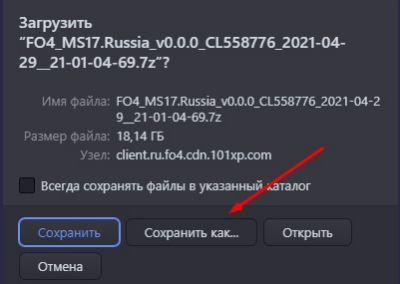
2. Extract the archive to a separate folder, its size is about 18 GB.
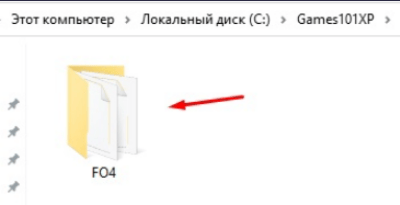
3. Install 101XP Game Center, then launch it and log in.
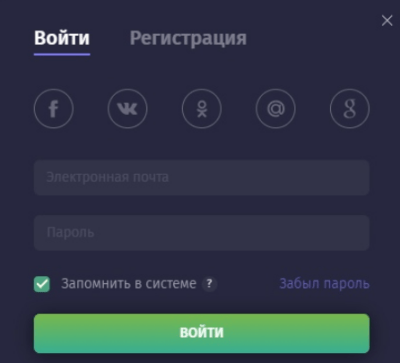
4. Go to the EA SPORTS™ FIFA Online 4 page from the game banner or via the built-in search.
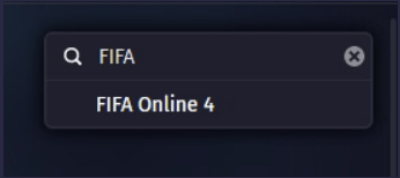
5. Select the item to specify the game path.
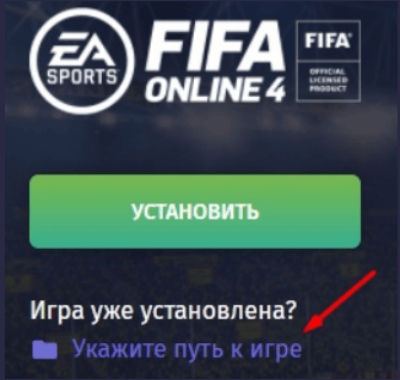
6. 101XP Game Center will check the necessary files and prepare to start the game.
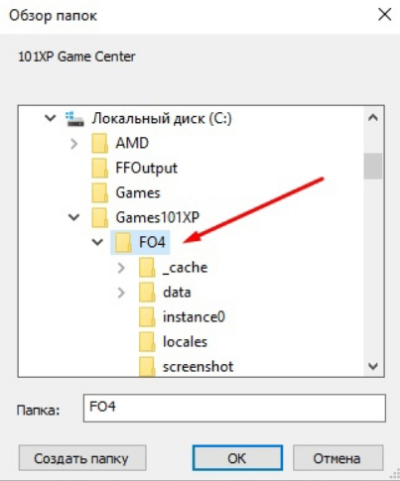
During the 2022 Qatar World Cup, in order to echo the fans' enthusiasm for watching football, FIFA Online4 also launched the World Cup PVE gameplay, so that fans can also feel the high moment of winning the championship.

Players can choose the team they want to use from the 32 teams of the FIFA World Cup, so as to start their own FIFA World Cup journey.

In addition, the game has been updated with a new tournament play, World Cup 2022 season, FIFA World Cup best season and many other games. Interested in FIFA Online 4? Use the Dangbei Mars Pro projector with 3200 Ansi Lumens to enjoy the World Cup game!
Last edited:


